The DataFrame class is used to represent two-dimensional data. To illustrate its use, let's create a DataFrame class containing student data as follows:
grades = DataFrame( [['Alice', 80., 92., 84,], ['Bob', 78., NaN, 86,], ['Samaly', 75., 78., 88.]], index = [17005, 17035, 17028], columns = ['Name', 'Test 1', 'Test 2', 'Final'] )
This code demonstrates one of the most straightforward ways to construct a DataFrame class. In the preceding case, the data can be specified as any two-dimensional Python data structure, such as a list of lists (as shown in the example) or a NumPy array. The index option sets the row names, which are integers representing student IDs here. Likewise, the columns option sets the column names. Both the index and column arguments can be given as any one-dimensional Python structure, such as lists, NumPy arrays, or a Series object.
To display the output of the DataFrame class, run the following statement in a cell:
grades
The preceding command displays a nicely formatted table as follows:
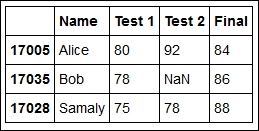
The DataFrame class features an extremely flexible interface for initialization. We suggest that the reader run the following command to know more about it:
DataFrame?
This will display information about the construction options. Our goal here is not to cover all possibilities, but to give an idea of the offered flexibility. Run the following code in a cell:
idx = pd.Index(["First row", "Second row"]) col1 = Series([1, 2], index=idx) col2 = Series([3, 4], index=idx) data = {"Column 1":col1, "Column2":col2} df = DataFrame(data) df
The preceding code produces the following table:

This example illustrates a useful way of thinking of a DataFrame object: it consists of a dictionary of Series objects with a common Index object labeling the rows of the table. Each element in the dictionary corresponds to a column in the table. Keep in mind that this is simply a way to conceptualize a DataFrame object, and this is not a description of its internal storage.
Let's go back to our student data example. Let's add a column with the total score of each student, which is the average of the grades, with the final having weight two. This can be computed with the following code:
grades.loc[:,'Score'] = 0.25 * (grades['Test 1'] + grades['Test 2'] + 2 * grades['Final']) grades
The output for the preceding command line is as follows:
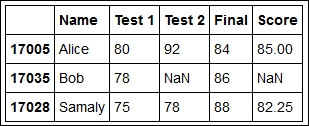
In the preceding command line, we used one of the following recommended methods of accessing elements from a DataFrame class:
.loc: This method is label-based, that is, the element positions are interpreted as labels (of columns or rows) in the table. This method was used in the preceding example..iloc: This method is integer-based. The arguments must be integers and are interpreted as zero-based indexes for the rows and columns of the table. For example,grades.iloc[0,1]refers to the data in row 0 and column 1, which is Alice's grade in Test 1 in the preceding example..ix: This indexing method supports mixed integer and label-based access. For example, bothgrades.ix[17035, 4]andgrades.ix[17035, 'Score']refer to Bob's score in the course. Notice that pandas is smart enough to know that the row labels are integers, so that the index17035refers to a label, not a position in the table. Indeed, attempting to access thegrades.ix[1, 4]element will flag an error because there is no row with label 1.
To use any of these methods, the corresponding entry (or entries) in the DataFrame object must already exist. So, these methods cannot be used to insert or append new data.
Notice that Bob does not have a grade in his second test, indicated by the NaN entry (he was probably sick on the day of the test). When he takes a retest, his grade can be updated as follows:
grades.loc[17035,'Test 2'] = 98 grades
In the output, you will notice that Bob's final score is not automatically updated. This is no surprise because a DataFrame object is not designed to work as a spreadsheet program. To perform the update, you must explicitly execute the cell that computes the score again. After you do that, the table will look like this:
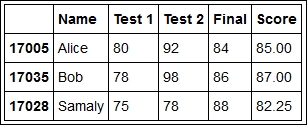
The teacher is a little disappointed, because no student got an A grade (score above 90). So, students are given an extra credit assignment. To add a column with the new grade component beside the Final column, we can run the following command lines:
grades.insert(4, 'Extra credit', [2., 6., 10.]) grades
Obviously, we can also insert rows. To add a new student we could use the following command lines:
grades.loc[17011,:] = ['George', 92, 88, 91, 9, NaN] grades
Of course, the scores have to be updated as follows to take the extra credit into account:
grades.loc[:,'Score'] = 0.25 * (grades['Test 1'] + grades['Test 2'] + 2 * grades['Final']) + grades['Extra credit'] grades
Now, suppose we want to find all students who got an A and had a score of less than 78 in Test 1. We can do this by using a Boolean expression as index, as shown in the following code:
grades[(grades['Score'] >= 90) & (grades['Test 1'] < 78)]
Two important things should be noted from the preceding example:
- We need to use the
&operator instead of theandoperator - The parentheses are necessary due to the high precedence of the
&operator
This will return a subtable with the rows that satisfy the condition expressed by the Boolean expression.
Suppose we want the names and scores of the students who have a score of at least 80, but less than 90 (these could represent the "B" students). The following command lines will be useful to do so:
grades[(80 <= grades['Score']) & grades['Score'] < 90].loc[:,['Name', 'Score']]]
This is what this code does:
- The expression
grades[(80 <= grades['Score']) & grades['Score'] < 90]creates aDataFrameclass that contains all student data for students who have a score of at least 80 but less than 90. - Then,
.loc[:,'Name', 'Score']takes a slice of thisDataFrameclass, which consists of all rows in the columns labeledNameandScore.
An important point about pandas data structures is that whenever data is referred to, the returned object may be either a copy or a view of the original data. Let's create a DataFrame class with pseudorandom data to see some examples. To make things interesting, each column will contain normal data with a given mean and standard deviation. The code is as follows:
means = [0, 0, 1, 1, -1, -1, -2, -2] sdevs = [1, 2, 1, 2, 1, 2, 1, 2] random_data = {} nrows = 30 for mean, sdev in zip(means, sdevs): label = 'Mean={}, sd={}'.format(mean, sdev) random_data[label] = normal(mean, sdev, nrows) row_labels = ['Row {}'.format(i) for i in range(nrows)] dframe = DataFrame (random_data, index=row_labels)
The preceding command lines create the data we need for the examples. Perform the following steps:
- Define the Python lists,
meansandsdevs, which contain the mean and standard deviation values of the distributions. - Then, create a dictionary named
random_data, with string keys that correspond to the column labels of theDataFameclass that will be created. - Each entry in the dictionary corresponds to a list of size
nrowscontaining the data, which is generated by the function call to thenormal()function ofNumPy. - Create a list named
row_labels, which contains row labels of theDataFrameclass. - Use both the data, that is, the
random_datadictionary and therow_labelslist, in theDataFrameconstructor.
The preceding code will generate a table of 30 rows and 8 columns. You can see the table, as usual, by evaluating dframe by itself in a cell. Notice that even though the table is of a moderately large size, the IPython notebook does a good job of displaying it.
Let's now select a slice of the DataFrame class. For the purpose of demonstration, we will use the mixed indexing .ix method:
dframe_slice = dframe.ix['Row 3':'Row 11', 5:] dframe_slice
Notice how the ranges are specified:
- The expression
'Row 3':'Row 11'represents a range specified by labels. Notice that, contrary to the usual assumptions in Python, the range includes the last element (Row 11, in this case). - The expression
5:(the number 5 followed by a colon) represents a range numerically, from the fifth column to the end of the table.
Now, run the following command lines in a cell:
dframe_slice.loc['Row 3','Mean=1, sd=2'] = normal(1, 2) print dframe_slice.loc['Row 3','Mean=1, sd=2'] print dframe.loc['Row 3','Mean=1, sd=2']
The first line resamples a single cell in the data table, and the other two rows print the result. Notice that the printed values are the same! This shows that no copying has taken place, and the variable dframe_slice refers to the same objects (memory area) that already existed in the DataFrame class referred to by the dframe variable. (This is the analogous to pointers in languages such as C, where more than one pointer can refer to the same memory. It is, actually, the standard way variables behave in Python: there is no default copying.)
What if we really want a copy? All pandas objects have a copy() method, so we can use the following code:
dframe_slice_copy = dframe.ix['Row 3':'Row 11', 5:].copy() dframe_slice_copy
The preceding command lines will produce the same output as the previous example. However, notice what happens if we modify dframe_slice_copy:
dframe_slice_copy.loc['Row 3','Mean=1, sd=2'] = normal(1, 2) print dframe_slice_copy.loc['Row 3','Mean=1, sd=2'] print dframe.loc['Row 3','Mean=1, sd=2']
Now the printed values are different, confirming that only the copy was modified.
Note
In certain cases, it is important to know if the data is copied or simply referred to during a slicing operation. Care should be taken, specially, with more complex data structures. Full coverage of this topic is beyond the scope of this book. However, using .loc, .iloc, and .ix as shown in the preceding examples is sufficient to avoid trouble. For an example where chained indexing can cause errors, see http://pandas.pydata.org/pandas-docs/stable/indexing.html#indexing-view-versus-copy for more information.
If you ever encounter a warning referring to SettingWithCopy, check if you are trying to modify an entry of a DataFrame object using chained indexing, such as in dframe_object['a_column']['a_row']. Changing the object access to use .loc instead, for example, will eliminate the warning.
To finish this section, let's consider a few more examples of slicing a DataFrame as follows. In all of the following examples, there is no copying; only a new reference to the data is created.
- Slicing with lists as indexes is performed using the following command line:
dframe.ix[['Row 12', 'Row 3', 'Row 24'], [3, 7]] - Slicing to reorder columns is performed using the following command line:
dframe.iloc[:,[-1::-1]]The preceding example reverses the column order. To have an arbitrary reordering, use a list with a permutation of the column positions:
dframe.iloc[:,[2, 7, 0, 1, 3, 4, 6, 5]]Note that there is no actual reordering of columns in the
dframeobject, since there is no copying of the data. - Slicing with Boolean operations is performed using the following command line:
dframe.loc[dframe.loc[:,'Mean=1, sd=1']>0, 'Mean=1, sd=1']The preceding command line selects the elements in the column labeled
Mean=1, sd=1(that are positive), and returns aSeriesobject (since the data is one-dimensional). If you are having trouble understanding the way this works, run the following command line in a cell by itself:dframe.loc[:,'Mean=1, sd=1']>0This statement will return a
Seriesobject with Boolean values. The previous command line selects the rows ofdframecorresponding to the positions that result asTruein theSeriesobject. - Slicing will, in general, return an object with a different shape than the original. The
where()method can be used, as follows, in cases where the shape has to be preserved.dframe.where(dframe>0)The preceding command line returns a
DataFrameclass that has missing values (NaN) in the entries that correspond to non-negative values of the originaldframeobject.We can also indicate a value to be replaced by the values that do not satisfy the given condition using the following command line:
dframe.where(dframe>0, other=0)This command line will replace the entries corresponding to non-negative values by 0.
