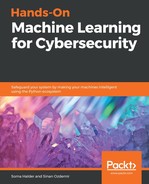To download Jupyter Notebook, it is recommended that you:
- First download Python, either Python 2.x or Python 3.x, as a prerequisite for Jupyter Notebook installation.
- Once the Python installation is complete, download Anaconda from the following link, depending on the operating system where the installation is being done. Anaconda is a package/environment manager for Python. By default, Anaconda comes with 150 packages and another 250 open source package can be installed along with it:
https://www.anaconda.com/download/
- Jupyter Notebook can also be installed by running the following commands:
pip install --upgrade pip
pip3 install jupyter
If the user is on Python 2, pip3 needs be replaced by pip.
After installation, you can just type jupyter notebook to run it. This opens Jupyter Notebook in the primary browser. Alternatively, you can open Jupyter from Anaconda Navigator. The following screenshot shows the Jupyter page: