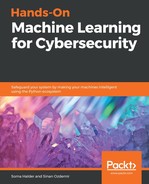In k-means clustering, since all data points are not measured on the same scale, they have a high variance. This leads to clusters being less spherical. The uneven variance leads to putting to more weights on variables that will have a lower variance.
To fix this bias, we need to normalize our data, specially because we use Euclidean distance that ends up influencing clusters that have variables with a bigger magnitude. We fix this by standardizing the score of all variables. This is achieved by subtracting the average of the variable's value from each value and followed by a division with standard deviation.
We normalize our data using this same calculation:
def normalize(thedata):
n = thedata.count()
avg = thedata.reduce(add) / n
var = thedata.map(lambda x: (x - avg)**2).reduce(add) / n
std = np.sqrt(var)
std[std==0] = 1
def normalize(val):
return (val - avg) / std
return thedata.map(normalize)
normalized = normalize(data).cache()
print(normalized.take(2))
print(thedata.take(2))
The output looks as follows:
[array([ -6.68331854e-02, -1.72038228e-03, 6.81884351e-02,
-2.39084686e-03, -1.51391734e-02, -1.10348462e-03,
-2.65207600e-02, -4.39091558e-03, 2.44279187e+00,
-2.09732783e-03, -8.25770840e-03, -4.54646139e-03,
-3.28458917e-03, -9.57233922e-03, -8.50457842e-03,
-2.87561127e-02, 0.00000000e+00, -6.38979005e-04,
-2.89113034e-02, -1.57541507e+00, -1.19624324e+00,
-4.66042614e-01, -4.65755574e-01, -2.48285775e-01,
-2.48130352e-01, 5.39733093e-01, -2.56056520e-01,
-2.01059296e-01, -3.63913926e+00, -1.78651044e+00,
-1.83302273e+00, -2.82939000e-01, -1.25793664e+00,
-1.56668488e-01, -4.66404784e-01, -4.65453641e-01,
-2.50831829e-01, -2.49631966e-01]), array([ -6.68331854e-02, -1.77667956e-03, 5.32451452e-03,
-2.39084686e-03, -1.51391734e-02, -1.10348462e-03,
-2.65207600e-02, -4.39091558e-03, 2.44279187e+00,
-2.09732783e-03, -8.25770840e-03, -4.54646139e-03,
-3.28458917e-03, -9.57233922e-03, -8.50457842e-03,
-2.87561127e-02, 0.00000000e+00, -6.38979005e-04,
-2.89113034e-02, -1.57069789e+00, -1.19217808e+00,
-4.66042614e-01, -4.65755574e-01, -2.48285775e-01,
-2.48130352e-01, 5.39733093e-01, -2.56056520e-01,
-2.01059296e-01, -3.62351937e+00, -1.77706870e+00,
5.98966843e-01, -2.82939000e-01, 8.21118739e-01,
-1.56668488e-01, -4.66404784e-01, -4.65453641e-01,
-2.50831829e-01, -2.49631966e-01])]
[array([ 0.00000000e+00, 2.15000000e+02, 4.50760000e+04,
0.00000000e+00, 0.00000000e+00, 0.00000000e+00,
0.00000000e+00, 0.00000000e+00, 1.00000000e+00,
0.00000000e+00, 0.00000000e+00, 0.00000000e+00,
0.00000000e+00, 0.00000000e+00, 0.00000000e+00,
0.00000000e+00, 0.00000000e+00, 0.00000000e+00,
0.00000000e+00, 1.00000000e+00, 1.00000000e+00,
0.00000000e+00, 0.00000000e+00, 0.00000000e+00,
0.00000000e+00, 1.00000000e+00, 0.00000000e+00,
0.00000000e+00, 0.00000000e+00, 0.00000000e+00,
0.00000000e+00, 0.00000000e+00, 0.00000000e+00,
0.00000000e+00, 0.00000000e+00, 0.00000000e+00,
0.00000000e+00, 0.00000000e+00]), array([ 0.00000000e+00, 1.62000000e+02, 4.52800000e+03,
0.00000000e+00, 0.00000000e+00, 0.00000000e+00,
0.00000000e+00, 0.00000000e+00, 1.00000000e+00,
0.00000000e+00, 0.00000000e+00, 0.00000000e+00,
0.00000000e+00, 0.00000000e+00, 0.00000000e+00,
0.00000000e+00, 0.00000000e+00, 0.00000000e+00,
0.00000000e+00, 2.00000000e+00, 2.00000000e+00,
0.00000000e+00, 0.00000000e+00, 0.00000000e+00,
0.00000000e+00, 1.00000000e+00, 0.00000000e+00,
0.00000000e+00, 1.00000000e+00, 1.00000000e+00,
1.00000000e+00, 0.00000000e+00, 1.00000000e+00,
0.00000000e+00, 0.00000000e+00, 0.00000000e+00,
0.00000000e+00, 0.00000000e+00])]
We now build the model once again with the normalized data for different values of k. The values start from k = 60 to 110, with a leap of 10:
k_range = range(60, 111, 10)
k_scores = [clustering_error_Score(normalized, k) for k in k_range]
for kscore in k_scores:
print(kscore)
plt.plot(k_range, kscores)
The elbow graph shows a far better pattern:
13428.588817861917
26586.44539596379
18520.0580113469
10282.671313141745
12240.257631897006
12229.312684687848

What we do next is we take a small sample of data from the given dataset and perform k-means clustering twice:
- Once with normalization
- Once without normalization
We compare the results of the clusters:
- Before normalization, the result appears as follows:
#before norm
K_norm = 90
var = getVariance(thedata)
indices_of_variance = [t[0] for t in sorted(enumerate(var), key=lambda x: x[1])[-3:]]
dataprojected = thedata.randomSplit([1, 999])[0].cache()
kclusters = KMeans.train(thedata, K_norm, maxIterations=10, runs=10, initializationMode="random")
listdataprojected = dataprojected.collect()
projected_data = np.array([[point[i] for i in indices_of_variance] for point in listdataprojected])
klabels = [kclusters.predict(point) for point in listdataprojected]
Maxi = max(projected_data.flatten())
mini = min(projected_data.flatten())
figs = plt.figure(figsize=(8, 8))
pltx = figs.add_subplot(111, projection='3d')
pltx.scatter(projected_data[:, 0], projected_data[:, 1], projected_data[:, 2], c=klabels)
pltx.set_xlim(mini, Maxi)
pltx.set_ylim(mini, Maxi)
pltx.set_zlim(mini, Maxi)
pltx.set_title("Before normalization")
The plot looks like this:

- After normalization, it looks as follows:
#After normalization:
kclusters = KMeans.train(normalized, K_norm, maxIterations=10, runs=10, initializationMode="random")
dataprojected_normed = normalize(thedata, dataprojected).cache()
dataprojected_normed = dataprojected_normed.collect()
projected_data = np.array([[point[i] for i in indices_of_variance] for point in dataprojected_normed])
klabels = [kclusters.predict(point) for point in dataprojected_normed]
Maxi = max(projected_data.flatten())
mini = min(projected_data.flatten())
figs = plt.figure(figsize=(8, 8))
pltx = fig.add_subplot(111, projection='3d')
pltx.scatter(projected_data[:, 0], projected_data[:, 1], projected_data[:, 2], c=klabels)
pltx.set_xlim(mini, Maxi)
pltx.set_ylim(mini, Maxi)
pltx.set_zlim(mini, Maxi)
pltx.set_title("After normalization")
The plot looks like this:

Before we move on to complete our model, we need to add one final thing, which is changing categorical variables to numerical ones. We do this by using one-hot encoding. One-hot encoding is the process of transforming categorical variables to forms that can be processed for statistical analysis:
col1 = raw_data.map(lambda line: line.split(",")[1]).distinct().collect()
col2 = raw_data.map(lambda line: line.split(",")[2]).distinct().collect()
col2 = raw_data.map(lambda line: line.split(",")[3]).distinct().collect()
def parseWithOneHotEncoding(line):
column = line.split(',')
thelabel = column[-1]
thevector = column[0:-1]
col1 = [0]*len(featureCol1)
col1[col1.index(vector[1])] = 1
col2 = [0]*len(col2)
col2[featureCol1.index(vector[2])] = 1
col2 = [0]*len(featureCol3)
col2[featureCol1.index(vector[3])] = 1
thevector = ([thevector[0]] + col1 + col2 + col3 + thevector[4:])
thevector = np.array(thevector, dtype=np.float)
return (thelabel, thevector)
labelsAndData = raw_data.map(parseLineWithHotEncoding)
thedata = labelsAndData.values().cache()
normalized = normalize(thedata).cache()
The output is the following:
[ 0.00000000e+00 2.48680000e+04 3.50832000e+05 0.00000000e+00
0.00000000e+00 0.00000000e+00 1.00000000e+00 0.00000000e+00
1.01000000e+02 0.00000000e+00 0.00000000e+00 0.00000000e+00
0.00000000e+00 0.00000000e+00 0.00000000e+00 0.00000000e+00
0.00000000e+00 0.00000000e+00 0.00000000e+00 7.79000000e+02
1.03300000e+03 0.00000000e+00 0.00000000e+00 0.00000000e+00
0.00000000e+00 1.01000000e+02 0.00000000e+00 5.51000000e+00
7.78300000e+03 2.26050000e+04 1.01000000e+02 0.00000000e+00
9.05000000e+00 3.15000000e+00 0.00000000e+00 0.00000000e+00
0.00000000e+00 0.00000000e+00]
Finally, to normalize the data, we have an optimal value for k, and the categorical variables have been taken care of. We perform k-means again as shown:
kclusters = KMeans.train(data, 100, maxIterations=10, runs=10, initializationMode="random")
anomaly = normalized.map(lambda point: (point, error(clusters, point))).takeOrdered(100, lambda key: key[1])
plt.plot([ano[1] for ano in anomaly])
The output plot consists of several steps, each of which depicts a threshold:

The number of anomalies per threshold will be as follows:
| Threshold | # of anomalies |
| 75200 | 10 |
| 75900 | 35 |
| 78200 | 65 |
| 78800 | 78 |
| 82800 | 95 |