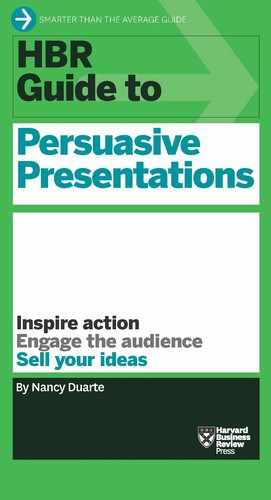Spread Your Ideas with Social Media
Use social media content the way you use stories, visuals, and sound bites: to reinforce and spread your message.
You can write blog entries, post photos, commission infographics, and produce videos that enhance your ideas so your audience feels compelled to share them with others. If you want to get started but don’t generate a lot of content yet, tweet links to other experts’ articles and blog posts that support your talk.
Social media activity usually spikes during a presentation, with moderate chatter beforehand and afterward. Facilitate the conversation at its peak by:
- Streaming your presentation: Post a live video stream of your talk so people can attend remotely. This is the most direct way of extending your reach online, because the full message comes through, not just the chatter around it.
- Time-releasing messages and slides: Craft messages and slides expressly for social media channels, and use technology to automatically push them out at key moments during the presentation. You can download social media tools to program the time-release. Or you can add 140-character phrases to your notes field in PowerPoint and set them to auto-tweet when you advance the slides.
- Selecting a moderator: Assign someone—a colleague, a guest blogger, an audience member—to keep the social media thread constructive. Pick a person who’s quick-witted, with a strong command of your material. Ask her to tweet key phrases as you say them, raise thought-provoking questions online, and bring the chatter back on topic when it starts to stray. Also have your moderator send out links to your slides (post them on slideshare.com or as pdfs on your website).
- Repeating audience sentiment: In addition to broadcasting your message, the moderator should repeat (and validate) what live audience members are saying. The currency of social media is reciprocity: If you don’t spread the ideas of others, yours probably won’t get anywhere.
- Posting photos of your talk: Enlist someone to photograph your presentation. To give social media users a sense of immediacy, he can work with your moderator to post the images while you’re speaking.
- Encouraging blogging: Invite bloggers, journalists, and social media specialists to attend and cover your presentation. You’ll increase your reach exponentially through their outlets and followers.
Social media guru Dan Zarrella studied what types of social media content people like to share during presentations. Here are a couple of tips from his research:
- Don’t be too overt: People want to identify what’s worth spreading on their own. So resist the temptation to use a little Twitter bird to flag sound bites you want the audience to spread. They’ll actually get shared less.
- Be novel: Close to 30% of respondents in Zarrella’s study said they were more likely to tweet or blog about a presentation if it was novel or newsworthy. For an idea to spread, it needs to be distinct and stand out.
After you present, post a video of your talk on your website and on LinkedIn, Facebook, and other social media sites. Though most backchannel activity typically happens during the talk, presentations sometimes go viral after the fact. (Great ones can get hundreds of thousands of views week after week.) Posting a video will also help you capture new audience members who didn’t know about your presentation when you gave it or weren’t able to tune in to the streamed version or the backchannel.