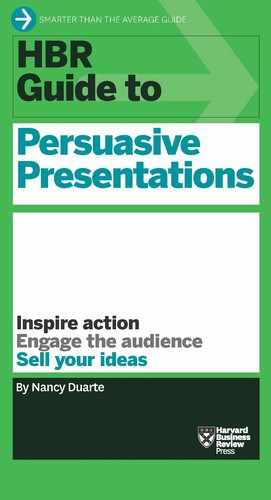Organize Your Thoughts
Because presentation programs such as PowerPoint are visual tools, we often jump too quickly into visually expressing our ideas when we use them—before we’ve spent enough time arranging our thoughts and crafting our words. When moving ideas from sticky notes to software, enter each point you plan to cover as a clearly worded title in outline or slide-sorter mode rather than going straight to slide-creation mode (figure 2-3). That allows you to read the titles in sequence, without the distractions of supporting details or graphics, to make sure your presentation flows from point to point.
Ask yourself, “If people read just the titles, will they get what I’m saying?” That’s not just an academic exercise. You really want to know the answer, because your audience members often won’t read past your slide titles when you present. They’ll scan them the way they do headlines of news articles—and make snap decisions about whether they’d like to learn more. So convey a clear message with each title, arrange them in an order that will make sense to your audience, and infuse them with personality where you can. You’ll want to come across as a real person, not an automaton. Include verbs to show action.
Compare the examples shown in table 2-4.
| TABLE 2-4 | |
|---|---|
| Convey clear meaning with titles | |
| Vague, passive | Clear, active |
| Market overview | We’re neck-and-neck with an aggressive rival. |
| Productivity gains | Production time shrank from 21 days to 8. |
Agonize over your titles as marketing copywriters do in their campaigns to get more click-throughs and sales. You, too, are selling something—your big idea—and the more quickly you grab people’s attention, the higher your “conversion rate” will be.