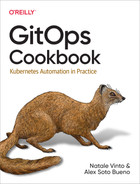Chapter 8. Advanced Topics
In the previous chapter, you had an overview of implementing GitOps workflows using Argo CD recipes. Argo CD is a famous and influential open source project that helps with both simple use cases and more advanced ones. In this chapter, we will discuss topics needed when you move forward in your GitOps journey, and you need to manage security, automation, and advanced deployment models for multicluster scenarios.
Security is a critical aspect of automation and DevOps. DevSecOps is a new definition of an approach where security is a shared responsibility throughout the entire IT lifecycle. Furthermore, the DevSecOps Manifesto specifies security as code to operate and contribute value with less friction. And this goes in the same direction as GitOps principles, where everything is declarative.
On the other hand, this also poses the question of avoiding storing unencrypted plain-text credentials in Git. As stated in the book Path to GitOps by Christian Hernandez, Argo CD luckily currently provides two patterns to manage security in GitOps workflows:
-
Storing encrypted secrets in Git, such as with a Sealed Secret (see Recipe 8.1)
-
Storing secrets in external services or vaults, then storing only the reference to such secrets in Git (see Recipe 8.2)
The chapter then moves to advanced deployment techniques, showing how to manage webhooks with Argo CD (see Recipe 8.3) and with ApplicationSets (see Recipe 8.4). ApplicationSets is a component of Argo CD that allows management deployments of many applications, repositories, or clusters from a single Kubernetes resource. In essence, a templating system for the GitOps application is ready to be deployed and synced in multiple Kubernetes clusters (see Recipe 8.5).
Last but not least, the book ends with a recipe on Progressive Delivery for Kubernetes with Argo Rollouts (Recipe 8.6), useful for deploying the application using an advanced deployment technique such as blue-green or canary.
8.1 Encrypt Sensitive Data (Sealed Secrets)
Solution
Sealed Secrets is an open source project by Bitnami used to encrypt a Kubernetes Secrets into a SealedSecret Kubernetes Custom Resource, representing an encrypted object safe to store in Git.
Sealed Secrets uses public-key cryptography and consists of two main components:
-
A Kubernetes controller that has knowledge about the private and public key used to decrypt and encrypt encrypted secrets and is responsible for reconciliation. The controller also supports automatic secret rotation for the private key and key expiration management in order to enforce the re-encryption of secrets.
-
kubeseal, a CLI used by developers to encrypt their secrets before committing them to a Git repository.
The SealedSecret object is encrypted and decrypted only by the SealedSecret controller running in the target Kubernetes cluster. This operation is exclusive only to this component, thus nobody else can decrypt the object. The kubeseal CLI allows the developer to take a normal Kubernetes Secret resource and convert it to a SealedSecret resource definition as shown in Figure 8-1.
In your Kubernetes cluster with Argo CD, you can install the kubeseal CLI for your operating system from the GitHub project’s releases. At the time of writing this book, we are using version 0.18.2.

Figure 8-1. Sealed Secrets with GitOps
After you install the CLI, you can install the controller as follows:
kubectl create You should have output similar to the following:
serviceaccount/sealed-secrets-controller created deployment.apps/sealed-secrets-controller created customresourcedefinition.apiextensions.k8s.io/sealedsecrets.bitnami.com created service/sealed-secrets-controller created rolebinding.rbac.authorization.k8s.io/sealed-secrets-controller created rolebinding.rbac.authorization.k8s.io/sealed-secrets-service-proxier created role.rbac.authorization.k8s.io/sealed-secrets-service-proxier created role.rbac.authorization.k8s.io/sealed-secrets-key-admin created clusterrolebinding.rbac.authorization.k8s.io/sealed-secrets-controller created clusterrole.rbac.authorization.k8s.io/secrets-unsealer created
As an example, let’s create a Secret for the Pac-Man game deployed in Chapter 5:
kubectl create secret generic pacman-secret--from-literal=user=pacman--from-literal=pass=pacman
You should have the following output:
secret/pacman-secret created
And here you can see the YAML representation:
kubectl get secret pacman-secret -o yaml
apiVersion:v1data:pass:cGFjbWFuuser:cGFjbWFukind:Secretmetadata:name:pacman-secretnamespace:defaulttype:Opaque
Now, you can convert the Secret into a SealedSecret in this way:
kubectl get secret pacman-secret -o yaml|kubeseal -o yaml > pacman-sealedsecret.yaml
apiVersion:bitnami.com/v1alpha1kind:SealedSecretmetadata:creationTimestamp:nullname:pacman-secretnamespace:defaultspec:encryptedData:pass:AgBJR1AgZ5Gu5NOVsG1E8SKBcdB3QSDdzZka3RRYuWV7z8g7ccQ0dGc1suVOP8wX/ZpPmIMp8+urPYG62k4EZRUjuu/Vg2E1nSbsGBh9eKu3NaO6tGSF3eGk6PzN6XtRhDeER4u7MG5pj/+FXRAKcy8Z6RfzbVEGq/QJQ4z0ecSNdJmG07ERMm1Q+lPNGvph2Svx8aCgFLqRsdLhFyvwbTyB3XnmFHrPr+2DynxeN8XVMoMkRYXgVc6GAoxUK7CnC3Elpuy7lIdPwc5QBx9kUVfra83LX8/KxeaJwyCqvscIGjtcxUtpTpF5jm1t1DSRRNbc4m+7pTwTmnRiUuaMVeujaBco4521yTkh5iEPjnjvUt+VzK01NVoeNunqIazp15rFwTvmiQ5PAtbiUXpT733zCr60QBgSxPg31vw98+u+RcIHvaMIoDCqaXxUdcn2JkUF+bZXtxNmIRTAiQVQ1vEPmrZxpvZcUh/PPC4L/RFWrQWnOzKRyqLq9wRoSLPbKyvMXnaxH0v3USGIktmtJlGjlXoW/i+HIoSeMFS0mUAzOF5M5gweOhtxKGh3Y74ZDn5PbVA/9kbkuWgvPNGDZL924Dm6AyM5goHECr/RRTm1e22K9BfPASARZuGA6paqb9h1XEqyqesZgM0R8PLiyLuu+tpqydR0SiYLc5VltdjzpIyyy9Xmw6Aa3/4SB+4tSwXSUUrB5yc=user:AgBhYDZQzOwinetPceZL897aibTYp4QPGFvP6ZhDyuUAxOWXBQ7jBA3KPUqLvP8vBcxLAcS7HpKcDSgCdi47D2WhShdBR4jWJufwKmR3j+ayTdw72t3ALpQhTYI0iMYTiNdR0/o3vf0jeNMt/oWCRsifqBxZaIShE53rAFEjEA6D7CuCDXu8BHk1DpSr79d5Au4puzpHVODh+v1T+Yef3k7DUoSnbYEh3CvuRweiuq5lY8G0oob28j38wdyxm3GIrexa+M/ZIdO1hxZ6jz4edv6ejdZfmQNdru3c6lmljWwcO+0Ue0MqFi4ZF/YNUsiojI+781n1m3K/giKcyPLn0skD7DyeKPoukoN6W5P71OuFSkF+VgIeejDaxuA7bK3PEaUgv79KFC9aEEnBr/7op7HY7X6aMDahmLUc/+zDhfzQvwnC2wcj4B8M2OBFa2ic2PmGzrIWhlBbs1OgnpehtGSETq+YRDH0alWOdFBq1U8qn6QA8Iw6ewu8GTele3zlPLaADi5O6LrJbIZNlY0+PutWfjs9ScVVEJy+I9BGdyT6tiA/4v4cxH6ygG6NzWkqxSaYyNrWWXtLhOlqyCpTZtUwHnF+OLB3gCpDZPx+NwTe2Kn0jY0c83LuLh5PJ090AsWWqZaRQyELeL6y6mVekQFWHGfK6t57Vb7Z3+5XJCgQn+xFLkj3SIz0ME5D4+DSsUDS1fyL8uI=template:data:nullmetadata:creationTimestamp:nullname:pacman-secretnamespace:defaulttype:Opaque
Now you can safely push your SealedSecret to your Kubernetes manifests repo and create the Argo CD application. Here’s an example from this book’s repository:
argocd app create pacman--repo https://github.com/gitops-cookbook/pacman-kikd-manifests.git--path'k8s/sealedsecrets'--dest-server https://kubernetes.default.svc--dest-namespace default--sync-policy auto
Check if the app is running and healthy:
argocd app list
You should get output similar to the following:
NAME CLUSTER NAMESPACE PROJECT STATUS HEALTH ↳ SYNCPOLICY CONDITIONS REPO PATH TARGET pacman https://kubernetes.default.svc default default Synced Healthy↳ <none> <none> https://github.com/gitops-cookbook/pacman-kikd-manifests.git k8s/sealedsecrets
8.2 Encrypt Secrets with ArgoCD (ArgoCD + HashiCorp Vault + External Secret)
Solution
In Recipe 8.1 you saw how to manage encrypted data in Git following the GitOps declarative way, but how do you avoid storing even encrypted credentials with GitOps?
One solution is External Secrets, an open source project initially created by GoDaddy, which aims at storing secrets in external services or vaults from different vendors, then storing only the reference to such secrets in Git.
Today, External Secrets supports systems such as AWS Secrets Manager, HashiCorp Vault, Google Secrets Manager, Azure Key Vault, and more. The idea is to provide a user-friendly abstraction for the external API that stores and manages the lifecycles of the secrets.
In depth, ExternalSecrets is a Kubernetes controller that reconciles Secrets into the cluster from a Custom Resource that includes a reference to a secret in an external key management system. The Custom Resource SecretStore specifies the backend containing the confidential data, and how it should be transformed into a Secret by defining a template, as you can see in Figure 8-2. The SecretStore has the configuration to connect to the external secret manager.
Thus, the ExternalSecrets objects can be safely stored in Git, as they do not contain any confidential information, but just the references to the external services managing credentials.

Figure 8-2. External Secrets with Argo CD
You can install External Secrets with a Helm Chart as follows. At the time of writing this book, we are using version 0.5.9:
helm repo add external-secrets https://charts.external-secrets.io helm install external-secretsexternal-secrets/external-secrets-n external-secrets--create-namespace
You should get output similar to the following:
NAME: external-secrets LAST DEPLOYED: Fri Sep213:09:532022NAMESPACE: external-secrets STATUS: deployed REVISION:1TEST SUITE: None NOTES: external-secrets has been deployed successfully!
In order to begin using ExternalSecrets, you will need to set up a SecretStore or ClusterSecretStore resource (for example, by creating a vault SecretStore).
More information on the different types of SecretStores and how to configure them can be found in our GitHub page.
Tip
You can also install the External Secrets Operator with OLM from OperatorHub.io.
As an example with one of the providers supported, such as HashiCorp Vault, you can do the following.
First download and install HashiCorp Vault for your operating system and get your Vault Token. Then create a Kubernetes Secret as follows:
exportVAULT_TOKEN=<YOUR_TOKEN> kubectl create secret generic vault-token--from-literal=token=$VAULT_TOKEN-n external-secrets
Then create a SecretStore as a reference to this external system:
apiVersion:external-secrets.io/v1beta1kind:SecretStoremetadata:name:vault-secretstorenamespace:defaultspec:provider:vault:server:"http://vault.local:8200"path:"secret"version:"v2"auth:tokenSecretRef:name:"vault-token"key:"token"namespace:external-secrets

Hostname where your Vault is running

Name of the Kubernetes Secret containing the vault token

Key to address the value in the Kubernetes Secret containing the vault token content:
kubectl create -f vault-secretstore.yaml
Now you can create a Secret in your Vault as follows:
vault kv put secret/pacman-secretspass=pacman
And then reference it from the ExternalSecret as follows:
apiVersion:external-secrets.io/v1beta1kind:ExternalSecretmetadata:name:pacman-externalsecretsnamespace:defaultspec:refreshInterval:"15s"secretStoreRef:name:vault-secretstorekind:SecretStoretarget:name:pacman-externalsecretsdata:-secretKey:tokenremoteRef:key:secret/pacman-secretsproperty:pass
kubectl create -f pacman-externalsecrets.yaml
Now you can deploy the Pac-Man game with Argo CD using External Secrets as follows:
argocd app create pacman--repo https://github.com/gitops-cookbook/pacman-kikd-manifests.git--path'k8s/externalsecrets'--dest-server https://kubernetes.default.svc--dest-namespace default--sync-policy auto
8.3 Trigger the Deployment of an Application Automatically (Argo CD Webhooks)
Solution
While Argo CD polls Git repositories every three minutes to detect changes to the monitored Kubernetes manifests, it also supports an event-driven approach with webhooks notifications from popular Git servers such as GitHub, GitLab, or Bitbucket.
Argo CD Webhooks are enabled in your Argo CD installation and available at the endpoint /api/webhooks.
To test webhooks with Argo CD using Minikube you can use Helm to install a local Git server such as Gitea, an open source lightweight server written in Go, as follows:
helm repo add gitea-charts https://dl.gitea.io/charts/ helm install gitea gitea-charts/gitea
You should have output similar to the following:
helm install gitea gitea-charts/gitea"gitea-charts"has been added to your repositories NAME: gitea LAST DEPLOYED: Fri Sep215:04:042022NAMESPACE: default STATUS: deployed REVISION:1NOTES:1. Get the application URL by running these commands:echo"Visit http://127.0.0.1:3000 to use your application"kubectl --namespace default port-forward svc/gitea-http3000:3000
Tip
Log in to the Gitea server with the default credentials you find the in the values.yaml file from the Helm Chart here or define new ones via overriding them.
Import the Pac-Man manifests repo into Gitea.
Configure the Argo app:
argocd app create pacman-webhook--repo http://gitea-http.default.svc:3000/gitea_admin/pacman-kikd-manifests.git--dest-server https://kubernetes.default.svc--dest-namespace default--path k8s--sync-policy auto
To add a webhook to Gitea, navigate to the top-right corner and click Settings. Select the Webhooks tab and configure it as shown in Figure 8-3:
-
Payload URL:
http://localhost:9090/api/webhooks -
Content type:
application/json

Figure 8-3. Gitea Webhooks
Tip
You can omit the Secret for this example; however, it’s best practice to configure secrets for your webhooks. Read more from the docs.
Save it and push your change to the repo on Gitea. You will see a new sync from Argo CD immediately after your push.
8.4 Deploy to Multiple Clusters
Solution
Argo CD supports the ApplicationSet resource to “templetarize” an Argo CD
Application resource.
It covers different use cases, but the most important are:
-
Use a Kubernetes manifest to target multiple Kubernetes clusters.
-
Deploy multiple applications from one or multiple Git repositories.
Since the ApplicationSet is a template file with placeholders to substitute at runtime, we need to feed these with some values.
For this purpose, ApplicationSet has the concept of generators.
A generator is responsible for generating the parameters, which will finally be replaced in the template placeholders to generate a valid Argo CD Application.
Create the following ApplicationSet:
apiVersion:argoproj.io/v1alpha1kind:ApplicationSetmetadata:name:bgd-appnamespace:argocdspec:generators:-list:elements:-cluster:stagingurl:https://kubernetes.default.svclocation:default-cluster:produrl:https://kubernetes.default.svclocation:apptemplate:metadata:name:'{{cluster}}-app'spec:project:defaultsource:repoURL:https://github.com/gitops-cookbook/gitops-cookbook-sc.gittargetRevision:mainpath:ch08/bgd-gen/{{cluster}}destination:server:'{{url}}'namespace:'{{location}}'syncPolicy:syncOptions:-CreateNamespace=true

Defines a generator

Sets the value of the parameters

Defines the
Applicationresource as a template
clusterplaceholder
urlplaceholder
Apply the previous file by running the following command:
kubectl apply -f bgd-application-set.yaml
When this ApplicationSet is applied to the cluster, Argo CD generates and automatically registers two Application resources. The first one is:
apiVersion:argoproj.io/v1alpha1kind:Applicationmetadata:name:staging-appspec:project:defaultsource:path:ch08/bgd-gen/stagingrepoURL:https://github.com/example/app.gittargetRevision:HEADdestination:namespace:defaultserver:https://kubernetes.default.svc...
And the second one:
apiVersion:argoproj.io/v1alpha1kind:Applicationmetadata:name:prod-appspec:project:defaultsource:path:ch08/bgd-gen/prodrepoURL:https://github.com/example/app.gittargetRevision:HEADdestination:namespace:appserver:https://kubernetes.default.svc...
Inspect the creation of both Application resources by running the following
command:
# Remember to login firstargocd login --insecure --grpc-web$argoURL--username admin --password$argoPassargocd app list
And the output should be similar to (trunked):
NAME CLUSTER NAMESPACE prod-app https://kubernetes.default.svc app staging-app https://kubernetes.default.svc default
Delete both applications by deleting the ApplicationSet file:
kubectl delete -f bgd-application-set.yaml
Discussion
We’ve seen the simplest generator, but there are eight generators in total at the time of writing this book:
- List
-
Generates
Applicationdefinitions through a fixed list of clusters. (It’s the one we’ve seen previously). - Cluster
-
Similar to List but based on the list of clusters defined in Argo CD.
- Git
-
Generates
Applicationdefinitions based on a JSON/YAML properties file within a Git repository or based on the directory layout of the repository. - SCM Provider
-
Generates
Applicationdefinitions from repositories within an organization. - Pull Request
- Cluster Decision Resource
-
Generates
Applicationdefinitions using duck-typing. - Matrix
- Merge
In the previous example, we created the Application objects from a fixed list of elements. This is fine when the number of configurable environments is small; in the example, two clusters refer to two Git folders (ch08/bgd-gen/staging and ch08/bgd-gen/prod).
In the case of multiple environments (which means various folders), we can dynamically use the Git generator to generate one Application per directory.
Let’s migrate the previous example to use the Git generator. As a reminder, the Git directory layout used was:
bgd-gen
├── staging
│ ├── ...yaml
└── prod
├── ...yamlCreate a new file of type ApplicationSet generating an Application for each directory of the configured Git repo:
apiVersion:argoproj.io/v1alpha1kind:ApplicationSetmetadata:name:cluster-addonsnamespace:openshift-gitopsspec:generators:-git:repoURL:https://github.com/gitops-cookbook/gitops-cookbook-sc.gitrevision:maindirectories:-path:ch08/bgd-gen/*template:metadata:name:'{{path[0]}}{{path[2]}}'spec:project:defaultsource:repoURL:https://github.com/gitops-cookbook/gitops-cookbook-sc.gittargetRevision:mainpath:'{{path}}'destination:server:https://kubernetes.default.svcnamespace:'{{path.basename}}'

Configures the Git repository to read layout

Initial path to start scanning directories

Applicationdefinition
The directory paths within the Git repository matching the path wildcard (
stagingorprod)
Directory path (full path)

The rightmost pathname
Apply the resource:
kubectl apply -f bgd-git-application-set.yaml
Argo CD creates two applications as there are two directories:
argocd app list NAME CLUSTER NAMESPACE ch08prod https://kubernetes.default.svc prod ch08staging https://kubernetes.default.svc staging
Also, this generator is handy when your application is composed of different components (service, database, distributed cache, email server, etc.), and deployment files for each element are placed in other directories. Or, for example, a repository with all operators required to be installed in the cluster:
app
├── tekton-operator
│ ├── ...yaml
├── prometheus-operator
│ ├── ...yaml
└── istio-operator
├── ...yamlInstead of reacting to directories, Git generator can create Application objects with parameters specified in JSON/YAML files.
The following snippet shows an example JSON file:
{"cluster":{"name":"staging","address":"https://1.2.3.4"}}
This is an excerpt of the ApplicationSet to react to these files:
apiVersion:argoproj.io/v1alpha1kind:ApplicationSetmetadata:name:guestbookspec:generators:-git:repoURL:https://github.com/example/app.gitrevision:HEADfiles:-path:"app/**/config.json"template:metadata:name:'{{cluster.name}}-app'....

Finds all config.json files placed in all subdirectories of the
app
Injects the value set in config.json
This ApplicationSet will generate one Application for each config.json file in the folders matching the path expression.
See Also
8.5 Deploy a Pull Request to a Cluster
Solution
Use the pull request generator to automatically discover open pull requests within a repository and create an Application object.
Let’s create an ApplicationSet reacting to any GitHub pull request annotated with the preview label created on the configured repository.
Create a new file named bgd-pr-application-set.yaml with the following content:
apiVersion:argoproj.io/v1alpha1kind:ApplicationSetmetadata:name:myappsnamespace:openshift-gitopsspec:generators:-pullRequest:github:owner:gitops-cookbookrepo:gitops-cookbook-sclabels:-previewrequeueAfterSeconds:60template:metadata:name:'myapp-{{branch}}-{{number}}'spec:source:repoURL:'https://github.com/gitops-cookbook/gitops-cookbook-sc.git'targetRevision:'{{head_sha}}'path:ch08/bgd-prproject:defaultdestination:server:https://kubernetes.default.svcnamespace:'{{branch}}-{{number}}'

GitHub pull request generator

Organization/user

Repository

Select the target PRs

Polling time in seconds to check if there is a new PR (60 seconds)

Sets the name with branch name and number

Sets the Git SHA number
Apply the previous file by running the following command:
kubectl apply -f bgd-pr-application-set.yaml
Now, if you list the Argo CD applications, you’ll see that none are registered.
The reason is there is no pull request yet in the repository labeled with preview:
argocd app list NAME CLUSTER NAMESPACE PROJECT STATUS
Create a pull request against the repository and label it with preview.
In GitHub, the pull request window should be similar to Figure 8-4.

Figure 8-4. Pull request in GitHub
Wait for one minute until the ApplicationSet detects the change and creates the Application object.
Run the following command to inspect that the change has been detected and registered:
kubectl describe applicationset myapps -n argocd ... Events: Type Reason Age From Message ---- ------ ---- ---- ------- Normal created 23s applicationset-controller created Application"myapp-lordofthejars-patch-1-1"Normal unchanged 23s(x2 over 23s)applicationset-controller unchanged Application"myapp-lordofthejars-patch-1-1"
Check the registration of the Application to the pull request:
argocd app list NAME CLUSTER NAMESPACE myapp-lordofthejars-patch-1-1 https://kubernetes.default.svc lordofthejars-patch-1-1
The Application object is automatically removed when the pull request is closed.
Discussion
At the time of writing this book, the following pull request providers are supported:
-
GitHub
-
Bitbucket
-
Gitea
-
GitLab
The ApplicationSet controller polls every requeueAfterSeconds interval to detect changes but also supports using webhook events.
To configure it, follow Recipe 8.3, but also enable sending pull requests events too in the Git provider.
8.6 Use Advanced Deployment Techniques
Solution
Use the Argo Rollouts project to roll out updates to an application.
Argo Rollouts is a Kubernetes controller providing advanced deployment techniques such as blue-green, canary, mirroring, dark canaries, traffic analysis, etc. to Kubernetes. It integrates with many Kubernetes projects like Ambassador, Istio, AWS Load Balancer Controller, NGNI, SMI, or Traefik for traffic management, and projects like Prometheus, Datadog, and New Relic to perform analysis to drive progressive delivery.
To install Argo Rollouts to the cluster, run the following command in a terminal window:
kubectl create namespace argo-rollouts kubectl apply -n argo-rollouts -f https://github.com/argoproj/argo-rollouts/releases/download/v1.2.2/install.yaml ... clusterrolebinding.rbac.authorization.k8s.io/argo-rollouts created secret/argo-rollouts-notification-secret created service/argo-rollouts-metrics created deployment.apps/argo-rollouts created
Although it’s not mandatory, we recommend you install the Argo Rollouts Kubectl Plugin to visualize rollouts. Follow the instructions to install it. With everything in place, let’s deploy the initial version of the BGD application.
Argo Rollouts doesn’t use the standard Kubernetes Deployment file, but a specific new Kubernetes resource named Rollout.
It’s like a Deployment object, hence all its options are supported, but it adds some fields to configure the rolling update.
Let’s deploy the first version of the application. We’ll define the canary release process when Kubernetes executes a rolling update, which in this case follows these steps:
-
Forward 20% of traffic to the new version.
-
Wait until a human decides to proceed with the process.
-
Forward 40%, 60%, 80% of the traffic to the new version automatically, waiting 30 seconds between every increase.
Create a new file named bgd-rollout.yaml with the following content:
apiVersion:argoproj.io/v1alpha1kind:Rolloutmetadata:name:bgd-rolloutsspec:replicas:5strategy:canary:steps:-setWeight:20-pause:{}-setWeight:40-pause:{duration:30s}-setWeight:60-pause:{duration:30s}-setWeight:80-pause:{duration:30s}revisionHistoryLimit:2selector:matchLabels:app:bgd-rolloutstemplate:metadata:creationTimestamp:nulllabels:app:bgd-rolloutsspec:containers:-image:quay.io/rhdevelopers/bgd:1.0.0name:bgdenv:-name:COLORvalue:"blue"resources:{}

Canary release

List of steps to execute

Sets the ratio of canary

Rollout is paused

Pauses the rollout for 30 seconds

templateDeployment definition
Apply the resource to deploy the application. Since there is no previous deployment, the canary part is ignored:
kubectl apply -f bgd-rollout.yaml
Currently, there are five pods as specified in the replicas field:
kubectl get pods NAME READY STATUS RESTARTS AGE bgd-rollouts-679cdfcfd-6z2zf1/1 Running012m bgd-rollouts-679cdfcfd-8c6kl1/1 Running012m bgd-rollouts-679cdfcfd-8tb4v1/1 Running012m bgd-rollouts-679cdfcfd-f4p7f1/1 Running012m bgd-rollouts-679cdfcfd-tljfr1/1 Running012m
And using the Argo Rollout Kubectl Plugin:
kubectl argo rollouts get rollout bgd-rollouts Name: bgd-rollouts Namespace: default Status: ✔ Healthy Strategy: Canary Step:8/8 SetWeight:100ActualWeight:100Images: quay.io/rhdevelopers/bgd:1.0.0(stable)Replicas: Desired:5Current:5Updated:5Ready:5Available:5NAME KIND STATUS AGE INFO ⟳ bgd-rollouts Rollout ✔ Healthy 13m └──# revision:1 └──⧉ bgd-rollouts-679cdfcfd ReplicaSet ✔ Healthy 13m stable ├──□ bgd-rollouts-679cdfcfd-6z2zf Pod ✔ Running 13m ready:1/1 ├──□ bgd-rollouts-679cdfcfd-8c6kl Pod ✔ Running 13m ready:1/1 ├──□ bgd-rollouts-679cdfcfd-8tb4v Pod ✔ Running 13m ready:1/1 ├──□ bgd-rollouts-679cdfcfd-f4p7f Pod ✔ Running 13m ready:1/1 └──□ bgd-rollouts-679cdfcfd-tljfr Pod ✔ Running 13m ready:1/1
Let’s deploy a new version to trigger a canary rolling update.
Create a new file named bgd-rollout-v2.yaml with exactly the same content as the previous one, but change the environment variable COLOR value to green:
...name:bgdenv:-name:COLORvalue:"green"resources:{}
Apply the previous resource and check how Argo Rollouts executes the rolling update. List the pods again to check that 20% of the pods are new while the other 80% are the old version:
kubectlgetpodsNAMEREADYSTATUSRESTARTSAGEbgd-rollouts-679cdfcfd-6z2zf1/1Running027mbgd-rollouts-679cdfcfd-8c6kl1/1Running027mbgd-rollouts-679cdfcfd-8tb4v1/1Running027mbgd-rollouts-679cdfcfd-tljfr1/1Running027mbgd-rollouts-c5495c6ff-zfgvn1/1Running013s
And do the same using the Argo Rollout Kubectl Plugin:
kubectl argo rollouts get rollout bgd-rollouts
...
NAME KIND STATUS AGE INFO
⟳ bgd-rollouts Rollout ॥ Paused 31m
├──# revision:2
│ └──⧉ bgd-rollouts-c5495c6ff ReplicaSet ✔ Healthy 3m21s canary
│ └──□ bgd-rollouts-c5495c6ff-zfgvn Pod ✔ Running 3m21s ready:1/1
└──# revision:1
└──⧉ bgd-rollouts-679cdfcfd ReplicaSet ✔ Healthy 31m stable
├──□ bgd-rollouts-679cdfcfd-6z2zf Pod ✔ Running 31m ready:1/1
├──□ bgd-rollouts-679cdfcfd-8c6kl Pod ✔ Running 31m ready:1/1
├──□ bgd-rollouts-679cdfcfd-8tb4v Pod ✔ Running 31m ready:1/1
└──□ bgd-rollouts-679cdfcfd-tljfr Pod ✔ Running 31m ready:1/1Remember that the rolling update process is paused until the operator executes a manual step to let the process continue. In a terminal window, run the following command:
kubectl argo rollouts promote bgd-rollouts
The rollout is promoted and continues with the following steps, which is substituting the old version pods with new versions every 30 seconds:
kubectl get pods NAME READY STATUS RESTARTS AGE bgd-rollouts-c5495c6ff-2g7r81/1 Running089s bgd-rollouts-c5495c6ff-7mdch1/1 Running0122s bgd-rollouts-c5495c6ff-d98281/1 Running013s bgd-rollouts-c5495c6ff-h4t6f1/1 Running056s bgd-rollouts-c5495c6ff-zfgvn1/1 Running011m
The rolling update finishes with the new version progressively deployed to the cluster.
Discussion
Kubernetes doesn’t implement advanced deployment techniques natively. For this reason, Argo Rollouts uses the number of deployed pods to implement the canary release.
As mentioned before, Argo Rollouts integrates with Kubernetes products that offer advanced traffic management capabilities like Istio.
Using Istio, the traffic splitting is done correctly at the infrastructure level instead of playing with replica numbers like in the first example.
Argo Rollouts integrates with Istio to execute a canary release, automatically updating the Istio VirtualService object.
Assuming you already know Istio and have a Kubernetes cluster with Istio installed, you can perform integration between Argo Rollouts and Istio by setting the
trafficRouting from Rollout resource to Istio.
First, create a Rollout file with Istio configured:
apiVersion:argoproj.io/v1alpha1kind:Rolloutmetadata:name:bgdapplabels:app:bgdappspec:strategy:canary:steps:-setWeight:20-pause:duration:"1m"-setWeight:50-pause:duration:"2m"canaryService:bgd-canarystableService:bgdtrafficRouting:istio:virtualService:name:bgdroutes:-primaryreplicas:1revisionHistoryLimit:2selector:matchLabels:app:bgdappversion:v1template:metadata:labels:app:bgdappversion:v1annotations:sidecar.istio.io/inject:"true"spec:containers:-image:quay.io/rhdevelopers/bgd:1.0.0name:bgdenv:-name:COLORvalue:"blue"resources:{}

Canary section

Reference to a Kubernetes Service pointing to the new service version

Reference to a Kubernetes Service pointing to the old service version

Configures Istio

Reference to the
VirtualServicewhere weight is updated
Name of the
VirtualService
Route name within
VirtualService
Deploys the Istio sidecar container
Then, we create two Kubernetes Services pointing to the same deployment used to redirect traffic to the old or the new one.
The following Kubernetes Service is used in the stableService field:
apiVersion:v1kind:Servicemetadata:name:bgdlabels:app:bgdappspec:ports:-name:httpport:8080selector:app:bgdapp
And the Canary one is the same but with a different name.
It’s the one used in the canaryService field:
apiVersion:v1kind:Servicemetadata:name:bgd-canarylabels:app:bgdappspec:ports:-name:httpport:8080selector:app:bgdapp
Finally, create the Istio Virtual Service to be updated by Argo Rollouts to update the canary traffic for each service:
apiVersion:networking.istio.io/v1alpha3kind:VirtualServicemetadata:name:bgdspec:hosts:-bgdhttp:-route:-destination:host:bgdweight:100-destination:host:bgd-canaryweight:0name:primary
After applying these resources, we’ll get the first version of the application up and running:
kubectl apply -f bgd-virtual-service.yaml kubectl apply -f service.yaml kubectl apply -f service-canary.yaml kubectl apply -f bgd-isio-rollout.yaml
When any update occurs on the Rollout object, the canary release will start as described in the Solution. Now, Argo Rollouts updates the bgd virtual service weights automatically instead of playing with pod numbers.