Google Cloud Functions are serverless services that respond to events, such as data coming from our device. We are now going to set up a Cloud Function to extract the data sent by the device, process it immediately, and store it in the central data storage:
- From the Google Cloud Console's left-hand menu, click on Cloud Functions and then Enable API:

Enabling the Google Cloud Functions API
- Once it is enabled, we can click on the Create function section.
- We can then define the name of our function as iiot-book-function-1 and the memory allocated as 128 MB. The trigger is Cloud Pub/Sub and the topic is signals, which we created a few paragraphs prior on the Building the devices registry section:
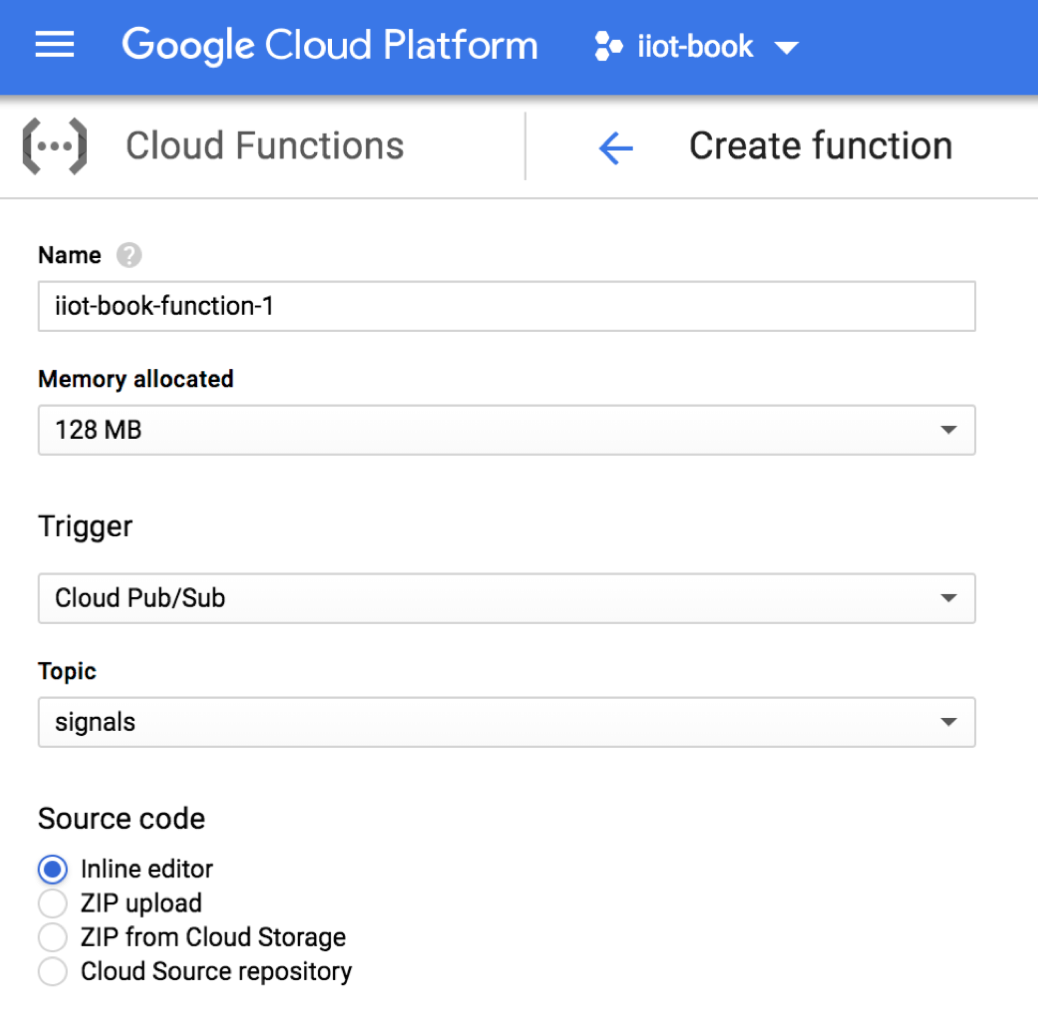
The definition of iiot-book-function to process the incoming message
- Under the source code section of the inline editor on the index.js tab, we can copy and paste the following code:
// needs npm install --save @google-cloud/bigtable
// Imports the Google Cloud client library
const Bigtable = require('@google-cloud/bigtable');
// The name of the Cloud Bigtable instance
const INSTANCE_NAME = 'iiot-book-data';
const PROJECT_NAME = 'iiot-book'; //replace with iiot-book-local for simulation
// The name of the Cloud Bigtable table
const TABLE_NAME = 'iiot-book-signals';
const COLUMN_FAMILY_ID='signal1';
const COLUMN_QUALIFIER='value';
var bigtableOptions = {
projectId: PROJECT_NAME,
};
// Create a Bigtable client
const bigtable = new Bigtable(bigtableOptions);
// Connect to an existing instance:my-bigtable-instance
const instance = bigtable.instance(INSTANCE_NAME);
// Connect to an existing table:my-table
const table = instance.table(TABLE_NAME);
exports.helloPubSub = (event, callback) => {
const pubsubMessage = event.data;
const str = Buffer.from(pubsubMessage.data, 'base64').toString();
console.log(str);
const data= str.split(',');
console.log({
'device': data[0],
'tag': data[1],
'value': data[2],
'ts': data[3],
'quality': data[4]
});
const deviceId=data[0];
const tag=data[1];
const value=data[2];
const timestamp = data[3];
try {
const tsarray = [deviceId +"#"+ timestamp];
const rowsToInsert = tsarray.map((ts, index) => ({
key: `${ts}`,
data: {
[tag]: {
[COLUMN_QUALIFIER]: {
value: value
},
},
},
}));
await table.insert(rowsToInsert);
} catch (err) {
console.error(`Error inserting data:`, err);
callback(); //DONE WITH ERROR
}
};
- Under the source code section on the package.json tab, we can copy and paste the following code:
{
"name": "sample-pubsub",
"version": "0.0.1",
"dependencies": {
"@google-cloud/bigtable" : "^1.0.0"
}
}
The purpose of this code is to parse our MQTT message and to store it in Google Bigtable. We can now run our example.
