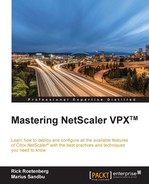The purpose of many Citrix NetScaler environments is to provide load balancing, high availability for services, security, and authentication or remote access for Citrix XenApp/XenDesktop. Citrix NetScaler is one of the best application delivery controllers, and it is perfectly capable of different implementation scenarios. In this chapter, we will describe the most commonly used deployment scenarios. This chapter will inform you which configuration needs to be made to get this working. The deployment scenarios that we will describe are:
- A small PoC VDI environment
- An enterprise VDI multisite environment
- A global web services environment
- An active-active data center for application hosting
- An active-passive data center for disaster recovery
- Reverse proxy
First of all, let's start what we and Citrix actually mean by Proof of Concept (PoC). When we are implementing a PoC environment, we want to provide the customer with an opportunity to "test drive" the core processes in order to validate that their needs are met as expected.
A PoC should answer the following questions:
- Will the technology meet our needs?
- Will the product perform as advertised?
- Will the prospective end user be productive with the new way of doing this?
- Will the ultimate solution be feasible?
These questions need to be answered to determine whether a PoC has succeeded.
Besides a proof of concept, we also have a pilot environment. A pilot environment is an almost production-ready environment.
The following differences need to be kept in mind while choosing the right name for the right project:
|
Proof of concept |
Pilot | |
|---|---|---|
|
Goal |
Proving the possibility of a solution or a critical aspect of a solution. |
The first step towards a production deployment |
|
Scope |
Very specific. Provide the evaluation of customer-specific test cased. |
Must consider all production environments |
|
Cost |
Free. |
Fee |
|
Environment capacity |
Minimal (less than 10). |
Smaller of 100 users or 10 percent of eventual users |
|
Licenses purchased |
Trail or limited. |
Purchased |
|
High availability |
None. |
Limited |
|
Time to value |
Short. |
Medium to long |
|
User interaction |
Users test and provide direct feedback if the success criteria are fulfilled. |
Users perform the function and a detailed level of feedback is collected |
The preceding table displays the difference in how Citrix defines a PoC and a pilot environment.
So, when implementing a Citrix NetScaler as a proof of concept, we only install the Citrix NetScaler VPX with a free or a trail license. If we want to use Citrix NetScaler as ICA Proxy only, then we can use the NetScaler Gateway trail license as well. Because a proof of concept normally contains only one Citrix StoreFront server, we don't need the load balancing feature.

The preceding diagram shows a small VDI PoC environment with one Citrix NetScaler VPX Free/Trail, one Citrix StoreFront/Citrix WebInterface, and one Citrix XenApp/XenDesktop server. Also, the environment has a connection with one domain controller and one optional RADIUS server for two-factor authentication.
In most cases, the time in a proof of concept will not be paid. That's why only the necessary configuration will be made. Because the implementation hours will not get paid, we need to be sure that the prerequisite elements for the Citrix NetScaler Proof of Concept are ready before implementation:
- Get the proper license
- Get the network topology
- Get the network routes
- Get the IP address (NSIP/SNIP/VIP)
- Get the necessary SSL certificates
- Get information about the Citrix environment
- Get the Active Directory information and the service account
- Get the IP address and the secret key from the RADIUS server
- The firewall rules need to configured so that traffic can flow between the DMZ and the LAN networks