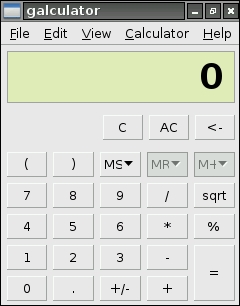There are hundreds of free pieces of software installed by default with Raspbian. These include a calculator, web browsers, programming tools, and serious scientific applications.
You will find all the applications either on your desktop or in the main menu.
There are three web browsers installed by default with Raspbian. These are Epiphany, Dillo, and Netsurf. Each of these web browsers are designed for different purposes. It is also possible to install a version of Firefox onto your Raspberry Pi called Ice Weasel. This will be covered in Chapter 6, The Console.
Epiphany (now called Web) is a free, easy-to-use web browser that has a clean and minimalistic user interface. It uses the WebkitGTK+ rendering engine, similar to what is used in many other web browsers such as Safari and Google Chrome.
It is a fast, fully-fledged web browser with support for JavaScript and all modern web standards. It is highly recommended as your first choice of web browser on your Raspberry Pi.

The Epiphany web browser
Dillo is a small, fast, minimalistic web browser designed for older, slower computers or embedded devices such as the Raspberry Pi that have a limited amount of memory and processing power.
Dillo does not support JavaScript or any other type of scripting. Because of this, it has trouble browsing most modern websites. It is, however, the fastest web browser on the Raspberry Pi and is highly recommended for browsing older websites.

The Dillo web browser
Netsurf is another interesting web browser that has been included in Raspbian. Netsurf is unique, as it uses its own rendering engine called bespoke.
Netsurf was originally developed to run on RiscOS but has since been ported to many other older platforms such as AmigaOS and Haiku. Netsurf also has another interesting feature: it can be run without any other graphical support software such as X11. This makes it ideally suited for an extremely secure web kiosk.
Unfortunately, Netsurf does not support JavaScript, making it unsuitable for browsing modern websites. Plans to fix this issue are in place for version 4.

The Netsurf web browser
LXTerminal is the default terminal emulator that is included with Xfce. LXTerminal allows you to run console applications inside the graphical environment of Xfce and acts as a bridge between you and your Raspberry Pi, similar to what Xfce does. We will discuss using LXTerminal in more detail in the following chapters.
Multiple instances of LXTerminal can be run, which allow you to run several terminal applications at the same time. These instances can be in their own windows or in a tab.
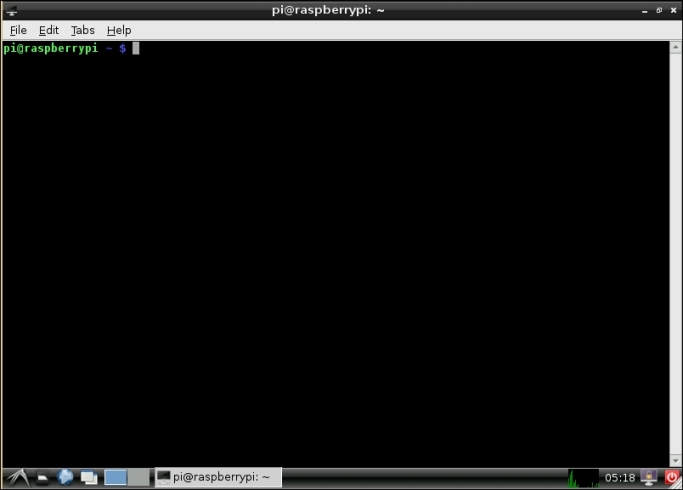
LXTerminal
Sonic Pi is one of the most exciting packages included in Raspbian. It is a free sound synthesizer that allows the user to create sound effects using a programming language. Sonic Pi has already been used to create many amazing sound effects. You can expect to hear more about it in the future!
It is designed for teachers, with extensive classroom trials to make it really easy to teach and use. You can hear Sonic Pi in action by going to http://sonic-pi.net/.

Sonic Pi in action
As previously discussed, Raspbian is based on the Debian operating system. The Debian Reference application that is preinstalled on your Raspberry Pi is an excellent reference guide to almost every part of the operating system. The Debian Reference opens up in a web browser and is many hundreds of pages long. It is freely distributed and is well worth a read.
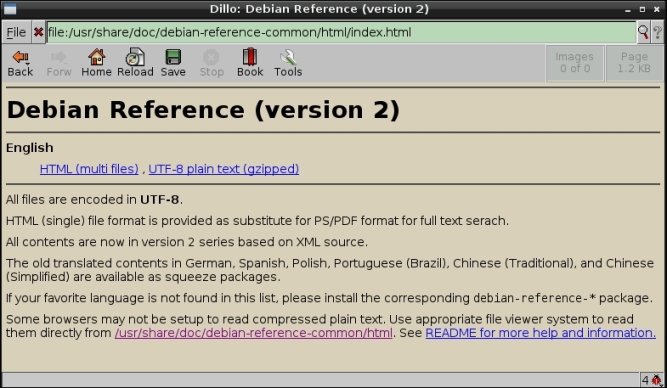
The Debian Reference
IDLE (Integrated Development Environment) is a simple Python development tool designed for programming in Python. Python is an easy-to-learn, highly readable, and general purpose programming language. Raspbian also includes IDLE 3, a version of IDLE that supports the newer Python 3 programming language.
IDLE incorporates an editor, a debugger, and a Python shell all in one easy-to-use application. The IDLE editor has built-in syntax highlighting, auto completion, and smart indenting. It integrates with the Python debugger to allow quick and easy debugging.

The IDLE shell
A nice bonus is that Raspbian includes many excellent games that are written in Python; you can find them at /home/pi/python_games. Simply open them up in IDLE and click on run.

The Python game Squirrel eat Squirrel
Continuing with the focus on education by the Raspberry Pi Foundation, Scratch is another exciting application included in Raspbian. Scratch was created by MIT Lifelong Kindergarten group in 2006.
Scratch is an easy-to-use program with a graphical programming language that allows you to create animations and games. It is an event-driven programming language that is based around sprites (a sprite is an image). The sprites can move and respond to events.
The sprites can be drawn using the built-in drawing program or imported into Scratch from any image.
Programming in Scratch is very visual. All the commands that control the sprites are dragged into the script and arranged in the desired order. The script is then run with the results being shown immediately.

The Scratch main window
Raspbian includes many example projects as a starting point to create your first animation on your way. Over 7 million projects have been created in Scratch and uploaded to the Scratch website to be shared with other Scratch users!
You can find more information about Scratch by navigating to http://scratch.mit.edu/.
Minecraft was created by the Swedish company Mojang in 2006 and is one of the best-selling games of all time.
Minecraft is a sandbox independent video game that was originally created by a Swedish programmer, Markus Persson. It was later published by the Swedish company Mojang. In 2014, Microsoft bought Mojang for $2.5 billion.
The aim of Minecraft is to break and move blocks. The blocks can be arranged into many different shapes. One user has even created an exact replica of the starship enterprise.

The Minecraft Raspberry Pi logo
Minecraft is available on almost every platform, including Xbox, PlayStation, iOS, Android, Raspberry Pi, and many more. It is installed by default on Raspbian.

Minecraft in Action
With the success of the Raspberry Pi, the Raspberry Pi Foundation wanted to have a central place for applications, games, tutorials, and tools that have been created by the Raspberry Pi. In December 2012, the Raspberry Pi Foundation created the Raspberry Pi Store.

With the Raspberry Pi Store, you have access to a huge collection of free and commercial software for your Raspberry Pi. This includes applications that are available in the store ranging from games and development tools to tutorials.
Mathematica is a software platform designed for scientific, engineering, and mathematical computations and includes its programming language Wolfram.. Mathematica is heavily used in education. Mathematica is a commercial product, but the Raspberry Pi Foundation worked with Wolfram Research, the company that developed Mathematica, to get it bundled with Raspbian. This is only the second time that it has been bundled; the first time was in 1988 where it was bundled with the NeXT Computer developed by Steve Jobs.

Mathematica
Mathematica includes many different features, including implementation of many different algorithms, different data visualizations, and numerical operations. It is used by almost all Fortune 500 companies and major universities. It has been an important tool used in scientific, technical, and business advancement. It has been a critical tool used by many noble prize winning scientists.