Now that you have got your Raspberry Pi set up and Raspbian configured, it is time to start using Raspbian on your Raspberry Pi! The Raspbian desktop is a simple, customizable, and easy-to-use desktop environment. This chapter will run you through how to customize it and some of the applications that are included with it.
We will cover the following topics in this chapter:
- The Raspbian desktop
- An introduction to the Linux filesystem
- A tour of the Raspbian desktop
- Virtual desktops
- Network management with Raspbian
- Customizing your Raspbian desktop
- Preinstalled software
- File management in Xfce
The Raspbian desktop is very similar to many other desktop environments, such as the Windows desktop. Raspbian is packed with heaps of educational and programming tools out of the box.
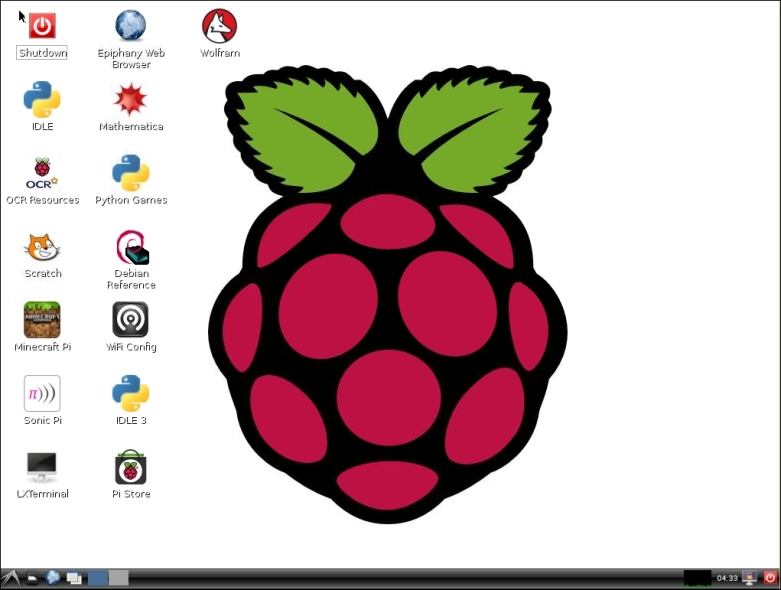
The Raspbian desktop
To be able to make the most of the desktop environment, you need to have a computer mouse connected to your Raspberry.
..................Content has been hidden....................
You can't read the all page of ebook, please click here login for view all page.
