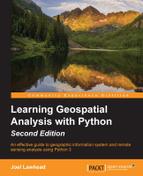Photos taken with GPS-enabled cameras including smartphones store location information in the header of the file in a format called exchangeable image file format (EXIF) tags. These tags are based largely on the same header tags used by the TIFF image standard. In this example, we'll use those tags to create a shapefile with point locations for the photos and file paths to the photos as attributes.
We'll use the Python Imaging Library in this example because it has the ability to extract EXIF data. Most photos taken with smartphones are geotagged images; however, you can download the set used in this example from the following URL:
First, we'll import the libraries we need including PIL for the image metadata and PyShp for the shapefiles:
import glob
import os
try:
import Image
import ImageDraw
except:
from PIL import Image
from PIL.ExifTags import TAGS
import shapefileNow, we'll need three functions. The first extracts the EXIF data. The second function converts degree, minutes, seconds (DMS) coordinates to decimal degrees. EXIF data stores GPS data as DMS coordinates. The third function extracts the GPS data and performs the coordinate conversion:
def exif(img): # extract exif data.
exif_data = {}
try:
i = Image.open(img)
tags = i._getexif()
for tag, value in tags.items():
decoded = TAGS.get(tag, tag)
exif_data[decoded] = value
except:
pass
return exif_data
def dms2dd(d, m, s, i): # convert degrees, min, sec to decimal degrees
sec = float((m * 60) + s)
dec = float(sec / 3600)
deg = float(d + dec)
if i.upper() == 'W':
deg = deg * -1
elif i.upper() == 'S':
deg = deg * -1
return float(deg)
def gps(exif): # get gps data from exif
lat = None
lon = None
if exif['GPSInfo']:
# Lat
coords = exif['GPSInfo']
i = coords[1]
d = coords[2][0][0]
m = coords[2][1][0]
s = coords[2][2][0]
lat = dms2dd(d, m, s, j)
# Lon
i = coords[3]
d = coords[4][0][0]
m = coords[4][1][0]
s = coords[4][2][0]
lon = dms2dd(d, m, s, i)
return lat, lonNext, we will loop through the photos, extract the coordinates, and store the coordinates and filename in a dictionary:
photos = {}
photo_dir = "./photos"
files = glob.glob(os.path.join(photo_dir, "*.jpg"))
for f in files:
e = exif(f)
lat, lon = gps(e)
photos[f] = [lon, lat]Now, we will save the photo information as a shapefile:
w = shapefile.Writer(shapefile.POINT)
w.field("NAME", "C", 80)
for f, coords in photos.items():
w.point(*coords)
w.record(f)
w.save("photos")The filenames of the photos in the shapefile are now attributes of the point locations where the photos were taken. GIS programs including QGIS and ArcGIS have tools to turn those attributes into links when you click on the photo path or the point. The following screenshot from QGIS shows one of the photos opening after clicking on the associated point using the Run feature action tool: