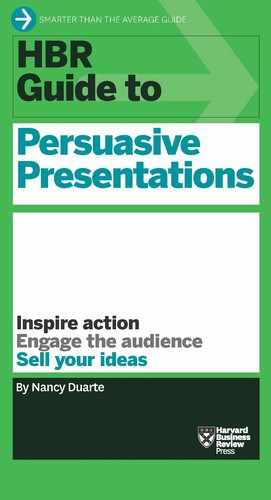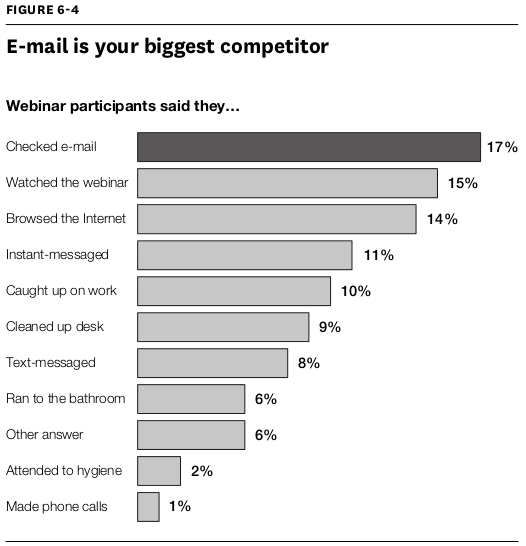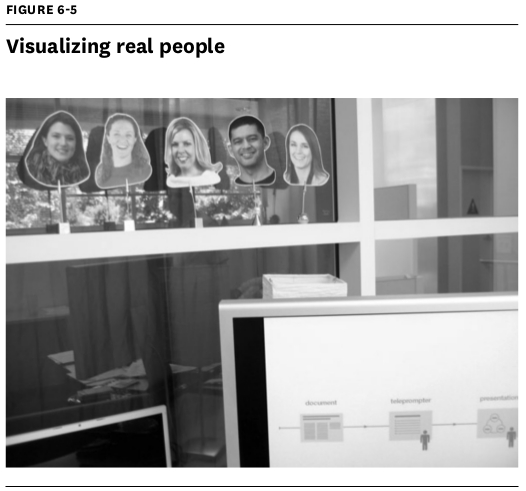Keep Remote Listeners Interested
When people tune in to a webinar or dial in to a teleconference, you can’t see them, so their temptation to multitask is great.
My firm recently surveyed almost 400 people who’ve attended a webinar within the last year, and it turns out that more of them checked e-mail than doing any other activity—including watching the webinar (figure 6-4). That makes people’s in-boxes your biggest competitor.
So what can you do to lure people away from their other tasks?
- Break the content down into small bites: Feed participants small, tasty morsels one by one so they stay tuned in. Move through your points quickly—don’t spend a long time explaining concepts. And if you have slides, change them up about every 20 seconds.
- Make your presentation interactive: Create useful activities for audience members to do, like spending a few minutes researching something and posting their findings in the chat window for everyone to see. If you ask people to take a survey, make sure the results will be of interest to them. And reward participants for paying close attention. When I was a guest on marketing consultant Chris Brogan’s video blog, I placed a sign behind me that said, “First one who posts on Twitter that they saw this sign wins a free book.”
- Enjoy your own material: Your enthusiasm needs to come through in your voice, especially if the audience can’t see you on video. Smile as you share your material—and your voice will automatically take on a more cheerful tone. And if you say something funny, laugh a bit even if no one’s in the room with you—it invites listeners to laugh, too.
- Vary the voices: Bring in other voices for interest. Try cohosting your presentation with another subject matter expert and bantering like morning show hosts. The audience will reengage each time a new speaker talks.
- Pause strategically: When audiences tune out remote presenters, the presentations sound like white noise to them. Sprinkle in pauses before points you really want people to hear. That’ll cut through the white noise. When you begin speaking again, people will notice. Sometimes pausing also makes the audience think there’s a problem with the technology—and people reengage to fiddle with their computers.
- Picture your listeners: Remember that you’re talking to people, not machines. Picture their faces in your mind and imagine that you’re having a live conversation with them. When I first started to present remotely, I struggled with talking naturally to the camera. So I took photos of my smiley staff members, cut out their faces, and taped them above my monitor (figure 6-5). This served as a visual reminder that I was speaking to real people.
..................Content has been hidden....................
You can't read the all page of ebook, please click here login for view all page.