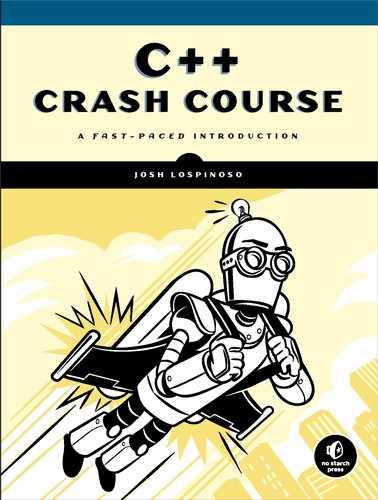7
EXPRESSIONS
Here is the essence of mankind’s creative genius: not the edifices of civilization nor the bang-flash weapons which can end it, but the words which fertilize new concepts like spermatozoa attacking an ovum.
—Dan Simmons, Hyperion

Expressions are computations that produce results and side effects. Generally, expressions contain operands and operators that do work on them. A number of operators are baked into the core language, and you’ll see a majority of them in this chapter. The chapter begins with a discussion of built-in operators before moving on to discuss the overloading operator new and user-defined literals and then diving into an exploration of type conversions. When you create your own user-defined types, you’ll often need to describe how these types convert into other types. You’ll explore these user-defined conversions before learning about constexpr constant expressions and the widely misunderstood volatile keyword.
Operators
Operators, such as the addition (+) and address-of (&) operators, do work on arguments called operands, such as numerical values or objects. In this section, we’ll look at logical, arithmetic, assignment, increment/decrement, comparison, member access, ternary conditional, and comma operators.
Logical Operators
The C++ expression suite includes a full complement of logical operators. Within this category are the (regular) operators AND (&&), OR (||), and NOT (!), which take bool-convertible operands and return an object of type bool. Also, bitwise logical operators work on integral types like bool, int, and unsigned long. These operators include AND (&), OR (|), XOR (^), complement (~), left shift (<<), and right shift (>>). Each performs a Boolean operation at the bit level and returns an integral type matching its operands.
Table 7-1 lists all of these logical operators alongside some examples.
Table 7-1: Logical Operators
Operator |
Name |
Example expression |
Result |
x & y |
Bitwise AND |
0b1100 & 0b1010 |
0b1000 |
x | y |
Bitwise OR |
0b1100 | 0b1010 |
0b1110 |
x ^ y |
Bitwise XOR |
0b1100 ^ 0b1010 |
0b0110 |
~x |
Bitwise complement |
~0b1010 |
0b0101 |
x << y |
Bitwise left shift |
0b1010 << 2 0b0011 << 4 |
0b101000 0b110000 |
x >> y |
Bitwise right shift |
0b1010 >> 2 0b10110011 >> 4 |
0b10 0b1011 |
x && y |
AND |
true && false true && true |
false true |
x || y |
OR |
true || false false || false |
true false |
!x |
NOT |
!true !false |
false true |
Arithmetic Operators
Additional unary and binary arithmetic operators work with both integral and floating-point types (also called the arithmetic types). You’ll use built-in arithmetic operators wherever you need to perform mathematical computations. They perform some of the most basic elements of work, whether you’re incrementing an index variable or performing computationally intensive statistical simulations.
Unary Arithmetic Operators
The unary plus + and unary minus - operators take a single arithmetic operand. Both operators promote their operands to int. So, if the operand is of type bool, char, or short int, the result of the expression is an int.
Unary plus doesn’t do much besides promotion; unary minus, on the other hand, will flip the sign of the operand. For example, given char x = 10, +x results in an int with a value of 10 and -x results in an int with a value of –10.
Binary Arithmetic Operators
Aside from the two unary arithmetic operators, there are five binary arithmetic operators: addition +, subtraction -, multiplication *, division /, and modulo %. These operators take two operands and perform the indicated mathematical operation. Like their unary counterparts, these binary operators cause integer promotion on their operands. For example, adding two char operands will result in an int. There are floating-point promotion rules, too:
- If an operand is long double, the other operand is promoted to long double.
- If an operand is double, the other operand is promoted to double.
- If an operand is float, the other operand is promoted to float.
If none of the floating-point promotion rules apply, you then check whether either argument is signed. If so, both operands become signed. Finally, as with the promotion rules for floating-point types, the size of the largest operand is used to promote the other operand:
- If an operand is long long, the other operand is promoted to long long.
- If an operand is long, the other operand is promoted to long.
- If an operand is int, the other operand is promoted to int.
Although these rules are not too complicated to memorize, I recommend checking your work by leaning on auto type deduction. Just assign the result of an expression to an auto-declared variable and check the deduced type.
Don’t confuse casting and promotion. Casting is when you have an object of one type and need to convert it to another type. Promotion is the set of rules for interpreting literals. For example, if you have a platform with a 2-byte short and you performed signed conversion on an unsigned short with a value of 40000, the result is an integer overflow and undefined behavior. This is entirely different from processing promotion rules on the literal 40000. If it needs to be signed, the literal’s type is signed int, because a signed short is not large enough to hold such a value.
NOTE
You can use your IDE or even RTTI’s typeid to print the type to console.
Table 7-2 summarizes the arithmetic operators.
Table 7-2: Arithmetic Operators
Operator |
Name |
Examples |
Result |
+x |
Unary plus |
+10 |
10 |
-x |
Unary minus |
-10 |
-10 |
x + y |
Binary addition |
1 + 2 |
3 |
x - y |
Binary subtraction |
1 - 2 |
-1 |
x * y |
Binary multiplication |
10 * 20 |
200 |
x / y |
Binary division |
300 / 15 |
20 |
x % y |
Binary modulo |
42 % 5 |
2 |
Many of the binary operators in Tables 7-1 and 7-2 have corollary as assignment operators as well.
Assignment Operators
An assignment operator performs a given operation and then assigns the result to the first operand. For example, the addition assignment x += y computes the value x + y and assigns x equal to the result. You can achieve similar results with the expression x = x + y, but the assignment operator is more syntactically compact and at least as runtime efficient. Table 7-3 summarizes all of the available assignment operators.
Table 7-3: Assignment Operators
Operator |
Name |
Examples |
Result (value of x) |
x = y |
Simple assignment |
x = 10 |
10 |
x += y |
Addition assignment |
x += 10 |
15 |
x -= y |
Subtraction assignment |
x -= 10 |
-5 |
x *= y |
Multiplication assignment |
x *= 10 |
50 |
x /= y |
Division assignment |
x /= 2 |
2 |
x %= y |
Modulo assignment |
x %= 2 |
1 |
x &= y |
Bitwise AND assignment |
x &= 0b1100 |
0b0100 |
x |= y |
Bitwise OR assignment |
x |= 0b1100 |
0b1101 |
x ^= y |
Bitwise XOR assignment |
x ^= 0b1100 |
0b1001 |
x <<= y |
Bitwise left-shift assignment |
x <<= 2 |
0b10100 |
x >>= y |
Bitwise right-shift assignment |
x >>= 2 |
0b0001 |
NOTE
Promotion rules don’t really apply when using assignment operators; the type of the assigned to operand won’t change. For example, given int x = 5, the type of x after x /= 2.0f is still int.
Increment and Decrement Operators
There are four (unary) increment/decrement operators, as outlined in Table 7-4.
Table 7-4: The Increment and Decrement Operators (values given for x=5)
Operator |
Name |
Value of x after evaluation |
Value of expression |
++x |
Prefix increment |
6 |
6 |
x++ |
Postfix increment |
6 |
5 |
--x |
Prefix decrement |
4 |
4 |
x-- |
Postfix decrement |
4 |
5 |
As Table 7-4 shows, increment operators increase the value of their operand by 1, whereas decrement operators decrease by 1. The value returned by the operator depends on whether it is prefix or postfix. A prefix operator will return the value of the operand after modification, whereas a postfix operator will return the value before modification.
Comparison Operators
Six comparison operators compare the given operands and evaluate to a bool, as outlined in Table 7-5. For arithmetic operands, the same type conversions (promotions) occur as with the arithmetic operators. The comparison operators also work with pointers, and they work approximately how you would expect them to.
NOTE
There are some nuances to pointer comparison. Interested readers should refer to [expr.rel].
Table 7-5: The Comparison Operators
Operator |
Name |
Examples (all evaluate to true) |
x == y |
Equal-to operator |
100 == 100 |
x != y |
Not-equal-to operator |
100 != 101 |
x < y |
Less-than operator |
10 < 20 |
x > y |
Greater-than operator |
-10 > -20 |
x <= y |
Less-than-or-equal-to operator |
10 <= 10 |
x >= y |
Greater-than-or-equal-to operator |
20 >= 10 |
Member Access Operators
You use member access operators to interact with pointers, arrays, and many of the classes you’ll meet in Part II. The six such operators include subscript [], indirection *, address-of &, member-of-object ., and member-of-pointer ->. You met these operators in Chapter 3, but this section provides a brief summary.
NOTE
There are also pointer-to-member-of-object .* and pointer-to-member-of-pointer ->* operators, but these are uncommon. Refer to [expr.mptr.oper].
The subscript operator x[y] provides access to the yth element of the array pointed to by x, whereas the indirection operator *x provides access to the element pointed to by x. You can create a pointer to an element x using the address-of operator &x. This is essentially the inverse operation to the indirection operator. For elements x with a member y, you use the member-of-object operator x.y. You can also access members of a pointed-to object; given a pointer x, you use the member-of-pointer operator x->y to access an object pointed to by x.
Ternary Conditional Operator
The ternary conditional operator x ? y : z is a lump of syntactic sugar that takes three operands (hence “ternary”). It evaluates the first operand x as a Boolean expression and returns the second operand y or the third operand z depending on whether the Boolean is true or false (respectively). Consider the following step function that returns 1 if the parameter input is positive; otherwise, it returns zero:
int step(int input) {
return input > 0 ? 1 : 0;
}
Using an equivalent if-then statement, you could also implement step the following way:
int step(int input) {
if (input > 0) {
return 1;
} else {
return 0;
}
}
These two approaches are runtime equivalent, but the ternary conditional operator requires less typing and usually results in cleaner code. Use it generously.
NOTE
The conditional ternary operator has a more fashionable moniker: the Elvis operator. If you rotate the book 90 degrees clockwise and squint, you’ll see why: ?:
The Comma Operator
The comma operator, on the other hand, doesn’t usually promote cleaner code. It allows several expressions separated by commas to be evaluated within a larger expression. The expressions evaluate from left to right, and the rightmost expression is the return value, as Listing 7-1 illustrates.
#include <cstdio>
int confusing(int &x) {
return x = 9, x++, x / 2;
}
int main() {
int x{}; ➊
auto y = confusing(x); ➋
printf("x: %d
y: %d", x, y);
}
--------------------------------------------------------------------------
x: 10
y: 5
Listing 7-1: A confusing function employing the comma operator
After invoking confusing, x equals 10 ➊ and y equals 5 ➋.
NOTE
A vestigial structure from C’s wilder and altogether less-inhibited college days, the comma operator permits a particular kind of expression-oriented programming. Eschew the comma operator; its use is exceedingly uncommon and likely to sow confusion.
Operator Overloading
For each fundamental type, some portion of the operators covered in this section will be available. For user-defined types, you can specify custom behavior for these operators by employing operator overloading. To specify behavior for an operator in a user-defined class, simply name the method with the word operator immediately followed by the operator; ensure that the return types and parameters match the types of the operands you want to deal with.
Listing 7-2 defines a CheckedInteger.
#include <stdexcept>
struct CheckedInteger {
CheckedInteger(unsigned int value) : value{ value } ➊ { }
CheckedInteger operator+(unsigned int other) const { ➋
CheckedInteger result{ value + other }; ➌
if (result.value < value) throw std::runtime_error{ "Overflow!" }; ➍
return result;
}
const unsigned int value; ➎
};
Listing 7-2: A CheckedInteger class that detects overflow at runtime
In this class, you’ve defined a constructor that takes a single unsigned int. This argument is used ➊ to member initialize the private field value ➎. Because value is const, CheckedInteger is immutable—after construction, it’s not possible to modify the state of a CheckedInteger. The method of interest here is operator+ ➋, which allows you to add an ordinary unsigned int to a CheckedInteger to produce a new CheckedInteger with the correct value. The return value of operator+ is constructed at ➌. Whenever addition results in the overflow of an unsigned int, the result will be less than the original values. You check for this condition at ➍. If an overflow is detected, you throw an exception.
Chapter 6 described type_traits, which allow you to determine features of your types at compile time. A related family of type support is available in the <limits> header, which allows you to query various properties of arithmetic types.
Within <limits>, the template class numeric_limits exposes a number of member constants that provide information about the template parameter. One such example is the max() method, which returns the highest finite value of a given type. You can use this method to kick the tires of the CheckedInteger class. Listing 7-3 illustrates the behavior of the CheckedInteger.
#include <limits>
#include <cstdio>
#include <stdexcept>
struct CheckedInteger {
--snip--
};
int main() {
CheckedInteger a{ 100 }; ➊
auto b = a + 200; ➋
printf("a + 200 = %u
", b.value);
try {
auto c = a + std::numeric_limits<unsigned int>::max(); ➌
} catch(const std::overflow_error& e) {
printf("(a + max) Exception: %s
", e.what());
}
}
--------------------------------------------------------------------------
a + 200 = 300
(a + max) Exception: Overflow!
Listing 7-3: A program illustrating the use of CheckedInteger
After constructing a CheckedInteger ➊, you can add it to an unsigned int ➋. Because the resulting value, 300, is guaranteed to fit inside an unsigned int, this statement executes without throwing an exception. Next, you add the same CheckedInteger a to the maximum value of an unsigned int via numeric_limits ➌. This causes an overflow, which is detected by the operator+ overload and results in a thrown overflow_error.
Overloading Operator new
Recall from Chapter 4 that you allocate objects with dynamic storage duration using operator new. By default, operator new will allocate memory on the free store to make space for your dynamic objects. The free store, also known as the heap, is an implementation-defined storage location. On desktop operating systems, the kernel usually manages the free store (see the HeapAlloc on Windows and malloc on Linux and macOS) and is generally vast.
Free Store Availability
In some environments, like the Windows kernel or embedded systems, there is no free store available to you by default. In other settings, such as game development or high-frequency trading, free store allocations simply involve too much latency, because you’ve delegated its management to the operating system.
You could try to avoid using the free store entirely, but this is severely limiting. One major limitation this would introduce is to preclude the use of stdlib containers, which after reading Part II you’ll agree is a major loss. Rather than settling for these severe restrictions, you can overload the free store operations and take control over allocations. You do this by overloading operator new.
The <new> Header
In environments that support free store operations, the <new> header contains the following four operators:
- void* operator new(size_t);
- void operator delete(void*);
- void* operator new[](size_t);
- void operator delete[](void*);
Notice that the return type of operator new is void*. The free store operators deal in raw, uninitialized memory.
It’s possible to provide your own versions of these four operators. All you do is define them once in your program. The compiler will use your versions rather than the defaults.
Free store management is a surprisingly complicated task. One of the major issues is memory fragmentation. Over time, large numbers of memory allocations and releases can leave free blocks of memory scattered throughout the region dedicated for the free store. It’s possible to get into situations where there is plenty of free memory, but it’s scattered across allocated memory. When this happens, large requests for memory will fail, even though there is technically enough free memory to provide to the requester. Figure 7-1 illustrates such a situation. There is plenty of memory for the desired allocation, but the available memory is noncontiguous.

Figure 7-1: The memory fragmentation problem
Buckets
One approach is to chop allocated memory into so-called buckets of a fixed size. When you request memory, the environment allocates a whole bucket, even if you didn’t request all the memory. For example, Windows provides two functions for allocating dynamic memory: VirtualAllocEx and HeapAlloc.
The VirtualAllocEx function is low level, which allows you to provide many options, such as which process to allocate memory into, the preferred memory address, the requested size, and permissions, like whether the memory should be readable, writable, and executable. This function will never allocate fewer than 4096 bytes (a so-called page).
On the other hand, HeapAlloc is a higher-level function that hands out less than a page of memory when it can; otherwise, it will invoke VirtualAllocEx on your behalf. At least with the Visual Studio compiler, new will call HeapAlloc by default.
This arrangement prevents memory fragmentation in exchange for some overhead associated with rounding up allocations to bucket size. Modern operating systems like Windows will have fairly complex schemes for allocating memory of different sizes. You don’t see any of this complexity unless you want to take control.
Taking Control of the Free Store
Listing 7-4 demonstrates implementing very simple Bucket and Heap classes. These will facilitate taking control over dynamic memory allocation:
#include <cstddef>
#include <new>
struct Bucket { ➊
const static size_t data_size{ 4096 };
std::byte data[data_size];
};
struct Heap {
void* allocate(size_t bytes) { ➋
if (bytes > Bucket::data_size) throw std::bad_alloc{};
for (size_t i{}; i < n_heap_buckets; i++) {
if (!bucket_used[i]) {
bucket_used[i] = true;
return buckets[i].data;
}
}
throw std::bad_alloc{};
}
void free(void* p) { ➌
for (size_t i{}; i < n_heap_buckets; i++) {
if (buckets[i].data == p) {
bucket_used[i] = false;
return;
}
}
}
static const size_t n_heap_buckets{ 10 };
Bucket buckets[n_heap_buckets]{}; ➍
bool bucket_used[n_heap_buckets]{}; ➎
};
Listing 7-4: Heap and Bucket classes
The Bucket class ➊ is responsible for taking up space in memory. As an homage to the Windows heap manager, the bucket size is hardcoded to 4096. All of the management logic goes into the Heap class.
Two important accounting members are in Heap: buckets ➍ and bucket_used ➎. The buckets member houses all the Buckets, neatly packed into a contiguous string. The bucket_used member is a relatively tiny array containing objects of type bool that keeps track of whether a Bucket in buckets with the same index has been loaned out yet. Both members are initialized to zero.
The Heap class has two methods: allocate ➋ and free ➌. The allocate method first checks whether the number of bytes requested is greater than the bucket size. If it is, it throws a std::bad_alloc exception. Once the size check passes, Heap iterates through the buckets looking for one that isn’t marked true in bucket_used. If it finds one, it returns the data member pointer for the associated Bucket. If it can’t find an unused Bucket, it throws a std::bad_alloc exception. The free method accepts a void* and iterates through all the buckets looking for a matching data member pointer. If it finds one, it sets bucket_used for the corresponding bucket to false and returns.
Using Our Heap
One way to allocate a Heap is to declare it at namespace scope so it has static storage duration. Because its lifetime begins when the program starts, you can use it inside the operator new and operator delete overrides, as shown in Listing 7-5.
Heap heap; ➊ void* operator new(size_t n_bytes) { return heap.allocate(n_bytes); ➋ } void operator delete(void* p) { return heap.free(p); ➌ }
Listing 7-5: Overriding the new and delete operators to use the Heap class from Listing 7-4
Listing 7-5 declares a Heap ➊ and uses it inside the operator new overload ➋ and the operator delete overload ➌. Now if you use new and delete, dynamic memory management will use heap instead of the default free store offered by the environment. Listing 7-6 kicks the tires of the overloaded dynamic memory management.
#include <cstdio> --snip-- int main() { printf("Buckets: %p ", heap.buckets); ➊ auto breakfast = new unsigned int{ 0xC0FFEE }; auto dinner = new unsigned int { 0xDEADBEEF }; printf("Breakfast: %p 0x%x ", breakfast, *breakfast); ➋ printf("Dinner: %p 0x%x ", dinner, *dinner); ➌ delete breakfast; delete dinner; try { while (true) { new char; printf("Allocated a char. "); ➍ } } catch (const std::bad_alloc&) { printf("std::bad_alloc caught. "); ➎ } } -------------------------------------------------------------------------- Buckets: 00007FF792EE3320 ➊ Breakfast: 00007FF792EE3320 0xc0ffee ➋ Dinner: 00007FF792EE4320 0xdeadbeef ➌ Allocated a char. ➍ Allocated a char. Allocated a char. Allocated a char. Allocated a char. Allocated a char. Allocated a char. Allocated a char. Allocated a char. Allocated a char. std::bad_alloc caught. ➎
Listing 7-6: A program illustrating the use of Heap to manage dynamic allocations
You’ve printed the memory address of the first buckets element of the heap ➊. This is the memory location loaned out to the first new invocation. You verify that this is the case by printing the memory address and value pointed to by breakfast ➋. Notice that the memory address matches the memory address of the first Bucket in heap. You’ve done the same for the memory pointed to by dinner ➌. Notice that the memory address is exactly 0x1000 greater than that of breakfast. This coincides exactly with the 4096-byte length of a Bucket, as defined in the const static member Bucket::data_size.
After printing printing ➋➌, you delete breakfast and dinner. Then, you allocate char objects with reckless abandon until a std::bad_alloc is thrown when heap runs out of memory. Each time you make an allocation, you print Allocated a char. starting at ➍. There are 10 lines before you see a std::bad_alloc exception ➎. Notice that this is exactly the number of buckets you’ve set in Heap::n_heap_buckets. This means that, for each char you’ve allocated, you’ve taken up 4096 bytes of memory!
Placement Operators
Sometimes, you don’t want to override all free store allocations. In such situations, you can use the placement operators, which perform the appropriate initialization on preallocated memory:
- void* operator new(size_t, void*);
- void operator delete(size_t, void*);
- void* operator new[](void*, void*);
- void operator delete[](void*, void*);
Using placement operators, you can manually construct objects in arbitrary memory. This has the advantage of enabling you to manually manipulate an object’s lifetime. However, you cannot use delete to release the resulting dynamic objects. You must call the object’s destructor directly (and exactly once!), as demonstrated in Listing 7-7.
#include <cstdio>
#include <cstddef>
#include <new>
struct Point {
Point() : x{}, y{}, z{} {
printf("Point at %p constructed.
", this); ➊
}
~Point() {
printf("Point at %p destructed.
", this); ➋
}
double x, y, z;
};
int main() {
const auto point_size = sizeof(Point);
std::byte data[3 * point_size];
printf("Data starts at %p.
", data); ➌
auto point1 = new(&data[0 * point_size]) Point{}; ➍
auto point2 = new(&data[1 * point_size]) Point{}; ➎
auto point3 = new(&data[2 * point_size]) Point{}; ➏
point1->~Point(); ➐
point2->~Point(); ➑
point3->~Point(); ➒
}
--------------------------------------------------------------------------
Data starts at 0000004D290FF8E8. ➌
Point at 0000004D290FF8E8 constructed. ➍
Point at 0000004D290FF900 constructed. ➎
Point at 0000004D290FF918 constructed. ➏
Point at 0000004D290FF8E8 destructed. ➐
Point at 0000004D290FF900 destructed. ➑
Point at 0000004D290FF918 destructed. ➒
Listing 7-7: Using placement new to initialize dynamic objects
The constructor ➊ prints a message indicating that a Point at a particular address was constructed, and the destructor ➋ prints a corresponding message indicating that the Point is getting destructed. You’ve printed the address of data, which is the first address where placement new initializes a Point ➌.
Observe that each placement new has allocated the Point within the memory occupied by your data array ➍➎➏. You must invoke each destructor individually ➐➑➒.
Operator Precedence and Associativity
When more than one operator appears in an expression, operator precedence and operator associativity decide how the expression parses. Operators with higher precedence are bound tighter to their arguments than operators with lower precedence. If two operators have the same precedence, their associativity breaks the tie to decide how arguments bind. Associativity is either left to right or right to left.
Table 7-6 contains every C++ operator sorted by its precedence and annotated with its associativity. Each row contains one or more operators with the same precedence along with a description and its associativity. Higher rows have higher precedence.
Table 7-6: Operator Precedence and Associativity
Operator |
Description |
Associativity |
a::b |
Scope resolution |
Left to right |
a++ |
Postfix increment |
Left to right |
a-- |
Postfix decrement |
|
fn() |
Function call |
|
a[b] |
Subscript |
|
a->b |
Member of pointer |
|
a.b |
Member of object |
|
Type(a) |
Functional cast |
|
Type{ a } |
Functional cast |
|
++a |
Prefix increment |
Right to left |
--a |
Prefix decrement |
|
+a |
Unary plus |
|
-a |
Unary minus |
|
!a |
Logical NOT |
|
~a |
Bitwise complement |
|
(Type)a |
C-style cast |
|
*a |
Dereference |
|
&a |
Address of |
|
sizeof(Type) |
Size of |
|
new Type |
Dynamic allocation |
|
new Type[] |
Dynamic allocation (array) |
|
delete a |
Dynamic deallocation |
|
delete[] a |
Dynamic deallocation (array) |
|
.* ->* |
Pointer-to-member-of-pointer Pointer-to-member-of-object |
Left to right |
a * b a / b a % b |
Multiplication Division Modulo division |
Left to right |
a + b a - b |
Addition Subtraction |
Left to right |
a << b a >> b |
Bitwise left shift Bitwise right shift |
Left to right |
a < b |
Less than |
Left to right |
a > b |
Greater than |
|
a <= b |
Less than or equal to |
|
a >= b |
Greater than or equal to |
|
a == b a != b |
Equals Not equals |
Left to right |
a & b |
Bitwise AND |
Left to right |
a ^ b |
Bitwise AND |
Left to right |
a | b |
Bitwise OR |
Left to right |
a && b |
Logical AND |
Left to right |
a || b |
Logical OR |
Left to right |
a ? b : c |
Ternary |
Right to left |
throw a |
Throw |
|
a = b |
Assignment |
|
a += b |
Sum assignment |
|
a -= b |
Difference assignment |
|
a *= b |
Product assignment |
|
a /= b |
Quotient assignment |
|
a %= b |
Remainder assignment |
|
a <<= b |
Bitwise-left-shift assignment |
|
a >>= b |
Bitwise-right-shift assignment |
|
a &= b |
Bitwise AND assignment |
|
a ^= b |
Bitwise XOR assignment |
|
a |= b |
Bitwise OR assignment |
|
a, b |
Comma |
Left to right |
NOTE
You haven’t yet met the scope resolution operator (it first appears in Chapter 8), but Table 7-6 includes it for completeness.
Because C++ has many operators, the operator precedence and associativity rules can be hard to keep track of. For the mental health of those reading your code, try to make expressions as clear as possible.
Consider the following expression:
*a++ + b * c
Because postfix addition has higher precedence than the dereference operator *, it binds first to the argument a, meaning the result of a++ is the argument to the dereference operator. Multiplication * has higher precedence than addition +, so the multiplication operator * binds to b and c, and the addition operator + binds to the results of *a++ and b * c.
You can impose precedence within an expression by adding parentheses, which have higher precedence than any operator. For example, you can rewrite the preceding expression using parentheses:
(*(a++)) + (b * c)
As a general rule, add parentheses wherever a reader could become confused about operator precedence. If the result is a bit ugly (as in this example), your expression is probably too complicated; you might consider breaking it up into multiple statements.
Evaluation Order
Evaluation order determines the execution sequence of operators in an expression. A common misconception is that precedence and evaluation order are equivalent: they are not. Precedence is a compile time concept that drives how operators bind to operands. Evaluation order is a runtime concept that drives the scheduling of operator execution.
In general, C++ has no clearly specified execution order for operands. Although operators bind to operands in the well-defined way explained in the preceding sections, those operands evaluate in an undefined order. The compiler can order operand evaluation however it likes.
You might be tempted to think that the parentheses in the following expression drive evaluation order for the functions stop, drop, and roll, or that some left-to-right associativity has some runtime effect:
(stop() + drop()) + roll()
They do not. The roll function might execute before, after, or between evaluations of stop and drop. If you require operations to execute in a specific order, simply place them into separate statements in the desired sequence, as shown here:
auto result = stop(); result = result + drop(); result = result + roll();
If you aren’t careful, you can even get undefined behavior. Consider the following expression:
b = ++a + a;
Because the ordering of the expressions ++a and a is not specified, and because the value of ++a + a depends on which expression evaluates first, the value of b cannot be well defined.
In some special situations, execution order is specified by the language. The most commonly encountered scenarios are as follows:
- The built-in logical AND operator a && b and built-in logical OR operator a || b guarantee that a executes before b.
- The ternary operator a ? b : c guarantees that a executes before b and c.
- The comma operator a, b guarantees that a executes before b.
- The constructor arguments in a new expression evaluate before the call to the allocator function.
You might be wondering why C++ doesn’t enforce execution order, say from left to right, to avoid confusion. The answer is simply that by not arbitrarily constraining execution order, the language is allowing compiler writers to find clever optimization opportunities.
NOTE
For more information on execution order, see [expr].
User-Defined Literals
Chapter 2 covered how to declare literals, constant values that you use directly in your programs. These help the compiler to turn embedded values into the desired types. Each fundamental type has its own syntax for literals. For example, a char literal is declared in single quotes like 'J', whereas a wchar_t is declared with an L prefix like L'J'. You can specify the precision of floating-point numbers using either the F or L suffix.
For convenience, you can also make your own user-defined literals. As with the baked-in literals, these provide you with some syntactical support for giving type information to the compiler. Although you’d rarely ever need to declare a user-defined literal, it’s worth mentioning because you might find them in libraries. The stdlib <chrono> header uses literals extensively to give programmers a clean syntax for using time types—for example, 700ms denotes 700 milliseconds. Because user-defined literals are fairly rare, I won’t cover them in any more detail here.
NOTE
For further reference, see Section 19.2.6 of The C++ Programming Language, 4th Edition, by Bjarne Stroustrup.
Type Conversions
You perform type conversions when you have one type but want to convert it to another type. Depending on the situation, type conversions can be explicit or implicit. This section treats both sorts of conversions while covering promotions, floating-point-to-integer conversions, integer-to-integer conversions, and floating-point-to-floating-point conversions.
Type conversions are fairly common. For example, you might need to compute the mean of some integers given a count and a sum. Because the count and sum are stored in variables of integral type (and you don’t want to truncate fractional values), you’ll want to compute the mean as a floating-point number. To do this, you’ll need to use type conversion.
Implicit Type Conversions
Implicit type conversions can occur anywhere a particular type is called for but you provide a different type. These conversions occur in several different contexts.
“Binary Arithmetic Operators” on page 183 outlined so-called promotion rules. In fact, these are a form of implicit conversion. Whenever an arithmetic operation occurs, shorter integral types are promoted to int types. Integral types can also be promoted to floating-point types during arithmetic operation. All of this happens in the background. The result is that, in most situations, the type system simply gets out of your way so you can focus on programming logic.
Unfortunately, in some situations, C++ is a bit overzealous in silently converting types. Consider the following implicit conversion from a double to a uint_8:
#include <cstdint>
int main() {
auto x = 2.7182818284590452353602874713527L;
uint8_t y = x; // Silent truncation
}
You should hope that the compiler will generate a warning here, but technically this is valid C++. Because this conversion loses information, it’s a narrowing conversion that would be prevented by braced initialization {}:
#include <cstdint>
int main() {
auto x = 2.7182818284590452353602874713527L;
uint8_t y{ x }; // Bang!
}
Recall that braced initialization doesn’t permit narrowing conversions. Technically, the braced initializer is an explicit conversion, so I’ll discuss that in “Explicit Type Conversion” on page 201.
Floating-Point-to-Integer Conversion
Floating-point and integral types can coexist peacefully within arithmetic expressions. The reason is implicit type conversion: when the compiler encounters mixed types, it performs the necessary promotions so arithmetic proceeds as expected.
Integer-to-Integer Conversion
Integers can be converted into other integer types. If the destination type is signed, all is well, as long as the value can be represented. If it cannot, the behavior is implementation defined. If the destination type is unsigned, the result is as many bits as can fit into the type. In other words, the high-order bits are lost.
Consider the example in Listing 7-8, which demonstrates how you can get undefined behavior resulting from signed conversion.
#include <cstdint>
#include <cstdio>
int main() {
// 0b111111111 = 511
uint8_t x = 0b111111111; ➊// 255
int8_t y = 0b111111111; ➋// Implementation defined.
printf("x: %u
y: %d", x, y);
}
--------------------------------------------------------------------------
x: 255 ➊
y: -1 ➋
Listing 7-8: Undefined behavior resulting from signed conversion
Listing 7-8 implicitly casts an integer that is too big to fit in an 8-bit integer (511, or 9 bits of ones) into x and y, which are unsigned and signed. The value of x is guaranteed to be 255 ➊, whereas the value of y is implementation dependent. On a Windows 10 x64 machine, y equals -1 ➋. The assignment of both x and y involve narrowing conversions that could be avoided using the braced initialization syntax.
Floating-Point-to-Floating-Point Conversions
Floating-point numbers can be implicitly cast to and from other floating-point numbers. As long as the destination value can fit the source value, all is well. When it cannot, you have undefined behavior. Again, braced initialization can prevent potentially dangerous conversions. Consider the example in Listing 7-9, which demonstrates undefined behavior resulting from a narrowing conversion.
#include <limits>
#include <cstdio>
int main() {
double x = std::numeric_limits<float>::max(); ➊
long double y = std::numeric_limits<double>::max(); ➋
float z = std::numeric_limits<long double>::max(); ➌ // Undefined Behavior
printf("x: %g
y: %Lg
z: %g", x, y, z);
}
--------------------------------------------------------------------------
x: 3.40282e+38
y: 1.79769e+308
z: inf
Listing 7-9: Undefined behavior resulting from narrowing conversion
You have completely safe implicit conversions from float to double ➊ and double to long double ➋ respectively. Unfortunately, assigning the maximum value of a long double to a float results in undefined behavior ➌.
Conversion to bool
Pointers, integers, and floating-point numbers can all be implicitly converted to bool objects. If the value is nonzero, the result of implicit conversion is true. Otherwise, the result is false. For example, the value int{ 1 } converts to true, and the value int{} converts to false.
Pointer to void*
Pointers can always be implicitly converted to void*, as demonstrated in Listing 7-10.
#include <cstdio>
void print_addr(void* x) {
printf("0x%p
", x);
}
int main() {
int x{};
print_addr(&x); ➊
print_addr(nullptr); ➋
}
--------------------------------------------------------------------------
0x000000F79DCFFB74 ➊
0x0000000000000000 ➋
Listing 7-10: Implicit pointer conversion to void*. Output is from a Windows 10 x64 machine.
Listing 7-10 compiles thanks to the pointers’ implicit conversion to void*. The address refers to the address of x ➊ and prints 0 ➋.
Explicit Type Conversion
Explicit type conversions are also called casts. The first port of call for conducting an explicit type conversion is braced initialization {}. This approach has the major benefit of being fully type safe and non-narrowing. The use of braced initialization ensures at compile time that only safe, well-behaved, non-narrowing conversions are allowed. Listing 7-11 shows an example.
#include <cstdio>
#include <cstdint>
int main() {
int32_t a = 100;
int64_t b{ a }; ➊
if (a == b) printf("Non-narrowing conversion!
"); ➋
//int32_t c{ b }; // Bang! ➌
}
--------------------------------------------------------------------------
Non-narrowing conversion! ➋
Listing 7-11: Explicit type conversion for 4- and 8-byte integers
This simple example uses braced initialization ➊ to build an int64_t from an int32_t. This is a well-behaved conversion because you’re guaranteed not to have lost any information. You can always store 32 bits inside 64 bits. After a well-behaved conversion of a fundamental type, the original will always equal the result (according to operator==).
The example attempts a badly behaved (narrowing) conversion ➌. The compiler will generate an error. If you hadn’t used the braced initializer {}, the compiler wouldn’t have complained, as demonstrated in Listing 7-12.
#include <limits>
#include <cstdio>
#include <cstdint>
int main() {
int64_t b = std::numeric_limits<int64_t>::max();
int32_t c(b); ➊ // The compiler abides.
if (c != b) printf("Narrowing conversion!
"); ➋
}
--------------------------------------------------------------------------
Narrowing conversion! ➋
Listing 7-12: A refactor of Listing 7-11 without the braced initializer.
You make a narrowing conversion from a 64-bit integer to a 32-bit integer ➊. Because this narrows, the expression c != b evaluates to true ➋. This behavior is very dangerous, which is why Chapter 2 recommends using the braced initializer as much as possible.
C-Style Casts
Recall from Chapter 6 that the named conversion functions allow you to perform dangerous casts that braced initialization won’t permit. You can also perform C-style casts, but this is done mainly to maintain some compatibility between the languages. Their usage is as follows:
(desired-type)object-to-cast
For each C-style cast, there exists some incantation of static_casts, const_casts, and reinterpret_casts that would achieve the desired type conversion. C-style casts are far more dangerous than the named casts (and this is saying quite a bit).
The syntax of the C++ explicit casts is intentionally ugly and verbose. This calls attention to a point in the code where the rigid rules of the type system are being bent or broken. The C-style cast doesn’t do this. In addition, it’s not clear from the cast what kind of conversion the programmer is intending. When you use finer instruments like the named casts, the compiler can at least enforce some constraints. For example, it’s all too easy to forget const correctness when using a C-style cast when you only intended a reinterpret_cast.
Suppose you wanted to treat a const char* array as unsigned within the body of a function. It would be too easy to write code like that demonstrated in Listing 7-13.
#include <cstdio>
void trainwreck(const char* read_only) {
auto as_unsigned = (unsigned char*)read_only;
*as_unsigned = 'b'; ➊ // Crashes on Windows 10 x64
}
int main() {
auto ezra = "Ezra";
printf("Before trainwreck: %s
", ezra);
trainwreck(ezra);
printf("After trainwreck: %s
", ezra);
}
--------------------------------------------------------------------------
Before trainwreck: Ezra
Listing 7-13: A train wreck of a C-style cast that accidentally gets rid of the const qualifier on read_only. (This program has undefined behavior; output is from a Windows 10 x64 machine.)
Modern operating systems enforce memory access patterns. Listing 7-13 attempts to write into the memory storing the string literal Ezra ➊. On Windows 10 x64, this crashes the program with a memory access violation (it’s read-only memory).
If you tried this with a reinterpret_cast, the compiler would generate an error, as Listing 7-14 demonstrates.
#include <cstdio>
void trainwreck(const char* read_only) {
auto as_unsigned = reinterpret_cast<unsigned char*>(read_only); ➊
*as_unsigned = 'b'; // Crashes on Windows 10 x64
}
int main() {
auto ezra = "Ezra";
printf("Before trainwreck: %s
", ezra);
trainwreck(ezra);
printf("After trainwreck: %s
", ezra);
}
Listing 7-14: A refactor of Listing 7-13 using a static_cast. (This code does not compile.)
If you really intended to throw away const correctness, you’d need to tack on a const_cast here ➊. The code would self-document these intentions and make such intentional rule breakages easy to find.
User-Defined Type Conversions
In user-defined types, you can provide user-defined conversion functions. These functions tell the compiler how your user-defined types behave during implicit and explicit type conversion. You can declare these conversion functions using the following usage pattern:
struct MyType {
operator destination-type() const {
// return a destination-type from here.
--snip--
}
}
For example, the struct in Listing 7-15 can be used like a read-only int.
struct ReadOnlyInt {
ReadOnlyInt(int val) : val{ val } { }
operator int() const { ➊
return val;
}
private:
const int val;
};
Listing 7-15: A ReadOnlyInt class containing a user-defined type conversion to an int
The operator int method at ➊ defines the user-defined type conversion from a ReadOnlyInt to an int. You can now use ReadOnlyInt types just like regular int types thanks to implicit conversion:
struct ReadOnlyInt {
--snip--
};
int main() {
ReadOnlyInt the_answer{ 42 };
auto ten_answers = the_answer * 10; // int with value 420
}
Sometimes, implicit conversions can cause surprising behavior. You should always try to use explicit conversions, especially with user-defined types. You can achieve explicit conversions with the explicit keyword. Explicit constructors instruct the compiler not to consider the constructor as a means for implicit conversion. You can provide the same guidelines for your user-defined conversion functions:
struct ReadOnlyInt {
ReadOnlyInt(int val) : val{ val } { }
explicit operator int() const {
return val;
}
private:
const int val;
};
Now, you must explicitly cast a ReadOnlyInt to an int using static_cast:
struct ReadOnlyInt {
--snip--
};
int main() {
ReadOnlyInt the_answer{ 42 };
auto ten_answers = static_cast<int>(the_answer) * 10;
}
Generally, this approach tends to promote less ambiguous code.
Constant Expressions
Constant expressions are expressions that can be evaluated at compile time. For performance and safety reasons, whenever a computation can be done at compile time rather than runtime, you should do it. Simple mathematical operations involving literals are an obvious example of expressions that can be evaluated at compile time.
You can extend the reach of the compiler by using the expression constexpr. Whenever all the information required to compute an expression is present at compile time, the compiler is compelled to do so if that expression is marked constexpr. This simple commitment can enable a surprisingly large impact on code readability and runtime performance.
Both const and constexpr are closely related. Whereas constexpr enforces that an expression is compile time evaluable, const enforces that a variable cannot change within some scope (at runtime). All constexpr expressions are const because they’re always fixed at runtime.
All constexpr expressions begin with one or more fundamental types (int, float, whchar_t, and so on). You can build on top of these types by using operators and constexpr functions. Constant expressions are used mainly to replace manually computed values in your code. This generally produces code that is more robust and easier to understand, because you can eliminate so-called magic values—manually calculated constants copy and pasted directly into source code.
A Colorful Example
Consider the following example where some library you’re using for your project uses Color objects that are encoded using the hue-saturation-value (HSV) representation:
struct Color {
float H, S, V;
};
Very roughly, hue corresponds with a family of colors like red, green, or orange. Saturation corresponds with colorfulness or intensity. Value corresponds with the color’s brightness.
Suppose you want to instantiate Color objects using red-green-blue (RGB) representations. You could use a converter to calculate the RGB to HSV manually, but this is a prime example where you can use constexpr to eliminate magic values. Before you can write the conversion function, you need a few utility functions, namely min, max, and modulo. Listing 7-16 implements these functions.
#include <cstdint>
constexpr uint8_t max(uint8_t a, uint8_t b) { ➊
return a > b ? a : b;
}
constexpr uint8_t max(uint8_t a, uint8_t b, uint8_t c) { ➋
return max(max(a, b), max(a, c));
}
constexpr uint8_t min(uint8_t a, uint8_t b) { ➌
return a < b ? a : b;
}
constexpr uint8_t min(uint8_t a, uint8_t b, uint8_t c) { ➍
return min(min(a, b), min(a, c));
}
constexpr float modulo(float dividend, float divisor) { ➎
const auto quotient = dividend / divisor; ➏
return divisor * (quotient - static_cast<uint8_t>(quotient));
}
Listing 7-16: Several constexpr functions for manipulating uint8_t objects
Each function is marked constexpr, which tells the compiler that the function must be evaluable at compile time. The max function ➊ uses the ternary operator to return the value of the argument that is greatest. The three-argument version of max ➋ uses the transitive property of comparison; by evaluating the two-argument max for the pairs a, b and a, c, you can find the max of this intermediate result to find the overall max. Because the two-argument version of max is constexpr, this is totally legal.
NOTE
You can’t use fmax from the <math.h> header for the same reason: it’s not constexpr.
The min versions ➌ ➍ follow exactly with the obvious modification that the comparison is flipped. The modulo function ➎ is a quick-and-dirty, constexpr version of the C function fmod, which computes the floating-point remainder of dividing the first argument (dividend) by the second argument (divisor). Because fmod is not constexpr, you’ve hand-rolled your own. First, you obtain the quotient ➏. Next, you subtract the integral part of quotient using a static_cast and a subtraction. Multiplying the decimal portion of the quotient by divisor yields the result.
With a collection of constexpr utility functions in your arsenal, you can now implement your conversion function rgb_to_hsv, as demonstrated in Listing 7-17.
--snip-- constexpr Color rgb_to_hsv(uint8_t r, uint8_t g, uint8_t b) { Color c{}; ➊ const auto c_max = max(r, g, b); c.V = c_max / 255.0f; ➋ const auto c_min = min(r, g, b); const auto delta = c.V - c_min / 255.0f; c.S = c_max == 0 ? 0 : delta / c.V; ➌ if (c_max == c_min) { ➍ c.H = 0; return c; } if (c_max == r) { c.H = (g / 255.0f - b / 255.0f) / delta; } else if (c_max == g) { c.H = (b / 255.0f - r / 255.0f) / delta + 2.0f; } else if (c_max == b) { c.H = (r / 255.0f - g / 255.0f) / delta + 4.0f; } c.H *= 60.0f; c.H = c.H >= 0.0f ? c.H : c.H + 360.0f; c.H = modulo(c.H, 360.0f); ➎ return c; }
Listing 7-17: A constexpr conversion function from RGB to HSV
You’ve declared and initialized Color c ➊, which will eventually get returned by rgb_to_hsv. The value of the Color, V, is computed at ➋ by scaling the maximum value of r, g, and b. Next, the saturation S is calculated by computing the distance between the minimum and maximum RGB values and scaling by V ➌. If you imagine the HSV values as existing inside a cylinder, saturation is the distance along the horizontal axis and value is the distance along the vertical axis. Hue is the angle. For brevity, I won’t go into detail about how this angle is computed, but the calculation is implemented between ➍ and ➎. Essentially, it entails computing the angle as an offset from the dominant color component’s angle. This is scaled and modulo-ed to fit on the 0- to 360-degree interval and stored into H. Finally, c is returned.
NOTE
For an explanation of the formula used to convert HSV to RGB, refer to https://en.wikipedia.org/wiki/HSL_and_HSV#Color_conversion_formulae.
There’s quite a bit going on here, but it’s all computed at compile time. This means when you initialize colors, the compiler initializes a Color with all of the HSV field floats filled in:
--snip--
int main() {
auto black = rgb_to_hsv(0, 0, 0);
auto white = rgb_to_hsv(255, 255, 255);
auto red = rgb_to_hsv(255, 0, 0);
auto green = rgb_to_hsv( 0, 255, 0);
auto blue = rgb_to_hsv( 0, 0, 255);
// TODO: Print these, output.
}
You’ve told the compiler that each of these color values is compile-time evaluable. Depending on how you use these values within the rest of the program, the compiler can decide whether or not to evaluate them at compile time or runtime. The upshot is that the compiler can usually emit instructions with hardcoded magic numbers corresponding to the correct HSV values for each Color.
The Case for constexpr
There are some restrictions on what sorts of functions can be constexpr, but these restrictions have been relaxed with each new C++ version.
In certain contexts, like embedded development, constexpr is indispensable. In general, if an expression can be declared constexpr, you should strongly consider doing so. Using constexpr rather than manually calculated literals can make your code more expressive. Often, it can also seriously boost performance and safety at runtime.
Volatile Expressions
The volatile keyword tells the compiler that every access made through this expression must be treated as a visible side effect. This means access cannot be optimized out or reordered with another visible side effect. This keyword is crucial in some settings, like embedded programming, where reads and writes to some special portions of memory have effects on the underlying system. The volatile keyword keeps the compiler from optimizing such accesses away. Listing 7-18 illustrates why you might need the volatile keyword by containing instructions that the compiler would normally optimize away.
int foo(int& x) {
x = 10; ➊
x = 20; ➋
auto y = x; ➌
y = x; ➍
return y;
}
Listing 7-18: A function containing a dead store and a redundant load
Because x is assigned ➊ but never used before getting reassigned ➋, it’s called a dead store and is a straightforward candidate for getting optimized away. There’s a similar story where x is used to set the value of y twice without any intervening instructions ➌➍. This is called a redundant load and is also a candidate for optimization.
You might expect any decent compiler to optimize the preceding function into something resembling Listing 7-19.
int foo(int& x) {
x = 20;
return x;
}
Listing 7-19: A plausible optimization of Listing 7-18
In some settings, the redundant reads and dead stores might have visible side effects on the system. By adding the volatile keyword to the argument of foo, you can avoid the optimizer getting rid of these important accesses, as demonstrated in Listing 7-20.
int foo(volatile int& x) {
x = 10;
x = 20;
auto y = x;
y = x;
return y;
}
Listing 7-20: A volatile modification of Listing 7-18
Now the compiler will emit instructions to perform each of the reads and writes you’ve programmed.
A common misconception is that volatile has to do with concurrent programming. It does not. Variables marked volatile are not generally thread safe. Part II discusses std::atomic, which guarantees certain thread safe primitives on types. Too often, volatile is confused with atomic!
Summary
This chapter covered the major features of operators, which are the fundamental units of work in a program. You explored several aspects of type conversions and took control of dynamic memory management from the environment. You were also introduced to constexpr/volatile expressions. With these tools in hand, you can perform almost any system-programming task.
EXERCISES
7-1. Create an UnsignedBigInteger class that can handle numbers bigger than a long. You can use a byte array as the internal representation (for example, uint8_t[] or char[]). Implement operator overloads for operator+ and operator-. Perform runtime checks for overflow. For the intrepid, also implement operator*, operator/, and operator%. Make sure that your operator overloads work for both int types and UnsignedBigInteger types. Implement an operator int type conversion. Perform a runtime check if narrowing would occur.
7-2. Create a LargeBucket class that can store up to 1MB of data. Extend the Heap class so it gives out a LargeBucket for allocations greater than 4096 bytes. Make sure that you still throw std::bad_alloc whenever the Heap is unable to allocate an appropriately sized bucket.
FURTHER READING
- ISO International Standard ISO/IEC (2017) — Programming Language C++ (International Organization for Standardization; Geneva, Switzerland; https://isocpp.org/std/the-standard/)