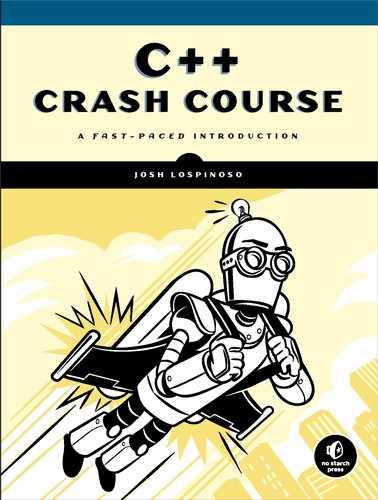4
THE OBJECT LIFE CYCLE
Things you used to own, now they own you.
—Chuck Palahniuk, Fight Club

The object life cycle is the series of stages a C++ object goes through during its lifetime. This chapter begins with a discussion of an object’s storage duration, the time during which storage is allocated for an object. You’ll learn about how the object life cycle dovetails with exceptions to handle error conditions and cleanup in a robust, safe, and elegant way. The chapter closes with a discussion of move and copy semantics that provides you with granular control over an object’s life cycle.
An Object’s Storage Duration
An object is a region of storage that has a type and a value. When you declare a variable, you create an object. A variable is simply an object that has a name.
Allocation, Deallocation, and Lifetime
Every object requires storage. You reserve storage for objects in a process called allocation. When you’re done with an object, you release the object’s storage in a process called deallocation.
An object’s storage duration begins when the object is allocated and ends when the object is deallocated. The lifetime of an object is a runtime property that is bound by the object’s storage duration. An object’s lifetime begins once its constructor completes, and it ends just before a destructor is invoked. In summary, each object passes through the following stages:
- The object’s storage duration begins, and storage is allocated.
- The object’s constructor is called.
- The object’s lifetime begins.
- You can use the object in your program.
- The object’s lifetime ends.
- The object’s destructor is called.
- The object’s storage duration ends, and storage is deallocated.
Memory Management
If you’ve been programming in an application language, chances are you’ve used an automatic memory manager, or a garbage collector. At runtime, programs create objects. Periodically, the garbage collector determines which objects are no longer required by the program and safely deallocates them. This approach frees the programmer from worrying about managing an object’s life cycle, but it incurs several costs, including runtime performance, and requires some powerful programming techniques like deterministic resource management.
C++ takes a more efficient approach. The trade-off is that C++ programmers must have intimate knowledge of storage durations. It’s our job, not the garbage collector’s, to craft object lifetimes.
Automatic Storage Duration
An automatic object is allocated at the beginning of an enclosing code block, and it’s deallocated at the end. The enclosing block is the automatic object’s scope. Automatic objects are said to have automatic storage duration. Note that function parameters are automatic, even though notationally they appear outside the function body.
In Listing 4-1, the function power_up_rat_thing is the scope for the automatic variables nuclear_isotopes and waste_heat.
void power_up_rat_thing(int nuclear_isotopes) {
int waste_heat = 0;
--snip--
}
Listing 4-1: A function with two automatic variables, nuclear_isotopes and waste_heat
Both nuclear_isotopes and waste_heat are allocated each time power_up_rat_thing is invoked. Just before power_up_rat_thing returns, these variables are deallocated.
Because you cannot access these variables outside of power_up_rat_thing, automatic variables are also called local variables.
Static Storage Duration
A static object is declared using the static or extern keyword. You declare static variables at the same level you declare functions—at global scope (or namespace scope). Static objects with global scope have static storage duration and are allocated when the program starts and deallocated when the program stops.
The program in Listing 4-2 powers up a Rat Thing with nuclear isotopes by calling the power_up_rat_thing function. When it does, the Rat Thing’s power increases, and the variable rat_things_power keeps track of the power level between power-ups.
#include <cstdio> static int rat_things_power = 200; ➊ void power_up_rat_thing(int nuclear_isotopes) { rat_things_power = rat_things_power + nuclear_isotopes; ➋ const auto waste_heat = rat_things_power * 20; ➌ if (waste_heat > 10000) { ➍ printf("Warning! Hot doggie! "); ➎ } } int main() { printf("Rat-thing power: %d ", rat_things_power); ➏ power_up_rat_thing(100); ➐ printf("Rat-thing power: %d ", rat_things_power); power_up_rat_thing(500); printf("Rat-thing power: %d ", rat_things_power); } -------------------------------------------------------------------------- Rat-thing power: 200 Rat-thing power: 300 Warning! Hot doggie! ➑ Rat-thing power: 800
Listing 4-2: A program with a static variable and several automatic variables
The variable rat_things_power ➊ is a static variable because it’s declared at global scope with the static keyword. Another feature of being declared at global scope is that power_up_rat_thing can be accessed from any function in the translation unit. (Recall from Chapter 1 that a translation unit is what a preprocessor produces after acting on a single source file.) At ➋, you see power_up_rat_thing increasing rat_things_power by the number of nuclear_isotopes. Because rat_things_power is a static variable—and hence its lifetime is the program’s lifetime—each time you call power_up_rat_thing, the value of rat_things_power carries over into the next call.
Next, you calculate how much waste heat is produced given the new value of rat_things_power, and you store the result in the automatic variable waste_heat ➌. Its storage duration begins when power_up_rat_thing is called and ends when power_up_rat_thing returns, so its values aren’t saved between function calls. Finally, you check whether waste_heat is over a threshold value of 1000 ➍. If it is, you print a warning message ➎
Within main, you alternate between printing the value of rat_things_power ➏ and calling power_up_rat_thing ➐.
Once you’ve increased the Rat Thing’s power from 300 to 800, you get the warning message in the output ➑. The effects of modifying rat_things_power last for the lifetime of the program due to its static storage duration.
When you use the static keyword, you specify internal linkage. Internal linkage means that a variable is inaccessible to other translation units. You can alternately specify external linkage, which makes a variable accessible to other translation units. For external linkage, you use the extern keyword instead of static.
You could modify Listing 4-2 in the following way to achieve external linkage:
#include <cstdio>
extern int rat_things_power = 200; // External linkage
--snip--
With extern rather than static, you can access rat_things_power from other translation units.
Local Static Variables
A local static variable is a special kind of static variable that is a local—rather than global—variable. Local static variables are declared at function scope, just like automatic variables. But their lifetimes begin upon the first invocation of the enclosing function and end when the program exits.
For example, you could refactor Listing 4-2 to make rat_things_power a local static variable, as demonstrated in Listing 4-3.
#include <cstdio>
void power_up_rat_thing(int nuclear_isotopes) {
static int rat_things_power = 200;
rat_things_power = rat_things_power + nuclear_isotopes;
const auto waste_heat = rat_things_power * 20;
if (waste_heat > 10000) {
printf("Warning! Hot doggie!
");
}
printf("Rat-thing power: %d
", rat_things_power);
}
int main() {
power_up_rat_thing(100);
power_up_rat_thing(500);
}
Listing 4-3: A refactor of Listing 4-2 using a local static variable.
Unlike in Listing 4-2, you cannot refer to rat_things_power from outside of the power_up_rat_thing function due to its local scope. This is an example of a programming pattern called encapsulation, which is the bundling of data with a function that operates on that data. It helps to protect against unintended modification.
Static Members
Static members are members of a class that aren’t associated with a particular instance of the class. Normal class members have lifetimes nested within the class’s lifetime, but static members have static storage duration.
These members are essentially similar to static variables and functions declared at global scope; however, you must refer to them by the containing class’s name, using the scope resolution operator ::. In fact, you must initialize static members at global scope. You cannot initialize a static member within a containing class definition.
NOTE
There is an exception to the static member initialization rule: you can declare and define integral types within a class definition as long as they’re also const.
Like other static variables, static members have only a single instance. All instances of a class with static members share the same member, so if you modify a static member, all class instances will observe the modification. To illustrate, you could convert power_up_rat_thing and rat_things_power in Listing 4-2 to static members of a RatThing class, as shown in Listing 4-4.
#include <cstdio>
struct RatThing {
static int rat_things_power; ➊
static➋ void power_up_rat_thing(int nuclear_isotopes) {
rat_things_power➌ = rat_things_power + nuclear_isotopes;
const auto waste_heat = rat_things_power * 20;
if (waste_heat > 10000) {
printf("Warning! Hot doggie!
");
}
printf("Rat-thing power: %d
", rat_things_power);
}
};
int RatThing::rat_things_power = 200; ➍
int main() {
RatThing::power_up_rat_thing(100); ➎
RatThing::power_up_rat_thing(500);
}
Listing 4-4: A refactor of Listing 4-2 using static members
The RatThing class contains rat_things_power as a static member variable ➊ and power_up_rat_thing as a static method ➋. Because rat_things_power is a member of RatThing, you don’t need the scope resolution operator ➌; you access it like any other member.
You see the scope resolution operator in action where rat_things_power is initialized ➍ and where you invoke the static method power_up_rat_thing ➎.
Thread-Local Storage Duration
One of the fundamental concepts in concurrent programs is the thread. Each program has one or more threads that can perform independent operations. The sequence of instructions that a thread executes is called its thread of execution.
Programmers must take extra precautions when using more than one thread of execution. Code that multiple threads can execute safely is called thread-safe code. Mutable global variables are the source of many thread safety issues. Sometimes, you can avoid these issues by giving each thread its own copy of a variable. You can do this by specifying that an object has thread storage duration.
You can modify any variable with static storage duration to have thread-local storage duration by adding the thread_local keyword to the static or extern keyword. If only thread_local is specified, static is assumed. The variable’s linkage is unchanged.
Listing 4-3 is not thread safe. Depending on the order of reads and writes, rat_things_power could become corrupted. You could make Listing 4-3 thread safe by specifying rat_things_power as thread_local, as demonstrated here:
#include <cstdio>
void power_up_rat_thing(int nuclear_isotopes) {
static thread_local int rat_things_power = 200; ➊
--snip--
}
Now each thread would represent its own Rat Thing; if one thread modifies its rat_things_power, the modification will not affect the other threads. Each copy of rat_things_power is initialized to 200 ➊.
NOTE
Concurrent programming is discussed in more detail in Chapter 19. Thread storage duration is presented here for completeness.
Dynamic Storage Duration
Objects with dynamic storage duration are allocated and deallocated on request. You have manual control over when a dynamic object’s life begins and when it ends. Dynamic objects are also called allocated objects for this reason.
The primary way to allocate a dynamic object is with a new expression. A new expression begins with the new keyword followed by the desired type of the dynamic object. New expressions create objects of a given type and then return a pointer to the newly minted object.
Consider the following example where you create an int with dynamic storage duration and save it into a pointer called my_int_ptr:
int*➊ my_int_ptr = new➋ int➌;
You declare a pointer to int and initialize it with the result of the new expression on the right side of the equal sign ➊. The new expression is composed of the new keyword ➋ followed by the desired type int ➌. When the new expression executes, the C++ runtime allocates memory to store an int and then returns its pointer.
You can also initialize a dynamic object within a new expression, as shown here:
int* my_int_ptr = new int{ 42 }; // Initializes dynamic object to 42
After allocating storage for the int, the dynamic object will be initialized as usual. After initialization completes, the dynamic object’s lifetime begins.
You deallocate dynamic objects using the delete expression, which is composed of the delete keyword followed by a pointer to the dynamic object. Delete expressions always return void.
To deallocate the object pointed to by my_int_ptr, you would use the following delete expression:
delete my_int_ptr;
The value contained in memory where the deleted object resided is undefined, meaning the compiler can produce code that leaves anything there. In practice, major compilers will try to be as efficient as possible, so typically the object’s memory will remain untouched until the program reuses it for some other purposes. You would have to implement a custom destructor to, for example, zero out some sensitive contents.
NOTE
Because the compiler doesn’t typically clean up memory after an object is deleted, a subtle and potentially serious type of bug called a use after free can occur. If you delete an object and accidentally reuse it, your program might appear to function correctly because the deallocated memory might still contain reasonable values. In some situations, the problems don’t manifest until the program has been in production for a long time—or until a security researcher finds a way to exploit the bug and discloses it!
Dynamic Arrays
Dynamic arrays are arrays with dynamic storage duration. You create dynamic arrays with array new expressions. Array new expressions have the following form:
new MyType[n_elements] { init-list }
MyType is the desired type of the array elements, n_elements is the length of the desired array, and the optional init-list is an initialization list to initialize the array. Array new expressions return a pointer to the first element of the newly allocated array.
In the following example, you allocate an int array of length 100 and save the result into a pointer called my_int_array_ptr:
int* my_int_array_ptr = new int[100➊];
The number of elements ➊ doesn’t need to be constant: the size of the array can be determined at runtime, meaning the value between brackets ➊ could be a variable rather than a literal.
To deallocate a dynamic array, use the array delete expression. Unlike the array new expression, the array delete expression doesn’t require a length:
delete[] my_int_ptr;
Like the delete expression, the array delete expression returns void.
Memory Leaks
With privilege comes responsibility, so you must make sure that dynamic objects you allocate are also deallocated. Failure to do so causes memory leaks in which memory that is no longer needed by your program isn’t released. When you leak memory, you use up a resource in your environment that you’ll never reclaim. This can cause performance problems or worse.
NOTE
In practice, your program’s operating environment might clean up leaked resources for you. For example, if you’ve written user-mode code, modern operating systems will clean up the resources when the program exits. However, if you’ve written kernel code, those operating systems won’t clean up the resources. You’ll only reclaim them when the computer reboots.
Tracing the Object Life Cycle
The object life cycle is as daunting to newcomers as it is powerful. Let’s clarify with an example that explores each of the storage durations.
Consider the Tracer class in Listing 4-5, which prints a message whenever a Tracer object is constructed or destructed. You can use this class to investigate object life cycles, because each Tracer clearly indicates when its life is beginning and ending.
#include <cstdio>
struct Tracer {
Tracer(const char* name➊) : name{ name }➋ {
printf("%s constructed.
", name); ➌
}
~Tracer() {
printf("%s destructed.
", name); ➍
}
private:
const char* const name;
};
Listing 4-5: A Tracer class that announces construction and destruction
The constructor takes a single parameter ➊ and saves it into the member name ➋. It then prints a message containing name ➌. The destructor ➍ also prints a message with name.
Consider the program in Listing 4-6. Four different Tracer objects have different storage durations. By looking at the order of the program’s Tracer output, you can verify what you’ve learned about storage durations.
#include <cstdio>
struct Tracer {
--snip--
};
static Tracer t1{ "Static variable" }; ➊
thread_local Tracer t2{ "Thread-local variable" }; ➋
int main() {
printf("A
"); ➌
Tracer t3{ "Automatic variable" }; ➍
printf("B
");
const auto* t4 = new Tracer{ "Dynamic variable" }; ➎
printf("C
");
}
Listing 4-6: A program using the Tracer class in Listing 4-5 to illustrate storage duration
Listing 4-6 contains a Tracer with static duration ➊, thread local duration ➋, automatic duration ➍, and dynamic duration ➎. Between each line in main, you print the character A, B, or C for reference ➌.
Running the program yields Listing 4-7.
Static variable constructed.
Thread-local variable constructed.
A ➌
Automatic variable constructed.
B
Dynamic variable constructed.
C
Automatic variable destructed.
Thread-local variable destructed.
Static variable destructed.
Listing 4-7: Sample output from running Listing 4-6
Before the first line of main ➌, the static and thread local variables t1 and t2 have been initialized ➊ ➋. You can see this in Listing 4-7: both variables have printed their initialization messages before A. As an automatic variable, the scope of t3 is bounded by the enclosing function main. Accordingly, t3 is constructed where it is initialized just after A.
After B, you see the message corresponding to the initialization of t4 ➎. Notice that there’s no corresponding message generated by the dynamic destructor of Tracer. The reason is that you’ve (intentionally) leaked the object pointed to by t4. Because there’s no command to delete t4, the destructor is never called.
Just before main returns, C prints. Because t3 is an automatic variable whose scope is main, it’s destroyed at this point because main is returning.
Finally, the static and thread-local variables t1 and t2 are destroyed just before program exit, yielding the final two messages in Listing 4-7.
Exceptions
Exceptions are types that communicate an error condition. When an error condition occurs, you throw an exception. After you throw an exception, it’s in flight. When an exception is in flight, the program stops normal execution and searches for an exception handler that can manage the in-flight exception. Objects that fall out of scope during this process are destroyed.
In situations where there’s no good way to handle an error locally, such as in a constructor, you generally use exceptions. Exceptions play a crucial role in managing object life cycles in such circumstances.
The other option for communicating error conditions is to return an error code as part of a function’s prototype. These two approaches are complementary. In situations where an error occurs that can be dealt with locally or that is expected to occur during the normal course of a program’s execution, you generally return an error code.
The throw Keyword
To throw an exception, use the throw keyword followed by a throwable object.
Most objects are throwable. But it’s good practice to use one of the exceptions available in stdlib, such as std::runtime_error in the <stdexcept> header. The runtime_error constructor accepts a null-terminated const char* describing the nature of the error condition. You can retrieve this message via the what method, which takes no parameters.
The Groucho class in Listing 4-8 throws an exception whenever you invoke the forget method with an argument equal to 0xFACE.
#include <stdexcept>
#include <cstdio>
struct Groucho {
void forget(int x) {
if (x == 0xFACE) {
throw➊ std::runtime_error➋{ "I'd be glad to make an exception." };
}
printf("Forgot 0x%x
", x);
}
};
Listing 4-8: The Groucho class
To throw an exception, Listing 4-8 uses the throw keyword ➊ followed by a std::runtime_error object ➋.
Using try-catch Blocks
You use try-catch blocks to establish exception handlers for a block of code. Within the try block, you place code that might throw an exception. Within the catch block, you specify a handler for each exception type you can handle.
Listing 4-9 illustrates the use of a try-catch block to handle exceptions thrown by a Groucho object.
#include <stdexcept>
#include <cstdio>
struct Groucho {
--snip--
};
int main() {
Groucho groucho;
try { ➊
groucho.forget(0xC0DE); ➋
groucho.forget(0xFACE); ➌
groucho.forget(0xC0FFEE); ➍
} catch (const std::runtime_error& e➎) {
printf("exception caught with message: %s
", e.what()); ➏
}
}
Listing 4-9: The use of try-catch to handle the exceptions of the Groucho class
In main, you construct a Groucho object and then establish a try-catch block ➊. Within the try portion, you invoke the groucho class’s forget method with several different parameters: 0xC0DE ➋, 0xFACE ➌, and 0xC0FFEE ➍. Within the catch portion, you handle any std::runtime_error exceptions ➎ by printing the message to the console ➏.
When you run the program in Listing 4-9, you get the following output:
Forgot 0xc0de exception caught with message: I'd be glad to make an exception.
When you invoked forget with the argument 0xC0DE ➋, groucho printed Forgot 0xc0de and returned. When you invoked forget with the argument 0xFACE ➌, groucho threw an exception. This exception stopped normal program execution, so forget is never invoked again ➍. Instead, the in-flight exception is caught ➎, and its message is printed ➏.
A CRASH COURSE IN INHERITANCE
Before introducing the stdlib exceptions, you need to understand simple C++ class inheritance at a very high level. Classes can have subclasses that inherit the functionality of their superclasses. The syntax in Listing 4-10 defines this relationship.
struct Superclass {
int x;
};
struct Subclass : Superclass { ➊
int y;
int foo() {
return x + y; ➋
}
};
Listing 4-10: Defining superclasses and subclasses
There’s nothing special about Superclass. But the declaration of Subclass ➊ is special. It defines the inheritance relationship using the : Superclass syntax. Subclass inherits members from Superclass that are not marked private. You can see this in action where Subclass uses the field x ➋. This is a field belonging to Superclass, but because Subclass inherits from Superclass, x is accessible.
Exceptions use these inheritance relationships to determine whether a handler catches an exception. Handlers will catch a given type and any of its parents’ types.
stdlib Exception Classes
You can arrange classes into parent-child relationships using inheritance. Inheritance has a big impact on how the code handles exceptions. There is a nice, simple hierarchy of existing exception types available for use in the stdlib. You should try to use these types for simple programs. Why reinvent the wheel?
Standard Exception Classes
The stdlib provides you with the standard exception classes in the <stdexcept> header. These should be your first port of call when you’re programming exceptions. The superclass for all the standard exception classes is the class std::exception. All the subclasses in std::exception can be partitioned into three groups: logic errors, runtime errors, and language support errors. While language support errors are not generally relevant to you as a programmer, you’ll definitely encounter logic errors and runtime errors. Figure 4-1 summarizes their relationship.

Figure 4-1: How stdlib exceptions are nested under std::exception
Logic Errors
Logic errors derive from the logic_error class. Generally, you could avoid these exceptions through more careful programming. A primary example is when a logical precondition of a class isn’t satisfied, such as when a class invariant cannot be established. (Remember from Chapter 2 that a class invariant is a feature of a class that is always true.)
Since a class invariant is something that the programmer defines, neither the compiler nor the runtime environment can enforce it without help. You can use a class constructor to check for various conditions, and if you cannot establish a class invariant, you can throw an exception. If the failure is the result of, say, passing an incorrect parameter to the constructor, a logic_error is an appropriate exception to throw.
The logic_error has several subclasses that you should be aware of:
- The domain_error reports errors related to valid input range, especially for math functions. The square root, for example, only supports non-negative numbers (in the real case). If a negative argument is passed, a square root function could throw a domain_error.
- The invalid_argument exception reports generally unexpected arguments.
- The length_error exception reports that some action would violate a maximum size constraint.
- The out_of_range exception reports that some value isn’t in an expected range. The canonical example is bounds-checked indexing into a data structure.
Runtime Errors
Runtime errors derive from the runtime_error class. These exceptions help you report error conditions that are outside the program’s scope. Like logic_error, runtime_error has some subclasses that you might find useful:
- The system_error reports that the operating system encountered some error. You can get a lot of mileage out of this kind of exception. Inside of the <system_error> header, there’s a large number of error codes and error conditions. When a system_error is constructed, information about the error is packed in so you can determine the nature of the error. The .code() method returns an enum class of type std::errc that has a large number of values, such as bad_file_descriptor, timed_out, and permission_denied.
- The overflow_error and underflow_error report arithmetic overflow and underflow, respectively.
Other errors inherit directly from exception. A common one is the bad_alloc exception, which reports that new failed to allocate the required memory for dynamic storage.
Language Support Errors
You won’t use language support errors directly. They exist to indicate that some core language feature failed at runtime.
Handling Exceptions
The rules for exception handling are based on class inheritance. When an exception is thrown, a catch block handles the exception if the thrown exception’s type matches the catch handler’s exception type or if the thrown exception’s type inherits from the catch handler’s exception type.
For example, the following handler catches any exception that inherits from std::exception, including a std::logic_error:
try {
throw std::logic_error{ "It's not about who wrong "
"it's not about who right" };
} catch (std::exception& ex) {
// Handles std::logic_error as it inherits from std::exception
}
The following special handler catches any exception regardless of its type:
try {
throw 'z'; // Don't do this.
} catch (...) {
// Handles any exception, even a 'z'
}
Special handlers are typically used as a safety mechanism to log the program’s catastrophic failure to catch an exception of a specific type.
You can handle different types of exceptions originating from the same try block by chaining together catch statements, as demonstrated here:
try {
// Code that might throw an exception
--snip--
} catch (const std::logic_error& ex) {
// Log exception and terminate the program; there is a programming error!
--snip--
} catch (const std::runtime_error& ex) {
// Do our best to recover gracefully
--snip--
} catch (const std::exception& ex) {
// This will handle any exception that derives from std:exception
// that is not a logic_error or a runtime_error.
--snip--
} catch (...) {
// Panic; an unforeseen exception type was thrown
--snip--
}
It’s common to see such code in a program’s entry point.
RETHROWING AN EXCEPTION
In a catch block, you can use the throw keyword to resume searching for an appropriate exception handler. This is called rethrowing an exception. There are some unusual but important cases where you might want to further inspect an exception before deciding to handle it, as shown in Listing 4-11.
try {
// Some code that might throw a system_error
--snip--
} catch(const std::system_error& ex) {
if(ex.code()!= std::errc::permission_denied){
// Not a permission denied error
throw; ➊
}
// Recover from a permission denied
--snip--
}
Listing 4-11: Rethrowing an error
In this example, some code that might throw a system_error is wrapped in a try-catch block. All system_errors are handled, but unless it’s an EACCES (permission denied) error, you rethrow the exception ➊ There are some performance penalties to this approach, and the resulting code is often needlessly convoluted.
Rather than rethrowing, you can define a new exception type and create a separate catch handler for the EACCES error, as demonstrated in Listing 4-12.
try {
// Throw a PermissionDenied instead
--snip--
} catch(const PermissionDenied& ex) {
// Recover from an EACCES error (Permission Denied) ..
--snip--
}
Listing 4-12: Catching a specific exception rather than rethrowing
If a std::system_error is thrown, the PermissionDenied handler ➊ won’t catch it. (Of course, you could still keep the std::system_error handler to catch such exceptions if you wish.)
User-Defined Exceptions
You can define your own exceptions whenever you’d like; usually, these user-defined exceptions inherit from std::exception. All the classes from stdlib use exceptions that derive from std::exception. This makes it easy to catch all exceptions, whether from your code or from the stdlib, with a single catch block.
The noexcept Keyword
The keyword noexcept is another exception-related term you should know. You can, and should, mark any function that cannot possibly throw an exception noexcept, as in the following:
bool is_odd(int x) noexcept {
return 1 == (x % 2);
}
Functions marked noexcept make a rigid contract. When you’re using a function marked noexcept, you can rest assured that the function cannot throw an exception. In exchange, you must be extremely careful when you mark your own function noexcept, since the compiler won’t check for you. If your code throws an exception inside a function marked noexcept, it’s bad juju. The C++ runtime will call the function std::terminate, a function that by default will exit the program via abort. Your program cannot recover:
void hari_kari() noexcept {
throw std::runtime_error{ "Goodbye, cruel world." };
}
Marking a function noexcept enables some code optimizations that rely on the function’s not being able to throw an exception. Essentially, the compiler is liberated to use move semantics, which may be faster (more about this in “Move Semantics” on page 122).
NOTE
Check out Item 16 of Effective Modern C++ by Scott Meyers for a thorough discussion of noexcept. The gist is that some move constructors and move assignment operators might throw an exception, for example, if they need to allocate memory and the system is out. Unless a move constructor or move assignment operator specifies otherwise, the compiler must assume that a move could cause an exception. This disables certain optimizations.
Call Stacks and Exceptions
The call stack is a runtime structure that stores information about active functions. When a piece of code (the caller) invokes a function (the callee), the machine keeps track of who called whom by pushing information onto the call stack. This allows programs to have many function calls nested within each other. The callee could then, in turn, become the caller by invoking another function.
Stacks
A stack is a flexible data container that can hold a dynamic number of elements. There are two essential operations that all stacks support: pushing elements onto the top of the stack and popping those elements off. It is a last-in, first-out data structure, as illustrated in Figure 4-2.

Figure 4-2: Elements being pushed onto and popped off of a stack
As its name suggests, the call stack is functionally similar to its namesake data container. Each time a function is invoked, information about the function invocation is arranged into a stack frame and pushed onto the call stack. Because a new stack frame is pushed onto the stack for every function call, a callee is free to call other functions, forming arbitrarily deep call chains. Whenever a function returns, its stack frame is popped off the top of the call stack, and execution control resumes as indicated by the previous stack frame.
Call Stacks and Exception Handling
The runtime seeks the closest exception handler to a thrown exception. If there is a matching exception handler in the current stack frame, it will handle the exception. If no matching handler is found, the runtime will unwind the call stack until it finds a suitable handler. Any objects whose lifetimes end are destroyed in the usual way.
Throwing in Destructors
If you throw an exception in a destructor, you are juggling with chainsaws. Such an exception absolutely must be caught within the destructor.
Suppose an exception is thrown, and during stack unwinding, another exception is thrown by a destructor during normal cleanup. Now you have two exceptions in flight. How should the C++ runtime handle such a situation?
You can have an opinion on the matter, but the runtime will call terminate. Consider Listing 4-13, which illustrates what can happen when you throw an exception from a destructor:
#include <cstdio>
#include <stdexcept>
struct CyberdyneSeries800 {
CyberdyneSeries800() {
printf("I'm a friend of Sarah Connor."); ➊
}
~CyberdyneSeries800() {
throw std::runtime_error{ "I'll be back." }; ➋
}
};
int main() {
try {
CyberdyneSeries800 t800; ➌
throw std::runtime_error{ "Come with me if you want to live." }; ➍
} catch(const std::exception& e) { ➎
printf("Caught exception: %s
", e.what()); ➏
}
}
--------------------------------------------------------------------------
I'm a friend of Sarah Connor. ➊
Listing 4-13: A program illustrating the perils of throwing an exception within a destructor
NOTE
Listing 4-13 calls std::terminate, so depending on your environment, you might get a nasty pop-up indicating this.
First, you declare the CyberdyneSeries800 class, which has a simple constructor that prints a message ➊ and a thoroughly belligerent destructor that throws an uncaught exception ➋. Within main, you set up a try block where you initialize a CyberdyneSeries800 called t800 ➌ and throw a runtime_error ➍. Under better circumstances, the catch block ➎ would handle this exception, print its message ➏, and exit gracefully. Because t800 is an automatic variable within the try block, it destructs during the normal process of finding a handler for the exception you’ve thrown ➍. And because t800 throws an exception in its destructor ➋, your program invokes std::terminate and ends abruptly.
As a general rule, treat destructors as if they were noexcept.
A SimpleString Class
Using an extended example, let’s explore how constructors, destructors, members, and exceptions gel together. The SimpleString class in Listing 4-14 allows you to add C-style strings together and print the result.
#include <stdexcept>
struct SimpleString {
SimpleString(size_t max_size) ➊
: max_size{ max_size }, ➋
length{} { ➌
if (max_size == 0) {
throw std::runtime_error{ "Max size must be at least 1." }; ➍
}
buffer = new char[max_size]; ➎
buffer[0] = 0; ➏
}
~SimpleString() {
delete[] buffer; ➐
}
--snip--
private:
size_t max_size;
char* buffer;
size_t length;
};
Listing 4-14: The constructor and destructor of a SimpleString class
The constructor ➊ takes a single max_size argument. This is the maximum length of your string, which includes a null terminator. The member initializer ➋ saves this length into the max_size member variable. This value is also used in the array new expression to allocate a buffer to store your string ➎. The resulting pointer is stored into buffer. You initialize length to zero ➌ and ensure that there is at least enough size for a null byte ➍. Because the string is initially empty, you assign the first byte of the buffer to zero ➏.
NOTE
Because max_size is a size_t, it is unsigned and cannot be negative, so you don’t need to check for this bogus condition.
The SimpleString class owns a resource—the memory pointed to by buffer—which must be released when it’s no longer needed. The destructor contains a single line ➐ that deallocates buffer. Because you’ve paired the allocation and deallocation of buffer with the constructor and destructor of SimpleString, you’ll never leak the storage.
This pattern is called resource acquisition is initialization (RAII) or constructor acquires, destructor releases (CADRe).
NOTE
The SimpleString class still has an implicitly defined copy constructor. Although it might never leak the storage, it will potentially double free if copied. You’ll learn about copy constructors in “Copy Semantics” on page 115. Just be aware that Listing 4-14 is a teaching tool, not production-worthy code.
Appending and Printing
The SimpleString class isn’t of much use yet. Listing 4-15 adds the ability to print the string and append a line to the end of the string.
#include <cstdio>
#include <cstring>
#include <stdexcept>
struct SimpleString {
--snip--
void print(const char* tag) const { ➊
printf("%s: %s", tag, buffer);
}
bool append_line(const char* x) { ➋
const auto x_len = strlen➌(x);
if (x_len + length + 2 > max_size) return false; ➍
std::strncpy➎(buffer + length, x, max_size - length);
length += x_len;
buffer[length++] = '
';
buffer[length] = 0;
return true;
}
--snip--
};
Listing 4-15: The print and append_line methods of SimpleString
The first method print ➊ prints your string. For convenience, you can provide a tag string so you can match an invocation of print with the result. This method is const because it doesn’t need to modify the state of a SimpleString.
The append_line method ➋ takes a null-terminated string x and adds its contents—plus a newline character—to buffer. It returns true if x was successfully appended and false if there wasn’t enough space. First, append_line must determine the length of x. For this, you employ the strlen function ➌ from the <cstring> header, which accepts a null-terminated string and returns its length:
size_t strlen(const char* str);
You use strlen to compute the length of x and initialize x_len with the result. This result is used to compute whether appending x (a newline character) and a null byte to the current string would result in a string with length greater than max_size ➍. If it would, append_line returns false.
If there is enough room to append x, you need to copy its bytes into the correct location in buffer. The std::strncpy function ➎ from the <cstring> header is one possible tool for this job. It accepts three arguments: the destination address, the source address, and the num of characters to copy:
char* std::strncpy(char* destination, const char* source, std::size_t num);
The strncpy function will copy up to num bytes from source into destination. Once complete, it will return destination (which you discard).
After adding the number of bytes x_len copied into buffer to length, you finish by adding a newline character and a null byte to the end of buffer. You return true to indicate that you’ve successfully appended the input x as a line to the end of buffer.
WARNING
Use strncpy very carefully. It’s too easy to forget the null-terminator in the source string or not allocate enough space in the destination string. Both errors will cause undefined behavior. We’ll cover a safer alternative in Part II of the book.
Using SimpleString
Listing 4-16 illustrates an example use of SimpleString where you append several strings and print intermediate results to the console.
#include <cstdio>
#include <cstring>
#include <exception>
struct SimpleString {
--snip--
}
int main() {
SimpleString string{ 115 }; ➊
string.append_line("Starbuck, whaddya hear?");
string.append_line("Nothin' but the rain."); ➋
string.print("A: "); ➌
string.append_line("Grab your gun and bring the cat in.");
string.append_line("Aye-aye sir, coming home."); ➍
string.print("B: "); ➎
if (!string.append_line("Galactica!")) { ➏
printf("String was not big enough to append another message."); ➐
}
}
Listing 4-16: The methods of SimpleString
First, you create a SimpleString with max_length=115 ➊. You use the append_line method twice ➋ to add some data to string and then print the contents along with the tag A ➌. You then append more text ➍ and print the contents again, this time with the tag B ➎. When append_line determines that SimpleString has run out of space ➏, it returns false ➐. (It’s your responsibility as a user of string to check for this condition.)
Listing 4-17 contains output from running this program.
A: Starbuck, whaddya hear? ➊ Nothin' but the rain. B: Starbuck, whaddya hear? ➋ Nothin' but the rain. Grab your gun and bring the cat in. Aye-aye sir, coming home. String was not big enough to append another message. ➌
Listing 4-17: Output from running the program in Listing 4-16
As expected, the string contains Starbuck, whaddya hear? Nothin' but the rain. at A ➊. (Recall from Chapter 2 that is the newline special character.) After appending Grab your gun and bring the cat in. and Aye-aye sir, coming home., you get the expected output at B ➋.
When Listing 4-17 tries to append Galactica! to string, append_line returns false because there is not enough space in buffer. This causes the message String was not big enough to append another message to print ➌.
Composing a SimpleString
Consider what happens when you define a class with a SimpleString member, as demonstrated in Listing 4-18.
#include <stdexcept>
struct SimpleStringOwner {
SimpleStringOwner(const char* x)
: string{ 10 } { ➊
if (!string.append_line(x)) {
throw std::runtime_error{ "Not enough memory!" };
}
string.print("Constructed: ");
}
~SimpleStringOwner() {
string.print("About to destroy: "); ➋
}
private:
SimpleString string;
};
Listing 4-18: The implementation of SimpleStringOwner
As suggested by the member initializer ➊, string is fully constructed, and its class invariants are established once the constructor of SimpleStringOwner executes. This illustrates the order of an object’s members during construction: members are constructed before the enclosing object’s constructor. This makes sense: how can you establish a class’s invariants if you don’t know about its members’ invariants?
Destructors work the opposite way. Inside ~SimpleStringOwner() ➋, you need the class invariants of string to hold so you can print its contents. All members are destructed after the object’s destructor is invoked.
Listing 4-19 exercises a SimpleStringOwner.
--snip-- int main() { SimpleStringOwner x{ "x" }; printf("x is alive "); } -------------------------------------------------------------------------- Constructed: x ➊ x is alive About to destroy: x ➋
Listing 4-19: A program containing a SimpleStringOwner
As expected, the member string of x is created appropriately because an object’s member constructors are called before the object’s constructor, resulting in the message Constructed: x ➊. As an automatic variable, x is destroyed just before main returns, and you get About to destroy: x ➋. The member string is still valid at this point because member destructors are called after the enclosing object’s destructor.
Call Stack Unwinding
Listing 4-20 demonstrates how exception handling and stack unwinding work together. You establish a try-catch block in main and then make a series of function calls. One of these calls causes an exception.
--snip-- void fn_c() { SimpleStringOwner c{ "cccccccccc" }; ➊ } void fn_b() { SimpleStringOwner b{ "b" }; fn_c(); ➋ } int main() { try { ➌ SimpleStringOwner a{ "a" }; fn_b(); ➍ SimpleStringOwner d{ "d" }; ➎ } catch(const std::exception& e) { ➏ printf("Exception: %s ", e.what()); } }
Listing 4-20: A program illustrating the use of SimpleStringOwner and call stack unwinding
Listing 4-21 shows the results of running the program in Listing 4-20.
Constructed: a Constructed: b About to destroy: b About to destroy: a Exception: Not enough memory!
Listing 4-21: Output from running the program in Listing 4-20
You’ve set up a try-catch block ➌. The first SimpleStringOwner, a, gets constructed without incident, and you see Constructed: a printed to the console. Next, fn_b is called ➍. Notice that you’re still in the try-catch block, so any exception that gets thrown will be handled. Inside fn_b, another SimpleString Owner, b, gets constructed successfully, and Constructed: b is printed to the console. Next, there’s a call into yet another function, fn_c ➋.
Let’s pause for a moment to take an account of what the call stack looks like, what objects are alive, and what the exception-handling situation looks like. You have two SimpleStringOwner objects alive and valid: a and b. The call stack looks like fn() → fn_b() → fn_c(), and you have an exception handler set up inside main to handle any exceptions. Figure 4-3 summarizes this situation.
At ➊, you run into a little problem. Recall that SimpleStringOwner has a member SimpleString that is always initialized with a max_size of 10. When you try to construct c, the constructor of SimpleStringOwner throws an exception because you’ve tried to append "cccccccccc", which has length 10 and is too big to fit alongside a newline and a null terminator.
Now you have an exception in flight. The stack will unwind until an appropriate handler is found, and all objects that fall out of scope as a result of this unwinding will be destructed. The handler is all the way up the stack ➏, so fn_c and fn_b unwind. Because SimpleStringOwner b is an automatic variable in fn_b, it gets destructed and you see About to destroy: b printed to the console. After fn_b, the automatic variables inside try{} are destroyed. This includes SimpleStringOwner a, so you see About to destroy: a printed to the console.

Figure 4-3: The call stack when fn_c calls the constructor of SimpleStringOwner c
Once an exception occurs in a try{} block, no further statements execute. As a result, d never initializes ➎, and you never see the constructor of d print to console. After the call stack is unwound, execution proceeds immediately to the catch block. In the end, you print the message Exception: Not enough memory! to the console ➏.
Exceptions and Performance
In your programs, you must handle errors; errors are unavoidable. When you use exceptions correctly and no errors occur, your code is faster than manually error-checked code. If an error does occur, exception handling can sometimes be slower, but you make huge gains in robustness and maintainability over the alternative. Kurt Guntheroth, the author of Optimized C++, puts it well: “use of exception handling leads to programs that are faster when they execute normally, and better behaved when they fail.” When a C++ program executes normally (without exceptions being thrown), there is no runtime overhead associated with checking exceptions. It’s only when an exception is thrown that you pay overhead.
Hopefully, you’re convinced of the central role exceptions play in idiomatic C++ programs. Sometimes, unfortunately, you won’t be able to use exceptions. One example is embedded development where real-time guarantees are required. Tools simply don’t (yet) exist in this setting. With luck, this will change soon, but for now, you’re stuck without exceptions in most embedded contexts. Another example is with some legacy code. Exceptions are elegant because of how they fit in with RAII objects. When destructors are responsible for cleaning up resources, stack unwinding is a direct and effective way to guarantee against resource leakages. In legacy code, you might find manual resource management and error handling instead of RAII objects. This makes using exceptions very dangerous, because stack unwinding is safe only with RAII objects. Without them, you could easily leak resources.
Alternatives to Exceptions
In situations where exceptions are not available, all is not lost. Although you’ll need to keep track of errors manually, there are some helpful C++ features that you can employ to take the sting out a bit. First, you can manually enforce class invariants by exposing some method that communicates whether the class invariants could be established, as shown here:
struct HumptyDumpty {
HumptyDumpty();
bool is_together_again();
--snip--
};
In idiomatic C++, you would just throw an exception in the constructor, but here you must remember to check and treat the situation as an error condition in your calling code:
bool send_kings_horses_and_men() {
HumptyDumpty hd{};
if (hd.is_together_again()) return false;
// Class invariants of hd are now guaranteed.
// Humpty Dumpty had a great fall.
--snip--
return true;
}
The second, complementary coping strategy is to return multiple values using structured binding declaration, a language feature that allows you to return multiple values from a function call. You can use this feature to return success flags alongside the usual return value, as demonstrated in Listing 4-22.
struct Result { ➊
HumptyDumpty hd;
bool success;
};
Result make_humpty() { ➋
HumptyDumpty hd{};
bool is_valid;
// Check that hd is valid and set is_valid appropriately
return { hd, is_valid };
}
bool send_kings_horses_and_men() {
auto [hd, success] = make_humpty(); ➌
if(!success) return false;
// Class invariants established
--snip--
return true;
}
Listing 4-22: A code segment illustrating structured binding declaration
First, you declare a POD that contains a HumptyDumpty and a success flag ➊. Next, you define the function make_humpty ➋, which builds and validates a HumptyDumpty. Such methods are called factory methods, because their purpose is to initialize objects. The make_humpty function packs this and the success flag into a Result when it returns. The syntax at the call site ➌ illustrates how you can unpack the Result into multiple, auto-type-deduced variables.
NOTE
You’ll explore structured bindings in more detail in “Structured Bindings” on page 222.
Copy Semantics
Copy semantics is “the meaning of copy.” In practice, programmers use the term to mean the rules for making copies of objects: after x is copied into y, they’re equivalent and independent. That is, x == y is true after a copy (equivalence), and a modification to x doesn’t cause a modification of y (independence).
Copying is extremely common, especially when passing objects to functions by value, as demonstrated in Listing 4-23.
#include <cstdio>
int add_one_to(int x) {
x++; ➊
return x;
}
int main() {
auto original = 1;
auto result = add_one_to(original); ➋
printf("Original: %d; Result: %d", original, result);
}
--------------------------------------------------------------------------
Original: 1; Result: 2
Listing 4-23: A program illustrating that passing by value generates a copy
Here, add_one_to takes its argument x by value. It then modifies the value of x ➊. This modification is isolated from the caller ➋; original is unaffected because add_one_to gets a copy.
For user-defined POD types, the story is similar. Passing by value causes each member value to be copied into the parameter (a member-wise copy), as demonstrated in Listing 4-24.
struct Point {
int x, y;
};
Point make_transpose(Point p) {
int tmp = p.x;
p.x = p.y;
p.y = tmp;
return p;
}
Listing 4-24: The function make_transpose generates a copy of the POD type Point.
When make_transpose is invoked, it receives a copy Point in p, and the original is unaffected.
For fundamental and POD types, the story is straightforward. Copying these types is memberwise, which means each member gets copied into its corresponding destination. This is effectively a bitwise copy from one memory address to another.
Fully featured classes require some more thought. The default copy semantics for fully featured classes is also the memberwise copy, and this can be extremely dangerous. Consider again the SimpleString class. You would invite disaster if you allowed a user to make a memberwise copy of a live SimpleString class. Two SimpleString classes would point to the same buffer. With both of the copies appending to the same buffer, they’ll clobber each other. Figure 4-4 summarizes the situation.

Figure 4-4: A depiction of default copy semantics on the SimpleString class
This result is bad, but even worse things happen when the SimpleString classes start destructing. When one of the SimpleString classes is destructed, buffer will be freed. When the remaining SimpleString class tries to write its buffer—bang!—you have undefined behavior. At some point, this remaining SimpleString class will be destructed and free buffer again, resulting in what is commonly called a double free.
NOTE
Like its nefarious cousin the use after free, the double free can result in subtle and hard-to-diagnose bugs that manifest only very infrequently. A double free occurs when you deallocate an object twice. Recall that once you’ve deallocated an object, its storage lifetime ends. This memory is now in an undefined state, and if you destruct an object that’s already been destructed, you’ve got undefined behavior. In certain situations, this can cause serious security vulnerabilities.
You can avoid this dumpster fire by taking control of copy semantics. You can specify copy constructors and copy assignment operators, as described in the following sections.
Copy Constructors
There are two ways to copy an object. One is to use copy construction, which creates a copy and assigns it to a brand-new object. The copy constructor looks like other constructors:
struct SimpleString {
--snip--
SimpleString(const SimpleString& other);
};
Notice that other is const. You’re copying from some original SimpleString, and you have no reason to modify it. You use the copy constructor just like other constructors, using the uniform initialization syntax of braced initializers:
SimpleString a;
SimpleString a_copy{ a };
The second line invokes the copy constructor of SimpleString with a to yield a_copy.
Let’s implement the copy constructor of SimpleString. You want what is known as a deep copy where you copy the data pointed to by the original buffer into a new buffer, as depicted in Figure 4-5.

Figure 4-5: A depiction of a deep copy on the SimpleString class
Rather than copying the pointer buffer, you’ll make a new allocation on the free store and then copy all the data pointed to by the original buffer. This gives you two independent SimpleString classes. Listing 4-25 implements the copy constructor of SimpleString:
SimpleString(const SimpleString& other)
: max_size{ other.max_size }, ➊
buffer{ new char[other.max_size] }, ➋
length{ other.length } { ➌
std::strncpy(buffer, other.buffer, max_size); ➍
}
Listing 4-25: SimpleString class’s copy constructor
You use member initializers for max_size ➊, buffer ➋, and length ➌ and pass in the corresponding fields on other. You can use array new ➊ to initialize buffer because you know other.max_size is greater than 0. The copy constructor’s body contains a single statement ➍ that copies the contents pointed to by other.buffer into the array pointed to by buffer.
Listing 4-26 uses this copy constructor by initializing a SimpleString with an existing SimpleString:
--snip-- int main() { SimpleString a{ 50 }; a.append_line("We apologize for the"); SimpleString a_copy{ a }; ➊ a.append_line("inconvenience."); ➋ a_copy.append_line("incontinence."); ➌ a.print("a"); a_copy.print("a_copy"); } -------------------------------------------------------------------------- a: We apologize for the inconvenience. a_copy: We apologize for the incontinence.
Listing 4-26: A program using SimpleString class’s copy constructor
In the program, SimpleString a_copy ➊ is copy constructed from a. It’s equivalent to—and independent from—the original. You can append different messages to the end of a ➋ and a_copy ➌, and the changes are isolated.
The copy constructor is invoked when passing SimpleString into a function by value, as demonstrated in Listing 4-27.
--snip-- void foo(SimpleString x) { x.append_line("This change is lost."); } int main() { SimpleString a { 20 }; foo(a); // Invokes copy constructor a.print("Still empty"); } -------------------------------------------------------------------------- Still empty:
Listing 4-27: A program illustrating that copy constructors get invoked when passing an object by value
NOTE
You shouldn’t pass by value to avoid modification. Use a const reference.
The performance impact of copying can be substantial, especially in a situation where free store allocations and buffer copies are involved. For example, suppose you have a class that manages the life cycle of a gigabyte of data. Each time you copy the object, you’ll need to allocate and copy a gigabyte of data. This can take a lot of time, so you should be absolutely sure you need the copy. If you can get away with passing a const reference, strongly prefer it.
Copy Assignment
The other way to make a copy in C++ is with the copy assignment operator. You can create a copy of an object and assign it to another existing object, as demonstrated in Listing 4-28.
--snip-- void dont_do_this() { SimpleString a{ 50 }; a.append_line("We apologize for the"); SimpleString b{ 50 }; b.append_line("Last message"); b = a; ➊ }
Listing 4-28: Using the default copy assignment operator to create a copy of an object and assign it to another existing object
NOTE
The code in Listing 4-28 causes undefined behavior because it doesn’t have a user-defined copy assignment operator.
The line at ➊ copy assigns a to b. The major difference between copy assignment and copy construction is that in copy assignment, b might already have a value. You must clean up b’s resources before copying a.
WARNING
The default copy assignment operator for simple types just copies the members from the source object to the destination object. In the case of SimpleString, this is very dangerous for two reasons. First, the original SimpleString class’s buffer gets rewritten without freeing the dynamically allocated char array. Second, now two SimpleString classes own the same buffer, which can cause dangling pointers and double frees. You must implement a copy assignment operator that performs a clean hand-off.
The copy assignment operator uses the operator= syntax, as demonstrated in Listing 4-29.
struct SimpleString {
--snip--
SimpleString& operator=(const SimpleString& other) {
if (this == &other) return *this; ➊
--snip--
return *this; ➋
}
}
Listing 4-29: A user-defined copy assignment operator for SimpleString
The copy assignment operator returns a reference to the result, which is always *this ➋. It’s also generally good practice to check whether other refers to this ➊.
You can implement copy assignment for SimpleString by following these guidelines: free the current buffer of this and then copy other as you did in copy construction, as shown in Listing 4-30.
SimpleString& operator=(const SimpleString& other) {
if (this == &other) return *this;
const auto new_buffer = new char[other.max_size]; ➊
delete[] buffer; ➋
buffer = new_buffer; ➌
length = other.length; ➍
max_size = other.max_size; ➎
strcpy_s(buffer, max_size, other.buffer); ➏
return *this;
}
Listing 4-30: A copy assignment operator for SimpleString
The copy assignment operator starts by allocating a new_buffer with the appropriate size ➊. Next, you clean up buffer ➋. The rest is essentially identical to the copy constructor in Listing 4-25. You copy buffer ➌, length ➍, and max_size ➎ and then copy the contents from other.buffer into your own buffer ➏.
Listing 4-31 illustrates how SimpleString copy assignment works (as implemented in Listing 4-30).
--snip-- int main() { SimpleString a{ 50 }; a.append_line("We apologize for the"); ➊ SimpleString b{ 50 }; b.append_line("Last message"); ➋ a.print("a"); ➌ b.print("b"); ➍ b = a; ➎ a.print("a"); ➏ b.print("b"); ➐ } -------------------------------------------------------------------------- a: We apologize for the ➌ b: Last message ➍ a: We apologize for the ➏ b: We apologize for the ➐
Listing 4-31: A program illustrating copy assignment with the SimpleString class
You begin by declaring two SimpleString classes with different messages: the string a contains We apologize for the ➊, and b contains Last message ➋. You print these strings to verify that they contain the text you’ve specified ➌➍. Next, you copy assign b equal to a ➎. Now, a and b contain copies of the same message, We apologize for the ➏➐. But—and this is important—that message resides in two separate memory locations.
Default Copy
Often, the compiler will generate default implementations for copy construction and copy assignment. The default implementation is to invoke copy construction or copy assignment on each of a class’s members.
Any time a class manages a resource, you must be extremely careful with default copy semantics; they’re likely to be wrong (as you saw with SimpleString). Best practice dictates that you explicitly declare that default copy assignment and copy construction are acceptable for such classes using the default keyword. The Replicant class, for example, has default copy semantics, as demonstrated here:
struct Replicant {
Replicant(const Replicant&) = default;
Replicant& operator=(const Replicant&) = default;
--snip--
};
Some classes simply cannot or should not be copied—for example, if your class manages a file or if it represents a mutual exclusion lock for concurrent programming. You can suppress the compiler from generating a copy constructor and a copy assignment operator using the delete keyword. The Highlander class, for example, cannot be copied:
struct Highlander {
Highlander(const Highlander&) = delete;
Highlander& operator=(const Highlander&) = delete;
--snip--
};
Any attempt to copy a Highlander will result in a compiler error:
--snip--
int main() {
Highlander a;
Highlander b{ a }; // Bang! There can be only one.
}
I highly recommend that you explicitly define the copy assignment operator and copy constructor for any class that owns a resource (like a printer, a network connection, or a file). If custom behavior is not needed, use either default or delete. This will save you from a lot of nasty and difficult-to-debug errors.
Copy Guidelines
When you implement copy behavior, think about the following criteria:
Correctness You must ensure that class invariants are maintained. The SimpleString class demonstrated that the default copy constructor can violate invariants.
Independence After copy assignment or copy construction, the original object and the copy shouldn’t change each other’s state during modification. Had you simply copied buffer from one SimpleString to another, writing to one buffer could overwrite the data from the other.
Equivalence The original and the copy should be the same. The semantics of sameness depend on context. But generally, an operation applied to the original should yield the same result when applied to the copy.
Move Semantics
Copying can be quite time-consuming at runtime when a large amount of data is involved. Often, you just want to transfer ownership of resources from one object to another. You could make a copy and destroy the original, but this is often inefficient. Instead, you can move.
Move semantics is move’s corollary to copy semantics, and it requires that after an object y is moved into an object x, x is equivalent to the former value of y. After the move, y is in a special state called the moved-from state. You can perform only two operations on moved-from objects: (re)assign them or destruct them. Note that moving an object y into an object x isn’t just a renaming: these are separate objects with separate storage and potentially separate lifetimes.
Similar to how you specify copying behavior, you specify how objects move with move constructors and move assignment operators.
Copying Can Be Wasteful
Suppose you want to move a SimpleString into a SimpleStringOwner in the following way:
--snip-- void own_a_string() { SimpleString a{ 50 }; a.append_line("We apologize for the"); a.append_line("inconvenience."); SimpleStringOwner b{ a }; --snip-- }
You could add a constructor for SimpleStringOwner and then copy-construct its SimpleString member, as demonstrated in Listing 4-32.
struct SimpleStringOwner {
SimpleStringOwner(const SimpleString& my_string) : string{ my_string }➊ { }
--snip--
private:
SimpleString string; ➋
};
Listing 4-32: A naive approach to member initialization containing a wasteful copy
There is hidden waste in this approach. You have a copy construction ➊, but the caller never uses the pointed-to object again after constructing string ➋. Figure 4-6 illustrates the issue.

Figure 4-6: Using the copy constructor for string is wasteful.
You should move the guts of SimpleString a into the string field of SimpleStringOwner. Figure 4-7 shows what you want to achieve: SimpleString Owner b steals buffer and sets SimpleString a into a destructible state.

Figure 4-7: Swapping the buffer of a into b
After moving a, the SimpleString of b is equivalent to the former state of a, and a is destructible.
Moving can be dangerous. If you accidentally use moved-from a, you’d invite disaster. The class invariants of SimpleString aren’t satisfied when a is moved from.
Fortunately, the compiler has built-in safeguards: lvalues and rvalues.
Value Categories
Every expression has two important characteristics: its type and its value category. A value category describes what kinds of operations are valid for the expression. Thanks to the evolutionary nature of C++, value categories are complicated: an expression can be a “generalized lvalue” (glvalue), a “pure rvalue” (prvalue), an “expiring value” (xvalue), an lvalue (a glvalue that isn’t an xvalue), or an rvalue (a prvalue or an xvalue). Fortunately for the newcomer, you don’t need to know much about most of these value categories.
We’ll consider a very simplified view of value categories. For now, you’ll just need a general understanding of lvalues and rvalues. An lvalue is any value that has a name, and an rvalue is anything that isn’t an lvalue.
Consider the following initializations:
SimpleString a{ 50 };
SimpleStringOwner b{ a }; // a is an lvalue
SimpleStringOwner c{ SimpleString{ 50 } }; // SimpleString{ 50 } is an rvalue
The etymology of these terms is right value and left value, referring to where each appears with respect to the equal sign in construction. In the statement int x = 50;, x is left of the equal sign (lvalue) and 50 is right of the equal sign (rvalue). These terms aren’t totally accurate because you can have an lvalue on the right side of an equal sign (as in copy assignment, for example).
NOTE
The ISO C++ Standard details Value Categories in [basic] and [expr].
lvalue and rvalue References
You can communicate to the compiler that a function accepts lvalues or rvalues using lvalue references and rvalue references. Up to this point in this book, every reference parameter has been an lvalue reference, and these are denoted with a single &. You can also take a parameter by rvalue reference using &&.
Fortunately, the compiler does an excellent job of determining whether an object is an lvalue or an rvalue. In fact, you can define multiple functions with the same name but with different parameters, and the compiler will automatically call the correct version depending on what arguments you provide when you invoke the function.
Listing 4-33 contains two functions with the name ref_type function to discern whether the invoker passed an lvalue or an rvalue reference.
#include <cstdio>
void ref_type(int &x) { ➊
printf("lvalue reference %d
", x);
}
void ref_type(int &&x) { ➋
printf("rvalue reference %d
", x);
}
int main() {
auto x = 1;
ref_type(x); ➌
ref_type(2); ➍
ref_type(x + 2); ➎
}
--------------------------------------------------------------------------
lvalue reference 1 ➌
rvalue reference 2 ➍
rvalue reference 3 ➎
Listing 4-33: A program containing an overloaded function with lvalue and rvalue references
The int &x version ➊ takes an lvalue reference, and the int &&x version ➋ takes an rvalue reference. You invoke ref_type three times. First, you invoke the lvalue reference version, because x is an lvalue (it has a name) ➌. Second, you invoke the rvalue reference version because 2 is an integer literal without a name ➍. Third, the result of adding 2 to x is not bound to a name, so it’s an rvalue ➎.
NOTE
Defining multiple functions with the same name but different parameters is called function overloading, a topic you’ll explore in detail in Chapter 9.
The std::move Function
You can cast an lvalue reference to an rvalue reference using the std::move function from the <utility> header. Listing 4-34 updates Listing 4-33 to illustrate the use of the std::move function.
#include <utility> --snip-- int main() { auto x = 1; ref_type(std::move(x)); ➊ ref_type(2); ref_type(x + 2); } -------------------------------------------------------------------------- rvalue reference 1 ➊ rvalue reference 2 rvalue reference 3
Listing 4-34: An update to Listing 4-33 using std::move to cast x to an rvalue
As expected, std::move changes the lvalue x into an rvalue ➊. You never call the lvalue ref_type overload.
NOTE
The C++ committee probably should have named std::move as std::rvalue, but it’s the name we’re stuck with. The std:move function doesn’t actually move anything—it casts.
Be very careful when you’re using std::move, because you remove the safeguards keeping you from interacting with a moved-from object. You can perform two actions on a moved-from object: destroy it or reassign it.
How lvalue and rvalue semantics enable move semantics should now be clear. If an lvalue is at hand, moving is suppressed. If an rvalue is at hand, moving is enabled.
Move Construction
Move constructors look like copy constructors except they take rvalue references instead of lvalue references.
Consider the SimpleString move constructor in Listing 4-35.
SimpleString(SimpleString&& other) noexcept
: max_size{ other.max_size }, ➊
buffer(other.buffer),
length(other.length) {
other.length = 0; ➋
other.buffer = nullptr;
other.max_size = 0;
}
Listing 4-35: A move constructor for SimpleString
Because other is an rvalue reference, you’re allowed to cannibalize it. In the case of SimpleString, this is easy: just copy all fields of other into this ➊ and then zero out the fields of other ➋. The latter step is important: it puts other in a moved-from state. (Consider what would happen upon the destruction of other had you not cleared its members.)
Executing this move constructor is a lot less expensive than executing the copy constructor.
The move constructor is designed to not throw an exception, so you mark it noexcept. Your preference should be to use noexcept move constructors; often, the compiler cannot use exception-throwing move constructors and will use copy constructors instead. Compilers prefer slow, correct code instead of fast, incorrect code.
Move Assignment
You can also create a move analogue to copy assignment via operator=. The move assignment operator takes an rvalue reference rather than a const lvalue reference, and you usually mark it noexcept. Listing 4-36 implements such a move assignment operator for SimpleString.
SimpleString& operator=(SimpleString&& other) noexcept { ➊
if (this == &other) return *this; ➋
delete[] buffer; ➌
buffer = other.buffer; ➍
length = other.length;
max_size = other.max_size;
other.buffer = nullptr; ➎
other.length = 0;
other.max_size = 0;
return *this;
}
Listing 4-36: A move assignment operator for SimpleString
You declare the move assignment operator using the rvalue reference syntax and the noexcept qualifier, as with the move constructor ➊. The self-reference check ➋ handles the move assignment of a SimpleString to itself. You clean up buffer ➌ before assigning the fields of this to the fields of other ➍ and zero out the fields of other ➎. Aside from the self-reference check ➋ and the cleanup ➌, the move assignment operator and the move constructor are functionally identical.
Now that SimpleString is movable, you can complete the SimpleString constructor of SimpleStringOwner:
SimpleStringOwner(SimpleString&& x) : string{ std::move(x)➊ } { }
The x is an lvalue, so you must std::move x into the move constructor of string ➊. You might find std::move odd, because x is an rvalue reference. Recall that lvalue/rvalue and lvalue reference/rvalue reference are distinct descriptors.
Consider if std::move weren’t required here: what if you moved from x and then used it inside the constructor? This could lead to bugs that are hard to diagnose. Remember that you cannot use moved-from objects except to reassign or destruct them. Doing anything else is undefined behavior.
Listing 4-37 illustrates the SimpleString move assignment.
--snip-- int main() { SimpleString a{ 50 }; a.append_line("We apologize for the"); ➊ SimpleString b{ 50 }; b.append_line("Last message"); ➋ a.print("a"); ➌ b.print("b"); ➍ b = std::move(a); ➎ // a is "moved-from" b.print("b"); ➏ } -------------------------------------------------------------------------- a: We apologize for the ➌ b: Last message ➍ b: We apologize for the ➏
Listing 4-37: A program illustrating move assignment with the SimpleString class
As in Listing 4-31, you begin by declaring two SimpleString classes with different messages: the string a contains We apologize for the ➊, and b contains Last message ➋. You print these strings to verify that they contain the strings you’ve specified ➌➍. Next, you move assign b equal to a ➎. Note that you had to cast a to an rvalue using std::move. After the move assignment, a is in a moved-from state, and you can’t use it unless you reassign it to a new value. Now, b owns the message that a used to own, We apologize for the ➏.
The Final Product
You now have a fully implemented SimpleString that supports move and copy semantics. Listing 4-38 brings these all together for your reference.
#include <cstdio>
#include <cstring>
#include <stdexcept>
#include <utility>
struct SimpleString {
SimpleString(size_t max_size)
: max_size{ max_size },
length{} {
if (max_size == 0) {
throw std::runtime_error{ "Max size must be at least 1." };
}
buffer = new char[max_size];
buffer[0] = 0;
}
~SimpleString() {
delete[] buffer;
}
SimpleString(const SimpleString& other)
: max_size{ other.max_size },
buffer{ new char[other.max_size] },
length{ other.length } {
std::strncpy(buffer, other.buffer, max_size);
}
SimpleString(SimpleString&& other) noexcept
: max_size(other.max_size),
buffer(other.buffer),
length(other.length) {
other.length = 0;
other.buffer = nullptr;
other.max_size = 0;
}
SimpleString& operator=(const SimpleString& other) {
if (this == &other) return *this;
const auto new_buffer = new char[other.max_size];
delete[] buffer;
buffer = new_buffer;
length = other.length;
max_size = other.max_size;
std::strncpy(buffer, other.buffer, max_size);
return *this;
}
SimpleString& operator=(SimpleString&& other) noexcept {
if (this == &other) return *this;
delete[] buffer;
buffer = other.buffer;
length = other.length;
max_size = other.max_size;
other.buffer = nullptr;
other.length = 0;
other.max_size = 0;
return *this;
}
void print(const char* tag) const {
printf("%s: %s", tag, buffer);
}
bool append_line(const char* x) {
const auto x_len = strlen(x);
if (x_len + length + 2 > max_size) return false;
std::strncpy(buffer + length, x, max_size - length);
length += x_len;
buffer[length++] = '
';
buffer[length] = 0;
return true;
}
private:
size_t max_size;
char* buffer;
size_t length;
};
Listing 4-38: A fully specified SimpleString class supporting copy and move semantics
Compiler-Generated Methods
Five methods govern move and copy behavior:
- The destructor
- The copy constructor
- The move constructor
- The copy assignment operator
- The move assignment operator
The compiler can generate default implementations for each under certain circumstances. Unfortunately, the rules for which methods get generated are complicated and potentially uneven across compilers.
You can eliminate this complexity by setting these methods to default/delete or by implementing them as appropriate. This general rule is the rule of five, because there are five methods to specify. Being explicit costs a little time, but it saves a lot of future headaches.
The alternative is memorizing Figure 4-8, which summarizes the interactions between each of the five functions you implement and each that the compiler generates on your behalf.

Figure 4-8: A chart illustrating which methods the compiler generates when given various inputs
If you provide nothing, the compiler will generate all five destruct/copy/move functions. This is the rule of zero.
If you explicitly define any of destructor/copy constructor/copy assignment operator, you get all three. This is dangerous, as demonstrated earlier with SimpleString: it’s too easy to get into an unintended situation in which the compiler will essentially convert all your moves into copies.
Finally, if you provide only move semantics for your class, the compiler will not automatically generate anything except a destructor.
Summary
You’ve completed the exploration of the object life cycle. Your journey began in storage durations, where you saw an object lifetime from construction to destruction. Subsequent study of exception handling illustrated deft, lifetime-aware error handling and enriched your understanding of RAII. Finally, you saw how copy and move semantics grant you granular control over object lifetimes.
EXERCISES
4-1. Create a struct TimerClass. In its constructor, record the current time in a field called timestamp (compare with the POSIX function gettimeofday).
4-2. In the destructor of TimerClass, record the current time and subtract the time at construction. This time is roughly the age of the timer. Print this value.
4-3. Implement a copy constructor and a copy assignment operator for TimerClass. The copies should share timestamp values.
4-4. Implement a move constructor and a move assignment operator for TimerClass. A moved-from TimerClass shouldn’t print any output to the console when it gets destructed.
4-5. Elaborate the TimerClass constructor to accept an additional const char* name parameter. When TimerClass is destructed and prints to stdout, include the name of the timer in the output.
4-6. Experiment with your TimerClass. Create a timer and move it into a function that performs some computationally intensive operation (for example, lots of math in a loop). Verify that your timer behaves as you expect.
4-7. Identify each method in the SimpleString class (Listing 4-38). Try reimplementing it from scratch without referring to the book.
FURTHER READING
- Optimized C++: Proven Techniques for Heightened Performance by Kurt Guntheroth (O’Reilly Media, 2016)
- Effective Modern C++: 42 Specific Ways to Improve Your Use of C++11 and C++14 by Scott Meyers (O’Reilly Media, 2015)