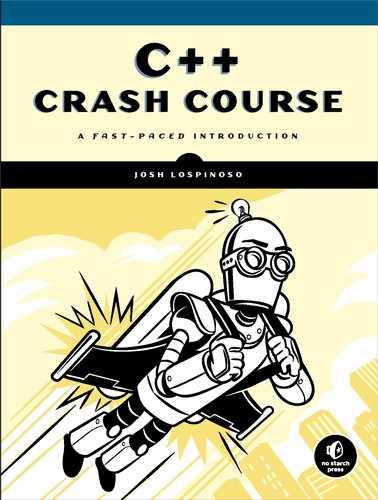12
UTILITIES
“See, the world is full of things more powerful than us. But if you know how to catch a ride, you can go places,” Raven says.
“Right. I’m totally hip to what you’re saying.”
—Neal Stephenson, Snow Crash

The stdlib and Boost libraries provide a throng of types, classes, and functions that satisfy common programming needs. Together, this motley collection of tools is called utilities. Aside from their small, uncomplicated, and focused nature, utilities vary functionally.
In this chapter, you’ll learn about several simple data structures that handle many routine situations where you need objects to contain other objects. A discussion of dates and times follows, including coverage of several provisions for encoding calendars and clocks and for measuring elapsed time. The chapter wraps up with a trek through many numerical and mathematical tools available to you.
NOTE
The discussions of dates/times and numerics/math will be of great interest to certain readers and of only passing interest to others. If you are in the latter category, feel free to skim these sections.
Data Structures
Between them, the stdlib and Boost libraries provide a venerable collection of useful data structures. A data structure is a type that stores objects and permits some set of operations over those stored objects. There is no magic compiler pixie dust that makes the utility data structures in this section work; you could implement your own versions with sufficient time and effort. But why reinvent the wheel?
tribool
The tribool is a bool-like type that supports three states rather than two: true, false, and indeterminate. Boost offers boost::logic::tribool in the <boost/logic/tribool.hpp> header. Listing 12-1 demonstrates how to initialize Boost a tribool using true, false, and the boost::logic::indeterminate type.
#include <boost/logic/tribool.hpp> using boost::logic::indeterminate; ➊ boost::logic::tribool t = true➋, f = false➌, i = indeterminate➍;
Listing 12-1: Initializing Boost tribool
For convenience, a using declaration pulls in indeterminate from boost::logic ➊. Then you initialize the tribool t equal to true ➋, f equal to false ➌, and i equal to indeterminate ➍.
The tribool class implicitly converts to bool. If a tribool is true, it converts to true; otherwise, it converts to false. The tribool class also supports operator!, which returns true if tribool is false; otherwise, it returns false. Finally, indeterminate supports operator(), which takes a single tribool argument and returns true if that argument is indeterminate; otherwise, it returns false.
Listing 12-2 samples these Boolean conversions.
TEST_CASE("Boost tribool converts to bool") {
REQUIRE(t); ➊
REQUIRE_FALSE(f); ➋
REQUIRE(!f); ➌
REQUIRE_FALSE(!t); ➍
REQUIRE(indeterminate(i)); ➎
REQUIRE_FALSE(indeterminate(t)); ➏
}
Listing 12-2: Converting a tribool to a bool
This test demonstrates the basic results from bool conversion ➊➋, operator! ➌➍, and indeterminate ➍➎.
Boolean Operations
The tribool class supports all the Boolean operators. Whenever a tribool expression doesn’t involve an indeterminate value, the result is the same as the equivalent Boolean expression. Whenever an indeterminate is involved, the result can be indeterminate, as Listing 12-3 illustrates.
TEST_CASE("Boost Tribool supports Boolean operations") {
auto t_or_f = t || f;
REQUIRE(t_or_f); ➊
REQUIRE(indeterminate(t && indeterminate)); ➋
REQUIRE(indeterminate(f || indeterminate)); ➌
REQUIRE(indeterminate(!i)); ➍
}
Listing 12-3: The boost::tribool supports Boolean operations.
Because neither t nor f is indeterminate, t || f evaluates just like an ordinary Boolean expression, so t_or_f is true ➊. Boolean expressions that involve an indeterminate can be indeterminate. Boolean AND ➋, OR ➌, and NOT ➍ evaluate to indeterminate if there isn’t enough information.
When to Use tribool
Aside from describing the vital status of Schrödinger’s cat, you can use tribool in settings in which operations can take a long time. In such settings, a tribool could describe whether the operation was successful. An indeterminate value could model that the operation is still pending.
The tribool class makes for neat, concise if statements, as shown in Listing 12-4.
TEST_CASE("Boost Tribool works nicely with if statements") {
if (i) FAIL("Indeterminate is true."); ➊
else if (!i) FAIL("Indeterminate is false."); ➋
else {} // OK, indeterminate ➌
}
Listing 12-4: Using an if statement with tribool
The first expression ➊ evaluates only if the tribool is true, the second expression ➋ evaluates only if it’s false, and the third only executes in the indeterminate case ➌.
NOTE
The mere mention of a tribool might have caused you to scrunch up your face in disgust. Why, you might ask, couldn’t you just use an integer where 0 is false, 1 is true, and any other value is indeterminate? You could, but consider that the tribool type supports all the usual Boolean operations while correctly propagating indeterminate values. Again, why reinvent the wheel?
A Partial List of Supported Operations
Table 12-1 provides a list of the most supported boost::tribool operations. In this table, tb is a boost::tribool.
Table 12-1: The Most Supported boost::tribool Operations
Operation |
Notes |
tribool{} tribool{ false } |
Constructs a tribool with value false. |
tribool{ true } |
Constructs a tribool with value true. |
tribool{ indeterminate } |
Constructs a tribool with value indeterminate. |
tb.safe_bool() |
Evaluates to true if tb is true, else false. |
indeterminate(tb) |
Evaluates to true if tb is indeterminate, else false. |
!tb |
Evaluates to true if tb is false, else false. |
tb1 && tb2 |
Evaluates to true if tb1 and tb2 are true; evaluates to false if tb1 or tb2 are false; otherwise, indeterminate. |
tb1 || tb2 |
Evaluates to true if tb1 or tb2 are true; evaluates to false if tb1 and tb2 are false; otherwise, indeterminate. |
bool{ tb } |
Evaluates to true if tb is true, else false. |
optional
An optional is a class template that contains a value that might or might not be present. The primary use case for an optional is the return type of a function that might fail. Rather than throwing an exception or returning multiple values, a function can instead return an optional that will contain a value if the function succeeded.
The stdlib has std::optional in the <optional> header, and Boost has boost::optional in the <boost/optional.hpp> header.
Consider the setup in Listing 12-5. The function take wants to return an instance of TheMatrix only if you take a Pill::Blue; otherwise, take returns a std::nullopt, which is a stdlib-provided constant std::optional type with uninitialized state.
#include <optional>
struct TheMatrix { ➊
TheMatrix(int x) : iteration { x } { }
const int iteration;
};
enum Pill { Red, Blue }; ➋
std::optional<TheMatrix>➌ take(Pill pill➍) {
if(pill == Pill::Blue) return TheMatrix{ 6 }; ➎
return std::nullopt; ➏
}
Listing 12-5: A take function returning a std::optional
The TheMatrix type takes a single int constructor argument and stores it into the iteration member ➊. The enum called Pill takes the values Red and Blue ➋. The take function returns a std::optional<TheMatrix> ➌ and accepts a single Pill argument ➍. If you pass Pill::Blue to the take function, it returns a TheMatrix instance ➎; otherwise, it returns a std::nullopt ➏.
First, consider Listing 12-6, where you take the blue pill.
TEST_CASE("std::optional contains types") {
if (auto matrix_opt = take(Pill::Blue)) { ➊
REQUIRE(matrix_opt->iteration == 6); ➋
auto& matrix = matrix_opt.value();
REQUIRE(matrix.iteration == 6); ➌
} else {
FAIL("The optional evaluated to false.");
}
}
Listing 12-6: A test exploring the std::optional type with Pill::Blue
You take the blue pill, which results in the std::optional result containing an initialized TheMatrix, so the if statement’s conditional expression evaluates to true ➊. Listing 12-6 also demonstrates the use of operator-> ➋ and value() ➌ to access the underlying value.
What happens when you take the red pill? Consider Listing 12-7.
TEST_CASE("std::optional can be empty") {
auto matrix_opt = take(Pill::Red); ➊
if (matrix_opt) FAIL("The Matrix is not empty."); ➋
REQUIRE_FALSE(matrix_opt.has_value()); ➌
}
Listing 12-7: A test exploring the std::optional type with Pill::Red
You take the red pill ➊, and the resulting matrix_opt is empty. This means matrix_opt converts to false ➋ and has_value() also returns false ➌.
A Partial List of Supported Operations
Table 12-2 provides a list of the most supported std::optional operations. In this table, opt is a std::optional<T> and t is an object of type T.
Table 12-2: The Most Supported std::optional Operations
Operation |
Notes |
optional<T>{} |
Constructs an empty optional. |
optional<T>{ opt } |
Copy constructs an optional from opt. |
optional<T>{ move(opt) } |
Move constructs an optional from opt, which is empty after the constructor completes. |
optional<T>{ t } opt = t |
Copies t into optional. |
optional<T>{ move(t) } opt = move(t) |
Moves t into optional. |
opt->mbr |
Member dereference; accesses the mbr member of object contained by opt. |
*opt opt.value() |
Returns a reference to the object contained by opt; value() checks for empty and throws bad_optional_access. |
opt.value_or(T{ ... }) |
If opt contains an object, returns a copy; else returns the argument. |
bool{ opt } |
Returns true if opt contains an object, else false. |
opt1.swap(opt2) swap(opt1, opt2) |
Swaps the objects contained by opt1 and opt2. |
opt.reset() |
Destroys object contained by opt, which is empty after reset. |
opt.emplace(...) |
Constructs a type in place, forwarding all arguments to the appropriate constructor. |
make_optional<T>(...) |
Convenience function for constructing an optional; forwards arguments to the appropriate constructor. |
opt1 == opt2 opt1 != opt2 opt1 > opt2 opt1 >= opt2 opt1 < opt2 opt1 <= opt2 |
When evaluating equality of two optional objects, true if both are empty or if both contain objects and those objects are equal; else false. For comparison, an empty optional is always less than an optional containing a value. Otherwise, the result is the comparison of the contained types. |
pair
A pair is a class template that contains two objects of different types in a single object. The objects are ordered, and you can access them via the members first and second. A pair supports comparison operators, has defaulted copy/move constructors, and works with structured binding syntax.
The stdlib has std::pair in the <utility> header, and Boost has boost::pair in the <boost/pair.hpp> header.
NOTE
Boost also has boost::compressed_pair available in the <boost/compressed_pair.hpp> header. It’s slightly more efficient when one of the members is empty.
First, you create some simple types to make a pair out of, such as the simple Socialite and Valet classes in Listing 12-8.
#include <utility>
struct Socialite { const char* birthname; };
struct Valet { const char* surname; };
Socialite bertie{ "Wilberforce" };
Valet reginald{ "Jeeves" };
Listing 12-8: The Socialite and Valet classes
Now that you have a Socialite and a Valet, bertie and reginald, you can construct a std::pair and experiment with extracting elements. Listing 12-9 uses the first and second members to access the contained types.
TEST_CASE("std::pair permits access to members") {
std::pair<Socialite, Valet> inimitable_duo{ bertie, reginald }; ➊
REQUIRE(inimitable_duo.first.birthname == bertie.birthname); ➋
REQUIRE(inimitable_duo.second.surname == reginald.surname); ➌
}
Listing 12-9: The std::pair supports member extraction.
You construct a std::pair by passing in the objects you want to copy ➊. You use the first and second members of std::pair to extract the Socialite ➋ and Valet ➌ out of inimitable_duo. Then you can compare the birthname and surname members of these to their originals.
Listing 12-10 shows std::pair member extraction and structured binding syntax.
TEST_CASE("std::pair works with structured binding") {
std::pair<Socialite, Valet> inimitable_duo{ bertie, reginald };
auto& [idle_rich, butler] = inimitable_duo; ➊
REQUIRE(idle_rich.birthname == bertie.birthname); ➋
REQUIRE(butler.surname == reginald.surname); ➌
}
Listing 12-10: The std::pair supports structured binding syntax.
Here you use the structured binding syntax ➊ to extract references to the first and second members of inimitable_duo into idle_rich and butler. As in Listing 12-9, you ensure that the birthname ➋ and surname ➌ match the originals.
A Partial List of Supported Operations
Table 12-3 provides a list of the most supported std::pair operations. In this table, pr is a std::pair<A, B>, a is an object of type A, and b is an object of type B.
Table 12-3: The Most Supported std::pair Operations
Operation |
Notes |
pair<...>{} |
Constructs an empty pair. |
pair<...>{ pr } |
Copy constructs from pr. |
pair<...>{ move(pr) } |
Move constructs from pr. |
pair<...>{ a, b } |
Constructs a pair by copying a and b. |
pair<...>{ move(a), move(b) } |
Constructs a pair by moving a and b. |
pr1 = pr2 |
Copy assigns from pr2. |
pr1 = move(pr2) |
Move assigns from pr2. |
pr.first |
Returns a reference to the first element. |
pr.second |
Returns a reference to the second element. |
get<T>(pr) |
If first and second have different types, returns a reference to the element of type T. |
pr1.swap(pr2) |
Swaps the objects contained by pr1 and pr2. |
make_pair<...>(a, b) |
Convenience function for constructing a pair. |
pr1 == pr2 pr1 != pr2 pr1 > pr2 pr1 >= pr2 pr1 < pr2 pr1 <= pr2 |
Equal if both first and second are equal. |
tuple
A tuple is a class template that takes an arbitrary number of heterogeneous elements. It’s a generalization of pair, but a tuple doesn’t expose its members as first, second, and so on like a pair. Instead, you use the non-member function template get to extract elements.
The stdlib has std::tuple and std::get in the <tuple> header, and Boost has boost::tuple and boost::get in the <boost/tuple/tuple.hpp> header.
Let’s add a third class, Acquaintance, to test a tuple:
struct Acquaintance { const char* nickname; };
Acquaintance hildebrand{ "Tuppy" };
To extract these elements, you have two modes of using get. In the primary case, you can always provide a template parameter corresponding to the zero-based index of the element you want to extract. In the event the tuple doesn’t contain elements with the same types, you can alternatively provide a template parameter corresponding to the type of the element you want to extract, as Listing 12-11 illustrates.
TEST_CASE("std::tuple permits access to members with std::get") {
using Trio = std::tuple<Socialite, Valet, Acquaintance>;
Trio truculent_trio{ bertie, reginald, hildebrand };
auto& bertie_ref = std::get<0>(truculent_trio); ➊
REQUIRE(bertie_ref.birthname == bertie.birthname);
auto& tuppy_ref = std::get<Acquaintance>(truculent_trio); ➋
REQUIRE(tuppy_ref.nickname == hildebrand.nickname);
}
Listing 12-11: A std::tuple supports member extraction and structured binding syntax.
You can build a std::tuple in an analogous way to how you built a std::pair. First, you extract the Socialite member with get<0> ➊. Because Socialite is the first template parameter, you use 0 for the std::get template parameter. Then you extract the Acquaintance member with std::get<Acquaintance> ➋. Because there’s only one element of type Acquaintance, you’re permitted to use this mode of get access.
Like pair, tuple also allows structured binding syntax.
A Partial List of Supported Operations
Table 12-4 provides a list of the most supported std::tuple operations. In this table, tp is a std::tuple<A, B>, a is an object of type A, and b is an object of type B.
Table 12-4: The Most Supported std::tuple Operations
Operation |
Notes |
tuple<...>{ [alc] } |
Constructs an empty tuple. Uses std::allocate as default allocator alc. |
tuple<...>{ [alc], tp } |
Copy constructs from tp. Uses std::allocate as default allocator alc. |
tuple<...>{ [alc],move(tp) } |
Move constructs from tp. Uses std::allocate as default allocator alc. |
tuple<...>{ [alc], a, b } |
Constructs a tuple by copying a and b. Uses std::allocate as default allocator alc. |
tuple<...>{ [alc], move(a), move(b) } |
Constructs a tuple by moving a and b. Uses std::allocate as default allocator alc. |
tp1 = tp2 |
Copy assigns from tp2. |
tp1 = move(tp2) |
Move assigns from tp2. |
get<i>(tp) |
Returns a reference to the ith element (zero-based). |
get<T>(tp) |
Returns a reference to the element of type T. Fails to compile if more than one element share this type. |
tp1.swap(tp2) |
Swaps the objects contained by tp1 and tp2. |
make_tuple<...>(a, b) |
Convenience function for constructing a tuple. |
tuple_cat<...>(tp1, tp2) |
Concatenates all the tuples passed in as arguments. |
tp1 == tp2 tp1 != tp2 tp1 > tp2 tp1 >= tp2 tp1 < tp2 tp1 <= tp2 |
Equal if all elements are equal. |
any
An any is a class that stores single values of any type. It is not a class template. To convert an any into a concrete type, you use an any cast, which is a non-member function template. Any cast conversions are type safe; if you attempt to cast an any and the type doesn’t match, you get an exception. With any, you can perform some kinds of generic programming without templates.
The stdlib has std::any in the <any> header, and Boost has boost::any in the <boost/any.hpp> header.
To store a value into an any, you use the emplace method template. It takes a single template parameter corresponding to the type you want to store into any (the storage type). Any arguments you pass into emplace get forwarded to an appropriate constructor for the given storage type. To extract the value, you use any_cast, which takes a template parameter corresponding to the current storage type of any (called the state of any). You pass the any as the sole parameter to any_cast. As long as the state of any matches the template parameter, you get the desired type out. If the state doesn’t match, you get a bad_any_cast exception.
Listing 12-12 illustrates these basic interactions with a std::any.
#include <any>
struct EscapeCapsule {
EscapeCapsule(int x) : weight_kg{ x } { }
int weight_kg;
}; ➊
TEST_CASE("std::any allows us to std::any_cast into a type") {
std::any hagunemnon; ➋
hagunemnon.emplace<EscapeCapsule>(600); ➌
auto capsule = std::any_cast<EscapeCapsule>(hagunemnon); ➍
REQUIRE(capsule.weight_kg == 600);
REQUIRE_THROWS_AS(std::any_cast<float>(hagunemnon), std::bad_any_cast); ➎
}
Listing 12-12: The std::any and std::any_cast allow you to extract concrete types.
You declare the EscapeCapsule class ➊. Within the test, you construct an empty std::any called hagunemnon ➋. Next, you use emplace to store an EscapeCapsule with weight_kg = 600 ➌. You can extract the EscapeCapsule back out using std::any_cast ➍, which you store into a new EscapeCapsule called capsule. Finally, you show that attempting to invoke any_cast to cast the hagunemnon into a float results in a std::bad_any_cast exception ➎.
A Partial List of Supported Operations
Table 12-5 provides a list of the most supported std::any operations. In this table, ay is a std::any and t is an object of type T.
Table 12-5: The Most Supported std::any Operations
Operation |
Notes |
|---|---|
any{} |
Constructs an empty any object. |
any{ ay } |
Copy constructs from ay. |
any{ move(ay) } |
Move constructs from ay. |
any{ move(t) } |
Constructs an any object containing an in-place constructed object from t. |
ay = t |
Destructs the object currently contained by ay; copies t. |
ay = move(t) |
Destructs the object currently contained by ay; moves t. |
ay1 = ay2 |
Copy assigns from ay2. |
ay1 = move(ay2) |
Move assigns from ay2. |
ay.emplace<T>(...) |
Destructs the object currently contained by ay; constructs a T in place, forwarding the arguments ... to the appropriate constructor. |
ay.reset() |
Destroys the currently contained object. |
ay1.swap(ay2) |
Swaps the objects contained by ay1 and ay2. |
make_any<T>(...) |
Convenience function for constructing an any constructs a T in place, forwarding the arguments ... to the appropriate constructor. |
t = any_cast<T>(ay) |
Casts ay into type T. Throws a std::bad_any_cast if the type T doesn’t match the contained object’s type. |
variant
A variant is a class template that stores single values whose types are restricted to the user-defined list provided as template parameters. The variant is a type-safe union (refer to “Unions” on page 53). It shares a lot of functionality with the any type, but variant requires that you explicitly enumerate all the types that you’ll store.
The stdlib has std::variant in the <variant> header, and Boost has boost::variant in the <boost/variant.hpp> header.
Listing 12-13 demonstrates creating another type called BugblatterBeast for variant to contain alongside EscapeCapsule.
#include <variant>
struct BugblatterBeast {
BugblatterBeast() : is_ravenous{ true }, weight_kg{ 20000 } { }
bool is_ravenous;
int weight_kg; ➊
};
Listing 12-13: The std::variant can hold an object from one of a list of predefined types.
Aside from also containing a weight_kg member ➊, BugblatterBeast is totally independent from EscapeCapsule.
Constructing a variant
A variant can only be default constructed if one of two conditions is met:
- The first template parameter is default constructible.
- It is monostate, a type intended to communicate that a variant can have an empty state.
Because BugblatterBeast is default constructible (meaning it has a default constructor), make it the first type in the template parameter list so your variant is also default constructible, like so:
std::variant<BugblatterBeast, EscapeCapsule> hagunemnon;
To store a value into a variant, you use the emplace method template. As with any, a variant takes a single template parameter corresponding to the type you want to store. This template parameter must be contained in the list of template parameters for the variant. To extract a value, you use either of the non-member function templates get or get_if. These accept either the desired type or the index into the template parameter list corresponding to the desired type. If get fails, it throws a bad_variant_access exception, while get_if returns a nullptr.
You can determine which type corresponds with the current state of variant using the index() member, which returns the index of the current object’s type within the template parameter list.
Listing 12-14 illustrates how to use emplace to change the state of a variant and index to determine the type of the contained object.
TEST_CASE("std::variant") {
std::variant<BugblatterBeast, EscapeCapsule> hagunemnon;
REQUIRE(hagunemnon.index() == 0); ➊
hagunemnon.emplace<EscapeCapsule>(600); ➋
REQUIRE(hagunemnon.index() == 1); ➌
REQUIRE(std::get<EscapeCapsule>(hagunemnon).weight_kg == 600); ➍
REQUIRE(std::get<1>(hagunemnon).weight_kg == 600); ➎
REQUIRE_THROWS_AS(std::get<0>(hagunemnon), std::bad_variant_access); ➏
}
Listing 12-14: A std::get allows you to extract concrete types from std::variant.
After default constructing hagunemnon, invoking index yields 0 because this is the index of the correct template parameter ➊. Next, you emplace an EscapeCapsule ➋, which causes index to return 1 instead ➌. Both std::get<EscapeCapsule> ➍ and std::get<1> ➎ illustrate identical ways of extracting the contained type. Finally, attempting to invoke std::get to obtain a type that doesn’t correspond with the current state of variant results in a bad_variant_access ➏.
You can use the non-member function std::visit to apply a callable object to a variant. This has the advantage of dispatching the correct function to handle whatever the contained object is without having to specify it explicitly with std::get. Listing 12-15 illustrates the basic usage.
TEST_CASE("std::variant") {
std::variant<BugblatterBeast, EscapeCapsule> hagunemnon;
hagunemnon.emplace<EscapeCapsule>(600); ➊
auto lbs = std::visit([](auto& x) { return 2.2*x.weight_kg; }, hagunemnon); ➋
REQUIRE(lbs == 1320); ➌
}
Listing 12-15: The std::visit allows you to apply a callable object to a contained type of std::variant.
First, you invoke emplace to store the value 600 into hagunemnon ➊. Because both BugblatterBeast and EscapeCapsule have a weight_kg member, you can use std::visit on hagunemnon with a lambda that performs the correct conversion (2.2 lbs per kg) to the weight_kg field ➋ and returns the result ➌ (notice that you don’t have to include any type information).
Comparing variant and any
The universe is big enough to accommodate both any and variant. It’s not possible to recommend one over the other generally, because each has its strengths and weaknesses.
An any is more flexible; it can take any type, whereas variant is only allowed to contain an object of a predetermined type. It also mostly avoids templates, so it’s generally easier to program with.
A variant is less flexible, making it safer. Using the visit function, you can check for the safety of operations at compile time. With any, you would need to build your own visit-like functionality, and it would require runtime checking (for example, of the result of any_cast).
Finally, variant can be more performant than any. Although any is allowed to perform dynamic allocation if the contained type is too large, variant is not.
A Partial List of Supported Operations
Table 12-6 provides a list of the most supported std::variant operations. In this table, vt is a std::variant and t is an object of type T.
Table 12-6: The Most Supported std::variant Operations
Operation |
Notes |
variant<...>{} |
Constructs an empty variant object. First template parameter must be default constructible. |
variant<...>{ vt } |
Copy constructs from vt. |
variant<...>{ move(vt) } |
Move constructs from vt. |
variant<...>{ move(t) } |
Constructs an variant object containing an in-place constructed object. |
vt = t |
Destructs the object currently contained by vt; copies t. |
vt = move(t) |
Destructs the object currently contained by vt; moves t. |
vt1 = vt2 |
Copy assigns from vt2. |
vt1 = move(vt2) |
Move assigns from vt2. |
vt.emplace<T>(...) |
Destructs the object currently contained by vt; constructs a T in place, forwarding the arguments ... to the appropriate constructor. |
vt.reset() |
Destroys the currently contained object. |
vt.index() |
Returns the zero-based index of the type of the currently contained object. (Order determined by template parameters of the std::variant.) |
vt1.swap(vt2) |
Swaps the objects contained by vt1 and vt2. |
make_variant<T>(...) |
Convenience function for constructing a tuple; constructs a T in place, forwarding the arguments ... to the appropriate constructor. |
std::visit(vt, callable) |
Invokes callable with contained object. |
std::holds_alternative<T>(vt) |
Returns true if the contained object’s type is T. |
std::get<I>(vt) |
Returns contained object if its type is T or the ith type. Otherwise, throws std::bad_variant_access exception. |
std::get_if<I>(&vt) |
Returns a pointer to the contained object if its type is T or the ith type. Otherwise, returns nullptr. |
vt1 == vt2 vt1 != vt2 vt1 > vt2 vt1 >= vt2 vt1 < vt2 vt1 <= vt2 |
Compares the contained objects of vt1 and vt2. |
Date and Time
Between stdlib and Boost, a number of libraries are available that handle dates and times. When handling calendar dates and times, look to Boost’s DateTime library. When you’re trying get the current time or measure elapsed time, look to Boost’s or stdlib’s Chrono libraries and to Boost’s Timer library.
Boost DateTime
Boost DateTime library supports date programming with a rich system based on the Gregorian calendar, which is the most widely used civil calendar internationally. Calendars are more complicated than they might seem at first glance. For example, consider the following excerpt from the US Naval Observatory’s Introduction to Calendars, which describes the basics of leap years:
Every year that is exactly divisible by four is a leap year, except for years that are exactly divisible by 100, but these centurial years are leap years if they are exactly divisible by 400. For example, the years 1700, 1800, and 1900 are not leap years, but the year 2000 is.
Rather than attempting to build your own solar calendar functions, just include DateTime’s date-programming facilities with the following header:
#include <boost/date_time/gregorian/gregorian.hpp>
The principal type you’ll use is the boost::gregorian::date, which is the primary interface for date-programming.
Constructing a date
Several options are available for constructing a date. You can default construct a date, which sets its value to the special date boost::gregorian::not_a_date_time. To construct a date with a valid date, you can use a constructor that accepts three arguments: a year, a month, and a date. The following statement constructs a date d with the date September 15, 1986:
boost::gregorian::date d{ 1986, 9, 15 };
Alternatively, you can construct a date from a string using the boost:: gregorian::from_string utility function, like this:
auto d = boost::gregorian::from_string("1986/9/15");
If you pass an invalid date, the date constructor will throw an exception, such as bad_year, bad_day_of_month, or bad_month. For example, Listing 12-16 attempts to construct a date with September 32, 1986.
TEST_CASE("Invalid boost::Gregorian::dates throw exceptions") {
using boost::gregorian::date;
using boost::gregorian::bad_day_of_month;
REQUIRE_THROWS_AS(date(1986, 9, 32), bad_day_of_month); ➊
}
Listing 12-16: The boost::gregorian::date constructor throws exceptions for bad dates.
Because September 32 isn’t a valid day of the month, the date constructor throws a bad_day_of_month exception ➊.
NOTE
Due to a limitation in Catch, you cannot use braced initialization for date in the REQUIRE_THROWS_AS macro ➊.
You can obtain the current day from the environment using the non-member function boost::gregorian::day_clock::local_day or boost::gregorian:: day_clock::universal_day to obtain the local day based on the system’s time zone settings and the UTC day, respectively:
auto d_local = boost::gregorian::day_clock::local_day(); auto d_univ = boost::gregorian::day_clock::universal_day();
Once you construct a date, you can’t change its value (it’s immutable). However, dates support copy construction and copy assignment.
Accessing Date Members
You can inspect the features of a date through its many const methods. Table 12-7 provides a partial list. In this table, d is a date.
Table 12-7: The Most Supported boost::gregorian::date Accessors
Accessor |
Notes |
d.year() |
Returns the year portion of the date. |
d.month() |
Returns the month portion of the date. |
d.day() |
Returns the day portion of the date. |
d.day_of_week() |
Returns the day of the week as an enum of type greg_day_of_week. |
d.day_of_year() |
Returns the day of the year (from 1 to 366 inclusive). |
d.end_of_month() |
Returns a date object set to the last day of the month of d. |
d.is_not_a_date() |
Returns true if d is not a date. |
d.week_number() |
Returns the ISO 8601 week number. |
Listing 12-17 illustrates how to construct a date and use the accessors in Table 12-7.
TEST_CASE("boost::gregorian::date supports basic calendar functions") {
boost::gregorian::date d{ 1986, 9, 15 }; ➊
REQUIRE(d.year() == 1986); ➋
REQUIRE(d.month() == 9); ➌
REQUIRE(d.day() == 15); ➍
REQUIRE(d.day_of_year() == 258); ➎
REQUIRE(d.day_of_week() == boost::date_time::Monday); ➏
}
Listing 12-17: The boost::gregorian::date supports basic calendar functions.
Here, you construct a date from September 15, 1986 ➊. From there, you extract the year ➋, month ➌, day ➍, day of the year ➎, and day of the week ➏.
Calendar Math
You can perform simple calendar math on dates. When you subtract one date from another, you get a boost::gregorian::date_duration. The main functionality of date_duration is storing an integral number of days, which you can extract using the days method. Listing 12-18 illustrates how to compute the number of days elapsed between two date objects.
TEST_CASE("boost::gregorian::date supports calendar arithmetic") {
boost::gregorian::date d1{ 1986, 9, 15 }; ➊
boost::gregorian::date d2{ 2019, 8, 1 }; ➋
auto duration = d2 - d1; ➌
REQUIRE(duration.days() == 12008); ➍
}
Listing 12-18: Subtracting boost::gregorian::date objects yields a boost::gregorian:: date_duration.
Here, you construct a date for September 15, 1986 ➊ and for August 1, 2019 ➋. You subtract these two dates to yield a date_duration ➌. Using the days method, you can extract the number of days between the two dates ➍.
You can also construct a date_duration using a long argument corresponding to the number of days. You can add a date_duration to a date to obtain another date, as Listing 12-19 illustrates.
TEST_CASE("date and date_duration support addition") {
boost::gregorian::date d1{ 1986, 9, 15 }; ➊
boost::gregorian::date_duration dur{ 12008 }; ➋
auto d2 = d1 + dur; ➌
REQUIRE(d2 == boost::gregorian::from_string("2019/8/1")); ➍
}
Listing 12-19: Adding a date_duration to a date yields another date.
You construct a date for September 15, 1986 ➊ and 12,008 days for duration ➋. From Listing 12-18, you know that this day plus 12008 yields August 1, 2019. So after adding them ➌, the resulting day is as you expect ➍.
Date Periods
A date period represents the interval between two dates. DateTime provides a boost::gregorian::date_period class, which has three constructors, as described in Table 12-8. In this table, constructors d1 and d2 are date arguments and dp is a date_period.
Table 12-8: Supported boost::gregorian::date_period Constructors
Accessor |
Notes |
date_period{ d1, d2 } |
Creates a period including d1 but not d2; invalid if d2 <= d1. |
date_period{ d, n_days } |
Returns the month portion of the date. |
date_period{ dp } |
Copy constructor. |
The date_period class supports many operations, such as the contain method, which takes a date argument and returns true if the argument is contained in the period. Listing 12-20 illustrates this operation.
TEST_CASE(+boost::gregorian::date supports periods+) {
boost::gregorian::date d1{ 1986, 9, 15 }; ➊
boost::gregorian::date d2{ 2019, 8, 1 }; ➋
boost::gregorian::date_period p{ d1, d2 }; ➌
REQUIRE(p.contains(boost::gregorian::date{ 1987, 10, 27 })); ➍
}
Listing 12-20: Using the contains method on a boost::gregorian::date_period to determine whether a date falls within a particular time interval
Here, you construct two dates, September 15, 1986 ➊ and August 1, 2019 ➋, which you use to construct a date_period ➌. Using the contains method, you can determine that the date_period contains the date October 27, 1987 ➍.
Table 12-9 contains a partial list of other date_period operations. In this table, p, p1, and p2 are date_period classes and d is a date.
Table 12-9: Supported boost::gregorian::date_period Operations
Accessor |
Notes |
p.begin() |
Returns the first day. |
p.last() |
Returns the last day. |
p.length() |
Returns the number of days contained. |
p.is_null() |
Returns true if the period is invalid (for example, end is before start). |
p.contains(d) |
Returns true if d falls within p. |
p1.contains(p2) |
Returns true if all of p2 falls within p1. |
p1.intersects(p2) |
Returns true if any of p2 falls within p1. |
p.is_after(d) |
Returns true if p falls after d. |
p.is_before(d) |
Returns true if p falls before d. |
Other DateTime Features
The Boost DateTime library contains three broad categories of programming:
Date Date programming is the calendar-based programming you just toured.
Time Time programming, which allows you to work with clocks with microsecond resolution, is available in the <boost/date_time/posix_time/posix_time.hpp> header. The mechanics are similar to date programming, but you work with clocks instead of Gregorian calendars.
Local-time Local-time programming is simply time-zone-aware time programming. It’s available in the <boost/date_time/time_zone_base.hpp> header.
NOTE
For brevity, this chapter won’t go into detail about time and local-time programming. See the Boost documentation for information and examples.
Chrono
The stdlib Chrono library provides a variety of clocks in the <chrono> header. You typically use these when you need to program something that depends on time or for timing your code.
NOTE
Boost also offers a Chrono library in the <boost/chrono.hpp> header. It’s a superset of stdlib’s Chrono library, which includes, for example, process- and thread-specific clocks and user-defined output formats for time.
Clocks
Three clocks are available in Chrono library; each provides a different guarantee, and all reside in the std::chrono namespace:
- The std::chrono::system_clock is the system-wide, real-time clock. It’s sometimes also called the wall clock, the elapsed real time since an implementation-specific start date. Most implementations specify the Unix start date of January 1, 1970, at midnight.
- The std::chrono::steady_clock guarantees that its value will never decrease. This might seem absurd to guarantee, but measuring time is more complicated than it seems. For example, a system might have to contend with leap seconds or inaccurate clocks.
- The std::chrono::high_resolution_clock has the shortest tick period available: a tick is the smallest atomic change that the clock can measure.
Each of these three clocks supports the static member function now, which returns a time point corresponding to the current value of the clock.
Time Points
A time point represents a moment in time, and Chrono encodes time points using the std::chrono::time_point type. From a user perspective, time_point objects are very simple. They provide a time_since_epoch method that returns the amount of time elapsed between the time point and the clock’s epoch. This elapsed time is called a duration.
An epoch is an implementation-defined reference time point denoting the beginning of a clock. The Unix Epoch (or POSIX time) begins on January 1, 1970, whereas the Windows Epoch begins on January 1, 1601 (corresponding with the beginning of a 400-year, Gregorian-calendar cycle).
The time_since_epoch method is not the only way to obtain a duration from a time_point. You can obtain the duration between two time_point objects by subtracting them.
Durations
A std::chrono::duration represents the time between the two time_point objects. Durations expose a count method, which returns the number of clock ticks in the duration.
Listing 12-21 shows how to obtain the current time from each of the three available clocks, extract the time since each clock’s epoch as a duration, and then convert them to ticks.
TEST_CASE("std::chrono supports several clocks") {
auto sys_now = std::chrono::system_clock::now(); ➊
auto hires_now = std::chrono::high_resolution_clock::now(); ➋
auto steady_now = std::chrono::steady_clock::now(); ➌
REQUIRE(sys_now.time_since_epoch().count() > 0); ➍
REQUIRE(hires_now.time_since_epoch().count() > 0); ➎
REQUIRE(steady_now.time_since_epoch().count() > 0); ➏
}
Listing 12-21: The std::chrono supports several kinds of clocks.
You obtain the current time from the system_clock ➊, the high_resolution _clock ➋, and the steady_clock ➌. For each clock, you convert the time point into a duration since the clock’s epoch using the time_since_epoch method. You immediately call count on the resulting duration to yield a tick count, which should be greater than zero ➍ ➎ ➏.
In addition to deriving durations from time points, you can construct them directly. The std::chrono namespace contains helper functions to generate durations. For convenience, Chrono offers a number of user-defined duration literals in the std::literals::chrono_literals namespace. These provide some syntactic sugar, convenient language syntax that makes life easier for the developer, for defining duration literals.
Table 12-10 shows the helper functions and their literal equivalents, where each expression corresponds to an hour’s duration.
Table 12-10: std::chrono Helper Functions and User-Defined Literals for Creating Durations
Helper function |
Literal equivalent |
nanoseconds(3600000000000) |
3600000000000ns |
microseconds(3600000000) |
3600000000us |
milliseconds(3600000) |
3600000ms |
seconds(3600) |
3600s |
minutes(60) |
60m |
hours(1) |
1h |
For example, Listing 12-22 illustrates how to construct a duration of 1 second with std::chrono::seconds and another duration of 1,000 milliseconds using the ms duration literal.
#include <chrono>
TEST_CASE("std::chrono supports several units of measurement") {
using namespace std::literals::chrono_literals; ➊
auto one_s = std::chrono::seconds(1); ➋
auto thousand_ms = 1000ms; ➌
REQUIRE(one_s == thousand_ms); ➍
}
Listing 12-22: The std::chrono supports many units of measurement, which are comparable.
Here, you bring in the std::literals::chrono_literals namespace so you have access to the duration literals ➊. You construct a duration called one_s from the seconds helper function ➋ and another called thousand_ms from the ms duration literal ➌. These are equivalent because a second contains a thousand milliseconds ➍.
Chrono provides the function template std::chrono::duration_cast to cast a duration from one unit to another. As with other cast-related function templates, such as static_cast, duration_cast takes a single template parameter corresponding to the target duration and a single argument corresponding to the duration you want to cast.
Listing 12-23 illustrates how to cast a nanosecond duration into a second duration.
TEST_CASE("std::chrono supports duration_cast") {
using namespace std::chrono; ➊
auto billion_ns_as_s = duration_cast<seconds➋>(1'000'000'000ns➌);
REQUIRE(billion_ns_as_s.count() == 1); ➍
}
Listing 12-23: The std::chrono supports std::chrono::duration_cast.
First, you bring in the std::chrono namespace for easy access to duration_cast, the duration helper functions, and the duration literals ➊. Next, you use the ns duration literal to specify a billion-nanosecond duration ➌, which you pass as the argument to duration_cast. You specify the template parameter of duration_cast as seconds ➋, so the resulting duration, billion_ns_as_s, equals 1 second ➍.
Waiting
Sometimes, you’ll use durations to specify some period of time for your program to wait. The stdlib provides concurrency primitives in the <thread> header, which contains the non-member function std::this_thread::sleep_for. The sleep_for function accepts a duration argument corresponding to how long you want the current thread of execution to wait or “sleep.”
Listing 12-24 shows how to employ sleep_for.
#include <thread>
#include <chrono>
TEST_CASE("std::chrono used to sleep") {
using namespace std::literals::chrono_literals; ➊
auto start = std::chrono::system_clock::now(); ➋
std::this_thread::sleep_for(100ms); ➌
auto end = std::chrono::system_clock::now(); ➍
REQUIRE(end - start >= 100ms); ➎
}
Listing 12-24: The std::chrono works with <thread> to put the current thread to sleep.
As before, you bring in the chrono_literals namespace so you have access to the duration literals ➊. You record the current time according to system_clock, saving the resulting time_point into the start variable ➋. Next, you invoke sleep_for with a 100-millisecond duration (a tenth of a second) ➌. You then record the current time again, saving the resulting time_point into end ➍. Because the program slept for 100 milliseconds between calls to std::chrono::system_clock, the duration resulting from subtracting start from end should be at least 100ms ➎.
Timing
To optimize code, you absolutely need accurate measurements. You can use Chrono to measure how long a series of operations takes. This enables you to establish that a particular code path is actually responsible for observed performance issues. It also enables you to establish an objective measure for the progress of your optimization efforts.
Boost’s Timer library contains the boost::timer::auto_cpu_timer class in the <boost/timer/timer.hpp> header, which is an RAII object that begins timing in its constructor and stops timing in its destructor.
You can build your own makeshift Stopwatch class using just the stdlib Chrono library. The Stopwatch class can keep a reference to a duration object. In the Stopwatch destructor, you can set the duration via its reference. Listing 12-25 provides an implementation.
#include <chrono>
struct Stopwatch {
Stopwatch(std::chrono::nanoseconds& result➊)
: result{ result }, ➋
start{ std::chrono::high_resolution_clock::now() } { } ➌
~Stopwatch() {
result = std::chrono::high_resolution_clock::now() - start; ➍
}
private:
std::chrono::nanoseconds& result;
const std::chrono::time_point<std::chrono::high_resolution_clock> start;
};
Listing 12-25: A simple Stopwatch class that computes the duration of its lifetime
The Stopwatch constructor requires a single nanoseconds reference ➊, which you store into the result field with a member initializer ➋. You also save the current time of the high_resolution_clock by setting the start field to the result of now() ➌. In the Stopwatch destructor, you again invoke now() on the high_resolution_clock and subtract start to obtain the duration of the lifetime of Stopwatch. You use the result reference to write the duration ➍.
Listing 12-26 shows the Stopwatch in action, performing a million floating-point divisions within a loop and computing the average time elapsed per iteration.
#include <cstdio>
#include <cstdint>
#include <chrono>
struct Stopwatch {
--snip--
};
int main() {
const size_t n = 1'000'000; ➊
std::chrono::nanoseconds elapsed; ➋
{
Stopwatch stopwatch{ elapsed }; ➌
volatile double result{ 1.23e45 }; ➍
for (double i = 1; i < n; i++) {
result /= i; ➎
}
}
auto time_per_division = elapsed.count() / double{ n }; ➏
printf("Took %gns per division.", time_per_division); ➐
}
--------------------------------------------------------------------------
Took 6.49622ns per division. ➐
Listing 12-26: Using the Stopwatch to estimate the time taken for double division
First, you initialize a variable n to a million, which stores the total number of iterations your program will make ➊. You declare the elapsed variable, which will store the time elapsed across all the iterations ➋. Within a block, you declare a Stopwatch and pass an elapsed reference to the constructor ➌. Next, you declare a double called result with a junk value in it ➍. You declare this variable volatile so the compiler doesn’t try to optimize the loop away. Within the loop, you do some arbitrary, floating-point division ➎.
Once the block completes, stopwatch destructs. This writes the duration of stopwatch to elapsed, which you use to compute the average number of nanoseconds per loop iteration and store into the time_per_addition variable ➏. You conclude the program by printing time_per_division with printf ➐.
Numerics
This section discusses handling numbers with a focus on common mathematical functions and constants; handling complex numbers; generating random numbers, numeric limits, and conversions; and computing ratios.
Numeric Functions
The stdlib Numerics and Boost Math libraries provide a profusion of numeric/mathematical functions. For the sake of brevity, this chapter presents only quick references. For detailed treatment, see [numerics] in the ISO C++ 17 Standard and the Boost Math documentation.
Table 12-11 provides a partial list of many common, non-member mathematical functions available in the stdlib’s Math library.
Table 12-11: A Partial List of Common Math Functions in the stdlib
Function |
Computes the . . . |
Ints |
Floats |
Header |
abs(x) |
Absolute value of x. |
✓ |
<cstdlib> |
|
div(x, y) |
Quotient and remainder of x divided by y. |
✓ |
<cstdlib> |
|
abs(x) |
Absolute value of x. |
✓ |
<cmath> |
|
fmod(x, y) |
Remainder of floating-point division of x by y. |
✓ |
<cmath> |
|
remainder(x, y) |
Signed remainder of dividing x by y. |
✓ |
✓ |
<cmath> |
fma(x, y, z) |
Multiply the first two arguments and add their product to the third argument; also called fused multiplication addition; that is, x * y + z. |
✓ |
✓ |
<cmath> |
max(x, y) |
Maximum of x and y. |
✓ |
✓ |
<algorithm> |
min(x, y) |
Minimum of x and y. |
✓ |
✓ |
<algorithm> |
exp(x) |
Value of ex. |
✓ |
✓ |
<cmath> |
exp2(x) |
Value of 2x. |
✓ |
✓ |
<cmath> |
log(x) |
Natural log of x; that is, ln x. |
✓ |
✓ |
<cmath> |
log10(x) |
Common log of x; that is, log10 x. |
✓ |
✓ |
<cmath> |
log2(x) |
Base 2 log of x; that is, log10 x. |
✓ |
✓ |
<cmath> |
gcd(x, y) |
Greatest common denominator of x and y. |
✓ |
<numeric> |
|
lcm(x, y) |
Least common multiple of x and y. |
✓ |
<numeric> |
|
erf(x) |
Gauss error function of x. |
✓ |
✓ |
<cmath> |
pow(x, y) |
Value of xy. |
✓ |
✓ |
<cmath> |
sqrt(x) |
Square root of x. |
✓ |
✓ |
<cmath> |
cbrt(x) |
Cube root of x. |
✓ |
✓ |
<cmath> |
hypot(x, y) |
Square root of x2 + y2. |
✓ |
✓ |
<cmath> |
sin(x) cos(x) tan(x) asin(x) acos(x) atan(x) |
Associated trigonometric function value. |
✓ |
✓ |
<cmath> |
sinh(x) cosh(x) tanh(x) asinh(x) acosh(x) atanh(x) |
Associated hyperbolic function value. |
✓ |
✓ |
<cmath> |
ceil(x) |
Nearest integer greater than or equal to x. |
✓ |
✓ |
<cmath> |
floor(x) |
Nearest integer less than or equal to x. |
✓ |
✓ |
<cmath> |
round(x) |
Nearest integer equal to x; rounds away from zero in midpoint cases. |
✓ |
✓ |
<cmath> |
isfinite(x) |
Value true if x is a finite number. |
✓ |
✓ |
<cmath> |
isinf(x) |
Value true if x is an infinite number. |
✓ |
✓ |
<cmath> |
NOTE
Other specialized mathematical functions are in the <cmath> header. For example, functions to compute Laguerre and Hermite polynomials, elliptic integrals, cylindrical Bessel and Neumann functions, and the Riemann zeta function appear in the header.
Complex Numbers
A complex number is of the form a+bi, where i is an imaginary number that, when multiplied by itself, equals negative one; that is, i*i=-1. Imaginary numbers have applications in control theory, fluid dynamics, electrical engineering, signal analysis, number theory, and quantum physics, among other fields. The a portion of a complex number is called its real component, and the b portion is called the imaginary component.
The stdlib offers the std::complex class template in the <complex> header. It accepts a template parameter for the underlying type of the real and imaginary component. This template parameter must be one of the fundamental floating-point types.
To construct a complex, you can pass in two arguments: the real and the imaginary components. The complex class also supports copy construction and copy assignment.
The non-member functions std::real and std::imag can extract the real and imaginary components from a complex, respectively, as Listing 12-27 illustrates.
#include <complex>
TEST_CASE("std::complex has a real and imaginary component") {
std::complex<double> a{0.5, 14.13}; ➊
REQUIRE(std::real(a) == Approx(0.5)); ➋
REQUIRE(std::imag(a) == Approx(14.13)); ➌
}
Listing 12-27: Constructing a std::complex and extracting its components
You construct a std::complex with a real component of 0.5 and an imaginary component of 14.13 ➊. You use std::real to extract the real component ➋ and std::imag to extract the imaginary component ➌.
Table 12-12 contains a partial list of supported operations with std::complex.
Table 12-12: A Partial List of std::complex Operations
Operation |
Notes |
c1+c2 c1-c2 c1*c2 c1/c2 |
Performs addition, subtraction, multiplication, and division. |
c+s c-s c*s c/s |
Converts the scalar s into a complex number with the real component equal to the scalar value and the imaginary component equal to zero. This conversion supports the corresponding complex operation (addition, subtraction, multiplication, or division) in the preceding row. |
real(c) |
Extracts real component. |
imag(c) |
Extracts imaginary component. |
abs(c) |
Computes magnitude. |
arg(c) |
Computes the phase angle. |
norm(c) |
Computes the squared magnitude. |
conj(c) |
Computes the complex conjugate. |
proj(c) |
Computes Riemann sphere projection. |
sin(c) |
Computes the sine. |
cos(c) |
Computes the cosine. |
tan(c) |
Computes the tangent. |
asin(c) |
Computes the arcsine. |
acos(c) |
Computes the arccosine. |
atan(c) |
Computes the arctangent. |
c = polar(m, a) |
Computes complex number determined by magnitude m and angle a. |
Mathematical Constants
Boost offers a suite of commonly used mathematical constants in the <boost /math/constants/constants.hpp> header. More than 70 constants are available, and you can obtain them in float, double, or long double form by obtaining the relevant global variable from the boost::math::float_constants, boost::math::double_constants, and boost::math::long_double_constants respectively.
One of the many constants available is four_thirds_pi, which approximates 4π/3. The formula for computing the volume of a sphere of radius r is 4πr3/3, so you could pull in this constant to make computing such a volume easy. Listing 12-28 illustrates how to compute the volume of a sphere with radius 10.
#include <cmath>
#include <boost/math/constants/constants.hpp>
TEST_CASE("boost::math offers constants") {
using namespace boost::math::double_constants; ➊
auto sphere_volume = four_thirds_pi * std::pow(10, 3); ➋
REQUIRE(sphere_volume == Approx(4188.7902047));
}
Listing 12-28: The boost::math namespace offers constants
Here, you pull in the namespace boost::math::double_constants, which brings all the double versions of the Boost Math constants ➊. Next, you calculate the sphere_volume by computing four_thirds_pi times 103 ➋.
Table 12-13 provides some of the more commonly used constants in Boost Math.
Table 12-13: Some of the Most Common Boost Math Constants
Constant |
Value |
Approx. |
Note |
half |
1/2 |
0.5 |
|
third |
1/3 |
0.333333 |
|
two_thirds |
2/3 |
0.66667 |
|
three_quarters |
3/4 |
0.75 |
|
root_two |
√2 |
1.41421 |
|
root_three |
√3 |
1.73205 |
|
half_root_two |
√2 / 2 |
0.707106 |
|
ln_two |
ln(2) |
0.693147 |
|
ln_ten |
ln(10) |
2.30258 |
|
pi |
π |
3.14159 |
Archimedes’ constant |
two_pi |
2π |
6.28318 |
Circumference of unit circle |
four_thirds_pi |
4π/3 |
4.18879 |
Volume of unit sphere |
one_div_two_pi |
1/(2π) |
1.59155 |
Gaussian integrals |
root_pi |
√ π |
1.77245 |
|
e |
e |
2.71828 |
Euler’s constant e |
e_pow_pi |
eπ |
23.14069 |
Gelfond’s constant |
root_e |
√e |
1.64872 |
|
log10_e |
log10(e) |
0.434294 |
|
degree |
π / 180 |
0.017453 |
Number of radians per degree |
radian |
180 / π |
57.2957 |
Number of degrees per radian |
sin_one |
sin(1) |
0.84147 |
|
cos_one |
cos(1) |
0.5403 |
|
phi |
(1 + √5) / 2 |
1.61803 |
Phidias’ golden ratio φ |
ln_phi |
ln(φ) |
0.48121 |
Random Numbers
In some settings, it’s often necessary to generate random numbers. In scientific computing, you might need to run large numbers of simulations based on random numbers. Such numbers need to emulate draws from random processes with certain characteristics, such as coming from a Poisson or normal distribution. In addition, you usually want these simulations to be repeatable, so the code responsible for generating randomness—the random number engine—should produce the same output given the same input. Such random number engines are sometimes called pseudo-random number engines.
In cryptography, you might require random numbers to instead secure information. In such settings, it must be virtually impossible for someone to obtain a similar stream of random numbers; so accidental use of pseudorandom number engines often seriously compromises an otherwise secure cryptosystem.
For these reasons and others, you should never attempt to build your own random number generator. Building a correct random number generator is surprisingly difficult. It’s too easy to introduce patterns into your random number generator, which can have nasty and hard to diagnose side effects on systems that use your random numbers as input.
NOTE
If you’re interested in random number generation, refer to Chapter 2 of Stochastic Simulation by Brian D. Ripley for scientific applications and Chapter 2 of Serious Cryptography by Jean-Philippe Aumasson for cryptographic applications.
If you’re in the market for random numbers, look no further than the Random libraries available in the stdlib in the <random> header or in Boost in the <boost/math/...> headers.
Random Number Engines
Random number engines generate random bits. Between Boost and stdlib, there is a dizzying array of candidates. Here’s a general rule: if you need repeatable pseudo-random numbers, consider using the Mersenne Twister engine std::mtt19937_64. If you need cryptographically secure random numbers, consider using std::random_device.
The Mersenne Twister has some desirable statistical properties for simulations. You provide its constructor with an integer seed value, which completely determines the sequence of random numbers. All random engines are function objects; to obtain a random number, use the function call operator(). Listing 12-29 shows how to construct a Mersenne Twister engine with the seed 91586 and invoke the resulting engine three times.
#include <random>
TEST_CASE("mt19937_64 is pseudorandom") {
std::mt19937_64 mt_engine{ 91586 }; ➊
REQUIRE(mt_engine() == 8346843996631475880); ➋
REQUIRE(mt_engine() == 2237671392849523263); ➌
REQUIRE(mt_engine() == 7333164488732543658); ➍
}
Listing 12-29: The mt19937_64 is a pseudo-random number engine.
Here, you construct an mt19937_64 Mersenne Twister engine with the seed 91586 ➊. Because it’s a pseudo-random engine, you’re guaranteed to get the same sequence of random numbers ➋ ➌ ➍ each time. This sequence is determined entirely by the seed.
Listing 12-30 illustrates how to construct a random_device and invoke it to obtain a cryptographically secure random value.
TEST_CASE("std::random_device is invocable") {
std::random_device rd_engine{}; ➊
REQUIRE_NOTHROW(rd_engine()); ➋
}
Listing 12-30: The random_device is a function object.
You construct a random_device using the default constructor ➊. The resulting object rd_engine ➋ is invokable, but you should treat the object as opaque. Unlike the Mersenne Twister in Listing 12-29, random_device is unpredictable by design.
NOTE
Because computers are deterministic by design, the std::random_device cannot make any strong guarantees about cryptographic security.
Random Number Distributions
A random number distribution is a mathematical function that maps a number to a probability density. Roughly, the idea is that if you take infinite samples from a random variable that has a particular distribution and you plot the relative frequencies of your sample values, that plot would look like the distribution.
Distributions break out into two broad categories: discrete and continuous. A simple analogy is that discrete distributions map integral values, and continuous distributions map floating-point values.
Most distributions accept customization parameters. For example, the normal distribution is a continuous distribution that accepts two parameters: a mean and a variance. Its density has a familiar bell shape centered around the mean, as shown in Figure 12-1. The discrete uniform distribution is a random number distribution that assigns equal probability to the numbers between some minimum and maximum. Its density looks perfectly flat across its range from minimum to maximum, as shown in Figure 12-2.

Figure 12-1: A representation of the normal distribution’s probability density function

Figure 12-2: A representation of the uniform distribution’s probability density function
You can easily generate random numbers from common statistical distributions, such as the uniform and the normal, using the same stdlib Random library. Each distribution accepts some parameters in its constructor, corresponding to the underlying distribution’s parameters. To draw a random variable from the distribution, you use the function call operator() and pass in an instance of a random number engine, such as a Mersenne Twister.
The std::uniform_int_distribution is a class template available in the <random> header that takes a single template parameter corresponding to the type you want returned by draws from the distribution, like an int. You specify the uniform distribution’s minimum and maximum by passing them in as constructor parameters. Each number in the range has equal probability. It’s perhaps the most common distribution to arise in general software engineering contexts.
Listing 12-31 illustrates how to take a million draws from a uniform distribution with a minimum of 1 and a maximum of 10 and compute the sample mean.
TEST_CASE("std::uniform_int_distribution produces uniform ints") {
std::mt19937_64 mt_engine{ 102787 }; ➊
std::uniform_int_distribution<int> int_d{ 0, 10 }; ➋
const size_t n{ 1'000'000 }; ➌
int sum{}; ➍
for (size_t i{}; i < n; i++)
sum += int_d(mt_engine); ➎
const auto sample_mean = sum / double{ n }; ➏
REQUIRE(sample_mean == Approx(5).epsilon(.1)); ➐
}
Listing 12-31: The uniform_int_distribution simulates draws from the discrete uniform distribution.
You construct a Mersenne Twister with the seed 102787 ➊ and then construct a uniform_int_distribution with a minimum of 0 and a maximum of 10 ➋. Then you initialize a variable n to hold the number of iterations ➌ and initialize a variable to hold the sum of all the uniform random variables ➍. In the loop, you draw random variables from the uniform distribution with operator(), passing in the Mersenne Twister instance ➎.
The mean of a discrete uniform distribution is the minimum plus the maximum divided by 2. Here, int_d has a mean of 5. You can compute a sample mean by dividing sum by the number of samples n ➏. With high confidence, you assert that this sample_mean is approximately 5 ➐.
A Partial List of Random Number Distributions
Table 12-14 contains a partial list of the random number distributions in <random>, their default template parameters, and their constructor parameters.
Table 12-14: Random Number Distributions in <random>
Distribution |
Notes |
uniform_int_distribution<int>{ min, max } |
Discrete uniform distribution with minimum min and maximum max. |
uniform_real_distribution<double>{ min, max } |
Continuous uniform distribution with minimum min and maximum max. |
normal_distribution<double>{ m, s } |
Normal distribution with mean m and standard deviation s. Commonly used to model the additive product of many independent random variables. Also called the Gaussian distribution. |
lognormal_distribution<double>{ m, s } |
Log-normal distribution with mean m and standard deviation s. Commonly used to model the multiplicative product of many independent random variables. Also called Galton’s distribution. |
chi_squared_distribution<double>{ n } |
Chi-squared distribution with degrees of freedom n. Commonly used in inferential statistics. |
cauchy_distribution<double>{ a, b } |
Cauchy distribution with location parameter a and scale parameter b. |
fisher_f_distribution<double>{ m, n } |
F distribution with degrees of freedom m and n. Commonly used in inferential statistics. Also called the Snedecor distribution. |
student_t_distribution<double>{ n } |
T distribution with degrees of freedom n. Commonly used in inferential statistics. Also called the Student’s T distribution. |
bernoulli_distribution{ p } |
Bernoulli distribution with success probability p. Commonly used to model the result of a single, Boolean-valued outcome. |
binomial_distribution<int>{ n, p } |
Binomial distribution with n trials and success probability p. Commonly used to model the number of successes when sampling with replacement in a series of Bernoulli experiments. |
geometric_distribution<int>{ p } |
Geometric distribution with success probability p. Commonly used to model the number of failures occurring before the first success in a series of Bernoulli experiments. |
poisson_distribution<int>{ m } |
Poisson distribution with mean m. Commonly used to model the number of events occurring in a fixed interval of time. |
exponential_distribution<double>{ l } |
Exponential distribution with mean 1/l, where l is known as the lambda parameter. Commonly used to model the amount of time between events in a Poisson process. |
gamma_distribution<double>{ a, b } |
Gamma distribution with shape parameter a and scale parameter b. Generalization of the exponential distribution and chi-squared distribution. |
weibull_distribution<double>{ k, l } |
Weibull distribution with shape parameter k and scale parameter l. Commonly used to model time to failure. |
extreme_value_distribution<double>{ a, b } |
Extreme value distribution with location parameter a and scale parameter b. Commonly used to model maxima of independent random variables. Also called the Gumbel type-I distribution. |
NOTE
Boost Math offers more random number distributions in the <boost/math/...> series of headers, for example, the beta, hypergeometric, logistic, and inverse normal distributions.
Numeric Limits
The stdlib offers the class template std::numeric_limits in the <limits> header to provide you with compile time information about various properties for arithmetic types. For example, if you want to identify the smallest finite value for a given type T, you can use the static member function std::numeric_limits<T>::min() to obtain it.
Listing 12-32 illustrates how to use min to facilitate an underflow.
#include <limits>
TEST_CASE("std::numeric_limits::min provides the smallest finite value.") {
auto my_cup = std::numeric_limits<int>::min(); ➊
auto underfloweth = my_cup - 1; ➋
REQUIRE(my_cup < underfloweth); ➌
}
Listing 12-32: Using std::numeric_limits<T>::min() to facilitate an int underflow. Although at press time the major compilers produce code that passes the test, this program contains undefined behavior.
First, you set the my_cup variable equal to the smallest possible int value by using std::numeric_limits<int>::min() ➊. Next, you intentionally cause an underflow by subtracting 1 from my_cup ➋. Because my_cup is the minimum value an int can take, my_cup runneth under, as the saying goes. This causes the deranged situation that underfloweth is greater than my_cup ➌, even though you initialized underfloweth by subtracting from my_cup.
NOTE
Such silent underflows have been the cause of untold numbers of software security vulnerabilities. Don’t rely on this undefined behavior!
Many static member functions and member constants are available on std::numeric_limits. Table 12-15 lists some of the most common.
Table 12-15: Some Common Member Constants in std::numeric_limits
Operation |
Notes |
numeric_limits<T>::is_signed |
true if T is signed. |
numeric_limits<T>::is_integer |
true if T is an integer. |
numeric_limits<T>::has_infinity |
Identifies whether T can encode an infinite value. (Usually, all floating-point types have an infinite value, whereas integral types don’t.) |
numeric_limits<T>::digits10 |
Identifies the number of digits T can represent. |
numeric_limits<T>::min() |
Returns the smallest value of T. |
numeric_limits<T>::max() |
Returns the largest value of T. |
NOTE
Boost Integer provides some additional facilities for introspecting integer types, such as determining the fastest or smallest integer, or the smallest integer with at least N bits.
Boost Numeric Conversion
Boost provides the Numeric Conversion library, which contains a collection of tools to convert between numeric objects. The boost::converter class template in the <boost/numeric/conversion/converter.hpp> header encapsulates code to perform a specific numeric conversion from one type to another. You must provide two template parameters: the target type T and the source type S. You can specify a numeric converter that takes a double and converts it to an int with the simple type alias double_to_int:
#include <boost/numeric/conversion/converter.hpp> using double_to_int = boost::numeric::converter<int➊, double➋>;
To convert with your new type alias double_to_int, you have several options. First, you can use its static method convert, which accepts a double ➋ and returns an int ➊, as Listing 12-33 illustrates.
TEST_CASE("boost::converter offers the static method convert") {
REQUIRE(double_to_int::convert(3.14159) == 3);
}
Listing 12-33: The boost::converter offers the static method convert.
Here, you simply invoke the convert method with the value 3.14159, which boost::convert converts to 3.
Because boost::convert provides the function call operator(), you can construct a function object double_to_int and use it to convert, as in Listing 12-34.
TEST_CASE("boost::numeric::converter implements operator()") {
double_to_int dti; ➊
REQUIRE(dti(3.14159) == 3); ➋
REQUIRE(double_to_int{}(3.14159) == 3); ➌
}
Listing 12-34: The boost::converter implements operator().
You construct a double_to_int function object called dti ➊, which you invoke with the same argument, 3.14159 ➋, as in Listing 12-33. The result is the same. You also have the option of constructing a temporary function object and using operator() directly, which yields identical results ➌.
A major advantage of using boost::converter instead of alternatives like static_cast is runtime bounds checking. If a conversion would cause an overflow, boost::converter will throw a boost::numeric::positive_overflow or boost::numeric::negative_overflow. Listing 12-35 illustrates this behavior when you attempt to convert a very large double into an int.
#include <limits>
TEST_CASE("boost::numeric::converter checks for overflow") {
auto yuge = std::numeric_limits<double>::max(); ➊
double_to_int dti; ➋
REQUIRE_THROWS_AS(dti(yuge)➌, boost::numeric::positive_overflow➍);
}
Listing 12-35: The boost::converter checks for overflow.
You use numeric_limits to obtain a yuge value ➊. You construct a double _to_int converter ➋, which you use to attempt a conversion of yuge to an int ➌. This throws a positive_overflow exception because the value is too large to store ➍.
It’s possible to customize the conversion behavior of boost::converter using template parameters. For example, you can customize the overflow handling to throw a custom exception or perform some other operation. You can also customize rounding behavior so that rather than truncating off the decimal from a floating-point value, you perform custom rounding. See the Boost Numeric Conversion documentation for details.
If you’re happy with the default boost::converter behavior, you can use the boost::numeric_cast function template as a shortcut. This function template accepts a single template parameter corresponding to the target type of the conversion and a single argument corresponding to the source number. Listing 12-36 provides an update to Listing 12-35 that uses boost::numeric_cast instead.
#include <limits>
#include <boost/numeric/conversion/cast.hpp>
TEST_CASE("boost::boost::numeric_cast checks overflow") {
auto yuge = std::numeric_limits<double>::max(); ➊
REQUIRE_THROWS_AS(boost::numeric_cast<int>(yuge), ➋
boost::numeric::positive_overflow ➌);
}
Listing 12-36: The boost::numeric_cast function template also performs runtime bounds checking.
As before, you use numeric_limits to obtain a yuge value ➊. When you try to numeric_cast yuge into an int ➋, you get a positive_overflow exception because the value is too large to store ➌.
NOTE
The boost::numeric_cast function template is a suitable replacement for the narrow_cast you hand-rolled in Listing 6-6 on page 154.
Compile-Time Rational Arithmetic
The stdlib std::ratio in the <ratio> header is a class template that enables you to compute rational arithmetic at compile time. You provide two template parameters to std::ratio: a numerator and a denominator. This defines a new type that you can use to compute rational expressions.
The way you perform compile-time computation with std::ratio is by using template metaprogramming techniques. For example, to multiply two ratio types, you can use the std::ratio_multiply type, which takes the two ratio types as template parameters. You can extract the numerator and denominator of the result using static member variables on the resulting type.
Listing 12-37 illustrates how to multiply 10 by 2/3 at compile time.
#include <ratio>
TEST_CASE("std::ratio") {
using ten = std::ratio<10, 1>; ➊
using two_thirds = std::ratio<2, 3>; ➋
using result = std::ratio_multiply<ten, two_thirds>; ➌
REQUIRE(result::num == 20); ➍
REQUIRE(result::den == 3); ➎
}
Listing 12-37: Compile time rational arithmetic with std::ratio
You declare the std::ratio types ten ➊ and two_thirds ➋ as type aliases. To compute the product of ten and two_thirds, you again declare another type, result, using the std::ratio_multiply template ➌. Using the static members num and den, you can extract the result, 20/3 ➍ ➎.
Of course, it’s always better to do computation at compile time rather than at runtime when you can. Your programs will be more efficient because they’ll need to do less computation when they run.
A Partial List of Random Number Distributions
Table 12-16 contains a partial list of the operations provided by stdlib’s <ratio> library.
Table 12-16: A Partial List of Operations Available in <ratio>
Distribution |
Notes |
ratio_add<r1, r2> |
Adds r1 and r2 |
ratio_subtract<r1, r2> |
Subtracts r2 from r1 |
ratio_multiply<r1, r2> |
Multiplies r1 and r2 |
ratio_divide<r1, r2> |
Divides r1 by r2 |
ratio_equal<r1, r2> |
Tests whether r1 equals r2 |
ratio_not_equal<r1, r2> |
Tests whether r1 is not equal to r2 |
ratio_less<r1, r2> |
Tests whether r1 is less than r2 |
ratio_greater<r1, r2> |
Tests whether r1 is greater than r2 |
ratio_less_equal<r1, r2> |
Tests whether r1 is less than or equal to r2 |
ratio_greater_equal<r1, r2> |
Tests whether r1 is greater than or equal to r2 |
micro |
Literal: ratio<1, 1000000> |
milli |
Literal: ratio<1, 1000> |
centi |
Literal: ratio<1, 100> |
deci |
Literal: ratio<1, 10> |
deca |
Literal: ratio<10, 1> |
hecto |
Literal: ratio<100, 1> |
kilo |
Literal: ratio<1000, 1> |
mega |
Literal: ratio<1000000, 1> |
giga |
Literal: ratio<1000000000, 1> |
Summary
In this chapter, you examined a potpourri of small, simple, focused utilities that service common programming needs. Data structures, such as tribool, optional, pair, tuple, any, and variant handle many commonplace scenarios in which you need to contain objects within a common structure. In the coming chapters, a few of these data structures will make repeat appearances throughout the stdlib. You also learned about date/time and numerics/math facilities. These libraries implement very specific functionality, but when you have such requirements, these libraries are invaluable.
EXERCISES
12-1. Reimplement the narrow_cast in Listing 6-6 to return a std::optional. If the cast would result in a narrowing conversion, return an empty optional rather than throwing an exception. Write a unit test that ensures your solution works.
12-2. Implement a program that generates random alphanumeric passwords and writes them to the console. You can store the alphabet of possible characters into a char[] and use the discrete uniform distribution with a minimum of zero and a maximum of the last index of your alphabet array. Use a cryptographically secure random number engine.
FURTHER READING
- ISO International Standard ISO/IEC (2017) — Programming Language C++ (International Organization for Standardization; Geneva, Switzerland; https://isocpp.org/std/the-standard/)
- The Boost C++ Libraries, 2nd Edition, by Boris Schäling (XML Press, 2014)
- The C++ Standard Library: A Tutorial and Reference, 2nd Edition, by Nicolai M. Josuttis (Addison-Wesley Professional, 2012)