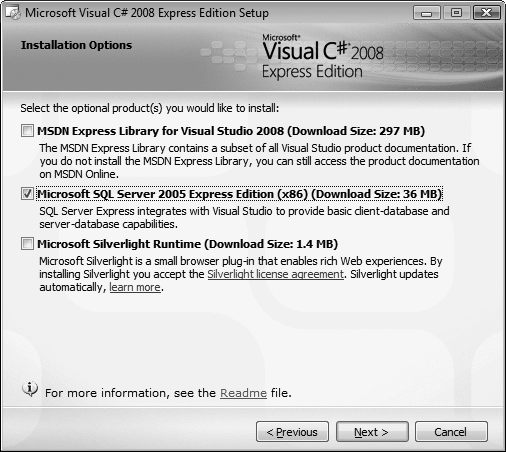Visual C# 2008 Express Edition has all the features you’ll need for the examples in this book, and it has the additional advantage of being completely free from Microsoft. Getting C# Express is very simple—just go here:
| http://www.microsoft.com/express/download/ |
Here, you’ll find download links for each of the free Visual Studio 2008 Express Editions. Scroll down to the Visual C# box (it’s the green one), select your language, and click the Download link. Save the installer to your hard drive, and then run it. Most of the installation is pretty standard, but there is one step you should pay attention to, shown in Figure 1-1: the installation options.
The MSDN Library contains useful help files, and if you have the space available, you should install it, but it’s not strictly necessary for this book. The second option, Microsoft SQL Server 2005 Express Edition, allows you to access databases with your code. You won’t need it for a while if you’re reading this book straight through, but we do use it in Chapters Chapter 20 and Chapter 21, so you may want to install it now. (You can install it separately later, if you want.) The Silverlight runtime is an amazing new technology from Microsoft, but we won’t be covering it in this book, so you can skip that.
Figure 1-1. During the C# Express installation, select the MSDN Library if you have the space and the SQL Server 2005 Express option if you want to work through the data examples in Chapters Chapter 20 and Chapter 21.
The rest of the installation is mostly automatic. When you’re done, you’ll find a link in your Start menu, ready to go.
We’ll give you a full tour of Visual Studio and C# Express in the next chapter. For this chapter, we’ll tell you exactly what to do and when. Right now, we’ll look a little more closely into the .NET platform to get you started, and then it’ll be time to write some code.