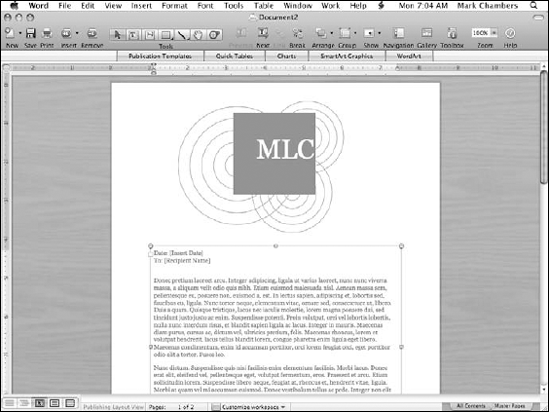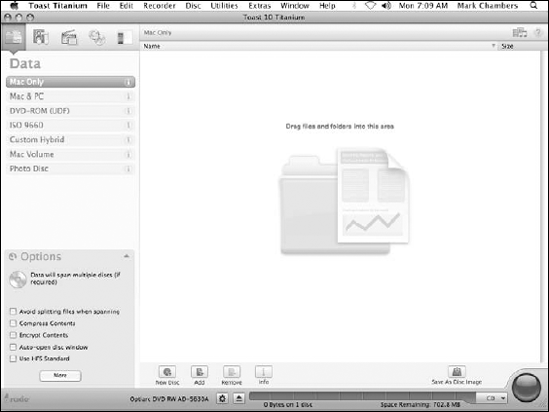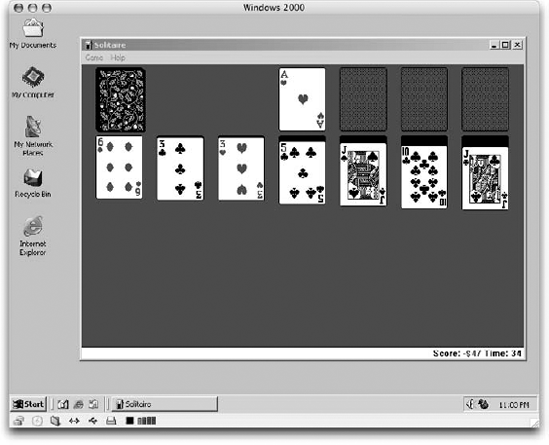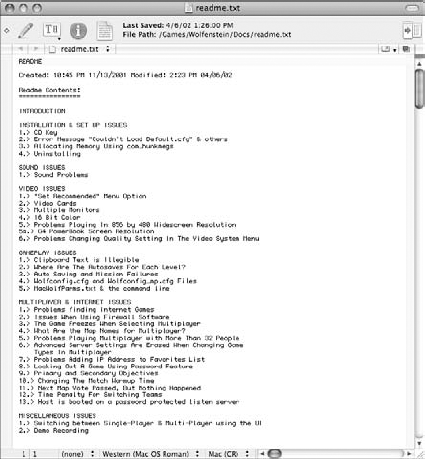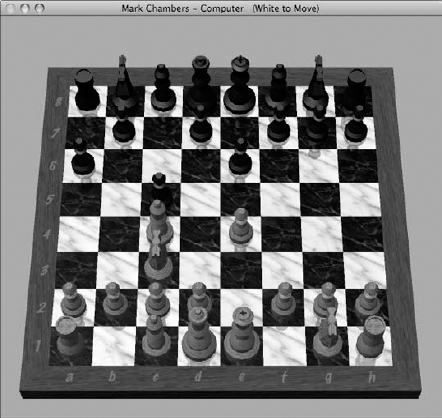In This Chapter
Using Microsoft Office 2008
Using disk repair applications
Editing images
Editing digital video
Using Internet applications
Burning discs with Toast
Running Windows with Parallels Desktop
Adding third-party utilities
Playing games with Mac OS X
In Chapter 1 of this minibook, I present you with an overview of the most popular hardware that you can add to your MacBook — and where there's hardware, software can't be far behind. (Somebody famous said that — I think it was either Bill Gates or Dennis Miller. I consider both of them famous comedians.)
Anyway, Mac OS X comes with a full suite of software tools right out of the box. You get Internet connectivity, disk repair, a digital audio and video player, basic image editing and cataloging, digital video editing, and — depending on the price that you paid or the MacBook model that you bought — even games and a complete set of productivity applications. However, if you're willing to pay for additional features and a manual (at least what passes for a manual in the manufacturer's opinion), you can make all these tasks easier and accomplish them in even shorter time.
Read on for an overview of the most popular third-party software applications for Mac OS X: what everyone's using, how much they cost, and why they're (usually) better. Before you drop a wad of cash on a fancy new application, though, remember yet another of Mark's Maxims:
Note
If a program you already have does everything you really need — and you like the way it works — you don't have to upgrade. Honest and truly.
Yes, I know I've been poking fun at His Gatesness for much of this book — you have to admit, he makes a pretty good target — but he did pull PC owners out of the character-based world of DOS, and I'll be the first to say that he does get things right quite often. (Witness my bestselling book PCs All-in-One Desk Reference For Dummies [Wiley], recently revised for a fourth edition!)
For example, I've always been more impressed with Microsoft Office than I've been with Microsoft Windows. (At least Windows XP Professional and Windows Vista are steps in the right direction, but they still have a long way to go to match Mac OS X.) Office has long been the productivity suite of choice in the Windows world, and it's also been a popular favorite in years past on the Macintosh side.
A lot of hard work was put into the latest version of Microsoft Office, and it shows. Office 2008 was designed specifically for Mac OS X, using the rules that Apple recommends for the Aqua user interface. As you can see in Figure 5-1, it looks much like a native Mac OS X application (such as Pages from iWork, which is Apple's competing office productivity suite).
However, as with Mac OS X itself, Office 2008 isn't just an attractive exterior. Consider some of the advantages of Office 2008:
Perfect document compatibility with the Windows version of Office: You can both read and write documents with transparent ease, no matter which platform gets the file. Documents can be shared among platforms on the same network.
Mirrored commands: Office 2007 and Mac Office 2008 have similar menu items, dialogs, and settings, thus making Mac OS X instantly familiar to anyone who's used Office on a Windows PC.
Support for native Aqua features: This includes transparent graphics within your documents, input and confirmation sheets, and palettes for formatting.
Tons of templates, samples, and support files: Microsoft doesn't scrimp on ready-to-use documents and templates, as well as additional fonts, clip art, and Web samples.
Entourage: Entourage is the Macintosh counterpart to Windows Outlook. It combines most of the same features that you'll find in the Apple Mail, iCal, and Address Book applications. (Read about Apple Mail in Book VI, Chapter 2; read about the Address Book in Book II, Chapter 6.) Use Entourage to participate in Internet newsgroups; it also includes a Mailing List Manager to help you keep track of the deluge of list messages that you receive every day.
Besides Entourage, Office 2008 on the Mac includes four other applications:
Word: The word processing application that rules the planet
Excel: The leading spreadsheet application
Messenger: Microsoft's answer to iChat, an instant messaging program compatible with the Windows version of Messenger
PowerPoint: A favorite presentation development application
The Mac Office 2008 Home and Student suite costs about $125 at the time of this writing. You might save a few dollars if you buy it online from a Web store such as MacMall (www.macmall.com).
My favorite native Mac OS X disk repair application is TechTool Pro from Micromat (www.micromat.com).
Warning
More than just about any other type of application, it's important for a disk maintenance program to be built "from the ground up" for Mac OS X. Never attempt to repair a Mac OS X disk using an older repair utility not designed for Snow Leopard.
With TechTool Pro 5 (as shown in Figure 5-2), you can thoroughly check a hard drive for both physical errors (such as faulty electronics or a bad sector on the disk surface) and logical errors (incorrect folder data and glitches in the file structure). The Disk Utility that's included with Mac OS X does a fine job of checking the latter, but it doesn't perform the physical testing — and TechTool Pro does both.
Tip
I should note, however, that TechTool Pro doesn't take care of viruses. Pick up a copy of VirusBarrier X5 (www.intego.com) to protect yourself against viral attack.
TechTool Pro also takes care of disk optimization, which is a feature that's been conspicuously absent from Mac OS X since the beginning. As I explain in Book II, Chapter 7, defragmenting your disk will result in better performance and a faster system overall.
TechTool Pro 5, which will set you back about $80, comes on a self-booting DVD-ROM, so you can easily fix your startup volume by booting your system from the installation disc.
The only one true King of the Retouching Hill in Mac OS X, Adobe Photoshop (www.adobe.com/products/photoshop) has been the digital-image editing favorite of Mac owners for many years now. As does Office 2008, the latest version of Photoshop (CS4) also takes full advantage of the Aqua standard.
You can find more three-pound Photoshop books on the shelf than politicians in trouble, so it's no surprise that I can't provide you with a sweeping list of its features in this section. However, here's a summary of what you can expect from Adobe's crown jewel:
Superior editing: The most sophisticated image editing possible for a digital photograph. If you can accomplish an image-editing task in software, it's very likely that Photoshop can do it. You can even combine and splice parts of different images to produce a new work of art or perhaps distort and liquefy an image to produce a new look.
Image retouching tools: These help you rescue images with problems, such as overexposure and color imbalance. (You can also use tools such as the Healing brush to erase imperfections in the photograph's subject.)
Plug-ins: Photoshop has been a standard for plug-in functionality since it first appeared. If you need features that aren't in the application out of the box, you can add them through third-party plug-ins.
Web posting: Prepare images for use on the Web.
Painting tools: Use these gems to simulate different types of inks, paints, and brushes on different types of media.
Tip
Although Photoshop is a hefty $699 for the full package, Adobe has also created a kid brother, Photoshop Elements, which sells for a mere $90. Designed for the novice or intermediate-level photographer, Elements has most of the functionality of the full package that you're likely to need. Elements also provides a number of very helpful assistants to help automate the most common image-editing tasks, as well as one of the most comprehensive Help systems I've ever used.
Two types of applications make up the DV market: digital video editing (in which you create a movie) and DVD mastering (in which you take that movie and create a DVD movie). You can find a number of great applications on the market in both these categories, all at different price points and different levels of complexity. They include
iMovie: I cover this easy-to-use video editing iApp in Book IV, Chapter 4. A good choice for any novice, it's usually bundled for free with today's new Mac models, and you get it as part of the iLife suite.
iDVD: This is the DVD mastering counterpart to iMovie. Although it's a snap to use, it doesn't offer a lot of advanced features. (Book IV, Chapter 5 explains iDVD in detail.) Again, you receive it free with your Mac.
DVD Studio Pro: Apple's entry into the ranks of DVD mastering can produce a commercial-quality DVD movie disc, but don't expect any hand holding or assistants with this application. This is a serious tool for professionals, and as part of Apple's Final Cut Studio 2, it'll set you back $1,300. With DVD Studio Pro 4 (
www.apple.com/finalcutstudio/dvdstudiopro), you can add interactive, animated menus, subtitles, multiple audio tracks, and Web interactivity to your DVD projects.Final Cut Pro 6: As another part of that uber $1,300 Final Cut Studio 2 package, you'd assume Final Cut Pro (
www.apple.com/finalcutstudio/finalcutpro) to be the best DV editing package on the market for Mac OS X ...and you wouldn't get any argument from me. It offers real-time playback with RT Extreme HD — no waiting for rendering — and high-definition support over a FireWire connection. Sassy.
Time to turn your attention to a subject near and dear to my heart: recording data CDs, audio CDs, and DVDs on the Macintosh. Of course, Mac OS X can burn basic data CDs that you can share with your Windows and UNIX friends without any add-on software. If you have a MacBook equipped with a SuperDrive or an external DVD recorder, you can create standard, cross-platform data DVDs, too. But what if you need an exotic format, such as CD Extra, that allows data and digital audio tracks to co-exist peacefully on one disc? Or perhaps you need a self-booting disc, or you just got a Blu-ray external recorder?
There's one clear choice: When you're ready to seriously burn, you're ready for Roxio Toast Titanium (www.roxio.com), the CD and DVD recording choice for millions of Mac owners. (No snickering about the name, please.) Figure 5-3 illustrates this powerhouse of an application, which is an elegant design that's both simple to use and perfectly Aqua. Files, folders, and digital audio tracks that you want to record are simply dropped into the application window.
As for exotic formats, here's a list of what types of discs you can record with Toast:
Standard data CDs and DVDs
Standard audio CDs
Video CDs
MP3 discs (which store MP3 audio tracks)
Discs recorded from an image file
Mac volumes
Hybrid PC/Mac discs
ISO 9660 discs
Multisession discs
CD Extra discs
Toast works with both internal and external CD, DVD, and Blu-ray recorders, taking advantage of the latest features on today's drives. You can also copy existing discs, using one or multiple drives.
Toast is quite affordable at $80. You can buy it directly from the Roxio online store at www.roxio.com.
Here's where Mac power users usually start grinning from ear to ear like Santa's elves on the day after Christmas, because — get this — many of the great Unwashed Windows Horde still actually think that you can't run Windows on a Macintosh! Can you believe that? Obviously, they haven't heard of Boot Camp, which is built into Snow Leopard ...but what if you don't want to reboot to switch operating systems? What if you need to share data between both Mac and PC applications running simultaneously? Well, that's where Parallels Desktop from Parallels (www.parallels.com) comes in, which without a doubt is one of the coolest applications ever written for the Mac.
No, my friend, your eyes aren't deceiving you — you're indeed looking at Windows 2000 running on my MacBook in Figure 5-4. Parallels Desktop (which requires Mac OS X) provides a near-perfect PC environment for any version of Windows from 95 all the way up to Vista; literally, Windows has no idea that it's not running on a typical piece of PC iron.
Parallels Desktop simulates everything necessary for you to get the full functionality out of Windows. For example, this jewel automatically (and transparently) handles your Windows Internet connection, network tasks, and CD and DVD access. You can run full-screen or run Windows in a window. (Pun joyfully intended.)
As if that weren't enough, you can also run multiple operating systems. So if you need Linux or Windows 2000 along with your Vista system, no problem — all it takes is the install disc for those operating systems and the hard drive space to hold 'em. Outstanding!
Naturally, performance is an issue — and, to be honest, Parallels Desktop isn't for the PC gamer, even with the newest MacBooks and their super-duper GeForce video cards. Because today's PC games push an actual PC to the limit, they just run too sluggishly on a MacBook emulating a PC — they do run, just slowly. (Also, virtually all of today's blockbuster PC games are also being ported to Mac OS X, so why not just run the Mac version?)
However, when it comes to just about any other type of application, Parallels Desktop running on a late-model Intel-based Mac can deliver performance equal to a typical Pentium 4 PC. The more memory that your MacBook has, the more you can give your virtual PC, so it also pays to have 2GB or more of RAM. I use this application with niche Windows programs that have never appeared on the Mac. (Again, you don't need to use Desktop to run the Windows version of Photoshop CS4 because Photoshop CS4 is also available for the Mac.)
If you're tired of the undeserved taunts from your clueless Windows friends — you know, the ones who say that you can't run both Mac and Windows programs at the same time — head to your browser and order a copy of Parallels Desktop. The program is a very affordable $80 — but don't forget: You have to supply your own copy of Windows. For a free taste of virtual computing, try VirtualBox at www.virtualbox.org.
If databases are the name of your game, you've already been using FileMaker Pro for years (on both Mac and Windows, more than likely). For the uninitiated, FileMaker Pro (www.filemakerpro.com) is the premier database creation, editing, and maintenance application for Mac OS X. It comes with dozens of ready-made database templates for business, home, and education use, or you can construct your own database in surprisingly short order.
Right out of the box, FileMaker Pro can create
Business databases and forms for inventory, personnel, purchase orders, and product catalogs
Home databases for budgeting, recipes, music CDs, DVD movies, family medical records, and event planning
Education databases for student records, expense reports, field trip planning, book and multimedia libraries, and class scheduling
FileMaker Pro 10 can add images and multimedia to your database, and you can quickly and easily publish your databases on your Web site by using one of the built-in theme designs. (In fact, visitors to your Web site can update your database online, if you like.) FileMaker Pro can also allow multiple users to share data across your network, no matter whether they're running the Mac or Windows version. The latest version even runs scripts automatically based on user input.
At $299, FileMaker Pro 10 is one of the least expensive — and most powerful — applications that you can buy for the Big X.
The next stop on this Cavalcade of Software is an assortment of the absolute best you've-got-to-get-this utility applications. Sooner or later, you're likely going to buy (or register) these utilities because you'll use them every day.
In the Windows world, the Zip archive is the king of archiving formats. An archive contains one or more compressed files that you can uncompress whenever you need them. Folks store files in archives to save space on their hard drives; archiving is also a neat way to package an entire folder's worth of files in a single convenient file, which you can attach to an e-mail message or send via File Transfer Protocol (FTP). Mac OS X includes built-in support for zip files.
On Planet Macintosh, many folks prefer the StuffIt archiving format. Manage your archives with StuffIt Deluxe 2009, from Smith Micro Software (mysmithmicro.com). StuffIt Deluxe 2009 can both archive and unarchive .sit files (the common name for StuffIt archives) as well as Zip archives from your Windows friends. You can also encrypt the contents of a StuffIt archive for those "sensitive" transfers. The application runs $80 at the Smith Micro Software online Web store.
QuicKeys X3, from Startly Technologies (www.startly.com), is another example of someone's thinking properly. This time, the idea is to automate repetitive tasks by allowing Mac OS X to memorize what you do. Think of QuicKeys X3 as a system-wide, macro playback application. Unlike AppleScript, however, QuicKeys X3 works within any application and can play back mouse movement and clicks/double-clicks. (And unlike Automator, you can perform any action that you could normally perform within an application by typing.)
I've used QuicKeys X3 for a number of different tasks, including
Typing a commonly used block of text (such as my address) into applications that don't support macros
Launching applications at specific times and dates
Operating menus within programs to automate complex tasks
Launching Classic or choosing a specific startup disk with a single key sequence
QuicKeys X3 sells for $80 on the Startly Technologies Web site.
Although we all know and love Mac OS X as a graphical operating system, folks still need a powerful text editor, such as the one shown in Figure 5-5, for creating and modifying text files. For example, software developers and Webmasters still use text editors daily to write applications or apply a quick fix to the HyperText Markup Language (HTML) that makes up a Web page. (I use a text editor to make minor changes to my Web site, MLC Books Online, without firing up a horrendous Web design application. Talk about overkill!)
Bare Bones Software pulls no punches in describing BBEdit — its advertising still proclaims, "It doesn't suck." Gotta give Bare Bones credit; this incredibly popular editor includes features such as
Support for DOS/Windows, Mac, and UNIX text files: Yes, differences do exist between the platforms, even with a so-called pure text file.
Works with text files over 2GB in size: Try that with TextEdit. Hmm ...on second thought, please don't.
HTML tools for Web design: These tools include syntax checking and browser preview.
greppattern-based, multifile search and replace: In nonprogrammer/non-UNIX English, that means a very sophisticated search-and-replace function that can span more than one text file.Syntax coloring: Use this to help you quickly locate commands and qualifiers in programming languages.
Built-in FTP transfer commands: No need to launch a separate FTP application: You can send your files right from within BBEdit.
You can even expand the functionality of BBEdit with plug-ins, many of which are free extensions written by programmers and developers specifically for languages such as C/C++, Java/JavaScript, Perl, and Pascal.
BBEdit 9 is available from the Bare Bones Software site for $125.
The final application that I want to mention really isn't a utility as such; however, you can use it to write your own software, so I guess that it should qualify. As an ex-COBOL programmer, reluctant Visual Basic shareware developer, and recalcitrant dBASE coder, I can tell you that REALbasic (from REAL Software) is definitely the easiest visual drag-and-drop programming environment that I've ever used on a personal computer. If you want to develop your own productivity applications, Mac OS X utilities, or — dare I say it? your own game! — award-winning REALbasic 2009 is the way to go.
Development in REALbasic is as simple as designing the application window by first simply adding controls, text, and multimedia wherever you like. Then just fill in the blanks, such as by setting variables and specifying what happens when the controls are triggered, which you do by using a new implementation of the tried-and-true BASIC language. Of course, some programming knowledge is required, but far less than you'd need with Visual Basic. And the results look as good as anything you can accomplish in those so-called real programming languages.
Check out these features:
Cross-platform support so that you can write your program once and compile it for Linux, Mac OS X, and Windows. Code it once; then release three versions with no extra work. This is a very Superb Thing.
Support for all sorts of multimedia, including QuickTime.
Ability to animate and rotate text and objects, or tap the 3-D power of QuickDraw3D and OpenGL graphics.
Capability to allow printing, network, and Internet communications within your application.
Automation of Microsoft Office applications and connection of your REALbasic application to business databases (such as FileMaker Pro).
Completely royalty-free applications, so you can give them away or release them as shareware.
REALbasic has been such a popular development tool on the Macintosh for so many years that dozens of user-supported Web sites and mailing lists have sprung up, offering all sorts of REALbasic plug-ins, tutorials, and sample code for you to use in your own projects.
REALbasic 2009 comes in two versions: the Personal Edition ($99) and the Professional Edition ($500). You can order either version from the REAL Software site at www.realsoftware.com.
To be completely accurate, Mac OS X already comes with at least one game — a very good version of chess, which I cover in the next section — but the Macintosh has never been considered a true gaming platform by most computer owners. Until recently, many popular Windows games were never ported (or converted) for the Mac, and only the most expensive Mac models had the one important component that determines the quality of today's games: a first-rate, 3-D video card.
However, within the last two years or so, all that has changed dramatically. All of today's MacBook models feature muscle-car-quality video cards that use the NVIDIA GeForce chipsets; they can handle the most complex 3-D graphics with ease. Match that with the renewed popularity of the Macintosh as a home computer and the performance of the current crop of Intel-based processors, and — wham! Suddenly you've got the best game developers in the business — id Software (www.idsoftware.com) and Blizzard (www.blizzard.com), to name two — releasing Macintosh versions of their newest games concurrently with the Windows version.
For the gamer in you, allow me to take you on a tour of the best of the new generation of entertainment.
No mercenaries, no rail guns, and no cities to raze — but chess is still the world's most popular game, and Mac OS X even includes a little 3-D as well. Figure 5-6 illustrates the Chess application at play; you'll find it in your Applications folder.
The game features speech recognition, move hints, take back (or undo) for your last move, and a 2-D or 3-D board. You can also list your games in text form and print them or save games in progress. Maybe it's not a complete set of bells and whistles as commercial chess games offer, but the price is right, and the play can be quite challenging when you set it at the higher skill levels.
I end this chapter with Blizzard's best: the online megahit that is World of Warcraft. This MMORPG (short for massive multiplayer online role-playing game) is yet another wrinkle in the popular Warcraft game series. World of Warcraft puts the character you create in the boots of human princes, Orc battle generals, undead champions, trolls, gnomes, and elfin lords — in fact, you can create multiple characters and play them as you choose. My recommendation: Stick with the Undead, my friend.
Combat, however, is only half the job. By finishing quests and killing various nasties, you earn experience, upgrade your armor and weapons, and build reputation with various groups throughout the land. You can take to the air, buy goods from mercenaries, and even discover a trade like leatherworking or enchanting. Spells abound, and you can join a guild and chat with the new friends you make online ...I've played for over two years now, and I'm still excited by this incredible game.
Control is by both keyboard and mouse; the game is easy to understand, but you'll always find someone to kick your posterior in battlegrounds or dungeons over the Internet.
You'll pay about $50 online for World of Warcraft and then you'll be charged a set fee for each month's subscription ...and it'll be worth every single penny you spend. (Remember, this is a program you buy on your own; it doesn't come with your Mac or with Snow Leopard.) For all the details and some great desktop backgrounds, check the official site at www.blizzard.com.