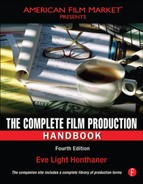Chapter 30
Post Production Overview
INTRODUCTION
Post production is the process of assembling all the elements of a show (an edited picture, music and sound effects, visual effects and titles) to create a finished product. If, by virtue of the word “post,” you assume that it begins when principal photography ends, you’re wrong. It actually starts in early pre-production with the decision as to how the show will be shot and completed. Next comes the preparation of a post production budget and schedule, the lining up of crew and office space, equipment, a lab and sound, post and effects houses. By the time principal photography has been completed, the editing is well underway and the full Post Production staff is ramped up and running at full speed. The process could take anywhere from a few weeks to several months, depending on the picture, the platform and the format.
The changes in post production over the last handful of years make my head spin, and continuing technological advances insure that it’s going to rapidly evolve into something that no one would have even thought possible a mere ten years ago. It’s definitely a challenge to keep up with all the changes in this field — especially if it isn’t your exact area of expertise. As a production person, you’re probably not the one everyone is relying on to finish a show, but it’s going to benefit you tremendously to have at least a good working knowledge of post procedures and options. Many of us are hired at the beginning of pre-production, work through the end of principal photography and then a get a few weeks to wrap. It’s assumed that the post production supervisor will take it from there, but even with a good post supervisor on board, production personnel find themselves, now more than ever, involved with facets of post production prior to the end of principal photography. It’s something you need to know if you’re budgeting, or if you’re a producer or intend to be a producer one day.
It’s also beneficial to be aware of standard delivery requirements that get turned over to the distributor, studio or network when post has been completed. This would include (film, video and/or digital) elements as well as all pertinent documents (such as script, contracts, cast list and publicity materials) that can be accumulated during principal photography. Any of this material that can be handed over to the post staff at the end of a shoot will save them a great deal of time and be much appreciated as well as save you from a barrage of phone calls
A producer needs to involve the editor and post supervisor as early on in the process as possible — especially if the film isn’t going to be shot on film. And a savvy producer will be familiar with the terminology and the basic process and understand that what he or she does during pre-production and principal photography will affect the post process, schedule and budget. Editors and post supervisors invariably spend a lot of their time solving problems that could have been avoided if dealt with during production, so a well-prepped and organized show will reduce the frequency of headaches down the line and will save time and money.
For decades, movies were shot on film, finished on film and exhibited on film. The post production process included editing, spotting for music and effects, sound effects editing, looping, color correction, scoring and mixing (or “dubbing”). The film negative was cut to conform to the edited work print; a trial print (the first complete print with sound track, opticals and titles) was struck for purposes of color correction and density adjustments; an interpositive was struck from the cut negative; a duplicate (dupe) negative was made from the interpositive; and release prints were made from that (the first one being what’s called an answer print). Both feature and TV delivery requirements were fairly standard, and the whole system was pretty simple.
New choices became available when digital editing arrived on the scene, and the speed and versatility of electronic editing systems such as Avid gradually pushed the moviola and flatbed (Kem) into extinction. Filmmakers started shooting on film, editing digitally and then conforming their picture back to film for release. Today, feature films are still being made and finished that way, but now, in addition to shooting on film, they’re also shot digitally, edited and finished digitally and delivered on both film and digital formats — making negative cutters almost obsolete. As we’ve advanced from shooting on digital to some cameras shooting directly to hard drives and flash cards, projects can now be produced — from beginning to end — totally filmless and tapeless. Furthermore, something called remote collaboration technology has made it possible to create virtual private web networks that allow directors to upload dailies from anywhere in the world and to work with their editing team, no matter where any of them are located. And digital cinema now exists, with thousands of digital 3D screens popping up all over the world and many theatres offering both film and digital projection.
The technology has created revolutionary new ways of working that are amazing, but at the same time, post production is now more complicated than ever. The challenge starts with the many different types of motion picture digital cameras — each recording on its own storage media format (including digital videotape, P2 cards introduced by Panasonic), hard drives and compact flash cards. There are many different systems, not one has become standard and each has its own work flow. To make the process even more complex, delivery requirements have become wide and varied, depending on the platform and the studio/network/distributor/ festival/company/website you’re delivering to.
Post production is an immensely complicated subject, worthy of an entire book in itself. As this isn’t a book on post production, and the related technology is way over my head, all I can do is give you a general overview and let you take it from there. But speaking of books, I’d like recommend Guide to Postproduction for TV and Film — Managing the Process by Barbara Clark and Susan J. Spohr and Understanding Digital Cinema: A Professional Handbook by Charles S. Swartz — both by Focal Press. Also, check out some of the new post houses that specialize in all facets of digital work flow and data management. I suggest that you talk to reps from more than one of these post houses and get recommendations from other filmmakers who have used them. Also send some footage to two or three of the post houses you’re interested in for testing to see how you like their work. More important, hire yourself a knowledgeable post production supervisor who thoroughly understands the technology and is up on the latest processes, can advise you on the best options for your particular show and expertly oversee the process through delivery. In addition to his or her technical expertise, you’d be well-served to bring on a post supervisor who’s good at dealing with people of all temperaments. Having to deal with a director, sometimes multiple producers and studio executives — all with their own vision — is challenging enough, but some shows are under the umbrella of more than one producing company, which brings even more voices into the mix. So it’s not unusual for multiple opinions and egos to clash during the post process when it’s common to feel anxious about differing creative choices, assembling the best picture possible, having enough money left in the budget to finish the film properly, finishing it on time and having it well received once released. A skilled post supervisor will know how to navigate the multiple personalities involved, keep everyone focused on their shared goals and keep the process moving ahead as scheduled.
You might not realize it, but the first couple of weeks of principal photography can be exceptionally stressful for the post crew — especially if the show is shooting on a distant or foreign location and film elements are being shipping back and forth. It’s easier to fall into a comfortable routine once everyone is assured that the shipping process is running smoothly and that both the film and returning dailies are getting to where they need to be on time; the first week or two of dailies have been screened, and all involved are pleased with the footage they’re getting; and the scheduled work flow is working out as hoped.
Something else that’s causing stress these days is the issue of piracy. This has become a significant industrywide problem that becomes even more of a challenge as digital files become more accessible and pass through more hands and broadband services are enhanced. In an attempt to avoid feature films (or portions of films) from being leaked onto the Internet or from landing in the hands of individuals who shouldn’t have them before they’re released in theatres, the industry is going to great lengths to come up with solutions to prevent hacking, theft and piracy. New security software is being developed, virtual private networks are becoming more private, media files are being stored in encrypted form, DVDs are being digitally watermarked, means of encoding passwords into media files has become common practice and certain pictures are being hand-carried from one location to another instead of being shipped. Piracy is a serious concern, and violators, when caught, are being prosecuted. So do your research and find out what antipiracy tools are available to you in order to protect your film.
To further your own education on the entire post production process, take advantage of the many seminars, magazine articles and websites just oozing with the latest advances. It’s easy to be intimidated by the technology, but no one understands everything, so don’t be afraid to ask and to learn.
SHOOTING ON FILM
Many feature films, especially studio releases, are still being shot on film. I can’t imagine film ever becoming extinct — not with the rich quality of picture it produces and its shelf-life of 100 years. New and improved film stocks are continuing to be developed, and at least for now, there are just too many filmmakers who could never conceive of giving up this medium.
Shooting on film is more expensive and cumbersome than shooting digitally, but with a digital show (unless it’s a small independent project you’re finishing totally on your own), the expense is in the post process. For moderate-to high-budget features, films with a film finish are still the least expensive way to go unless you have a lot of visual effects. Even with the introduction of multiple effects, film with a film finish (although rare) is still the preference of a handful of directors
For a long period of time, videotape ruled. For most features, the process of choice was to transfer (“telecine”) film dailies to videotape, and to use that format through post until it was time to cut the film negative to conform to the online (videotape) edit — allowing for a film delivery. As for TV shows — whether shot on film or videotape, most were and still are delivered on videotape masters. Feature films and some cable networks, however, have moved on to the digital intermediate. A DI refers to the process of digitizing film, manipulating color and final mastering and also to the timed, digitally-created original negative that’s used for release printing and has quickly become a standard in the industry.
The vogue these days is for features shot on film to have an all-digital post. Studios are still creating 35mm release prints, but even that is diminishing as more theatres and various other platforms can project and upload digital files.
The Process
The following is a likely scenario for the sequence of events that would occur when shooting on film and finishing a picture digitally:
• Exposed negative is sent to the lab for developing and processing.
• The film is sent from the lab to a post house where it rendezvous with the sound. It’s transferred (goes through telecine), sound is synced up and the colors slightly adjusted (“one light”).
• What comes out of telecine is an encoded hard drive to screen dailies, digitized media for the editor and dailies on DVDs.
• The picture is edited, and the editor’s first assembly is completed a week or two after the completion of principal photography.
• The director then takes the next several weeks to add his or her changes.
• The picture is screened for music, sound effects and visual effects (this process is called “spotting”).
• Music editor starts. (He or she will generally only work a week or two before the temp dub and then come back again before scoring. Sometimes it’s the same person who returns, and sometimes another music editor prepares for the final mix. The first music editor, also called the Temp Music Editor, will cut together music for the film pulled from different scores from previous films as well as source music cues. Sometimes, there can be two different music editors, as the composer will often bring another on board.)
• Inserts and reshooting occur if necessary and pending budgetary considerations.
• Visual effects are completed and edited into the picture.
• If applicable, the film is previewed and fixes are made afterward based on reviews of the screening and any producer/studio/network input.
• Screen credits finalized.
• Picture locked.
• EDL (edit decision list) list is completed.
• Negative scanned and final cut conformed to digital files (at a higher resolution).
• Dust busting (paint out dust, dirt, scratches, etc.
• Picture color-corrected (“grading”)
• ADR (looping) and foley occurs, sound editing begins.
• Audio conformed to picture.
• Picture is scored.
• Create QuickTime for mixing stage.
• Pre-dub picture.
• Final mix.
• Print master.
• Review and print master fixes.
• Create optical sound track negative (OSTN).
• Record music and effects (M & E) track
• Create HD video masters.
• Backup all audio to hard drives.
• Create Standard Def masters (NTSC & PAL)
• Inventory negative footage.
• Sync DCP (digital cinema projection) audio.
• QC DCP.
• Create Film Out (digital negative).
• QC first film out print.
• Color correct film out in lab.
• Create composite answer print.
• QC OSTN.
• Create Interpositive and Internegative from digital negative and optical sound track negative
SHOOTING DIGITALLY
When you look through the lens of a 35mm film camera, what you see is what you get. When it comes to a digital camera, you see only a fraction of that image, because the image has been compressed into a smaller space. Compression keeps the data manageable.
The first decision one has to make after deciding to shoot digitally is which camera to use. There are a lot to choose from; each has its own strengths and weaknesses and each has its own post production workflow. In 2009, the American Society of Cinematographers (ASC), the Producers Guild of America (PGA) and Revelations Entertainment joined forces and assembled a team of industry professionals to test the best cameras currently available for feature films. Included in this test were seven of the latest generation of digital motion picture cameras (including top models from Sony, Panavision, Arri and RED) and one 35mm camera. They called this project the Camera Assessment Series (CAS), and it encompassed a 250-person crew that included 25 top directors of photography who shot six scenes on eight different cameras in two days. The digital cameras were configured to meet a set of technical workflow specifications commonly used for digital intermediate post finishing. This provided them with a consistent baseline from which to assess imaging characteristics, lighting needs, and ease of use both on set and during post and digital workflow.
The basic findings revealed that each camera performs differently under different circumstances. Some formats perform better in daylight, some take longer to color correct and still others don’t capture motion as well as film. So which camera is the best depends on the type of show you’re doing, the type of footage you want to capture, the resolution you need and the platform in which the show is being distributed (will it be released as a feature, TV show, webisode, etc.).
When it comes to the capability of various cameras, you’ll hear terms like 2K and 4K. These represent the resolution at which the cameras are shooting — resolution is the number of horizontal and vertical pixels and the megabytes per frame that visually contain an image or screen. And as the resolution is defined by the number of pixelsthe more pixels, the better the image quality. The resolution du jour for feature film digital post, mastering and digital cinema is currently 2K. As I write this, there are no cameras that currently shoot true 4K, but 4K workflows are in use and digital cinema projectors do exist that support 4K resolution. The 4K resolution represents four times the amount of picture information found in a 2K file but also takes up four times the amount of storage space and requires greater network bandwidth to manage the data. And as 4K is about to take make headway, 6K and 8K technology is just around the corner.
I’m not going to recommend any of the motion picture digital cameras currently being used, because it won’t take long for what’s popular today to become obsolete, and for newer models with better features to take their place. Suffice to say that the information is readily available to anyone who cares to look. Before any decisions are made, however, your DP should thoroughly test the cameras being considered to make sure that you’ve selected the right one for your particular show. Also, keep in mind that it’s not a good idea to use more than one type of camera on any one show, because each has its own post production workflow. If you happen to have a multiple-format show, though, or receive footage from a different source, the data has to be converted to the same format to be able to edit. A good rule of thumb is that the fewer conversions you have to make, the better. In fact, if you need to mix formats and have a choice, it’s preferable to mix film elements with your digital footage.
EDITING
An editor will officially start a show a day to a week before the start of principal photography, unless extra time is needed to travel to a distant location. At least one assistant editor will start a week before shooting begins to set up the editing room. On a standard feature, an editor works with one (sometimes two) assistants, and sometimes an apprentice or editorial PA is brought on after principal photography. The first assistant editor is the one who runs the editing room and lets the post supervisor know what type of equipment to order, such as editing system, software, monitors and media storage (unity drives).
The two most popular systems are Avid and Final Cut Pro (both of which can run on laptops). Although you’ll find the larger features using Avids, Final Cut Pro is the preferred system among independent filmmakers, as it’s much less expensive. These days, editors are editing on standard def and high def (HD). Standard def is faster and less expensive. High def provides a higher resolution, but it’s slower and takes up four times the amount of storage.
Digital editing systems are nonlinear and allow the editor to insert, remove or alter scenes (creating different versions of each) without affecting any of the scenes preceding or following the change. The real beauty of these systems is being able to create a certain range of visual effects, add music and credits and create a temp dub right in the editing room or on one’s own laptop. The quality of the effects and opticals created on an editing system may not be sufficient for a major studio feature but can work nicely for lower-budget projects and smaller platforms.
Although shows are being edited on computers and no (literal) cuts are involved or even possible — the terms “first cut,” “director’s cut” and “final cut” are still more commonly used than is the more technically accurate term “assembly.” Once the editor’s assembly has been completed, if the show is signatory to the DGA, then the director will be allowed so many days or weeks for his or her cut, depending on the type of show. Unless the director is contractually awarded “final cut,” the producer and/or studio will have the final cut — the final say as to how the show will go out to the world. Along the way, the remaining components needed to complete the picture are added. These elements would include: inserts, reshoots and/or pickup shots, sound effects and Foley, music, ADR(looping), titles, opticals and visual effects. Simplified, they’re the elements (whether on film or digital files) that are mixed together to create a finished product ready for release.
THE DIRECTOR’S CUT
When working on a DGA show, the director is granted a specified minimum number of weeks or days with which to work with the editor in completing his or her cut (version) of the show. Here are the guidelines.
Under the DGA Basic Agreement
• Theatrical Motion Pictures: within ten weeks after the close of principal photography or within a period of time after the close of principal photography equal to one day of editing time for each two days of originally scheduled photography (as such schedule may have been increased or decreased by mutual agreement between the director and the employer), whichever is greater.
• Low Budget Films (anything up to $500,000): within six weeks after the close of principal photography or within a period of time after the close of principal photography equal to one day of editing time for each one day of originally scheduled photography (as such schedule may have been increased or decreased by mutual agreement between the director and the employer), whichever is greater.
• Television shows with a running time of 30 minutes or less: within one day plus time and the opportunity to make changes, if necessary, but not to exceed one more day.
• Television shows with a running time of 60 minutes or less, but more than 30 minutes: within four days.
• Television shows with a running time of 90 minutes or less, but more than 60 minutes: within 15 days.
• Television shows having a running time of 120 minutes or less, but more than 90 minutes: within 20 days.
• Television shows having a running time of more than two hours: 20 days, plus five days for each additional hour in excess of two hours.
Under a DGA Low-Budget Agreement
These are the guidelines for films that have signed one of the DGA’s low-budget agreements:
• Films less than $2,570,000: the same number of days as the shoot, with a minimum of 20 days.
• Films budgeted more than $2,570,000 but less than $3,605,000: eight weeks.
• Films budgeted more than $3,605,000 but less than $9.5 million: the same as in the Basic Agreement.
DAILIES
Dailies used to refer to film footage containing the director’s selected takes — developed, printed and screened the following day for the director, DP, producer and studio execs to review. We still equate the term “dailies” with viewing selected takes shot the day before, but dailies are rarely seen on film these days. The exception to that comes when directors and DPs wish to screen printed film dailies on a big screen during the first few days or weeks of production to see how they look on film.
Even before anyone on the show views the footage shot the day before, there are people at the lab or post house checking it. Most do this as a matter of routine, but if not, make sure you arrange to have someone from the lab/post house call the production office each morning with a “dailies’ check,” letting you know that the footage was exposed properly and is undamaged. Often, the DP will be called as well. Set dressers will often wait for this call each morning before striking a set used the previous day. If there’s a problem with the footage, the scenes involved will have to be rescheduled, reshot and an insurance claim may have to be filed.
Dailies can now be screened via digital projectors calibrated to simulate a film look and also streamed or fiber optically transmitted via virtual private networks from anywhere to anywhere in the world. They’re often screened on a large plasma monitor set up in the editing room or using an HDCAM deck and plasma monitor set up on-set (the monitor should be at least 27"). It’s also common to provide producers, directors, DPs and studio execs with dailies on DVD. As in all other phases of post, the options of how to view dailies increase as the technology evolves.
The protocol is that the director view dailies first and then consent to let everyone else see them.
The routing of dailies, how they’re going to be viewed, where they’re going to be viewed and who gets to see them are decisions driven by the director and studio, network and/or production company and coordinated by the post production supervisor as well as the UPM and production coordinator.
POST PRODUCTION SOUND
Sound editing, ADR, foley, music scoring and dubbing are the components of post production sound. Much of this work is done by sound effects facilities, where sound editing equipment and software have been developed to be compatible with (and to read the files of) digital editing systems.
Files from a digitally edited show are loaded onto the sound editing system’s computer with the help of an edit decision list (EDL). Without an EDL, each sound take must be manually loaded into the system, taking three times as long. The digital equipment also allows sound editors and sound designers the ability to listen to several tracks simultaneously while in the process of building their sound effects units.
Various release optical print sound track formats such as SR, SRD, SDDS and DTS have been developed by different studios and companies. All are available in digital formats, and each requires its own license. The producing entity of your picture, where it’s being dubbed, the cost of a licensing fee (if applicable) for the use of a specific system, overall budgetary and scheduling considerations and personal preferences will help you and your post production supervisor determine which system should be used for your film.
Sound effects facilities and sound designers are now frequently getting involved with pictures during preproduction by working in conjunction with sound mixers in relation to production sound and how it will be recorded.
SCHEDULES AND WORKFLOW
From camera through delivery, there was a time when all film followed the same route. Not so anymore. Not only is every type of show handled differently, but changing technologies continuously offer new options and post production schedules vary. Half-hour television shows are being completed in 2 weeks; one-hour shows in 4 to 6 weeks; two-hour movies for television in 12 weeks and cable movies in 18 to 20 weeks. Some features are completed in 12 weeks from the completion of principal photography and others take 6 to 8 months. Schedules vary greatly depending on the format (film, video, digital or a combination of more than one), the platform (theatrical feature, TV, Internet, video game, etc.), the delivery requirements, delivery date and your budgetary considerations.
Another consideration in determining the length of a schedule is whether a show’s going to be previewed. If so, how may previews? A preview is when a picture that’s not locked (or final) is screened for an audience. It could be a “friends and family” preview or a recruited audience set up in a targeted city and theatre, arranged by a professional preview company. The audience’s comments and reactions are assessed and changes are made accordingly. Predubbing is necessary prior to each preview, and a certain amount of restructuring is required following each screening to facilitate appropriate changes. The feedback from previews can be exceptionally beneficial to the success of a film, but most lower (and some moderately) budgeted films can’t afford the additional time and expense, whereas larger budgeted films often have several previews before a final cut is locked in. Each preview adds about a week to your post schedule.
The following illustrates common post workflow patterns for both shows shot on film and finished digitally and those shot and finished digitally.

FIGURE 30.1
SCREEN CREDITS
Screen credits encompass both main titles and end credits. Main titles are the names usually seen at the beginning of a picture, although on some shows, they all appear at the end. And — not to be confused with main titles that appear at the tail of a picture, end credits always appear at the end, usually on what’s called a crawl (a continuous list of names and titles that “roll” from the bottom of the screen on up).
One of the things a production manager or coordinator is asked to do before wrapping a show is to supply the company or producer with a list of tentative screen credits — a first pass at assembling the credits.
If your film is for television, check the network’s delivery requirements as to their format, which will include the amount of time you have to run screen credits. The number of screen credits a producer is able to give (other than those that are contractual or required by the unions and guilds) is greatly influenced by the limited amount of time allowed to run them. If you’re working on a studio picture, you’re likely to receive the studio’s credit guidelines from a Screen Credits Administrator or the Post Production Department. And although each of the major studios has its own guidelines, in general, there are fewer restrictions in feature credits than there are in television. That’s why you’ll see some features that save all the credits for the end and others where the end credits seem to go on forever — listing every last driver, laborer and cook’s helper (no offense to drivers, laborers and cooks’ helpers who work hard and more often than not deserve the recognition).
As post production progresses, contracts and deal memos are combed through by a screen credits administrator, staff from Legal and/or Business Affairs and the post production supervisor to verify contractual screen credit provisions and the correct spelling of names. Studio/network policies as well and union/guild credit guidelines are taken into consideration and revised versions of the credits are released. Copies are usually sent to the producers, director, production and post production executives for review and comment. I’d like to say that the final version is always perfect, but occasionally, a valued member of the crew will inadvertently be left off of the crawl or names will be misspelled. It’s something that everyone feels badly about, and the fact that it occurs at all is a good reason for credits to be checked and checked again before finalizing.
Union and guild requirements govern the placement of certain screen credits; others are given based on an unwritten industry-accepted pecking order. Some are negotiated before the beginning of principal photography, and others are given at the sole discretion of the producer after the completion of principal photography. The following are basic union/guild regulations pertaining to screen credits and examples of what a reasonable set of motion picture credits might look like. Note that you’re not bound by specific union or guild requirements if you’re not a signatory to that particular union or guild; however, many of the union rules pertaining to screen credit placements are also routinely utilized on nonunion shows. Again, be aware that much of the positioning is negotiated and determined by the producer, studio or network.
Directors Guild of America (DGA)
Director — Theatrical Motion Pictures
The director of the film shall be accorded credit on a separate card in a size of type not less than 50% of the main title or of the largest size credit accorded to any other person, whichever is greater. (Note that if more than one director is given credit, then that 50% may be reduced to 30% for each director.) Such credit shall be on the last title card appearing prior to principal photography or the first card following the last scene of the picture. The words Directed by must be at least one-half the size used to accord credit to the director’s name.
Director — Television
The director shall be given credit in the form Directed by on a separate card, which shall be the last title card before the first scene of the picture or the first title card following the last scene of the picture. However, in the case of split credits, where credit is given to any person before the first scene of the picture, the director shall be given the last solo credit card before the first scene of the picture. The director’s name on the screen shall be no less than 40% of the episode or series title, whichever is larger.
Note: The DGA has a provision stating that no one other than the director can use the word “director” or “direction” in their screen credit title (or in paid advertising credits). Although the titles of Art Director and Director of Photography were established prior to this provision, it would apply to the title of Casting Director (or any other title with “director” in it). That’s why a casting director’s screen credit would merely read Casting by_____.
Unit Production Manager/First Assistant Director/Second Assistant Director — Theatrical Motion Pictures and Television
Employer shall accord credit in a prominent place (no less than a separate card, or its equivalent in a crawl, shared by no more than three names) on all positive prints of each feature or television motion picture. (This is customarily the first card in the end credits, unless the end credits begin with the cast crawl or credit to co-stars or featured actors.) The only technical credits that may receive a more prominent place shall be those of the director of photography, the art director and the editor. The order of names on the card shall be the unit production manager in first position, first assistant director in second position and then key second assistant director (or second assistant director) in third position. Their proportion to each other on the card shall be one-third of the card for each credit, and all names shall be in the same size. When the titles appear in a crawl, appropriate spacing of the names must be made, so that the UPM’s and AD’s credits appear alone on the screen, on a clear field, with no other credits visible.
If you wish to give your unit production manager the screen credit of production manager, it must be with the prior approval of the DGA.
Note: The DGA requires that you submit your tentative screen credits to them for approval of “Compliance with Credit Provisions.” The previous paragraphs summarize their credit provisions, but you can check the DGA basic agreement for a complete list of credit guidelines.
Screen Actors Guild (SAG)
Performers — Theatrical Motion Pictures
Producer agrees that a cast of characters on at least one card will be placed at the end of each theatrical feature motion picture, naming the performer and the role portrayed. All credits on this card shall be in the same size and style of type, with the arrangement, number, and selection of performers listed to be at the sole discretion of the producer. In all feature motion pictures with a cast of 50 or less, all performers shall receive credit. In all other feature motion pictures, not less than 50 shall be listed in the cast of characters required at the end of each feature motion picture in connection with theatrical exhibition, excluding performers identified elsewhere in the picture. Stunt performers need not be identified by role.
Performers — Television Motion Pictures
As for theatrical motion pictures, there should be at least one card at the end of each television motion picture naming the performer and role portrayed. Any performer identified by name and role elsewhere in the picture, or any performer playing a major continuing role and identified by name elsewhere in the picture, need not be listed in the cast of characters at the end of the picture.
Note: When two lead actors of equal renown star in the same film, their main title screen credits are often placed side by side. In an effort to remain impartial, the position of the credits in the main title of the film are often switched for the paid ads. These credits are also subject to the performers’ individually negotiated contracts.
Writers Guild of America (WGA)
Writers — Theatrical and Television Credits
Credits for film and television projects under WGA jurisdiction (i.e., employment for writing work is covered by a contract from a WGA-signatory company) are subject to Guild final determination. There are rules about what credits can be accorded, shared credit and order of names (if more than one writer), card placement (e.g., immediately adjacent to title cards of the director’s credit) depending on the particular project and whether it’s theatrical or television, and parity of credit (regarding, for example, font size and type).
For detailed information on WGA screen and television credit guidelines, go to www.wga.org/content/subpage writersresources.aspx?id=167 or call the WGAW Credits Department at (323) 782–4528.
Other Significant Screen Credits
Producers’ Credits
Co-producer or Associate Producer credits customarily appear following the Music credit and before Costume Designer. Executive Producer and “produced by” credits appear after Director of Photography and before the writer’s credit.
Casting
“Casting by” is a contractual credit, not a guild requirement. It usually follows the last (main title) cast credit.
Music
“Music by,” “Music Composed by” or “Music Composed and Conducted by” customarily appears following the casting credit if contractually required to appear in the main titles.
Film Editor
On an IA show, credit shall read: “Edited by,” “Editor” or “Film Editor” and shall be given only to the editor who edits the material for content, continuity and narration concept. Such credit shall be on a separate card in a prominent place (generally placed adjacent to the Production Designer credit).
Art Director/Production Designer
On an IA show, credit shall be on a separate card adjacent to the Director of Photography credit. The title “Production Designer” or “Production Design(ed) by” cannot be used unless written approval is obtained from the local union. The only technical credit that may receive a more prominent placement is the Director of Photography. Many shows now have a production designer and an art director. When that’s the case, the art director receives a prominent position in the end credits among the first of the technical credits (usually right before the set decorator).
Director of Photography
On an IA show, credit shall be given on a separate card adjacent to the group of cards for the Producer, Writer and Director in whichever order such cards appear in such grouping.
Costume Designer
Although credit is not mandatory, it’s customarily given to members of the Costume Designers Guild. If given, it should read, “Costumes Designed by,” “Costumes by” or “Costume Designer.” The credit shall be on a separate card and the size equal to the Production Designer and Director of Photography credits.
Set Decorator
There is no regulation calling for the specific placement of this credit other than the tradition of placing it in a prominent place. It’s usually one of the first of the technical credits in the end crawl — appearing directly after the Art Director credit.
Costumers
On an IA show, the individuals designated as the costumers in charge of men’s and/or women’s costumes must be given screen credit.
Hair and Make-Up
Union regulations require that screen credit must be accorded to the individuals designated as the head makeup artist and head hair stylist.
Alternative Titles
Here are some alternative titles that some studios and producers are choosing to use:
| Gaffer | Chief Lighting Technician |
| Best Boy Electric | Assistant Chief Lighting Technicianv |
| Electricians | Lamp Operators |
| Key Grip | First Company Grip |
| Best Boy Grip | Second Company Grip |
| Dolly Grip | Dolly Grip Operator |
| Camera Loader | Film Loader |
| Leadman | Leadperson |
| Swing Gang | Set Dressers |
Sample Screen Credits
Aside from union and guild requirements and individual contractual obligations, every studio, every producer, has a little different way of doing this. This is just one example:
Theatrical Motion Picture
These would appear on separate cards:
Studio or/or production company logo
| __________Presents | (name of producing entity) |
| A__________Production | (name of producer or production company) |
| A__________Film | (name of director) |
| __________ | (name/s of lead cast member/s if contractually granted name above the title) |
| “Picture Title” | |
| __________ | (below-title actors granted single card credit based on contractual order) |
| __________ | (actors granted main title credit on shared cards) |
| __________ | |
| __________ | |
| And__________ | (the last cast credit is almost as distinctive as the first and is accentuated by the “And…”) |
Casting by
Music by
Co-Producer
Costume Designer
Edited by
Production Designer
Director of Photography
Directed by
SAMPLE END CREDITS
Theatrical Motion Picture
Instead of on individual cards, these credits would appear on a crawl. To accentuate specific credits, space can be (and usually is) placed between certain groupings of names and titles (or roles) to simulate the look of a separate card.
____________________as________________________
____________________as________________________
____________________as________________________
(cast of 50 or less, all performers receive credit. Cast of more than 50, not less than 50 must be listed.)
Unit Production Manager
__________________________
First Assistant Director
__________________________
Second Assistant Director
__________________________
(shared by no more than three names, the same size and style of type.)
Associate Producer _______________
Visual Effects Supervisor ________________
Art Director
Set Decorator
Camera Operator
First Assistant Camera
Second Assistant Camera
Steadicam Operator
Still Photographer
Script Supervisor
Production Sound Mixer
Boom Operator
Cableman
Property Master
Assistant Property Master
Costume Supervisor
Women’s Costumer
Men’s Costumer
Key Make-Up Artist
Make-Up Artist
Key Hair Stylist
Hair Stylist
Chief Lighting Technician
Best Boy Electric (or Assistant Chief Lighting Technician)
Electricians
Key Grip (or First Company Grip)
Best Boy Grip (or Second Company Grip)
Dolly Grip (or Dolly Grip Operator)
Grips
Video Assist
Location Manager
Assistant Location Manager
Second Second Assistant Director
DGA Trainee
Production Supervisor
Production Coordinator
Travel Coordinator
Assistant Production Coordinator
Production Secretary
Production Accountant
First Assistant Accountant
Second Assistant Accountant
Payroll Accountant
Casting Associate
Casting Assistant
Background Casting
Unit Publicist
Art Department Coordinator
Set Designer
Production Illustrator
Previsualization Designer
Storyboard Artist
Leadperson
Construction Coordinator
Labor Foreman
Greens Foreman
Paint Foreman
Standby Painter
Special Effects Supervisor
Special Effects Coordinator
Special Effects Technicians
Transportation Coordinator
Transportation Captain
Animal Trainer
Animal Handler
Craft Service
First Aid
Technical Advisor
Studio Teacher
Assistant to the Producer
Assistant to the Director
Assistant to the (Star)
Production Assistants
Acting Coach
Post Production Supervisor
Supervising Sound Editor
Re-Recording Mixers
Assistant Editor
Sound Editor
ADR Editor
ADR Mixer
Sound Effects Editor
Foley Artists
Foley Editor
Re-recorded at __________________
Music Editor
Orchestrator
Orchestrations
Title Design
Titles & Opticals
Color Timer
Visual Effects by ________________
The Prouducers Wish To Thank
____________________________
____________________________
____________________________
____________________________
____________________________
____________________________
Filmed at___________________
Songs
____________________________
____________________________
____________________________
____________________________
Soundtrack on__________________________
Camera Credit
Grouping of logos or “bugs” as required
(i.e., Prints by________________, Kodak, AVID, DolbTM Digital, DTSTM Sound, SDDS Sony Dynamic Digital Sound, MPAA#, IATSE bug)
Copyright © (current year in Roman numerals) (company/copyright holder) All Rights Reserved
(When applicable)
American Humane’s “No animals were harmed” disclaimer
(When applicable)
The characters and events depicted in this photoplay are fictitious. Any similarity to actual persons, living or dead, is purely coincidental.
Distributed by
Studio/Production Company logo
STANDARD DELIVERY REQUIREMENTS
Delivery requirements are those elements that must be turned over to the studio or distributor of your picture at the completion of post production. The sooner you get a list of delivery requirements, the sooner you can start assembling the necessary elements.
The following is a list of some standard delivery requirements. You may not be asked for everything on this list or may be asked for something that’s not here, but the specifications will be similar, as these are fairly standard requirements. The studio or distributor will let you know the quantity needed of each element requested.
Negative and Picture Elements
• Negative: the original 35mm picture negative, edited and assembled with main and end titles and conformed to the final release version. If the picture is completed digitally, access to the 35mm DI output negative.
• Composite Answer Print: a complete first class composite 35mm positive print of the picture, fully color corrected with complete main and end titles and composite sound track. Independent films will often need one or two composite prints for shipping to film festivals.
• Digital Stereo Optical Soundtrack Negative: a 35mm optical soundtrack negative, SR/SRD/SDDS/DTS (as applicable).
• Show Print: a composite, fully timed print of the picture made from the cut negative (or the internegative if the picture was shot in super 35) and the stereo optical sound negative in synchronization with and conformed to the final edited version of the picture.
• Interpositive (IP): an intermediate film element of the picture made from the fully conformed cut negative or DI output negative (a positive print shot onto negative stock)
• Duplicate Negative (Internegative): a second-generation negative made from the interpositive for the purpose of striking additional release prints or to use as a video master if needed.
• Check Print: a (director-approved) composite check print made from the internegative.
• Textless Backgrounds: a clean background interpositive, internegative and M&E printmaster to be used to make foreign-language prints.
• Work Materials — Picture: access and loan of all original negative and positive print/videotape of all cutouts, trims, lifts and all other material photographed or recorded in connection with the picture. Access and loan of all dailies, project files and source materials.
• All audio masters.
• Stereo Master Stems for SR/SRD/SDDS/DTS release(as applicable).
• 6-Track Dolby SRD Stereo Printmaster.
• 2-Track Dolby SR Stereo Printmaster.
• Digital Magnetic Optical Disk.
• CD-ROM DTS (if applicable).
• 6-Track Dolby SRD Stereo Music & Effects Tracks.
• 6-Track Dolby SR Stereo Music & Effects Tracks.
• 2-Track Dolby SR Stereo Music & Effects Printmaster.
• 6-Track Stereo Split Track Master.
• 2-Track Stereo TV Final Mix & TV M&E.
• Source Music and Composer’s Score.
• All sound work materials.
Videotape Masters
• HDCamSR digital 4 × 3, 16 × 9 and 16 × 9 letterbox full frame masters made from the 35mm interpositive or from the data files used in the DI process with the 5.1- and 2-track stereo mix, M&E and textless background.
• A down-converted Digibeta NTSC 4 × 3 full frame master and a 16 × 9 full height anamorphic master made from the HD D5 digital 4 × 3 master.
• A down-converted Digibeta PAL 4 × 3 full frame master and 16 × 9 letterbox anamorphic master made from the HD D5 digital master.
• DA88 6-Track Conformed Printmaster.
• DVD Screening Disks.
Publicity Materials
• Stills: all publicity photos taken in connection with the picture, including physical prints, negatives and electronic versions approved by all persons possessing approval rights over such prints. Each image must come with an explanatory caption. Electronic images must be 300 dei resolution when sized at approximately 8 × 10 inches.
• Publicity Material: all publicity and advertising material that may have been prepared in connection with the picture, including press books; posters; biographies of individual producer(s), director(s), writer(s) and featured players; production notes and interviews.
• Synopsis: a synopsis of the story of the picture.
• An EPK on Digibeta, a featurette (if applicable), a copy of all B roll, transcripts and tapes of all interviews, TV specials, commentaries, “making of” specials and any other similar advertising materials created in connection with the picture and suitable for DVD “extra” material.
• Trailers: if a trailer is made by the licensor or any third party, delivery of same elements may be required.
Music Documents
• Music Cue Sheets: both hard electronic copies of the music cue sheets of the picture and any other materials that contain music. The music cue sheets are to include: (1) the title of the musical compositions and sound recordings if applicable; (2) names of the composers and their performing rights society affiliation; (3) names of the recording artists; (4) the nature, extent, and exact timing of the uses made of each musical composition in the picture; (5) the name and address of the owner of the copyright of each musical composition and sound recording; and (6) the name and address of the publisher and company that controls the sound recording.
• Licenses: certified copies of signed synchronization licenses, master use licenses, library licenses and composer agreements authorizing the use of all music and lyrics for the applicable running time in the picture in perpetuity throughout the universe in all media.
• Personal Service and Composer Contracts.
• Music Publishing Rights: copies of all agreements conveying to owner the exclusive, perpetual and worldwide right to own, copyright, administer, distribute, sell, grant, license, use and perform the music and/or lyrics of all original music compositions as well as the underlying background score embodied in the soundtrack of the picture.
• Sound System License: a copy of the Producer’s Licensing Agreement (if applicable) for a specific sound system used in the dubbing (final mix) of the picture (i.e., Dolby, Sony, and so on).
• Song Lyrics: copies of all song lyrics (if applicable) for purposes of closed captioning.
General Documents
• Screenplay: the final screenplay or shooting script as well as the original lined script prepared by the script supervisor.
• Access Letters: letters sent by the producer to the lab(s), sound facility and/or any storage facility where elements of the picture (not already delivered to the distributor) are being stored that give the distributor access to these elements. The distributor will require copies of all access letters in addition to the name(s) and location(s) of the facilities where all undelivered elements are being stored and a detailed inventory of the elements being kept at each location.
• M.P.A.A. Rating/Title Registration: a certificate evidencing the rating from the Motion Picture Association of America, Inc., Code and Rating Administration and a production code number as well as evidence that the picture’s title has been registered under the MPAA’s Title Registration Bureau.
• Proof of Copyright Ownership: copies of the producer’s registration, claim to copyright in the picture and the screenplay upon which the picture is based; and, when available, copies of the Certificate of Registration.
• Contracts: copies of all licenses, contracts, releases, clearances, assignments, and/or other written permissions from the proper parties for the use of any musical, literary, dramatic and other materials of whatever nature (including logos, trademarks, art work, brand names, etc.) used in the production of the picture (including but not limited to all employment contracts with actors, directors, producers, writers and composers).
• Final Cast and Crew Lists.
• Final Cost Report: an itemized statement of the final negative cost of the picture.
• Short Form Assignment: a signed and notarized original Short Form Copyright Assignment or instrument of transfer conveying the rights in the Picture to Distributor.
• Proof of Errors and Omissions Insurance prepaid for three years commencing upon delivery of picture and naming Distributor as an additional named insured.
• Short Form Chain of Title: an original signed and notarized short form Chain of Title in a form to be approved by the distributor.
• Certificates of Origin: a signed and notarized original Certificate of Origin and Certificate of Nationality certified by the official applicable government body in the country of origin.
• Screen Credits: a complete list of the final main and end titles of the picture, and the names of all persons to whom the producer is contractually obligated to accord credit in any paid advertising, publicity or exploitation of the picture.
• Restrictions: copies of dubbing and subtitling restrictions relating to the replacement of actors’ voices, including the dubbing of dialogue in a language other than that in which the picture was originally recorded; and copies of any contracts evidencing third party approval rights with regard to editing the picture.
• Stock Footage/Clips: copies of all valid license agreements from all relevant parties permitting the use of any stock footage or film clips used in the picture and granting the producer world wide and perpetual use of such footage.
• Unions and Guilds: if the picture is an IATSE signatory, then a copy of the IA seal (bug) and a letter of Producer’s agreement to use such seal. Copies of all union and guild agreements. A letter stating the names of all American and foreign union and guild members who rendered services on the picture. Copies of SAG’s “Final Cast Report,” a list of DGA and WGA members, along with main and end title credits, signed and approved by DGA and WGA representatives. And all documents and information necessary for the distributor to comply with all residual obligations (including a list of performers whose performances were cut out of the picture).
• A certified statement containing the name and address of each participant in net profits to whom the distributor must account and make payment.
• A director’s letter of approval
Work Materials
• Outs and Trims: the negative and positive prints of all cutouts, outtakes, trims, second takes, tests, sound effects tracks, dialogue tracks and music tracks made in connection with the picture, which may be used to manufacture trailers and for purposes of exhibiting and exploiting the picture.
• All soundtrack cutouts, outtakes, trims and lifts.
• The 35mm edited work print picture and sound.
• All original production dialogue or other recording, all dialogue units and predubs, all sound effects and music units.
• A copy of all Edit Decision Lists, logs and other databases created during post production.
• The Editor’s Code Book, indicating the key negative (edge) numbers, the laboratory negative assembly roll number, the production sound roll number for all scenes printed and delivered during production of the picture and also indicating the Daily Code Numbers or copy thereof.
• Originals or copies of all camera reports, lab film reports or sound recordings and transfer reports delivered during the production of the picture.
• An inventory of all editorial film materials (film and sound) used or manufactured during post production.
POST PRODUCTION TERMINOLOGY
Although there’s an extensive glossary of terms at the back of the book, the following words and terms are specific to post productions.
3D (three-dimensional): a visual image that has the appearance of depth and field and is created by presenting a slightly different image to each eye.
Ambient Sounds/Effects: room tone — the presence of the room.
Anamorphic: an image that has been stretched vertically in-camera or during the post production process to create a widescreen picture that fills up the entire screen.
Answer Print: as a film term, this is the first acceptable release print struck from the original negative that combines sound and picture. In the digital world, this would refer to a “film out” or the transfer of picture from a digital intermediate back to film.
Automatic Dialogue Replacement (ADR): also referred to as “looping,” this is the rerecording of production dialogue that has been deemed unusable for any number of reasons (airplane flying overhead during the take, unintelligible dialogue, etc.). The actors repeat the dialogue while watching themselves projected on a screen and listening to the sound track on earphones as it was originally recorded on the set. The new dialogue that’s being recorded must match the lip movement of the actor on the screen. Looping also encompasses the adding of off-stage dialogue that had not been previously recorded or miscellaneous crowd or background voices (walla). These are also done while the actors view the projected scene.
Analog: the common form of any magnetic recording (i.e., audiotape or videotape) in which the recorded waveform signal maintains the shape of the original waveform signal. (Digital recording converts an analog audio or video signal to a digital signal.)
Aspect Ratio: the ratio of screen width to height. Among others, 4:3 (or 1.33:1) refers to standard definition television; 1.85:1 refers to what’s called Academy Standard Flat (the aspect ratio used for feature films) and 16:9 (or 1.78:1) refers to the aspect ratio used for HDTV and/or widescreen.
Auto Assembly: the combining of edits on videotape conforming to an edit decision list (EDL).
B Negative: a film term referring to footage shot but not usually printed, because it doesn’t contain the director’s circled takes. In relation to videotape, it also refers to alternative takes.
Blu-Ray; An optical disc storage medium designed by Sony to supersede the standard format. Its main uses are for storing high-definition video, Play Station 3 games and other data that can record and play high-definition video.
Check Print: the first film print used to check color corrections.
Chroma Key: a technique for mixing two video images together — one of them being a saturated color (usually blue or green) that’s removed or made transparent, revealing another image behind it. This is what you see when the weather man stands in front a large map pointing out weather conditions, except in reality, he’s actually standing in front of a large blue or green background.
Chrominance: the signal used in video systems to con-vey the color information of the picture.
Codec: a way of converting an analog signal or stream to digital form, and traveling in the opposite direction, converting a digital signal to analog. Derived from “compressor-decompressor,” a codec refers to a system by which media is encoded and compressed or a way of encoding audio or video into a stream of bytes.
Coding: a film term referring to the printing of matching numbers along the edge of the work print and the sound track for the purpose of maintaining synchronization while cutting the picture.
Color Correction: another term for color timing, this is a process done at a motion picture film lab or produced digitally through a digital intermediate and refers to altering or highlighting the scene-to-scene color of a film.
Color Timing: the manipulation of film’s three primary dye layers — red, green and blue, in a process of changing, complimenting or illuminating the scene-to-scene color of a film as it was shot. Supervised by a color timer, the cinematographer’s original intent is enhanced through a printing process conducted at a motion picture film lab.
Composite Print: a film print that contains a sound track on the same strip of film.
Compression: the squeezing of digital data into a smaller space to reduce storage, transmission and processing costs while retaining maximum quality.
Conform: the syncing of audio to picture. It also refers to the creation of a multitrack audio element that can hold several different languages or to the reassembly of picture elements (such as scans) into the final sequence.
Cue Sheets: a document that indicates the location of audio tracks.
D1 (Component): an uncompressed standard definition VTR format developed by Sony — a digital method of recording a signal in which the elements of luminance (brightness and darkness) and the three primary colors of red, green and blue are recorded separately rather than combined, allowing each to be enhanced individually.
D2 (Composite): a lower-cost alternative to D1 developed by Ampex — this digital method of recording stores data by combining all elements as a single composite signal in order to save bandwidth.
D3: a half-inch uncompressed video format developed by Panasonic with four audio channels.
D5: also developed by Panasonic, this half-inch compressed video format has eight audio channels and records standard definition and HDTV.
D6: a half-inch HD (uncompressed) component video for-mat that has eight audio channels.
D9 (Digital S): an uncompressed digital format with four channels of audio and replays S-VHS.
D-Cinema: digital cinema projection system.
Dailies: in the olden days, also known as “rushes,” this is footage that has been shot, rushed to the lab to be developed, processed and (sometimes) printed, and the next day, transferred to other media formats (such as videotape, digital hard drive and DVD) for viewing.
DAT: digital audiotape.
DCDM: digital cinema digital master.
DI Suite: a facility that offers clients large-screen projection through all phases of the digital intermediate process — a place where they can assemble/edit, conform and handle primary color grading, visual effects and final mastering to film. The suite offers film scanning and laser recording and the transfer from any source material and output to film.
Digital: converting an analog (waveform) signal to a numerical signal.
Digital Cut: outputting digitized material (footage, sound and music) onto videotape or a hard drive.
Digital Intermediate (DI): the process of digitizing film, manipulating color and other characteristics and then re-outputting to film. It’s the digitally created original negative used for release printing, which has quickly become an industry standard.
Digitize: the process of converting an image into digital data for storing.
Digitizing: the loading of material — videotaped footage,sound and music into a digital editing system.
DPX: Digital Picture Exchange — a common file format for DI and visual effects work (10 bit DPX files are currently the industry standard).
DTV: digital television.
Dubbing: the process of duplicating an image from videotape or HD. As a film term, it can also be referred to as “mixing” — the blending of dialogue, music and sound effects.
Dupe (duplicate) negative (or internegative): a secondgeneration negative made from the interpositive for the purpose of striking additional release prints.
Dust Busting: the process of painting out dust, dirt and scratches on digital media
DV: digital video (a standard definition tape and data format).
DVD: (digital versatile disc or digital video disc) — an optical disc storage media format used to store video and data. They store six times as much as CDs. High-density optical disks can be played on a computer or television set — for storing large amounts of data, especially high-resolution audio-visual material.
Edit Decision List (EDL): list of edits created during the editing process.
Encode: the process of taking video or audio data and writing it out to a file or tape in a specified format.
Fade: a transition from a shot to black where the image gradually becomes darker (a Fade Out) or from black where the image gradually becomes brighter (a Fade In).
File Conversion: the process of converting one format to another.
Film Out: the process of creating a film interpositive or dupe from a digital image.
First Trial Print: the first complete print of the film with sound track, opticals and titles struck from the cut original negative — and one is only struck for a film finish.
Fixes or Sweetening: this involves going back after the dubbing has been completed to make adjustments to the sound track.
Foley: a method of recording sound effects that involves physical movement (such as footsteps) that can be duplicated on a sound (foley) stage. These effects are recorded by a foley artist who reproduces the exact movement on the stage while watching the action being projected on a screen.
Grading (or “Color Grading”): referring to digital color correcting, this is the process of altering and enhancing the color of a motion picture or television image. (Digitally grading a show is like Adobe Photoshop for movies, as colors can be adjusted on individual objects and people and lighting can be altered.)
HD: high definition — a term for a video signal that creates a significantly higher resolution than standard definition footage.
Inserts: brief shots used to accentuate a story point. They’re usually close-ups or extreme close-ups and can include anything from the time on a wristwatch to a hand writing a note. If time restrictions didn’t allow for inserts to be shot during production or if it’s decided after the completion of principal photography that an insert is needed, they can easily be shot on a small stage anywhere and at any time. Depending on the shot, the actual actors are generally not needed. It’s important, however, that the props and the wardrobe match exactly.
Interlace: the process of creating an image from two fields that combine to create a full image.
Interlock: projecting picture and playing sound simultaneously.
Interpositive: a fine grain positive print of the picture made from the cut negative or DI and used to make a duplicate (dupe) negative.
Internegative (or dupe negative): a second-generation negative made from the interpositive for the purpose of striking additional release prints.
Layback: transferring the finished audio track back to the master videotape.
Laydown: recording sound from an audio source or video element onto another audio element.
Letterbox: the process of transferring film shot in a widescreen aspect ratio (16:9) to a standard-width TV format (4:3) while preserving the film’s original aspect ratio. This is by matting the top and bottom of the screen with black bars.
Look-up Table (LUT): used by the Telecine facility to apply a look to the raw, scanned negative that will closely approximate what the digital image would look like once it’s timed and printed to film. There are LUTs developed for individual types of film stock and are proprietary to the lab that created them.
Looping (see Automatic Dialogue Replacement/ADR) Sound Mix: mixing five separate tracks: 6.1 stereo, 2-track stereo, Near (sound that’s mixed for home viewing), TV (in which all offensive words are removed), Music & Effects
MJPEG (or Motion JPEG): based on the JPEG image compression standard developed by the Joint Photographic Experts Group, which is the standard used for the transfer of a single image or frames over the Internet and World Wide Web — the Motion JPEG standard is actually the JPEG standard applied to all the frames of video in a sequence. MJPEG was primarily developed for broadcast television editing for use with non-linear video editing systems. It stores all frame information in a compressed format and allows the editor to easily view individual frames in a sequence.
MOS: shooting without recorded sound.
MPEG: a group of standards developed by the Motion Picture Experts Group in order to improve compression capabilities for video and audio used in the entertainment industry.
Negative: the complete 35mm picture negative and the optical sound negative in perfect synchronization with the picture negative cut and assembled to conform to all respects to the edited work print.
Negative Cutter: the individual who edits the exposed negative to match the final edited version of a picture.
NTSC (National Television Standards Committee): this defines the 525-line, 30-frame-per-second television standard considered “standard definition” in the United States, Canada, Mexico, Japan, and a few other countries.
ODN: original digital negative
Off-Line Editing: applying to video only, this is the process in which the raw footage is copied and edited at a lower resolution than the final output, and an online EDL is created to be used in the final assembly of a picture.
On-Line: this process is to an electronic edit what a negative cutter is to a picture completed on film. Using an EDL as reference, the locked edited picture is conformed onto high resolution media to create a final output.
One Light: common term for transferring dailies. Also refers to the actual telecine transfer in which the film is color graded on the first shot and the settings are applied to the rest of the reel.
Optical Sound Track: the transferring of the print master to optical stock, which is then combined with the negative, internegative or ODN to make a show print.
Opticals: visual effects such as dissolves, fades, enlargements, wire removal, etc. This may also include titles when they appear over action or refer to video effects. Visual effects/opticals can now be created right on most editing systems.
OSTN: optical sound track negative.
PAL (Phase Alternate Line): The 625-line, 25 frameper-second television standard used in Western Europe, India, China, Australia, New Zealand, Argentina and parts of Africa.
Pan and Scan: a method of converting a widescreen image to a 4:3 (standard television) aspect ratio for projection or television.
Pixel: derived from picture elements — this is the smallest unique point of a digital video image. In a digital video, a picture is divided up into thousands of pixels, each identified by its luminance, chrominance and position information.
Predubbing: the mixing of several sound tracks together prior to the final mix. (Predubbing used to be done on a “dubbing” stage. It can now be done on all electronic editing systems.)
Print Master: combining all mastered stereo tracks into a single piece of magnetic sound track
QC (quality control): the act of checking audio, video or film elements for technical specifications and visual/ audio defects
QuickTime: cross-platform video compression software developed by Apple that allows a computer user to play various formats of digital video, media clips and sound files.
Realtime: the ability to interact with data as it’s being created.
Release Prints: a complete first-class composite 35mm positive print of the picture, fully color corrected with complete main and end titles and composite sound track.
RGB (red, green, blue): the primary colors used to make images in monitors, cameras and digital projectors.
Scoring: the recording of the music that’s to be used in a film.
SECAM (Séquentiel couleur à mémoire): the 625-line, 25 frame-per-second television system developed in France and used in France, Eastern Europe, Russia and parts of Africa.
(SMPTE) Time Code: an electronic indexing method used for editing and timing video programs. The time code denotes hours, minutes, seconds, and frames elapsed on a videotape. SMPTE refers to the Society of Motion Picture and Television Engineers, the organization that set up this time code system.
Sound Designer: the person responsible for designing and creating the overall sound of a film.
Sound Effects: the adding, replacing, or enhancing of sounds of any kind that aren’t recorded during production or were recorded but deemed unusable. Sound effects can include anything from the sound of a kiss to that of a major explosion.
Spotting: running the picture with the composer to determine where music will begin and end for each scene. Running the picture separately for the sound effects editors to determine where and what sound effects are to be added and/or enhanced and for the dialogue editor to determine where dialogue needs to be replaced and/or added.
Standard Definition Television (SDTV): offers the ability to transmit four or more standard-quality programs (equivalent to NTSC) using the same channel. SDTV incorporates stereo sound plus a wide range of data services. It displays picture and sound without noise or interference.
Streaming: the process of playing a file that has been specifically encoded so that it can be played while it downloads, instead of having to wait for the entire file to download. As part of the streaming format, there’s usually some form of compression included.
Sweetening: The enhancing of sound or video. Video sweetening is also referred to as color correction.
Syncing Dailies: the matching or synchronization of the sound track to the picture. This is accomplished by matching the sound of the clapping slate or time code slate from the sound track with the exact spot in the picture where the slate comes together.
TC: short for time code.
Telecine: the process of, or place where, film is transferred to videotape and other media formats for the purpose of viewing dailies.
Temp dub: the temporary mix of music and effects added to a rough cut version of a project for screening purposes.
Timecode: an indexing system that assigns a number to each frame of video — making it easy to locate and reference a particular frame.
Time lapse: a technique where a camera is set up to capture one frame at a time with relatively large intervals between shots. When played back at normal speed, the footage appears at a much faster speed than it would in actual time.
Track: a separate audio or video layer.
Video Compression: a process in which an amount of data being transmitted is reduced by encoding the data first.
VTR: video tape recorder, also referred to as a “deck.” They’re used for duplicating video tapes and inputting and outputting from a computer.
Wetgate Print: a process in which the film is immersed in fluid while being scanned. This removes any dust, dirt or hairs that may be on the film and also covers up scratches and imperfections in the negative.
White Balance: the process of adjusting a camera, so that it interprets the brightest area of the image as pure white, insures that the colors are recorded properly and that no color overpowers the others.
Wild Sound: recorded sound that doesn’t relate to a specific image.
Work Print (or print dailies): a (positive) print of original negative made from the director’s selected takes. This is what the editor works with in assembling the picture.
Film Terms Translated to Their DigitalEquivalent
The following was provided by Scott Anderson of Digital Sandbox, an innovative production and post production facility headquartered in Marina del Rey, California, focusing on creative digital workflows for films and commercials (www.digitalsandbox.org). Scott doesn’t use these terms as definitions, but rather as ways of thinking and talking about the process — comparing terms used in a traditional film workflow to that of digital work flow.
Many thanks to my friend Nick Abdo for his help with this chapter (and for his patience), and thanks to my pals Byron Wong, Susan Spohr and Mike Papadaki for their contributions as well.
| FILM WORKFLOW | DIGITAL WORKFLOW |
| Negative | Ungraded or RAW capture media |
| Work Print | One-Lite or tech-grade output |
| Telecine (Dailies) | Digital dailies (Avid or Final Cut Pro, graded or ungraded) |
| Video Media | QuickTime (a multimedia framework developed by Apple), AVI (a multimedia container format introduced by Microsoft) or other digital file formats |
| Lights/CC (Color Correction Filter)/NDF (Neutral Density Filter) | LUTs, curves and RGB numbers |
| Negative Pull | RAW frames from capture media transcoded to digital mastering format |
| Negative Cut | Conform |
| Timing/Grading | Grading/DI |
| Interpositive | DI playout with baked-in color |
| Cut Negative | Film-out negative and digital files (typically DPX) |
| Release Print | Print from negative, video layback, DCDM — or a full DCP (digital cinema package) |