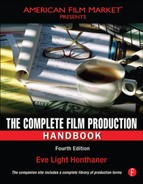Chapter 4
From Script to Schedule
INTRODUCTION
My definition of production is the process of taking a script and creating (or ‘producing’) a movie (or TV show, cable movie, commercial, webisode, mobisode or interactive program or game) from it. In simpler terms, it’s the manufacturing of a product. This chapter covers (among other related issues) certain basic elements of production – the script breakdown, board and schedule and how each step progressively leads to the next. If you’re not already breaking down scripts and creating schedules, it’s doubtful that reading this chapter would qualify you to do so. It will, however, provide you with a fundamental understanding of how it all works; why it’s important to know and why these functions are the basis for the entire filmmaking process. For further information on breakdowns and schedules, check out Samuel French Book Store (www.samuelfrench.com) or other bookstores that sell film-related publications and see the many books devoted to this topic. Classes and seminars on film scheduling are also available wherever film courses are offered.
IT ALL STARTS WITH A SCRIPT
Making a movie begins when you’re handed a completed screenplay (script) written by someone else or have finished one that you’ve written yourself. Sometimes it’s a spec script that you or someone else is trying to sell or raise money to produce, in which case, being able to do a schedule and budget based on the script will let everyone involved know the approximate length of time it should take to shoot and how much it’s likely to cost – important factors to selling the project. Other times, you’re hired by a studio, production company or producer to work on a film after the script has been bought and the project has been greenlit (given a firm “go” and start date). In this case, at least one preliminary schedule and budget (probably several) have already been done, and everyone involved has at least an indication of how long it should take to shoot and how much it should cost to make (although these factors continue to vary throughout the production process). Note that budgets should be based on shooting schedules, and the better and more detailed , the more accurate the budget will be (as long as whoever’s preparing them has the appropriate expertise).
Most professional writers submit screenplays that are formatted properly (the formatting is automatically built into all screenplay writing software, the most common one being Final Draft). If you choose to write a script and set your own tabs to the correct format using Word, you can (and should) use a font called Courier Final Draft. If for whatever reason, you receive a script that isn’t formatted properly, it will need to be revised before anything else can be done. Standard industry writing formats create uniform-sized pages, so a film expected to be 90 to 100 minutes in length should have a screenplay that’s 100 to 120 pages long – or approximately one page for each minute of screen time.
Often, you’ll receive a script that doesn’t have scene numbers or contains scenes that are improperly identified. (A scene represents a segment of action that takes place in the same location over the same period of time.) The person who does the initial breakdown (usually a production manager or line producer) will assign properly placed scene numbers to the script. They may change slightly when the script is turned over to the first assistant director during prep, but once finalized by the 1st AD, think of them as carved in stone, because the cast, crew and editorial staff will organize and schedule their work according to the script’s scene numbers. So once finalized, they can’t change.
New material is introduced to a script by adding a letter to the previous scene number. For instance, a new scene that occurs between scenes 4 and 5 would be numbered A5. An addition to that would be scene B5, and so on. If a scene is omitted, the scene number would remain in the script with the word “Omitted” typed next to it. The same holds true for page numbers; they shouldn’t be changed either. If you were to lengthen a scene that appeared on page 20 that now runs a page and a half, the new half page would become page 20A, and page 21 would be left as it is. All new or omitted scene numbers and pages are issued on change pages with an asterisk (*) in the right-hand margin next to each line where a change has occurred.
Script Revisions
The term final draft almost never means final. It would be ideal if all script changes could be made in the early stages of pre-production, but reality is that changes (even small ones) are often made not only up to, but also throughout,principal photography. Script revisions need to be indicated in a precise manner in order for everyone to know if and how each change will affect them and/or their department.
It’s not necessary to run off entire new scripts every time there are changes. The accepted standard is to distribute colored change pages – just those pages on which changes occur. For example, the first set of change pages are copied onto blue paper, the second set onto pink, and so forth. The standard color progression runs:
white
blue
pink
yellow
green
goldenrod
buff
salmon
cherry
tan
gray
ivory
Tales from The Trenches
My friend Jerram Swartz (who’s a terrific 1st AD/UPM, by the way) was kind enough to review this chapter for me, and after reading this last section, he shared an amusing story with me. It’s about his friend, a UPM/producer named Ralph Burris. Some time ago, Ralph was setting up production offices for a low-budget action thriller. The rental offices housed more than one production and came with a copy machine that the tenants shared. The office manager explained to Ralph that the price of copying on colored paper was 4⊄ per copy – except for the goldenrod, which was 5⊄ per copy. Upon hearing that, he blurted out, “then we’ll skip the goldenrod,” which prompted a laugh from the penny-pinching producers. But it gave Ralph the idea that “Skip Goldenrod” would be a good name for a lowbudget production company. And after that, he started using the name as part of his e-mail address and on trade show name badges.
Once you’ve gone through each color and eleven sets of script revisions, you can begin again by using white change pages, then blue, then pink, etc. Some studios have made it a practice to come out with an entire blue-paged script once the original script has gone through all eleven sets of multicolored revision pages. Changes to a blue script would start with pink pages and continue to progress through the same cycle of colors.
It’s very rare not to have a multicolored script by the end of principal photography. And the way it works is that each time you receive a new set of changes, you carefully insert each page into your script as numbered, removing the corresponding page that’s already there as you go along. So if you were to receive a blue page 3 and page 3A, you would remove the white page 3 and replace it with both blue change pages. And then when the next set of revisions come out, you might receive a pink page 3 and page 6, so you would exchange the blue page 3 (though not 3A) with the pink and exchange the white page 6 with the pink. The act of removing and replacing pages continues with each set of changes.
Just as the various colors are important to differentiate between sets of changes, it’s also important to indicate the name of the film, the color and the date of the revision at the top of each revised page. For example, at the top of a white page that remains in the script unchanged, you would see:
(Name of film) − Shooting Draft − (date)
A revised yellow page would read:
(Name of film) − Yellow Revisions − (date)
The title page of your script should be in the color of your latest set of changes, and would look something like this:
(TITLE OF SCRIPT)
by
(writer or writers)
Previous Revisions by
(writer or writers)
Current Revisions by
(writer or writers)
Final Shooting Draft − (date)
Blue Revisions − (date)
Pink Revisions − (date)
Yellow Revisions − (date)
…
Your script supervisor will keep track of all revised page counts and the revised number of scenes on a daily log, which will in turn be transferred to the Daily Production Report.
When change pages are generated, it’s imperative that they’re distributed to the people who need them immediately. In addition to the producer(s), director and production manager, the first assistant director will need to know if and how these changes will affect the schedule; the casting director and/or specific cast members will need to know if there are changes in their dialogue; and the location manager will need to know if any location has been deleted or new ones added. The same will hold true for each department head. Will new equipment or props have to be ordered? Will more or fewer extras be needed? Again, changes need to be distributed to those who need them as soon as possible.
Often, script changes are e-mailed, or if the production is operating with the help of a virtual production office, they may be uploaded onto a website, so that those who need them can access the site and download them from there. And because they’re not handed out in hard copy form as often as they used to be, the color needs to be indicated at the top of each revised page.
Once a show has finished filming and post production is completed, a truly final script is generated. It’s called a Continuity Script and contains the exact (word-for-word) dialogue and action as it appears in the final cut version of the picture. Continuity scripts are for purposes of distribution and are required as part of your delivery requirements.
THE BREAKDOWN
To accurately schedule a film and determine how many days each actor and stunt performer will be required to work, how many days the film will be shot at each location and exactly what’s required to accomplish each scene, a breakdown is done.
Before you begin this process, read the script at least once without analyzing scenes or making notes. Then, if you choose to break down the script manually, you’ll need a few good pencils, a transparent ruler and at least one highlighter. Once you’re ready to get to work, your first step is to create the scene numbers (or to make sure they’re accurately identified) if they don’t already exist. Then in pencil, draw a horizontal line across the page at the end of each scene. Each scene is then measured by its page count, and that figure is indicated in the margin. The page count is determined by dividing each page into eighths. Because the text of a script page frequently doesn’t start at the very top of the page or end at the very bottom, it can be a bit confusing, but if you go with the rule of thumb that each eighth of a page equates to approximately one inch of text, your page counts should be fairly accurate. Another way to calculate page count is by using the center hole in the left margin of your page as the halfway point with four-eighths above the hole and four-eighths below. You can also fold a piece of paper vertically into eighths, and – using it as a ruler – hold it up (in sections) against each scene. After folding the paper, you’d write 1/8, 2/8, etc. along one side to delineate each eighth, and it would look like this:
| 1/8 |
| 2/8 |
| 3/8 |
| 4/8 |
| 5/8 |
| 6/8 |
| 7/8 |
| 1pg |
FIGURE 4.1
If a scene is less than one inch, it’s still counted as 1/8 page. And don’t worry if you should end up with a page that contains more or less than 8 eighths. Full pages are indicated as “1 page,” not 8/8ths, and ![]() pages would be listed as
pages would be listed as ![]() page — not 9/8. Along the same lines, don’t reduce 2/8 to 1/4, 4/8 to 1/2 or 6/8 to 3/4. Keep everything under one page in eighths. And should you have a situation in which (for example) you have a scene that’s more than 2/8 but not quite 3/8 page, use your judgment. If it’s a busy scene, assign the higher page count to it.
page — not 9/8. Along the same lines, don’t reduce 2/8 to 1/4, 4/8 to 1/2 or 6/8 to 3/4. Keep everything under one page in eighths. And should you have a situation in which (for example) you have a scene that’s more than 2/8 but not quite 3/8 page, use your judgment. If it’s a busy scene, assign the higher page count to it.
The next step is to highlight or underline the specific components in each scene. Some people use a colorcoding system, assigning a color to each element (cast, location, wardrobe, props, etc.) and then highlighting or underlining that element by its appropriate color. Colorcoded or not, these are some of the components that should be identified:
• Scene headings
• Interior or exterior
• Day or night
• Locations
• Cast members
• Key props
• Key wardrobe
• Extras
• Stunts
• Visual effects
• (Physical) special effects
• Picture vehicles
• Animals
• Special equipment
• Minors, babies, etc.
Also unit. single Those out scenes would be that can scenes be shot done by without a second principal actors, such as establishing shots, certain stunts, car drive-bys, etc.
As you gain more experience, you’ll be able to read more than what’s on the page and anticipate needs that aren’t specifically spelled out as you’re going through the script. For instance, if you have a character or two swimming under water, you might make a note for yourself in the margin: underwater camera operator and equipment & safety divers. If you have a scene that takes place in a bar or pool hall, you’d make notes in the margin that might include: smoke machine, fan, BG (for background) patrons, etc.
As you go through the script and divide it into scenes, you’ll also identify the script day associated with each scene – the day (in the story) each scene takes place. And if a scene is a flashback, that has to be highlighted/ noted as well.
Here’s a sample of what a script page would look once you’ve broken it down:
FIGURE 4.2
Historically, the method (before everyone was using computer software) was to transfer the information from your script breakdown onto individual breakdown sheets. From there, pertinent details from the breakdown sheets were transferred onto individual cardboard strips that were then arranged and rearranged on what’s called a strip board – ultimately creating a shooting schedule. Strip boards are multi paneled, easy to fold up, vinyl-coated or wooden, 15 to 18 inches high and are made to vertically hold individual cardboard strips. They’re rarely used any more, but when they are, it’s usually in addition to an electronic version. For years, even after most professionals used only scheduling software, I taught my students how to schedule a film using a strip board and colored strips, because I believed that more thought went into the process if you got to touch and handle the strips as you were figuring it all out. But I don’t even know anyone who teaches scheduling that way anymore, so I’ve long tucked my board and leftover strips into the back of a closet. Ultimately, though, no matter whether it’s done manually or electronically, the process of creating a schedule is the same.
The most prevalent software being used at this time is Entertainment Partner’s Movie Magic Scheduling (www.entertainmentpartners.com/Content/Products/Scheduling.aspx), but also worth checking out is a web-based production management software system called Scenechronize (www.scenechronize.com), that combines the script, breakdown and scheduling into a single application. For the purposes of this chapter, however, I’m going to be referring to Entertainment Partner’s (EP’s) Movie Magic, and I thank Entertainment Partners for letting me use their forms for the purpose of illustration.
The beauty of the software is its versatility – easily creating different variations of the schedule, being able to make changes without having to retype in all the details and having specific props, wardrobe, vehicles, etc. linked to specific characters, so these details are automatically noted when the character appears in any number of the many reports the program generates. Additionally, the reports can be saved as PDF files, so they can be easily e-mailed or uploaded. You can create a calendar (to go with each version of the schedule) that indicates travel days, shoot days, holidays and days off; and another more recent feature is an estimated time field that allows you to approximate production times.
Some people enter the pertinent details from their manual script breakdown onto electronic breakdown pages; others input the relevant information directly onto their computers as they’re reading the script, skipping the whole ruler/highlighter/notes-in-the-margin thing.
Once you’ve input the information, a Movie Magic breakdown sheet would look like this:

FIGURE 4.3
The breakdown sheets are numbered in sequence, with each one representing a scene. Note that you can group more than one scene on a page if the scenes take place at the same location, with the same characters at the same time of day. A good rule of thumb is that if you can do two scenes without having to cut the camera, they can go on the same breakdown page. Noted on each breakdown sheet will be information indicating the following:
• The scene number(s)
• Whether it’s INT (interior) or EXT (exterior)
• The scripted location of where the scene takes place
• Whether it’s Day or Night (possibly Dusk or Dawn or Day for Night)
• The page count
• A brief description of the scene — just enough to get the flavor of what the scene(s) is(are) about. In one of my classes, we were breaking down a script where a man was making breakfast for his sons, whom he was planning to take hunting right after breakfast. When the boys arrived at the kitchen table, the father flipped the last of the eggs onto their plates, then proceeded to surprise them with a gift of new rifles. It was quite a lengthy scene, but the description on the breakdown page merely read “guns and eggs.”
• The story day
• The characters (listed in order of their assigned numbers
• A list of stunt performers (these can be included under CAST, unless it’s a heavy stunt show)
• A list of extras (i.e., Pirates [6], Wenches [12], Prisoners [100])
Breakdown sheets should also be used to note specific requirements for the following departments:
• Wardrobe
• Props
• Set dressing
• Art department/construction
• Special personnel (i.e., Studio Teacher, Safety Diver, Additional Camera Crew)
• Vehicles
• Camera
• Special (mechanical) effects
• Special visual effects
• Special equipment
• Animals
• Sound effects/music
• Other – anything else worth noting not covered in one of the previous categories
• It’s also common to create a category called DQs – Director Questions, where you can list issues to be resolved before the schedule is published. It keeps the questions linked to the scenes they pertain to.
Another step in this process is to assign a number to each speaking role in the script. These numbers, once established, never change, and the actors along with the characters they portray are forever identified by that number in schedules, day-out-of-days, daily call sheets, production reports, SAG time sheets (Exhibit Gs), etc. Generally, the character with the most scenes is listed as #1, the character with the second greatest number of scenes would be #2, and so forth. However, there are those who use different numbering criteria such as: the characters’ importance to the story, the value of the actors’ appearance in the movie or the order in which they appear in the script.
First Assistant Director Lou Race has a unique numbering system that he’s developed over the years, and he’s agreed to let me share some of his rules with you. They are:
• The first four or five numbers in the cast list are obviously driven by the logic of the script and the prestige of the performers. (Marlon Brando got to be #1 on Apocalypse Now, even though his role was relatively small, and he doesn’t show up until two hours into the film.)
• #13 is always reserved for a bad guy or for a comic relief character. If you have a script with both, then it’s a judgment call.
• Lou admits that although he knows this is politically incorrect, he reserves round numbers (3, 6, 8, 9) for women and straight numbers (1, 4, 7) for men. Why? – body shape, making it easier to identify women on the board. Oh, and by the way, 2 and 5 can swing either way
• Couples, especially if they’re secondary roles, get consecutive numbers, such as Mr. and Mrs. Jones being assigned 22 and 23 (note that Mrs. Jones has the round number). Similarly, roles that appear together are given adjacent numbers – Joe, Susan and Curly who all work in the Coffee Shop are 15, 16 and 17 (again, it’s Susan who has the round number).
• Characters who are numbered to begin with, like Gangster #1, Gangster #2 and Gangster #3 are given numbers that correspond to their character numbers (such as 31, 32, 33). The logic behind this is that it allows you to look at a board, and if a number from the group is missing, you’re prompted to go into the script to see why. Is that character truly not in the scene or has someone (like you) made a mistake?
THE BOARD
The scheduling software program takes the most significant information (scene number, location, day/night, int/ ext, cast, etc.) from the breakdown pages and creates strips that can be arranged electronically onto a “board.” Users are given a choice of both horizontal and vertical templates – each a little different. An option, which works best with the vertical formats, is to use a header board (which was standard on the old strip boards): a wide, vertical section that sits to the left of the strips and at the top, indicates director, producer, AD and script date. Below that, it lists each role and role number as well as other pertinent categories such as vehicles and BG (background) actors, which line up with the corresponding assigned numbers noted on the strips. Most commonly used nowadays are the horizontal templates, and all templates can be modified to add, delete or change the positioning of the information.
To make the strips easier to arrange, they’re assigned colors designating day or night, interior or exterior. Here are the traditional colors used (and some cool ways to remember which color represents what):
• Yellow strips = day exterior (Ext.) (think of the sun)
• White strips = day interior (Int.) (think of fluorescent lights)
• Green strips = night exterior (Ext.) (take the yellow from Day/Ext and add blue [to represent night], and you’ll end up with green)
• Blue strips = night interior (Int.) (take the white from Day/Int and add Blue to represent night)
• Black strips = day dividers
• Orange strips = stock footage
The software allows you to easily change the colors, so if you want to use blue for night exterior instead of green, you can. You can also add colors to designate dawn, morning, dusk and evening.
Once the strips are completed, you’re ready to start figuring out a schedule.
THE SCHEDULE
A schedule is created by way of grouping and arranging (and rearranging) the strips, and you would begin by separating the strips by the following factors:
• Sets and locations (it’s expensive to be jumping back and forth between locations, so one location is shot at a time whenever possible)
• Cast members (keep actors’ days as consolidated as possible; the more costly their services, the faster you want them to complete their role. Also be aware of related SAG contract guidelines. For example, if you’re using an actor on Monday and Thursday, but not on Tuesday or Wednesday, he must be carried and paid for those idle days – unless the drop/pick rule applies.)
• Day/night shooting
• Exteriors/interiors
• Use of child actors (remember, they can work only a limited number of hours per day)
• Changes in time periods
• A difference in a character’s appearance (weight, hair length, etc.)
• Time of year
• Weather conditions
• Possible cover sets
• Special effects and stunts
• Second camera days and/or second unit
• The use of special equipment
Another factor to take into consideration is the allowance of turnaround (the specified number of hours required between dismissal from the set at the end of one day’s shooting and the next day’s call time) when scheduling day-to-night or night-to-day sequences.
Once the strips are separated, take each location grouping and separate those by Interior and Exterior, Day and Night. Arrange the board by locations, then arrange them by cast numbers within each location grouping. Keep doing this with each of the factors in order of importance to your production.
When arranging strips, keep in mind that difficult stunts and effects are often planned early in the schedule, so if problems do arise, there may still be enough time to alter the schedule and facilitate changes. And just in general – allow enough time for the scenes that are going to take longer to set up, such as a shot of someone driving a car, which requires a camera car and tow rig. It’s also a good idea to plan exterior location shooting as early as possible and stage (or interior) shooting at the tail end of the schedule, so cover sets aren’t used up early on should there be a weather problem.
Some directors like to shoot scenes as close to their proper script order as possible. Some shows are scheduled with the most intimate scenes saved for last to give the actors enough time to feel comfortable with each other. Some leave the most complicated scenes for last to give the crew more time to prep. I worked on one film that had a crazy schedule in order to accommodate our lead actor, who was appearing simultaneously as a regular on a popular TV series. There are a multitude of factors to take into consideration when scheduling a show as well as intangible elements that can affect scheduling, and each comes with a different set of variables.
Now that the strips are in order, you’ll want to know how many pages to schedule per day. This will depend on different factors, such as the rate of speed in which your director and director of photography work. You may be on a show (such as an episodic television series) that has a finite number of days in which to shoot or your budget may only accommodate so many shoot days. There are also times when you may have to base your number of shoot days on an actor’s availability. If you’re lucky enough, you can plan for as many shoot days as you feel are necessary.
Once you determine the length of your schedule, take the number of pages in the script and divide that by the number of days in the schedule to get the number of pages you need to shoot each day. Movies for television generally shoot five to six pages per day; series, six to seven pages; and with features – well, it just depends. Remember that there are certain factors you need to allow more time for: stunts, effects, animals, special equipment, working with children, making moves, working on or in water or cold weather, working in or around aircraft or boats, etc. Location work is also more time consuming than stage work. If you have the luxury, schedule a lighter first day to give the cast and crew a chance to get used to working together.
Day break strips (which are usually black) are inserted underneath the strips that constitute a day’s work. They indicate:
End of Day # _____, − (date) − (page count)
The software will pull the date from the calendar you’ve created and will automatically calculate the page count. Once a day break is in place, you’ll see that the corresponding breakdown page will now include the shooting day number and the date that scene (or set of scenes) will be shot. You can also add banner strips to your board to bring special attention to anything pertinent to your schedule, such as a travel day, company move or pre-rigging.
There is no such thing as a final board, because the schedule changes often (even if only slightly) based on changing circumstances. But once it’s pretty well arranged by shooting order, the sequence of the strips along with the information on the breakdown sheets are used to automatically generate a Shooting Schedule, which is a detailed blueprint for each day of shooting. Shooting schedules are distributed to everyone associated with the picture, as well as shorter versions of the schedule, called One-Line Schedules (also referred to as one liners). Other reports generated by Movie Magic include the Day-Out-of-Days, Cast List and Set List, which are all distributed throughout pre-production – continuously being updated as deals and locations are finalized, roles are being cast and decisions are being made. This all leads up to the distribution of the first shooting schedule at the last (full) production meeting held a few days to a week before shooting begins.
The following is a sample of what a One-Line Schedule would look like:

FIGURE 4.4
Day-Out-of-Days
A Day-Out-of-Days is a chart that denotes workdays – primarily referring to the cast. It’s also a handy way to chart schedules for stunt performers, picture vehicles, special equipment and anything that might pertain to your show. For example, if you’re doing a water picture and using several different boats throughout the shoot, it would be a good idea to do a day-out-of-days tracking which days each boat works. (Note: to do this, you need to create a category in your breakdown called Marine, so the information is appended to each strip it needs to be with.)
There are code letters used on the Day-Out-of-Days that are also used on Call Sheets, Production Reports and SAG time sheets (Exhibit Gs) – all relating to cast workdays. Here’s the way it works:
• S = “Start” – this denotes the first day of work, whether it’s a rehearsal, travel or shoot day.
• R = “Rehearse”
• T = “Travel” – could also be used for Test days, and on shows with both test and travel days, travel might be designated with a “TR”
• W = “Work” – referencing a “shoot” day
• H = “Hold” – an idle day for weekly or daily performers who remain on payroll until their roles are completed
• D = “Drop” – as in “drop/pick-up,” which is when an actor has intervening time of at least ten calendar days between work days (for rules pertaining to consecutive employment and drop/pickup, see Chapter 12)
• P = “Pick-up” – the second half of a “drop/pick-up”
• F = “Finish”
The first entry for any actor would be an SR, ST or SW. The first day always starts with an “S” and one other letter. The exception would be if an actor works for one day only, in which case the designation would be SWF. Just as all first days start with an “S,” all last days end with an “F,” as in WF or TF.
In a drop/pick-up situation, an actor’s schedule may be indicated with a “SWD” or “WD” on the last day of the first part of his or her engagement, and a “PW” (following the intervening days) on the first day of the second part of his or her engagement.
The following is what a Day-Out-of-Days looks like:
Day Out of Days Report for Cast Members (Pg: 1 of 1)

FIGURE 4.5
Breakdowns
Breakdowns are schedules of individual elements tracked by shoot day/date, scene number(s) and/or location. This could include extras, stand-ins, stunts, effects, second-unit requirements, picture vehicles, make-up/hair, special equipment, etc. Although department heads will create their own departmental breakdowns, the 1st AD can create specific breakdowns appropriate to the show. As discussed previously, they can be detailed in the form of a Day-Out-of-Days or as a Report. (Note that you can also track individual elements by scene with the Strips feature of Movie Magic software.) You can track which scenes have music, animals, specific vehicles or which extras work on each day. If you’re working on a film about a road trip, you’ll want a breakdown of which scenes are shot in which scripted (and actual) locations. If you have potential weather issues, you might want to do a breakdown of cover sets. The more material that’s broken down ahead of time, the more prepared your crew is going to be.
Continuity Breakdown
There are different variations of the Continuity Breakdown, but basically, they all track the sequence (or progression) of events and are extremely useful tools.
Here’s a basic format for a Continuity Breakdown:
| Shoot Day, Date | Story Year, Month, Day | Scene No(s) | Page Count | Story Location | Shooting Location | Brief Description |
FIGURE 4.6
Individual continuities should also be prepared for anything relevant to your show. If a person ages or has a weight change during the course of a script, if a car gets more damaged as the story progresses, if a building or town deteriorates or improves or a person gradually transforms into a creature, you’ll want to know which stage the progression is in at all times. A continuity schedule of this type will chronologically list scenes numbers, and in the next column, a description of the evolution at that point in the story. Then, no matter what order the scenes are shot, all departments will know exactly what’s required of them.
Special thanks to my friends 1st AD/UPM Jerram Swartz, Line Producer Stephen Marinaccio and Ron Cogan from Entertainment Partners for their help with this chapter.