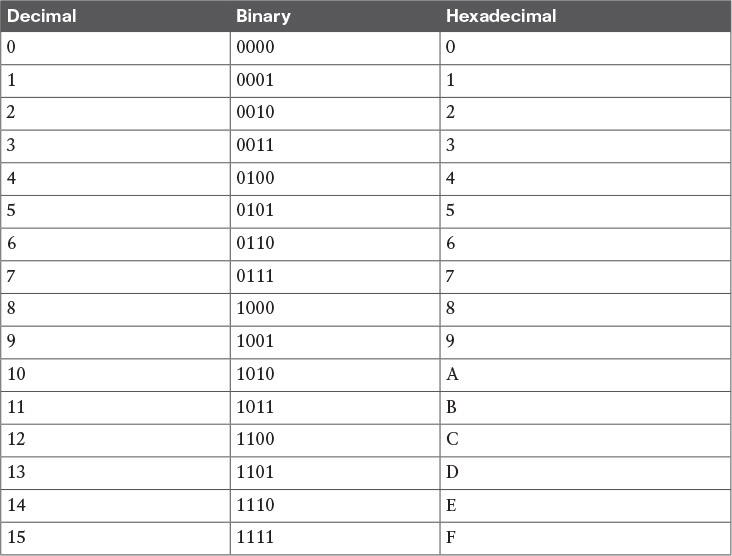The Format of an IPv6 Address
Understanding the basic format of an IPv6 address is important for certification and for the actual implementation of IPv6. A few key details about IPv6 and its format are as follows:
![]() Length: IPv6 addresses are 128 bits (16 bytes) long.
Length: IPv6 addresses are 128 bits (16 bytes) long.
![]() Groupings: IPv6 addresses are segmented into eight groups of four hex characters.
Groupings: IPv6 addresses are segmented into eight groups of four hex characters.
![]() Separation of groups: Each group is separated by a colon (:).
Separation of groups: Each group is separated by a colon (:).
![]() Length of mask: Usually 50 percent (64 bits long) for network ID, which leaves 50 percent (also 64 bits) for interface ID (using a 64-bit mask).
Length of mask: Usually 50 percent (64 bits long) for network ID, which leaves 50 percent (also 64 bits) for interface ID (using a 64-bit mask).
![]() Number of networks: The network part is allocated by Internet registries 264 (1.8 × 1019)
Number of networks: The network part is allocated by Internet registries 264 (1.8 × 1019)
This allows room for billions of networks.
Hexadecimal only takes one character to represent 4 bits and is used to represent IPv6 addresses (4 bits at a time). Table 12-3 shows the conversion between decimal, binary, and hexadecimal.
We can represent an IPv6 address the hard way or the easier way. The hard way is to type in every hexadecimal character for the IP address. In Example 12-1, we put in a 128-bit IPv6 address, typed in as 32 hexadecimal characters, and a 64-bit mask.
Example 12-1 An IPv6 Address Configured the Hard Way
R1(config-if)# ipv6 address 2001:0db8:0000:0000:1234:0000:0052:0001/64
! The output reflects how we could have used some shortcuts in representing
! the groups of zeros.
R1(config-if)# do show ipv6 interface brief
FastEthernet0/1 [up/up]
FE80::C800:41FF:FE32:6
2001:DB8::1234:0:52:1
R1(config-if)#
Understanding the Shortcuts
Example 12-1 shows the address being configured and the abbreviated address from the output of the show command. When inserting a group of four hexadecimal numbers, you can limit your typing a bit. For example, if any leading characters in the group are 0, you can omit them (just as the 0 in front of DB8 is in the second group from the left). In addition, if there are one or more consecutive groups of all 0s, you can input them as a double colon (::). The system knows that there should be eight groups separated by seven colons, and when it sees ::, it just looks at how many other groups are configured and assumes that the number of missing groups plus the existing groups that are configured totals eight. In the example, the first two groups of consecutive 0s are shortened in the final output. This shortcut may be done only once for any given IPv6 address. This example contains three groupings of 0s, and if you use the shortcut twice, the system will not know whether there should be four 0s after the DB8: and eight 0s (or two groups) after the 1234: or vice versa.
Did We Get an Extra Address?
Besides the IPv6 global address configured in Example 12-1, the system automatically configured for itself a second IPv6 address known as a link-local address that begins with FE80. A link-local address is an IPv6 address that you can use to communicate with other IPv6 devices on the same local network (local broadcast domain). If an IPv6 device wants to communicate with a device that is remote, it needs to use its global and routable IPv6 address for that (not the link-local one). To reach remote devices, you also need to have a route to that remote network or a default gateway to use to reach the remote network.
The following section covers the other types of addresses that you will work with in IPv6 networks.
IPv6 Address Types
In IPv6, you must be familiar with several types of addresses. Some are created and used automatically; others you must configure manually. These address types include the following:
![]() Link-local address: Link-local addresses may be manually configured, but if they are not, they are dynamically configured by the local host or router itself. These always begin with the characters FE80. The last 64 bits are the host ID (also referred to as the interface ID), and the device uses the modified EUI-64 format (by default) to create that. The modified EUI-64 uses the MAC address (if on Ethernet; and if not on Ethernet, it borrows the MAC address of another interface), and realizes it is only 48 bits. To get to 64 bits for the host ID, it inserts four hexadecimal characters of FFFE, (which is the 16 more bits we need) and injects those into the middle of the existing MAC address to use as the 64-bit host ID. It also looks at the seventh bit from the left (of the original MAC address) and inverts it. If it is a 0 in the MAC address, it is a 1 in the host ID and vice versa. To see an example of this, look back at Example 12-1, at the output of the show command there, focusing on the address that begins with FE80.
Link-local address: Link-local addresses may be manually configured, but if they are not, they are dynamically configured by the local host or router itself. These always begin with the characters FE80. The last 64 bits are the host ID (also referred to as the interface ID), and the device uses the modified EUI-64 format (by default) to create that. The modified EUI-64 uses the MAC address (if on Ethernet; and if not on Ethernet, it borrows the MAC address of another interface), and realizes it is only 48 bits. To get to 64 bits for the host ID, it inserts four hexadecimal characters of FFFE, (which is the 16 more bits we need) and injects those into the middle of the existing MAC address to use as the 64-bit host ID. It also looks at the seventh bit from the left (of the original MAC address) and inverts it. If it is a 0 in the MAC address, it is a 1 in the host ID and vice versa. To see an example of this, look back at Example 12-1, at the output of the show command there, focusing on the address that begins with FE80.
![]() Loopback address: In IPv4, this was the 127 range of IP addresses. In IPv6, the address is ::1 (which is 127 0s followed by a 1).
Loopback address: In IPv4, this was the 127 range of IP addresses. In IPv6, the address is ::1 (which is 127 0s followed by a 1).
![]() All-nodes multicast address: In IPv6, multicasts begin with FFxx: (where the x = some other hex number). The number 02 happens to designate a multicast address that is link-local in scope. There are other preset scopes, but you do not have to worry about them here. The IPv6 multicast group that all IPv6 devices join is FF02::1. If any device needs to send a packet/frame to all other local IPv6 devices, it can send the packet to the multicast address of FF02::1, which translates to a specific multicast Layer 2 address, and then all the devices that receive those frames continue to de-encapsulate those frames. If a device receives a frame, and the receiving device determines that the Layer 2 destination in the frame is not destined for itself and not destined for any multicast groups that the local device has joined, it discards the frame, instead of continuing to decapsulate it to find out what is inside (in the upper layers).
All-nodes multicast address: In IPv6, multicasts begin with FFxx: (where the x = some other hex number). The number 02 happens to designate a multicast address that is link-local in scope. There are other preset scopes, but you do not have to worry about them here. The IPv6 multicast group that all IPv6 devices join is FF02::1. If any device needs to send a packet/frame to all other local IPv6 devices, it can send the packet to the multicast address of FF02::1, which translates to a specific multicast Layer 2 address, and then all the devices that receive those frames continue to de-encapsulate those frames. If a device receives a frame, and the receiving device determines that the Layer 2 destination in the frame is not destined for itself and not destined for any multicast groups that the local device has joined, it discards the frame, instead of continuing to decapsulate it to find out what is inside (in the upper layers).
![]() All-routers multicast address: In addition to the multicast group address of FF02::1 that is joined by all devices configured for IPv6, routers that have had routing enabled for IPv6 also join the multicast group FF02::2. By doing so, any client looking for a router can send a request to this group address and get a response if there is a router on the local network. You might have noticed a pattern here: FF02 is just like 224.0.0.x in IPv4 multicast. 224.0.0.1 = all devices. 224.0.0.2 = all routers.
All-routers multicast address: In addition to the multicast group address of FF02::1 that is joined by all devices configured for IPv6, routers that have had routing enabled for IPv6 also join the multicast group FF02::2. By doing so, any client looking for a router can send a request to this group address and get a response if there is a router on the local network. You might have noticed a pattern here: FF02 is just like 224.0.0.x in IPv4 multicast. 224.0.0.1 = all devices. 224.0.0.2 = all routers.
![]() Unicast and anycast addresses (configured automatically or manually): A global IPv6 address, unlike a link-local address, is routable and can be reached through one or more routers that are running IP routing and that have a correct routing table. Global IPv6 unicast addresses have the first four characters in the range of 2000 to 3FFF, and may be manually configured, automatically discovered by issuing a router solicitation request to a local router, or be learned via IPv6 Dynamic Host Configuration Protocol (DHCP). An anycast address can be a route or an IP address that appears more than one time in a network, and then it is up to the network to decide the best way to reach that IP. Usually, two DNS servers, if they both use the same anycast address, are functional to the users, so that regardless of which DNS server that packets are forwarded to, the client gets the DNS response it needs.
Unicast and anycast addresses (configured automatically or manually): A global IPv6 address, unlike a link-local address, is routable and can be reached through one or more routers that are running IP routing and that have a correct routing table. Global IPv6 unicast addresses have the first four characters in the range of 2000 to 3FFF, and may be manually configured, automatically discovered by issuing a router solicitation request to a local router, or be learned via IPv6 Dynamic Host Configuration Protocol (DHCP). An anycast address can be a route or an IP address that appears more than one time in a network, and then it is up to the network to decide the best way to reach that IP. Usually, two DNS servers, if they both use the same anycast address, are functional to the users, so that regardless of which DNS server that packets are forwarded to, the client gets the DNS response it needs.
![]() Solicited-node multicast address for each of its unicast and anycast addresses: When a device has global and link-local addresses, it joins a multicast group of FF02::1:FFxx:xxxx The x characters represent the last 24 bits of the host ID being used for the addresses. If a device needs to learn the Layer 2 address of a peer on the same network, it can send out a neighbor solicitation (request) to the multicast group that the device that has that address should have joined. This is the way IPv6 avoids using broadcasts.
Solicited-node multicast address for each of its unicast and anycast addresses: When a device has global and link-local addresses, it joins a multicast group of FF02::1:FFxx:xxxx The x characters represent the last 24 bits of the host ID being used for the addresses. If a device needs to learn the Layer 2 address of a peer on the same network, it can send out a neighbor solicitation (request) to the multicast group that the device that has that address should have joined. This is the way IPv6 avoids using broadcasts.
![]() Multicast addresses of all other groups to which the host belongs: If a router has enabled IPv6 routing, it joins the FF02::2 group (all routers), as mentioned earlier. If a router is running RIPng (the IPv6 flavor), it joins the multicast group for RIPng, which is FF02::9, so that it will process updates sent to that group from other RIP routers. Notice again some similarities. RIPv2 in IPv4 uses 224.0.0.9 as the multicast address.
Multicast addresses of all other groups to which the host belongs: If a router has enabled IPv6 routing, it joins the FF02::2 group (all routers), as mentioned earlier. If a router is running RIPng (the IPv6 flavor), it joins the multicast group for RIPng, which is FF02::9, so that it will process updates sent to that group from other RIP routers. Notice again some similarities. RIPv2 in IPv4 uses 224.0.0.9 as the multicast address.
Example 12-2 shows the output for a router that has been enabled for IPv6 routing, RIPng, and has an IPv6 global address.
Example 12-2 IPv6 Interface Information
! MAC address, for reference, that is currently used on the Fa0/1
! interface
R1# show interfaces fa0/1 | include bia
Hardware is i82543 , address is ca00.4132.0006 (bia ca00.4132.0006)
R1# show ipv6 interface fa0/1
FastEthernet0/1 is up, line protocol is up
! Link-local address, beginning with FE80::
! and using modified EUI-64 for the host ID
! Notice that CA from the MAC address is C8 in the host ID
! due to inverting the 7th bit for the modified EUI-64 formatting
IPv6 is enabled, link-local address is FE80::C800:41FF:FE32:6
! Global addresses have the first group range of 2000-3fff
Global unicast address(es):
2001:DB8::1234:0:52:1, subnet is 2001:DB8::/64
! Multicast begins with FFxx:
Joined group address(es):
! Because we are enabled for IPv6 on this interface
FF02::1
! Because we are enabled for IPv6 routing
FF02::2
! Because we are enabled for RIPng
FF02::9
! Because our link-local address ends in 32:0006
! This is a solicited node multicast group
FF02::1:FF32:6
! Because our global address ends in 52:0001
! This is a solicited node multicast group
FF02::1:FF52:1
<snip>