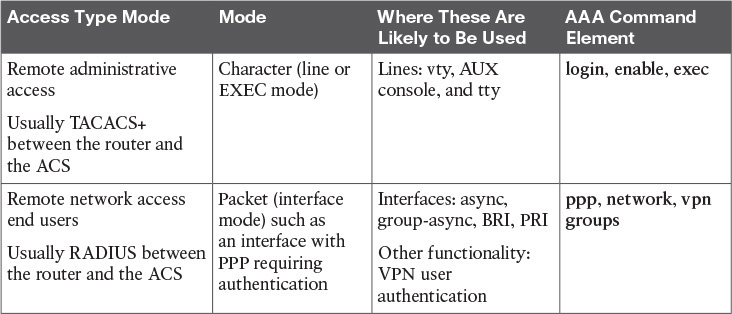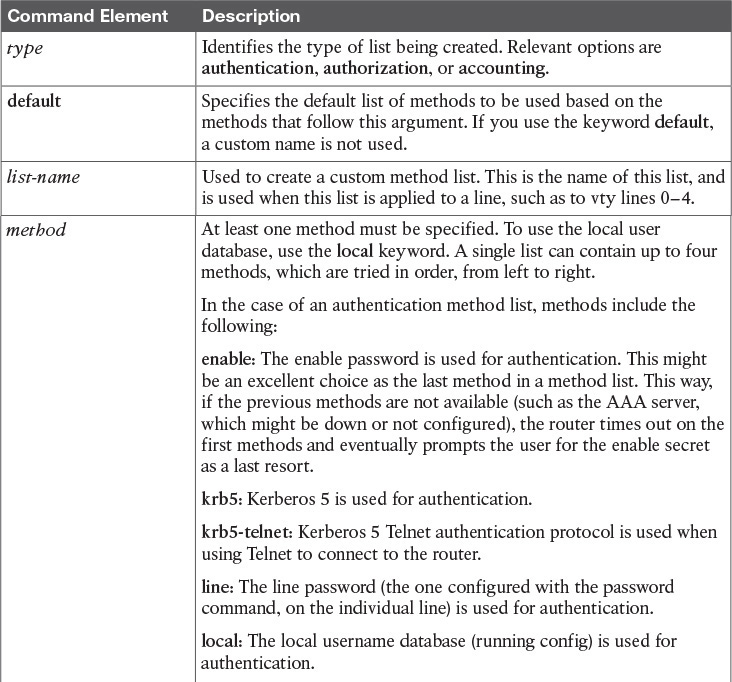Using AAA to Verify Users
Unauthorized user access to a network creates the potential for network intruders to gain information or cause harm or both. Authorized users need access to their network resources, and network administrators need access to the network devices to configure and manage them. AAA offers a solution for both. In a nutshell, the goal of AAA is to identify who users are before giving them any kind of access to the network, and once they are identified, only give them access to the part they are authorized to use, see, or manage. AAA can create an audit trail that identifies exactly who did what and when they did it. That is the spirit of AAA. User accounts may be kept on the local database or on a remote AAA server. The local database is a fancy way of referring to user accounts that are created on the local router and are part of the running configuration.
AAA Components
Providing network and administrative access in a Cisco environment—regardless of whether it involves administrators managing the network or users getting access through network resources—is based on a modular architecture composed of the following three functional components:
![]() Authentication: Authentication is the process by which individuals prove that they are who they claim to be. The network environment has a variety of mechanisms for providing authentication, including the use of a username and password, token cards, and challenge and response. A common use is authenticating an administrator’s access to a router console port, auxiliary port, or vty lines. An analogy is a bank asking you to prove that you are who you say you are before allowing you to make a transaction. As an administrator, you can control how a user is authenticated. Choices include referring to the local running configuration on the router to look for the username, going to an external server that holds the username and password information, and other methods. To specify the method to use, you create an authentication “method list” that specifies how to authenticate the user. There can be custom named method lists or default method lists. Examples of each are shown later in this chapter.
Authentication: Authentication is the process by which individuals prove that they are who they claim to be. The network environment has a variety of mechanisms for providing authentication, including the use of a username and password, token cards, and challenge and response. A common use is authenticating an administrator’s access to a router console port, auxiliary port, or vty lines. An analogy is a bank asking you to prove that you are who you say you are before allowing you to make a transaction. As an administrator, you can control how a user is authenticated. Choices include referring to the local running configuration on the router to look for the username, going to an external server that holds the username and password information, and other methods. To specify the method to use, you create an authentication “method list” that specifies how to authenticate the user. There can be custom named method lists or default method lists. Examples of each are shown later in this chapter.
![]() Authorization: After the user or administrator has been authenticated, authorization can be used to determine which resources the user or administrator is allowed to access, and which operations may be performed. In the case of the average user, this might determine what hours that user is allowed on the network. In the case of an administrator, it could control what the administrator is allowed to view or modify. An analogy is a bank (after having already authenticated who you are) determining whether you are authorized to withdraw some amount of money (probably based on your balance in your account at the bank). You can create authorization method lists to specify how to authorize different users or groups of users on the network.
Authorization: After the user or administrator has been authenticated, authorization can be used to determine which resources the user or administrator is allowed to access, and which operations may be performed. In the case of the average user, this might determine what hours that user is allowed on the network. In the case of an administrator, it could control what the administrator is allowed to view or modify. An analogy is a bank (after having already authenticated who you are) determining whether you are authorized to withdraw some amount of money (probably based on your balance in your account at the bank). You can create authorization method lists to specify how to authorize different users or groups of users on the network.
![]() Accounting and auditing: After being authenticated and possibly authorized, the user or administrator begins to access the network. It is the role of accounting and auditing to record what the user or administrator actually does with this access, what he accesses, and how long he accesses it. This is also known as creating an audit trail. An analogy is a bank documenting and debiting your account for the money you withdraw. You can create and assign accounting method lists to control what is accounted for and where the accounting records will be sent.
Accounting and auditing: After being authenticated and possibly authorized, the user or administrator begins to access the network. It is the role of accounting and auditing to record what the user or administrator actually does with this access, what he accesses, and how long he accesses it. This is also known as creating an audit trail. An analogy is a bank documenting and debiting your account for the money you withdraw. You can create and assign accounting method lists to control what is accounted for and where the accounting records will be sent.
Options for Storing Usernames, Passwords, and Access Rules
Cisco provides many ways to implement AAA services for Cisco devices, many of which use a centralized service to keep usernames, passwords, and configured rules about who can access which resources. Over the years, there have been many names and access methods associated with the central server, including calling it an authentication server, AAA server, ACS server, TACACS server, or RADIUS server. These all refer to the same type of function: a server that contains usernames, passwords, and rules about what may be accessed. A router or switch acts like a client to this server and can send requests to the server to verify the credentials of an administrator or user who is trying to access a local router or switch. The following list describes a few of these centralized server types:
![]() Cisco Secure ACS Solution Engine: This is a dedicated server that contains the usernames, their passwords, and other information about what users are allowed to access and when they are allowed to access. In the past, this was sold as a server appliance with the Access Control Server (ACS) software preinstalled. A router or switch becomes a client to the server. The router can be configured to require authentication from a user or administrator before providing access, and the router sends this request to the ACS server and lets the ACS server make the decision about allowing the user or administrator to continue. The protocol used between the router and the ACS server is normally TACACS+ if you are authenticating an administrator who is seeking command-line access to the network device (for example, the router). The protocol used between the router and the ACS server is normally RADIUS if you are authenticating an end user that is requesting access to the network (for example, an end user needs to successfully authenticate in order to access the network using a VPN connection). These are not hard-and-fast rules, and you can use either of the two protocols for similar features in many cases.
Cisco Secure ACS Solution Engine: This is a dedicated server that contains the usernames, their passwords, and other information about what users are allowed to access and when they are allowed to access. In the past, this was sold as a server appliance with the Access Control Server (ACS) software preinstalled. A router or switch becomes a client to the server. The router can be configured to require authentication from a user or administrator before providing access, and the router sends this request to the ACS server and lets the ACS server make the decision about allowing the user or administrator to continue. The protocol used between the router and the ACS server is normally TACACS+ if you are authenticating an administrator who is seeking command-line access to the network device (for example, the router). The protocol used between the router and the ACS server is normally RADIUS if you are authenticating an end user that is requesting access to the network (for example, an end user needs to successfully authenticate in order to access the network using a VPN connection). These are not hard-and-fast rules, and you can use either of the two protocols for similar features in many cases.
![]() Cisco Secure ACS for Windows Server: This software package may be used for user and administrator authentication. AAA services on the router or network access server (NAS) contact an external Cisco Secure ACS (running on a Microsoft Windows system). This is an older flavor of ACS, but may still be relevant to the certification exams.
Cisco Secure ACS for Windows Server: This software package may be used for user and administrator authentication. AAA services on the router or network access server (NAS) contact an external Cisco Secure ACS (running on a Microsoft Windows system). This is an older flavor of ACS, but may still be relevant to the certification exams.
![]() Current flavors of ACS functionality: The most common way that ACS services are implemented today is through a virtual machine running on some flavor of VMware. Another service to support similar services to ACS is called the Cisco Identity Services Engine (ISE), which can be bundled in a single physical or logical device or appliance.
Current flavors of ACS functionality: The most common way that ACS services are implemented today is through a virtual machine running on some flavor of VMware. Another service to support similar services to ACS is called the Cisco Identity Services Engine (ISE), which can be bundled in a single physical or logical device or appliance.
![]() Self-contained AAA: AAA services may be self-contained in the router itself. Implemented in this fashion, this form of authentication and authorization is also known as local authentication and authorization. The database that contains the usernames and passwords is the running configuration of the router or IOS device, and from a AAA perspective is referred to as the local database on the router. So, if you create a user locally on the router, you can also say that you created a user in the local database of the router. It is the same thing. In this case, because the router is acting as its own AAA server, you do not use TACACS+ or RADIUS as a protocol to connect to a remote ACS server, because you are not using an ACS server.
Self-contained AAA: AAA services may be self-contained in the router itself. Implemented in this fashion, this form of authentication and authorization is also known as local authentication and authorization. The database that contains the usernames and passwords is the running configuration of the router or IOS device, and from a AAA perspective is referred to as the local database on the router. So, if you create a user locally on the router, you can also say that you created a user in the local database of the router. It is the same thing. In this case, because the router is acting as its own AAA server, you do not use TACACS+ or RADIUS as a protocol to connect to a remote ACS server, because you are not using an ACS server.
Authorizing VPN Users
One common implementation of AAA is its use in authenticating users accessing the corporate LAN through a remote-access IPsec VPN.
Let’s see how authentication and authorization apply to users who are trying to access our network through a VPN. The first step is to authenticate users to find out who they are, and after we find out who they are, we can then control what they are authorized for. For example, if a user connects via a VPN, that user may or may not be allowed access to certain portions of the network based on who the user is and the privileges possessed by the user. This type of access is sometimes called packet mode, as in a user attempting to send packets through the network instead of trying to get a command-line interface (CLI) like an administrator would. A user connecting over a dial-up connection (older technology) could very likely be authenticated via a PPP connection using the same concepts. In either case, we authenticate the users by asking for their username and password, and then check the rules to see what they are authorized to access. If we use the remote Access Control Server (ACS) server for the authentication and authorization for an end user, we would very likely use the RADIUS protocol between the router and the AAA server.
AAA access control is supported using either a local username-password database or through a remote server (such as an ACS server). To provide access to a small group of network users, or as a backup in case the ACS server cannot be reached, a local security database can be configured in the router using the username command.
Router Access Authentication
Note that we must choose authentication first if we want to also use authorization for a user or administrator. We cannot choose authorization for a user without knowing who that user is through authentication first.
Typically, if we authenticate an administrator, we also authorize that administrator for what we want to allow him to do. Administrators traditionally are going to need access to the CLI. When an administrator is at the CLI, that interface is provided by something called an EXEC shell. If we want to authorize the router to provide this CLI, that is a perfect example of using AAA to first authenticate the user (in this case, the administrator) and then authorize that user to get a CLI prompt (the EXEC shell) and even place the administrator at the correct privilege level. This type of access (CLI) could also be referred to as character mode. Simply think of an administrator at a CLI typing in characters to assist you in remembering that this is “character” mode. With the administrator, we would very likely authenticate his login request and authorize that administrator to use an EXEC shell. If we were using a remote ACS server for this authentication and authorization of an administrator, we would very likely use TACACS+ (between the router and the ACS server) because it has the most granular control, compared with RADIUS, which is the alternative. TACACS+ and RADIUS are both discussed in another chapter of this book in greater detail.
Table 11-2 identifies some of the terms that refer to the type of access and the likely protocols used between the router acting as a client and the ACS server acting as the AAA server.
The AAA Method List
To make implementing AAA modular, we can specify individual lists of ways we want to authenticate, authorize, and account for the users. To do this, we create a method list that defines what resource will be used (such as the local database, an ACS server via TACACS+ protocol or an ACS server via RADIUS protocol, and so forth). To save time, we can create a default list or custom lists. We can create method lists that define the authentication methods to use, authorization method lists that define which authorization methods to use, and accounting method lists that specify which accounting method lists to use. A default list, if created, applies to the entire router or switch. A custom list, to be applied, must be both created and then specifically referenced in line or interface configuration mode. You can apply a custom list over and over again in multiple lines or interfaces. The type of the method list may be authentication, authorization, or accounting.
The syntax for a method list is as follows:
aaa type {default | list-name} method-1 [method-2 method-3 method-4]
The commands for a method list, along with their descriptions, are shown in Table 11-3.