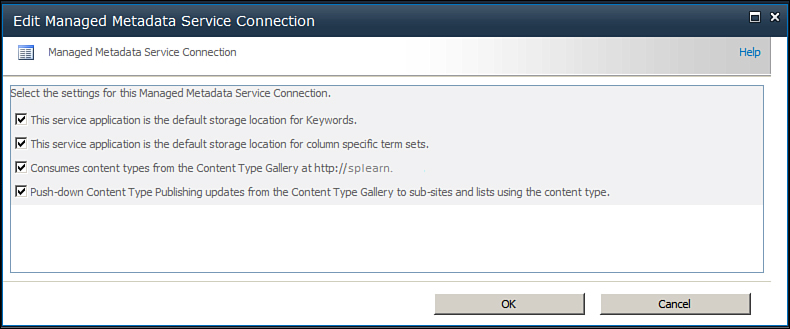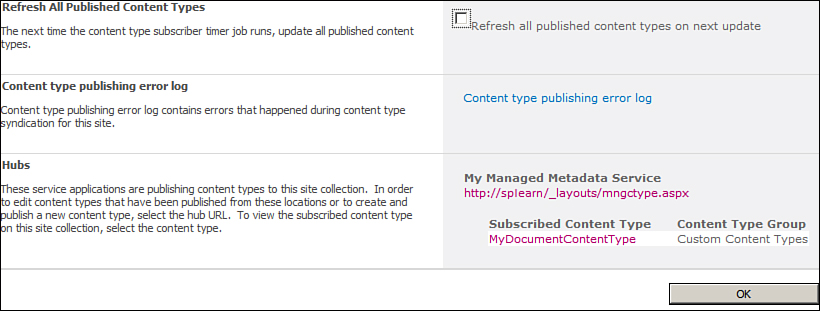Synchronizing Content Types with the Content Type Publishing Hubs
While creating a new instance of the Managed Metadata Service, you must have noticed a section to configure the Content Type hub. Another essential function of the Managed Metadata Service is to allow you to share content types across site collections and web applications. Historically, in SharePoint, content types were restricted to use only within a site collection. Using content types consistently across a farm was troublesome and not supported as well. Fortunately, things have changed in SharePoint 2010, and the Managed Metadata Service now makes this possible.
Content type synchronization across site collections is based on a hub and spoke model. A content type publishing hub acts as a central location for content type management and publishing. Spoke site collections subscribe to content type publishing for receiving updates to the published content types and update their local copy accordingly.
If you visit the Site Content Types under the galleries, as you would expect, MyDocumentContentType is visible there as well. But if you click the content type, you find that the content type is read-only. This is because any changes to the content type should now be made from the hub site collection and therefore modifications are not allowed at the spoke site collection’s level. At this stage if you unpublish the content type by selecting the Unpublish option as shown in Figure 12.23 and rerun the Content Type Hub and Content Type Subscriber jobs, as you would expect, the content type is removed from the list of subscribed content types, as shown in Figure 12.24. However, this does not cause the content type to be deleted from the spoke site collection. In fact the content type would present and would become available for editing.