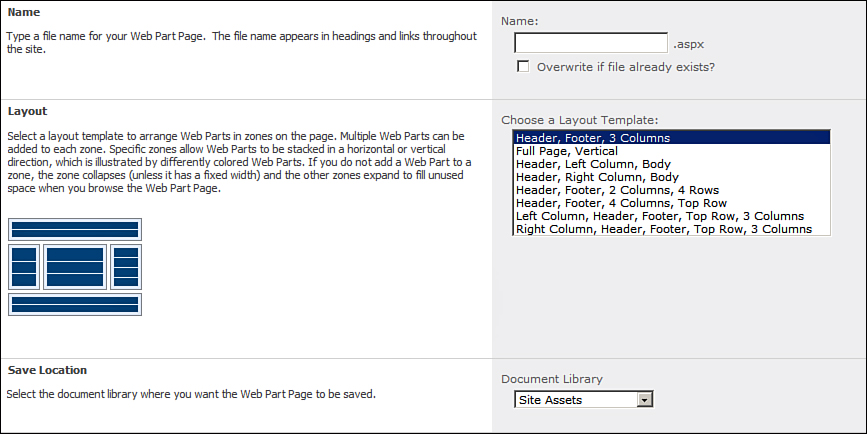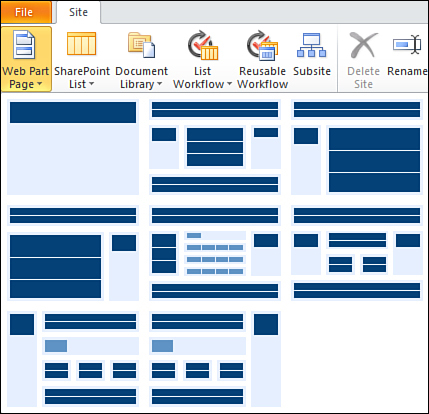Web Part Pages and Wiki Pages
Web part pages are special types of content pages that host the web parts in one or more web part zones. Web part pages are created based on specific page templates that define the order, number, and arrangement of web part zones inside a web part page. Users can also create web part pages from scratch or customize the existing pages, using the tools like Microsoft Office SharePoint Designer. Privileged users (site administrators and contributors generally) can add or remove web parts in the various web part zones, on the web part pages, using the web browser. Thus web part pages provide an important dimension in customization and extension of SharePoint.
Web part pages have been in existence since previous releases of SharePoint. SharePoint 2010 introduces new types of pages called wiki pages. Wiki pages allow users to add web parts anywhere on the page, unlike web part pages where adding web parts is restricted to web part zones. Many site templates (for example, team sites) have a wiki page as their home page. Wiki pages make managing page layout easier and more intuitive, as there is no ordering of web parts and web parts can be added alongside the text. Behind the scenes, wiki pages have a hidden web part zone inside which the web parts are rendered, and the rendered contents are moved to their respective inline locations.
A privileged user (having Add and Customize Pages permission) can add a new page to a SharePoint site either by using the create content screen and selecting a page template or by using the SharePoint Designer, as shown in Figure 5.15, Figure 5.16, and Figure 5.17.
Figure 5.15. Creating a new page
Figure 5.16. Selecting a layout template and document library
Figure 5.17. Creating a web part page using SharePoint Designer