Chapter 4
Finding Support and Resources
In This Chapter
![]() Finding and using drone communities online
Finding and using drone communities online
![]() Joining a drone social group or Meetup
Joining a drone social group or Meetup
![]() Staying informed about drones with Google Alerts
Staying informed about drones with Google Alerts
Flight enthusiasts have been flying unmanned aerial vehicles since the 1940s. With the technological advancements, particularly with the advent of the modern day hobby drone, have come increasingly more interest in unmanned flight. With interest in drones growing seemingly exponentially, many people and resources are available to you that will make your flying experience much better than you might have experience in years past. Better batteries and advanced flight pilot and autopilot modes make flying a joy for novice hobby flyers!
This chapter shows you how to find drone communities online. You see how you can navigate them to find answers to technical questions, and get tips on how, when, and where to fly. Online communities are plentiful, and they serve as a useful tool for drone flyers around the globe.
Hobby flying is also a great way to meet people who have similar interests as you. In this chapter, you see how to navigate online discussion forums so that you can get answers quickly, and meet new people with ease. You also see how to find other flight enthusiasts in your area with social media and online services designed to get like-minded people together in the real world, not just the digital world.
The world of drones is constantly evolving and changing. The FAA has until September 2015 to come up with a set of rules and regulations to govern private and commercial drone use in the United States, which will also affect drone flyers in the EU and Canada. This chapter shows you how to get plugged in online so that you can stay informed on major topics like the evolving legal landscape and other pertinent topics of the time.
Finding and Navigating Online Communities
The only way to master flying a drone is to put in hours flying, crashing, and tinkering with it alongside educating yourself about the ins and outs of drones and drone flight. Your drone’s manual and this book can help get you started, but in time, you will find that you need access to many more resources to help you excel at flying your drone. The good news is that many people like you all over the globe are pushing the limits with drones and drone technology, and they are connecting in online communities to share experiences.
A good place to find support for your drone is at its manufacturer’s website. As more and more people fly a particular drone model, more bugs and quirks are found and funneled back to the manufacturer who can then quickly update its website. Needless to say, the manufacturer’s website should be the most accurate, authoritative, and comprehensive source of information on your drone. Figure 4-1 is a screenshot of the support directory at DJI (the manufacturer of the Phantom line of drones). The support information on the DJI website is extensive, and of course, in case you can’t find answers, they also provide support phone numbers and other contact methods. You may also find helpful information about your specific drone or drone’s at large on other online communities that aren’t manufacturer controlled or sponsored. These can be a great way to find tips and tricks that a manufacturer hasn’t spent the time to uncover and suggest.

Courtesy of Tucker Krajewski
Figure 4-1: The DJI support directory.
Drone discussion forums
Sometimes support documentation or online FAQs (frequently asked questions) found on a manufacturer’s website are overly technical or may not speak directly to your need. For that reason, you may find that traversing their user forums is the way to go. Forums are online communities of sorts where users can create a personal profile and post discussion topics where others in the forum community can weigh in with their thoughts and opinions. This is a great way to plug in with other enthusiasts online. If you are on a manufacturer forum, you will have a higher probability of finding someone that can help you use your drone better, faster.
Figure 4-2 is a screenshot of the forums on Parrot’s website. As you can see in the figure, the forum is organized in a specific manner. At the highest level, everything in this discussion forum is about or relating to Parrot drones. Zooming in a little, there are then categories of forums. Each of the two Parrot drones has a category, and then a general community category is included. Zoom in a little more and you will see that there are specific topics within categories. This helps with organizing the information being shared on specific topics in a category.

Courtesy of Tucker Krajewski
Figure 4-2: The Parrot drone forums.
Each topic is a forum for discussion. When you find the topic that pertains to the topic you want to discuss, you can dive in and start searching for discussions that relate to your current interest or issue.
If your manufacturer does not have a discussion forum or maybe they do and the forum doesn’t have much activity (if any at all), then you may want to cast a bigger net in the digital ocean. There are numerous drone discussion forums on the web that will help you connect with a milieu of people. Here are a few popular drone forums:
Understanding forum rules and etiquette
Forums are filled with interesting people who enjoy interacting with others while retaining some amount of anonymity. Online forum users tend to be fussy; they will let you know if you don’t follow the rules. Yes, forums have rules. Before you start posting questions and discussion starters on an online forum, you should make sure you fully understand the rules of engagement. Figure 4-3 is a screenshot of some of the rules for the DJI forums. Some rules are obvious, like refraining from derogatory or defamatory speech, blatant advertising or spam, and so on. There are other rules that may not be as apparent, such as negative talk about the manufacturer, encouraging or demonstrating how to break the law with the manufacturers products, and so on.

Courtesy of Tucker Krajewski
Figure 4-3: The DJI forum rules.
Forums are typically policed by forum moderators who represent the forum owner and are tasked with monitoring the adherence to rules, settling grievances between users, and providing “expert” opinions and feedback. Understanding the forum rules should keep you out of the hot seat with the moderators. Forums are also typically self-policed by forum users. Following are some thoughts to keep in mind before you post in an online forum:
- Read and understand the forum rules. This will help keep you out of trouble with the forum moderators. Even if they don’t catch an infraction, a fussy forum user will and they will likely report your devious behavior!
- Be slow to speak. Technology is making things happen so quickly these days that we are slowly losing the ability to exert a little patience. When you use a forum, search for your topic of interest before you post. If you post a duplicate discussion topic, you will likely frustrate other users.
- Beware of trolls. Forums are a great way to discuss issues with informed people. Forums are also a breeding ground for people that like to play games and suck others into useless debate and arguments, or even publicly humiliate them. These people are referred to as trolls. When you start posting in forums, tread lightly, and beware of lurking troublemakers.
Using Social Media to Meet Drone Enthusiasts
Heard of Facebook? Then you likely have a general idea of what social media is. Wikipedia says that “social media is the social interaction among people in which they create, share, or exchange information, ideas, and more in virtual communities and networks.” Sounds like a great place to meet other drone enthusiasts and experts, doesn’t it? Social media isn’t just for people; it is also for brands. Sometimes companies will interact with their customers and supporters more so on social media because of the residual impact it can have on brand awareness through the increased public chatter.
Whether you want to connect with people or companies, there are endless numbers of social networks all over the globe to help you. If you don’t already have a social network of choice, here are a few to consider:
- Facebook: The largest global social network, Facebook is home to over 1.3 billion users. Create a personal profile, and connect with family, friends, colleagues, classmates, companies, public figures, and brands. Create discussion, share media, and otherwise be “social.” Facebook is home to a seemingly infinite amount of special interest groups where users can gather around a common interest or passion. Figure 4-4 is a screenshot of the Quadcopters Facebook Group (
www.facebook.com/groups/quadcopters). - Google+: Another large global social network, Google+ has several features allowing users to better categorize their friends and control the flow of information between those groups of friends. Like Facebook, Google+ has numerous groups that center around drones.
- Instagram: If you want to create and share photos, Instagram is the platform for you. This social network is primarily a mobile-only network and is centered on capturing and sharing pictures and video. Connect with other drone users by categorizing your drone images with descriptive hashtags like #drones, #quadcopter, and so on. Figure 4-5 is a picture of someone navigating images on Instagram tagged with the #drones hashtag.
- YouTube:
YouTube.comis the world’s largest repository for video. Go to YouTube to find videos of almost anything. YouTube is a great place to find helpful videos on drones and connect with the drone enthusiasts making the videos. Publish your own drone content to YouTube to attract the attention of other flyers! YouTube also allows users to curate public content into channels that users can subscribe to. Figure 4-6 is a screenshot of a Channel search for drone content. - LinkedIn: The leader in professional online networking, LinkedIn is connecting people professionally better than any other social network. One quick search for “Drones” will reveal professionals working in the UAV industry, LinkedIn groups for drone enthusiasts, drone companies, and more. Figure 4-7 shows several drone groups on LinkedIn.

Courtesy of Tucker Krajewski
Figure 4-4: Quadcopters Facebook Group.

Courtesy of Tucker Krajewski
Figure 4-5: Instagram is a network of user-curated content.

Courtesy of Tucker Krajewski
Figure 4-6: YouTube offers endless channels of drone content.

Courtesy of Tucker Krajewski
Figure 4-7: Searching for drone groups on LinkedIn yields pages of results.
Drone Meetups
Meetup.com is a new social network that is designed to help people get together in real life. That’s right, flesh and blood interaction is being aided by digital technology! Meetups.com is a great place to get plugged in with other drone flyers so that you can get out there and start flying.
Figure 4-8 shows the homepage for the Indianapolis drone flyers group. Residents of Indianapolis and nearby can join the group to interact with others online and get notified of events for the group.

Courtesy of Tucker Krajewski
Figure 4-8: Indianapolis drone flyers Meetup.
The great thing about Meetup.com is that they require you to commit to meeting in person. This is great for motivating people to get out there and socialize!
Google Groups
What doesn’t Google do? Years ago, when smartphones exploded in popularity, people joked about how there was always “an app for that.” Today, I just say there is a Google tool for that. Because there probably is.
Google Groups was designed to give people the opportunity to create their own discussion forum on specific topics. Google Groups allow you to get your own forum up and running with little technical knowhow. One great Google Groups feature is that users don’t have to log in through a computer to access their group. Users can stay connected and correspond by email, meaning they never have to log into the Google Groups website. This is a great way to stay plugged in without ever having to log on! Figure 4-9 shows the Google Groups website.

Courtesy of Tucker Krajewski
Figure 4-9: Google Groups.
Getting Drone News with Google Alerts
Using forums and social networks to connect with other drone users is a great way to not only get help with your drone and meet people, it’s also a great way to stay informed on drone news. One major issue on the minds of most drone users is how the FAA’s ruling in September 2015 will affect drone flying in the United States and around the world. If you are too busy to browse multiple forums, social media groups, and news outlets for drone news, you have options. Google has a tool called Google Alerts that is used to monitor the Internet for news stories that can then be emailed to you in real-time, daily, or weekly digests.
Enabling Google Alerts
To stay on top of drone news using Google Alerts, follow these steps:
Using a computer or mobile web-enabled device, open your web browser and navigate to the following web address:
The Google Alerts web page opens. Here you can create alerts that will monitor the web for you. Figure 4-10 shows the Google Alerts website. Located toward the top of the web page is the search box where you will create an alert.
In the Alert box, enter a search term that would be relevant to the alert.
If you are interested in the FAA’s progress toward establishing new laws, for example, try entering FAA, Drones. As you type your search terms, Google provides you with a preview of some of the content that would populate your alert today. The content loads underneath the Alert box. The preview results will contain an image, title, and a snippet of text, as shown in Figure 4-11.
 Try the search term “FAA Drone Policy” or “FAA Drone Regulations 2015” for current policies governing drone usage. If you want to find out about new drone models being released, try using keywords related to manufacturer drones for example: “New DJI Drone” or “New Drone Model.” If you want to get more specific, include the model year in your search term.
Try the search term “FAA Drone Policy” or “FAA Drone Regulations 2015” for current policies governing drone usage. If you want to find out about new drone models being released, try using keywords related to manufacturer drones for example: “New DJI Drone” or “New Drone Model.” If you want to get more specific, include the model year in your search term.Customize the types of results and the frequency in-which you receive results by clicking the Options link located next to the Create Alert button.
An area that contains several options expands under your alert query. In this area, you will be able to customize your alert in the following ways:
- How often: How frequently do you want Google to send alert results?
- Sources: Specify whether you want general web content, news articles, blog posts, or other.
- Language: Do you want only results in a specific language?
- Region: Is there a part of the world that you are primarily interested in?
- How many: You could get every result or just the most relevant. Choosing the most relevant results option will help keep you from being overwhelmed with Google alerts as they arrive in your Inbox.
Create your alert by entering your email address in the form field located next to the Create Alert button, and then click Create Alert.
If a Google Account is associated with the email you entered, Google requires you to log in, and you may have to repeat the alert creation process. If your email address is not associated with a Google account, you receive a verification email so that you can verify your email is valid and active.
 The email address you assign for your Google Alerts should be an email address that you check at least at the frequency that you have opted to receive your alerts. Otherwise the alerts will pile up on you!
The email address you assign for your Google Alerts should be an email address that you check at least at the frequency that you have opted to receive your alerts. Otherwise the alerts will pile up on you!

Courtesy of Tucker Krajewski
Figure 4-10: Alert! It’s Google Alerts!

Courtesy of Tucker Krajewski
Figure 4-11: Google Alert results preview.
Deleting Google Alerts
If you would like to quickly delete your alert, you can do so by following these steps:
- Open an alert email that you have received from Google.
Scroll to the bottom of the email to locate the unsubscribe link.
Click the link to unsubscribe from the alert. You will be taken to a web page asking you to confirm your decision to unsubscribe from the alert, as shown in Figure 4-12.
If you are positive you would like to unsubscribe, click Unsubscribe.
You are unsubscribed from the alert and will no longer receive notifications.

Courtesy of Tucker Krajewski
Figure 4-12: Are you sure you want to unsubscribe?
Editing Google Alerts
If you created your alert with a Google account, you have some additional options beyond simply deleting alerts. You can reconfigure the alert’s options by editing the search query. To edit an alert created with your Google Account, follow these steps:
Using a computer or mobile web-enabled device, open your web browser and navigate to the following web address:
The Google Alerts web page opens, where you can create alerts that will monitor the web for you. If you are not logged in, the Create Alert button that appears on this page will be accompanied by an email address text field. If you see this text field, you will need to log in to your Google Account.
If you are not logged in, click the Sign In button located in the top right corner of the browser window.
The Google login page opens, where you are presented with a field for entering your email address and password.
Enter the correct email address and password, then click Enter.
Your browser automatically redirects to the Google Alerts page where you will be presented with the option to create a new alert or edit your existing alerts.
Edit your alert by clicking the corresponding pencil icon located on the right side of the alert list.
An area containing several options will expand giving you the option to modify the alert query, and the options associated with the alert as shown in Figure 4-13.
- When you are satisfied with your changes, click Update Alert to save your changes.

Courtesy of Tucker Krajewski
Figure 4-13: Editing your alert.
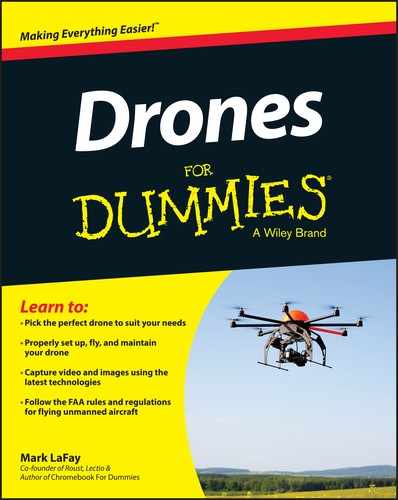
 Drone forums are great for getting input and feedback from real people, but unless the feedback you are getting is from a confirmed authority, meaning someone representing the manufacturer of your drone in an official capacity, take any and all input you receive with caution as it may be unqualified information that could potentially steer you, and your drone, into a tree.
Drone forums are great for getting input and feedback from real people, but unless the feedback you are getting is from a confirmed authority, meaning someone representing the manufacturer of your drone in an official capacity, take any and all input you receive with caution as it may be unqualified information that could potentially steer you, and your drone, into a tree.