Chapter 12
Capturing Beautiful Photos and Video
In This Chapter
![]() Learning about light in video and photos
Learning about light in video and photos
![]() Selecting video resolution and frame rate
Selecting video resolution and frame rate
![]() Capturing photos and video indoors and out
Capturing photos and video indoors and out
Taking great photos and videos is a precise blend of science and art. Excellent photographers first must have a vision for the image they wish to capture. Then they must understand how their equipment works so that they can be sure to dial-in the settings to capture that image.
Taking a photo or video with a camera in your hands is vastly different than taking a photo or video remotely from a moving vehicle like a drone. You will have fewer controls and remember, aerial photography is action! That means you will have little to no time to adjust on the fly. For this reason, automatic settings will quickly become your best friend. You can prep on the front end for light, however.
By the end of this chapter, you will understand the fundamentals of lighting in photography and you will have enough information to get you ready to capture great photos and video from your drone, regardless of time and location.
The Importance of Light
Light is the single most important component for photography. In fact, without light, you can’t capture photographs. To photograph something, you must have a light source to illuminate the subject of your photograph.
You can use several types of light sources. In a natural setting, you work largely with the sun. If you shoot at night and rely on natural light, you work with sunlight reflecting off the moon (and maybe some starlight). You may also work with light emitted from a fire, whether it be logs burning or a candle.
To capture images indoors, you work with some sort of artificial light, such as lightbulbs or light produced by combustibles such as a kerosene lantern, candles, or fire in the fireplace. Lightbulbs come in many shapes and sizes. Incandescent bulbs are the oldest form of lightbulb. Fluorescent tubes and compact fluorescent bulbs are other types of lightbulbs, as are LED (light emitting diode), Halogen, and Xeon.
Light, whether it is produced naturally or artificially, radiates outward to illuminate an environment. When light hits an object, some colors are absorbed, and some are reflected back. Your eye sees what is reflected back and that, in a very rudimentary sense, is how you are able to see objects.
Cameras work similarly to how your eye works. When you open the camera’s lens shutter, light is allowed in for a brief moment. In digital cameras, the light is focused onto a sensor that functions much like your eye. The image information is turned into 1s and 0s and saved as a file. In film cameras, the light is focused onto a reactive material called film.
Light Direction
Quantity of light is extremely important when planning your shots with your aerial camera. Light levels aren’t the only thing you need to worry about when considering the lighting of your shot. You need to also be concerned with the source and direction of your light. Light radiates outward in all directions from its light source. If the subject of your photo or video can see the light source, then it is in direct light, which means that it will receive the maximum amount of illumination that the light source provides. Direct light is important for emphasizing the difference between light and dark.
The direction in which your light shines on your object, whether it be natural light or artificial light, is also very important. There are four basic types of directional lighting:
- Soft light: If you have ever been outside on an overcast day, you might have noticed that while you couldn’t see the sun, the world was still illuminated. Direct light tends to cast several shadows and the brightness can cause nuances of color to be lost while soft light allows those colors to be seen. Naturally colorful objects are best shown in soft light, as opposed to direct light. Figure 12-1 shows a setting with soft light.
- Front light: When the light source is to the back of the camera or photographer, it is shining on the front of the subject of the photo or video. Front light is fantastic for illuminating the front side of your subject and casting shadows behind it (or him or her). This can create depth in your image by separating the subject from the background. When front lighting, the angle of the light source can greatly impact the photo. As the light source moves higher above the subject, shadows will shorten and the image will appear more flat. Figure 12-2 shows a setting that is front-lit.
- Side light: When your light source is illuminating your subject from the left or right, you will see much more texture in the subject. This is because one side of the subject will be illuminated causing the other side to have shadows. The side light creates contrast and is great for dramatic photos. Side light can occur naturally when the sun is very low in the horizon and the camera is at a 90 degree angle to the horizon. You can also create side light with artificial light by placing a light source to your left or right. Figure 12-3 shows a setting that is side-lit.
- Backlight: When the light source is located directly behind the subject of your photo, the camera will be pointing in the direction of the light source. Backlighting creates shadows on the front side of your image. If your subject has a unique shape, the lighting will bring that to life by shining through the edges. Backlighting can be tricky to work with. Figure 12-4 shows a setting that is backlit.

Courtesy of Tucker Krajewski
Figure 12-1: Overcast days provide great soft light.

Courtesy of Tucker Krajewski
Figure 12-2: Front light a subject to pop colors and create depth.

Courtesy of Tucker Krajewski
Figure 12-3: Side lighting can create dramatic color and black-and-white photos.

Courtesy of Tucker Krajewski
Figure 12-4: Backlighting creates dramatic and beautiful images.
It will be rather difficult to control the light source when you are capturing aerial photos and video with your drone. However, understanding how the angle and position of light can impact your images will help you make decisions on where and when you fly your drone.
White Balancing Like A Pro!
You’ve likely noticed that light bulb technology has been changing over the last 10 years. Instead of just incandescent bulbs, there are compact fluorescent lights (CFL) and LED lights as well. These new light bulbs can produce as much light, or more, as incandescent lights but with lower amounts of energy required. The change in technology has brought to light, pun intended, the fact that not all light sources produce the same color of light. When planning a video or photo shoot, the different concentrations of color can impact your photos and video drastically! The human eye and brain have an uncanny ability to detect and adjust what we see based on the light source. Cameras, however, are not as clever! That means they need a little help. Most cameras come with a feature called white balance. This feature is used to give your camera a frame of reference for what white looks like with the current light source.
Flame, incandescent bulbs, fluorescent tubes, compact fluorescent, and the various types of natural light all produce different concentrations of reds, blues, and greens. This variation in color is called color temperature and is measured in Kelvin (K). The next time you purchase a lightbulb, spend some time looking at the packaging to see how it describes the light it emits. Figure 12-5 is a scale that describes the color of light produced by various light sources. Light sources with lower Kelvin ratings tend to produce more reds than light sources with higher Kelvin ratings, which produce more blues.

Source: PAR/Creative Commons
Figure 12-5: Different light sources have different color temperatures.

Courtesy of Mark LaFay
Figure 12-6: Camera white balance settings.
Working in Low Light
Light is the critical component to capturing great photos and video; however, in some cases light is in short supply. Unfortunately, if you don’t have a camera that is designed to work well in low light, you may be out of luck.
Action cameras and point-and-shoot cameras are compact cameras with small sensors which means that by nature, they don’t perform the best in low-light scenarios. However new advances in camera technologies have provided incremental low-light performance increases. If you are planning to work in a low-light environment with your point-and-shoot camera or action camera, check your camera to see if there is a low-light feature.
If your aerial camera is a DSLR camera with interchangeable lenses, you can set it to work in low-light by adjusting the following items:
- Use a lens with a larger aperture. Aperture is usually denoted on a lens with an “F” number. The smaller the number, the larger the amount of light that is let in.
- Crank up the ISO on your camera. ISO simply has to do with how sensitive the sensor is to the light. In older film cameras, ISO was the speed of the film. The higher the number, the faster the speed. This is good for low light as well as action photography.
- Lower your shutter speed so that light has more time to enter. With aerial photography on a drone, long shutter speeds can mean blurry footage so be cautious of how slow you set your shutter.
- For still cameras, shoot to RAW photo files because RAW has no compression meaning all of the information captured by the camera is saved. This allows you to extract more image details later. These files are usually pretty large in size so you may want to make sure you have extra storage on hand.
- For video, reduce the frame rate to 24 frames per second.
Working with low-light will require a bit of trial and error until you are satisfied with the quality of imagery that you are able to capture with your equipment.
Choosing a Video Resolution
Video has evolved quite a bit in the past few years. It seems like only yesterday when the world was enamored with 400 pound tube televisions with flat, no-glare screens. Now it’s all about super mega ultra-high definition (not the technical term), lightweight and thin LCD or LED televisions. Suffice it to say, television technology has leapt forward in a short period of time. For the most part, the primary advertising point is screen resolution. Resolution largely means the number of pixels that can fit on your screen and it is measured in terms of vertical and horizontal rows of these pixels.
For example: High Definition televisions have 1920 horizontal rows of pixels and 1080 vertical columns of pixels. Just as standard definition has gone the way of the dodo, High Definition will soon follow suit thus making the way for higher definition televisions like 2k (2048x1080) and 4k (3840x2160). Figure 12-7 compares high definition, 2k, and 4k resolutions.

Source: Jamvanderloeff/ Creative Commons
Figure 12-7: How big is your resolution?
Before you start capturing aerial video with your drone, you will want to give some consideration to what resolution you want your video to be. Below are some considerations you should give before deciding on your video resolution:
- Most televisions today are high-definition, so shooting in a resolution less than HD may not look all that great on your television.
- Ultra High Definition will capture much more picture information and will look great on an ultra-high-definition television.
- The higher the resolution, the more the camera will have to work which means the shorter the battery life. How long do you intend to film?
- Ultra-high definition televisions are not readily available yet which means that your Ultra-high-definition video footage may have to be scaled down to accommodate today’s TVs losing some of the advantage you may have from shooting in ultra-high-definition.
- Processing Ultra High Definition video footage requires pretty substantial computer equipment. If you shoot in Ultra HD, you may not be able to do anything with it other than stream it from your camera to your TV.
Choosing a Frame Rate
At a very rudimentary level, video is nothing more than a sequence of pictures captured at a high rate of speed. The frame rate of your video is the number of pictures that are captured per second and this number is referred to as frames per second (FPS). Common frame rates for video capture and playback include 24.7FPS, 30FPS, and 60FPS. High-definition video is commonly shot at 30 or 60FPS. Regardless of which frame rate you choose to shoot at, you must play your video back at the same frame rate. Otherwise your video will play back at a different time.
For example, if you capture aerial footage at 60FPS, and you decide to play the video footage back at 30FPS, one second of video recorded will equate to 2 seconds of video played back. That means that your video will play at half the speed at which it was recorded. This is great if you like to watch videos in slow motion!
Speaking of slow motion, if you actually want to capture action shots and play them back in slow motion, you will need to opt for an extremely high frame rate. The newest GoPro action camera will capture HD footage at 120FPS. If you capture footage at 120FPS and then slow it to 30FPS for playback, it will take 4 seconds of play time to watch 1 second of recording. That means your footage will play back at 25% the speed in which it was shot! The really high-end slow-motion cameras will capture footage at frame rates in excess of 1000FPS. Figure 12-8 is a sequence of frames shot at 30FPS on the top and a sequence of frames shot at 120FPS on the bottom. If you aren’t intending to capture video footage for slow-motion playback, choose a frame rate at 60FPS or less. Generally, using 30 frames per second reduces the size of the files and makes the videos easier to work with.

Courtesy of Mark LaFay
Figure 12-8: 30FPS and 120FPS.
Planning Your Shoot
If you are planning to use your aerial camera rig purely for fun free of any need or expectation to capture high-quality photos or video, you can skip this section. If you are interested in capturing fantastic photos, however, you will need to understand how to plan your shot before you shoot it. Shot plans can be extremely complex depending on the level of production you are planning to put on. For instance, if you are using your drone to capture footage for a commercial or a video, then you might have quite a few different components such as models, actors, and choreographed movements. Regardless of the complexity, your shot plan should consist of the components described in the following sections.
Purpose
Understanding why you are shooting and whom you are shooting for should be the first step in shoot planning. If you are using the footage for an advertisement or some sort of marketing piece, identify the shots or images that will help you communicate your message. Knowing the audience will also drive the images and how those images might be caught. If you are capturing some concert footage, are the images and video for you or for someone else? How will the content be used and who is the intended audience? This may help you understand if you need to have wider and more distant shots vs. close ups; more audience vs. performer; or more band perspective vs. audience perspective. Understanding your audience will make for a more meaningful end product!
Location
Have a plan for where you intend to shoot. There are numerous variables that come into play when deciding where to shoot. If you are shooting indoors, you will definitely want to know the room dimensions, know what objects might be in the way, and understand traffic patterns in the room or rooms, especially if it is a public place. You definitely want to make sure you know what sort of light will be available in the location. If you are shooting outdoors, you will be working with natural light and supplemental lighting may be necessary depending on the day and timing. If you are shooting indoors you will want to know what type of lighting you are working with and if there is a blend of lighting due to large windows and such.
If you are shooting outdoors, you will definitely want to see the location to get a feel for whether or not there are other people to be concerned with. What sort of overhead objects need to be accounted for, such as power lines, street lights, and trees. Lastly, you will want to make sure that you have backup locations in mind in the event something unforeseen happens. Also, when selecting a location, make sure you keep the purpose of your shoot in mind as it may drive location-specific decisions like angles, directions of moving footage, etc.
Timing
The time of your shoot is going to be more critical when shooting outdoors than it is indoors. The reason is that outdoor shooting can be a breeze when you have full sun and great whether to help you along. However, if you are planning for more dramatic shots like dawn or dusk shots where you have long shadows and lower light, you will have less time to work with. Light, as you know, is a critical component to shooting photos and videos and the sun works on its own schedule so planning is critical.
Execution
Once you have a grasp on the purpose of your shot and the intended audience, and you have the location locked in and your schedule locked down, you are ready to execute your shoot. The next thing you do is plan for what you are going to shoot and how you are going to shoot it. You might consider calling this your shot plan. Much of this is subjective and may require trial and error, but you should still think through the point of the video shoot, and the story you mean to tell.
Then you need to plan the different ways you want to capture it. For example, if you are doing an aerial shot of a building, you may want to plan to shoot from the ground up because it makes the viewer feel like they are being elevated and uplifted. The opposite, shooting from the top to the ground might communicate landing, safety, and stability. The overall scope of your shoot needs to drive the execution portion of your shot plan.
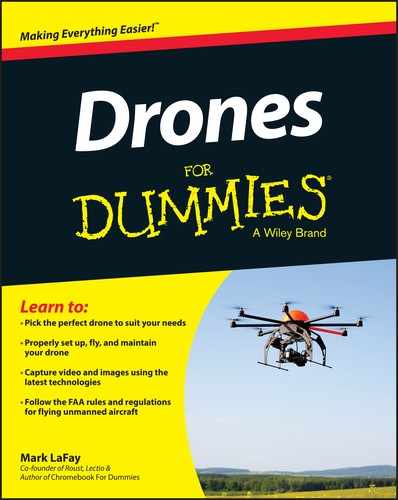
 Light is a general term used to describe the visible portion of the electromagnetic spectrum. Visible light is comprised of colors ranging from red to violet. Infrared and ultra violet are both in the visible spectrum but require special equipment for human eyes to see.
Light is a general term used to describe the visible portion of the electromagnetic spectrum. Visible light is comprised of colors ranging from red to violet. Infrared and ultra violet are both in the visible spectrum but require special equipment for human eyes to see. You might think that if little-to-no light is bad for capturing photos, a ton of light is the way to go. Not so fast! This isn’t the case. If you have ever stood outside on a particularly sunny day, the light is almost so bright that it hurts your eyes and requires you to put on sunglasses. Plenty of light is good for capturing pictures, but too much light can cause just as many problems for your camera as it does for your eyes. Thankfully, your action camera, point-and-shoot, and even your DSLR all come with auto features that will address the issue of too much and too little light so that you can focus on other things.
You might think that if little-to-no light is bad for capturing photos, a ton of light is the way to go. Not so fast! This isn’t the case. If you have ever stood outside on a particularly sunny day, the light is almost so bright that it hurts your eyes and requires you to put on sunglasses. Plenty of light is good for capturing pictures, but too much light can cause just as many problems for your camera as it does for your eyes. Thankfully, your action camera, point-and-shoot, and even your DSLR all come with auto features that will address the issue of too much and too little light so that you can focus on other things. Most modern digital cameras will come with multiple white balance settings. This is so you can adapt to the various environments and light sources to produce the highest quality visuals as possible. Most devices come with an auto white balance feature, but unlike the human eye and brain, digital cameras are not great at auto adjusting white balance.
Most modern digital cameras will come with multiple white balance settings. This is so you can adapt to the various environments and light sources to produce the highest quality visuals as possible. Most devices come with an auto white balance feature, but unlike the human eye and brain, digital cameras are not great at auto adjusting white balance.  Digital cameras capture images and video by focusing light onto a sensor which then translates the image information into a digital file. Naturally, the bigger the sensor, the more light information it can capture and store. Which means that cameras with bigger sensors tend to work better in low-light conditions than cameras with smaller sensors.
Digital cameras capture images and video by focusing light onto a sensor which then translates the image information into a digital file. Naturally, the bigger the sensor, the more light information it can capture and store. Which means that cameras with bigger sensors tend to work better in low-light conditions than cameras with smaller sensors.