Chapter 13
Compare and Contrast Common Computing Devices and Their Purposes
In this chapter, we are focusing on CompTIA IT Fundamentals+ Objective 2.6: Compare and contrast common computing devices and their purposes, including mobile phones, tablets, laptops, workstations, servers, gaming consoles, and IoT (home appliances, home automation devices, thermostats, security systems, modern cars, IP cameras, streaming media devices, and medical devices).
Foundation Topics
Mobile Phones
Mobile phones, particularly smartphones, are among the most widespread computing devices in common use. Many smartphone users rely on them for email, web browsing, and text/video communication, and might make phone calls only a small amount of the time.
Many smartphones have faster processors, more RAM, and more flash memory storage space than desktop computers of a decade ago, along with integrated digital cameras, video capture, and music playback. A few feature expandable storage using microSD-family cards.
Smartphones can be used almost anywhere because they feature both cellular and Wi-Fi connections: cellular connections for cellular phone calls and data, and Wi-Fi for data and (with some carriers) phone calls. Switching to Wi-Fi connections enables communication without using up cellular minutes or data limits.
Table 13-1 summarizes the essential features of smartphones.
Table 13-1 Smartphone Core Features
Feature |
Details |
Processor |
ARM 32 bit or 64 bit |
RAM |
Non-expandable |
Storage |
Flash memory up to 256GB |
Expansion slot |
MicroSD-family card slot or none |
Expansion port |
(See “Charging”) |
Charging |
Micro-USB, USB-C, or Lightning |
Display |
Built in |
External video output |
N/A |
Interface |
Touchscreen |
Wireless network(s) |
Bluetooth, cellular, Wi-Fi |
Wired network |
N/A |
Operating system(s) |
iOS, Android, Windows Mobile |
Tablets
Tablets are a step up from smartphones in storage capacity, screen size, and RAM. When paired with a wireless keyboard, a tablet can be used as an effective mobile substitute for a computer when used for web surfing, email, and light-duty office tasks. Many tablets feature expandable storage using microSD-family or SD-family cards.
Tablets are equipped with Wi-Fi and Bluetooth, but some can also be fitted with cellular radios to provide the same kind of connect-anywhere capabilities a smartphone has. Table 13-2 summarizes the essential features of tablets.
Table 13-2 Tablet Core Features
Feature |
Details |
Processor |
ARM 32 bit or 64 bit, x86 32 bit |
RAM |
Non-expandable up to 2GB |
Storage |
Flash memory up to 256GB |
Expansion slots |
MicroSD-family card slot or none |
Expansion port |
(See “Charging”) |
Charging |
Micro-USB, USB-C, or Lightning |
Display |
Built in |
External video output |
N/A (iOS, Android) Varies (Windows) |
Interface |
Touchscreen Keyboard* |
Wireless network |
Bluetooth, Wi-Fi, cellular* |
Wired network |
N/A Gigabit Ethernet** |
Operating system(s) |
iOS, Android, Windows 10 |
*Optional
**Via USB-Ethernet adapter
Laptops
A laptop computer has the essential features of a desktop computer, plus a built-in screen, in a smaller battery-powered form factor. A laptop computer uses the same operating system as a desktop computer (Windows, macOS, or Linux), offers multiple USB 2.0/3.0 ports for expansion as well as one or more video ports, has built-in audio, and might have a built-in DVD drive.
A laptop computer also includes a webcam for video chatting and a touchpad (sometimes also a touchscreen) for mouseless control of the computer. With the similarities in performance between laptop and desktop computers, it’s not surprising that laptop computers have been outselling desktop computers for several years. Table 13-3 summarizes the essential features of laptops.
Table 13-3 Laptop Core Features
Feature |
Details |
Processor |
64 bit |
RAM |
4GB to 16GB RAM; may be expandable |
Storage |
Hard disk or SSD |
Expansion slots |
SD-family card slot |
Expansion port |
USB (two or more) |
Charging |
Proprietary or USB Type C |
Display |
Built in |
External video output |
Yes |
Interface |
Keyboard, touchpad touchscreen* |
Wireless |
Bluetooth, Wi-Fi cellular* |
Wired network |
Gigabit Ethernet |
Operating system(s) |
Windows 10, macOS Linux* |
*Optional
Workstations
What is a workstation? The term workstation usually refers to a basic desktop computer that runs an office suite, web browser, and email, and is typically connected to a network for printing and Internet access.
Note
Sometimes, a workstation is a computer that is more powerful than a normal desktop or laptop computer. It uses processors, video cards, and other components designed for technical workloads such as 3D CAD, 3D modeling, video editing, photo editing, operating system/app virtualization, and audio editing. The CompTIA A+ Certification 220-901 exam, for example, specifies several specific workstation configurations, including Graphic/CAD/CAM Design workstation, Audio/Video Editing workstation, and Virtualization workstation.
Office workstations, such as the one shown in Figure 13-1, are usually built in a small vertical or horizontal case.

Table 13-4 summarizes the essential features of workstations.
Table 13-4 Workstation Core Features
Feature |
Details |
Processor |
x64 64-bit processor |
RAM |
4–8GB RAM |
Storage |
Hard disk and/or SSD, optical drive (DVD) |
Expansion slots |
PCIe for I/O, networking |
Expansion port |
USB (four or more) |
Charging |
N/A |
Display |
External |
External video output |
Yes, built-in video port Video card* |
Interface |
Keyboard Mouse, touchpad, touchscreen* |
Wireless |
Bluetooth, Wi-Fi* |
Wired network |
Gigabit Ethernet |
Operating system(s) |
Windows 10 macOS Linux* |
Form factor |
Small form-factor horizontal or vertical case |
*Optional
Servers
A server is optimized for connecting to or managing other computers on a network. There are many specialized configurations for servers, but their main features include one or more multicore CPUs optimized for high throughput, one or more Gigabit or 10G Ethernet wired or fiber optic ports, RAID drive arrays using multi-TB drives built for additional reliability, 16GB or more of RAM with error correction, hot-swap power supplies, and management features.
Some servers are controlled directly from a display, keyboard, and mouse the same way that desktops are, but many are controlled using a KVM switch (keyboard, video, mouse) or with remote access software (see Figure 13-2).

Servers are sold in many form factors, including tower, rack-mounted (see Figure 13-3), and blade for use in blade servers (see Figure 13-4).


Table 13-5 summarizes server core features.
Note
A blade is a compact device that has one or more CPUs and might also include storage, networking, and management. It is plugged in to a server blade enclosure, which provides power and cooling and might also provide management. A server blade enclosure holds many blades, enabling many more servers to be placed in the same space than a rack mount could hold.
Table 13-5 Server Core Features
Feature |
Details |
Processor |
x64 64-bit multicore server class (one or more) |
RAM |
16GB or more RAM |
Storage |
Hard disk and/or SSD array |
Expansion slots |
PCIe for I/O, networking |
Expansion port |
USB (2 or more) |
Charging |
N/A |
Display |
External |
External video output |
Built-in port or none |
Interface |
Keyboard Mouse* |
Wireless |
N/A |
Wired network |
Gigabit Ethernet or 10G Ethernet (one or two ports) |
Operating system(s) |
Windows Server Linux server |
Form factor |
Tower, rack mount, blade |
*Optional
Gaming Consoles
A gaming console (see Figure 13-5) is a specialized type of computer optimized for 3D gaming. Gaming consoles use specialized motherboards with integrated video, RAM, and processor. Unlike a standard computer, expansion options are proprietary and limited to controllers and additional storage. Current gaming console models include Blu-ray drives (BDs) and can also be used as Blu-ray players.

Although you can’t upgrade a gaming console’s RAM, processor, or video output, you can choose from two or more models with the latest consoles from Sony and Microsoft.
For example, the Sony PlayStation 4 Pro has three USB 3.0 (USB 3.1 Gen 1) ports, versus only two on the original PS4 and PS4 Slim. The PS4 Pro has a faster processor with much more powerful 3D graphics than its predecessors and can stream 4K video sources, compared to its predecessors, which support only 1080p output.
The Microsoft Xbox One X offers more RAM and a faster CPU and GPU than its predecessors (Xbox One and Xbox One S). The Xbox One S and One X support HDR and 4K Blu-ray, compared to the original Xbox One, which supports 1080p Blu-ray.
Table 13-6 compares the essential features of smartphones, tablets, laptops, workstations, servers, and gaming consoles.
Table 13-6 Computing Device Feature Comparison
Feature |
Phone |
Tablet |
Laptop |
Workstation |
Server |
Game |
Upgradeable RAM |
No |
No |
Varies |
Yes |
Yes |
No |
Upgradeable storage |
Varies |
Varies |
Varies |
Yes |
Yes |
Yes |
Expansion slots |
No |
No |
Varies |
Yes |
Yes |
No |
Charging |
Yes |
Yes |
Yes |
No |
No |
No |
Built-in display |
Yes |
Yes |
Yes |
No |
No |
No |
Upgradeable video output |
No |
No |
No |
Varies |
Yes |
No |
Keyboard |
Soft |
Soft |
Built in |
Add-on |
Add-on |
No |
Touchpad |
No |
No |
Built in |
No |
No |
No |
Mouse |
No |
No |
Add-on |
Add-on |
Add-on |
No |
Wi-Fi |
Yes |
Yes |
Yes |
Add-on |
Add-on |
Yes |
Bluetooth |
Yes |
Yes |
Varies |
Add-on |
Add-on |
No |
Wired network |
No |
No |
Yes |
Yes |
Yes |
Varies |
Optional operating systems |
No |
No |
Yes |
Yes |
Yes |
No |
IoT
IoT is short for the Internet of Things, a term that refers to intelligent devices capable of communicating via the World Wide Web. IoT devices are usually not full-fledged computers, but, depending on the device, have sensors, controllers, or other components that are Internet enabled (see Figure 13-6).

IoT devices are designed to work with specific apps. It might be necessary to install an app on your smartphone to enable a connection to a particular IoT device.
Note
The terms Internet of Things and IoT are not typically used by the vendors of these type of products. Look for “connected,” “intelligent,” “smart,” or “powered by technology name” as you research or shop for IoT devices.
The connection between home automation systems and you is typically a smart assistant app, accessible through your smartphone or intelligent speakers. There are several competing technologies (Apple HomeKit, Nest, Amazon Echo/Alexa, Google Home, Microsoft Cortana, and IFTTT). Fortunately, many products support more than one technology.
To learn about products that support Apple HomeKit, the technology included in iOS for home automation and control, see https://www.apple.com/ios/home/accessories/ for compatible IoT equipment.
To learn about products that work with Nest, see https://nest.com/works-with-nest/.
To learn about products that work with Amazon Echo/Alexa, see https://www.amazon.com/Amazon-Echo-And-Alexa-Devices/b?node=9818047011.
To learn about products that work with Google Home, see https://store.google.com/product/google_home.
To learn about products that work with Microsoft Cortana, see https://www.windowscentral.com/every-smart-home-device-works-cortana.
To learn about IFTTT, a free web-based service for creating custom automation commands that can be used with social media, email, and home automation products, see https://ifttt.com/.
Home Appliances
IoT-enabled home appliances include refrigerators, ranges, microwave ovens, dishwashers, washing machines, and dryers (see Figure 13-7).
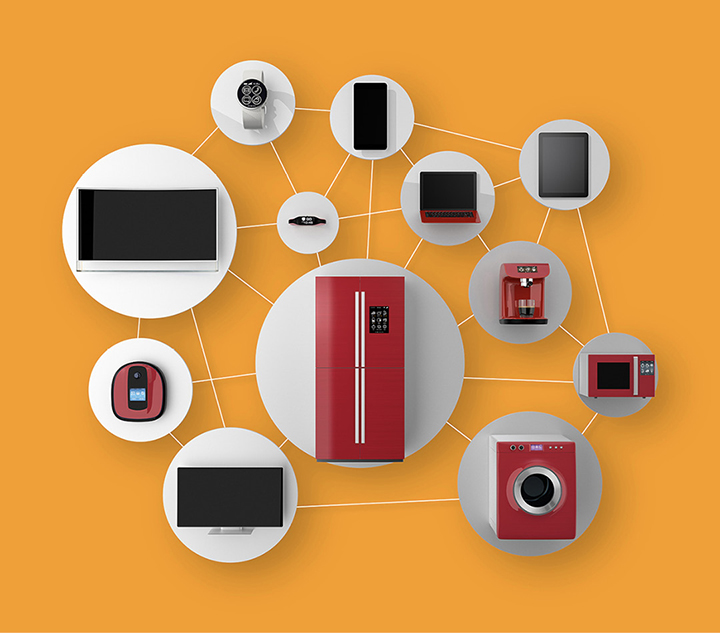
IoT-enabled devices can enable users to:
Find out the refrigerator door was left open.
Request more ice before a party.
Use cameras inside the refrigerator to see what needs to go on the shopping list.
Download and use customized wash and dry cycles.
Preheat an oven.
Scan food product barcodes to set cooking time and temp.
Use Alexa or other smart home speakers to control appliances.
Receive maintenance alerts when it’s time to replace filters.
Note
To learn more about IoT-enabled home appliances and software, check out these websites:
LG SmartThinQ: www.lg.com/us/discover/smartthinq/thinq
Whirlpool Connected appliances: www.whirlpool.com/home-innovations/connected-appliances.html
GE Connected appliances: www.geappliances.com/ge/connected-appliances/
Samsung FlexWash: https://www.samsung.com/us/explore/flex-wash/
Samsung Family Hub refrigerator: https://www.samsung.com/us/explore/family-hub-refrigerator/overview/
Home Automation Devices
Home automation is a general term for many types of IoT-enabled devices you can use to automate lighting, power, cleaning, and window coverings (see Figure 13-8).

Some of these include:
Intelligent speaker systems (Amazon Echo, Google Home, and so on)
Smart LED lighting (Philips Hue, Lifx, and so on)
Smart plugs and switches to retrofit existing lights, fans, space heaters, and other small appliances with IoT capabilities (Belkin WeMo, iDevices, iHome, Ecobee, and so on)
Smart robotic vacuum cleaners (Neato Botvac, iRobot Roomba 880, Ecovacx Deebot, and so on)
Window blinds and shades (HunterDouglas, Serena by Lutron, and so on)
To learn more about intelligent lighting see:
Philips Hue https://www2.meethue.com/en-us
Lifx (https://www.lifx.com/)
Eufy Lumos (https://www.eufylife.com/collections/led).
To learn more about smart plugs and switches see:
Belkin’s WeMo https://www.belkin.com/us/Products/smarthome-iot/c/wemo/
iDevices (idevicesinc.com)
iHome (https://www.ihomeaudio.com/products/#/?department=73)
Ecobee Switch+ (https://www.ecobee.com/switch-plus/)
To learn more about smart robotic vacuum cleaners see:
Neato Botvac (https://www.neatorobotics.com/smarthome/)
iRobot Roomba (https://www.irobot.com/For-the-Home/Vacuuming/Roomba.aspx)
Eufy RoboVac (https://www.eufylife.com/products/575/cleaning)
To learn more about smart window blinds and shades see:
HunterDouglas PowerView (https://www.hunterdouglas.com/operating-systems/motorized/powerview-motorization)
Serena (https://www.serenashades.com/serenaadvantage/connected-home).
Thermostats
Intelligent thermostats (see Figure 13-9) enable you to control temperature when you’re away from home. Use them to adjust the thermostat when you’re away on a trip, warm up or cool down your home before you arrive, and tweak your home’s temperature without getting out of bed.

Intelligent thermostats can help save on heating and cooling costs, and rebates are available from some gas and electric utilities.
Some popular brands include:
Ecobee: https://www.ecobee.com/
Lux KONO and GEO: https://www.luxproducts.com/kono/; https://www.luxproducts.com/geo/
Honeywell Lyric: https://www.honeywellhome.com/Lyric
Security Systems
IoT-enabled security systems (see Figure 13-10) provide capabilities for remote monitoring, intrusion detection, and fire warnings without using wires, enabling easy installation and the ability to install systems in rented properties.

Some of the features of typical intelligent security systems might include:
Motion sensors
Glass breakage
Fire and smoke detection
Gas leak detection
Water leak detection
Freeze detection
Wi-Fi and cellular connections
IP cameras (also available separately)
Integration with home automation systems
Professional monitoring (optional)
Some of the leading vendors include SimpliSafe (www.simplisafe.com), Frontpoint (https://www.frontpointsecurity.com/), ADT (www.adt.com), iSmartAlarm (https://www.ismartalarm.com/), and Ring (https://ring.com).
Modern Cars
Many recent cars contain a lot of connected technology (see Figure 13-11).

Some of the connected automotive features that might be found on a new passenger vehicle include cellular connections with a Wi-Fi hotspot, so all your Wi-Fi devices are usable while you drive; integration with iOS or Android smartphones, so you can use many of your smartphone’s features from the touchscreen display in the vehicle; a vehicle locator so you’ll never misplace your car at Disney World again; vehicle service status; satellite navigation and radio; voice commands; streaming media support; and more. Connected features may vary by optional packages selected.
To learn more, see these and other vehicle manufacturers’ websites:
Chevrolet: https://www.chevrolet.com/connectivity-and-technology
Chrysler: https://www.chrysler.com/uconnect.html
Mercedes-Benz: http://www.mercedes-benz-mobile.com/us/en/
Toyota: https://www.toyota.com/entune/
IP Cameras
IP cameras capture still images or streaming video and are included in many security systems. They are also available as independent devices. When IP cameras are used as independent devices, still or video output is generally stored in a private cloud account for review on your smartphone or computer. Many IP cameras can be integrated with home automation systems. Some of the leading vendors of IP cameras include the following:
Streaming Media Devices
An increasing number of TV and movie fans are switching from cable or satellite TV to streaming media services. Streaming media services are delivered by cable or other broadband Internet providers. Although many new TVs are now smart TVs with some streaming media capabilities, separate streaming media devices often have more features and have the advantage of being movable from TV to TV. A mixture of paid and free streaming channels brought in via broadband Internet services means that viewers have access to more media than with a traditional cable TV or satellite TV subscription. All of the devices listed use Wi-Fi connections.
The leading streaming media devices include the following:
Roku: https://www.roku.com/; some models have 4K video and wired network support; some models support analog TV connections; also available in smart TVs from third-party vendors.
Amazon Fire TV: www.amazon.com; some models have 4K video and 3D audio support; can be controlled with Alexa/Echo; use optional adapter for wired network.
Apple TV: https://www.apple.com/apple-tv-4k/; supports 4K video, 3D audio, and Siri voice command; other versions support full HD; plays Apple TV games.
Google Chromecast: https://store.google.com/product/chromecast_2015; streams 1080p video from Android, iOS, macOS, and Windows devices.
Sonos: www.sonos.com; streams audio from streaming music services, including Apple Music, Spotify, Pandora, and many others. Available in stereo and 5.1 surround audio versions.
Medical Devices
Wearable activity trackers such as Fitbit are the most well-known IoT medical devices, but there are many other categories now available or in trials. Some of these devices include the following:
Asthma management
Back therapy
Biosensors
Smart contact lenses
Breast health tracking
Compact ECG monitor
Pacemaker/defibrillators
Note
For a roundup of companies and products in some of these categories, see http://www.appcessories.co.uk/connected-smart-medical-devices-that-are-changing-healthcare/.
These and similar products typically work with Bluetooth, cellular, or Wi-Fi connections to smartphones or directly to health care providers.
While the IoT in general provides a new level of security threats, medical device security is an even greater concern because misuse or hacking could be a literal life-and-death issue. Technical, security, and privacy issues are all important factors in this new field.
Note
For more information about security issues with medical devices, see https://www.cio.com/article/3102918/internet-of-things/connected-medical-device-makers-need-to-step-up-security.html.
Exam Preparation Tasks
Review All Key Topics
Review the most important topics in this chapter, noted with the Key Topics icon in the outer margin of the page. Table 13-7 lists these key topics and the page number on which each is found.
Table 13-7 Key Topics for Chapter 13
Key Topic Element |
Description |
Page Number |
Paragraph |
Workstation |
|
Note |
Rack mounted |
|
Paragraph |
Server |
|
Note |
Server blade |
|
Computing device feature comparison |
||
List |
Internet of Things smart assistant apps |
|
Examples of IoT appliances |
||
List |
Home automation examples |
|
List |
IoT automotive features |
|
Paragraph |
Streaming media devices |
|
List |
Medical devices |
Complete the Tables and Lists from Memory
Print a copy of Appendix B, “Memory Tables,” or at least the section from this chapter, and complete the tables and lists from memory. Appendix C, “Memory Tables Answer Key,” includes completed tables and lists to check your work.
Define Key Terms
Define the following key terms from this chapter and check your answers in the glossary:
Practice Questions for Objective 2.6
1. Your gaming console has run short of storage, and you are looking for a solution that is relatively inexpensive while preserving your existing gaming experience. What should you do?
Replace the console.
Connect a standard USB drive.
Connect a drive made for the console.
Delete some games.
2. You want to play games but want the ability to replace onboard video with faster 3D graphics as they are introduced. Which of the following should you buy?
Laptop
Server
Desktop
Gaming console
3. Your company is replacing its collection of mainframe computers. To achieve the maximum computing and storage density in the least amount of space, which of the following should be installed in their place?
Tower servers
Blade servers
Rack mounted servers
Rack mounted workstations
4. You are designing a home automation project. Which of the following statements best reflects how to have a working configuration?
Make sure everything is from the same vendor so it works together.
Any home automation product works with every other home automation product.
Make sure everything works with the same smart assistant technology.
Use IFTTT and stop worrying.
5. You have just installed a new kitchen with connected appliances. Which of the following do you need to do before you can connect to them?
Run network cabling to each appliance.
Install a new router.
Install a new app on your smartphone.
Upgrade your home network.
6. You want to use the Wi-Fi hotspot feature in your new car. Which of the following do you need to do first?
Buy a data plan.
Upgrade your phones.
Measure the distance from your phones to your car.
Pair your phones to the hotspot.
7. Your gas and electric utility might offer you a rebate if you buy which of the following IoT devices?
Car
Range
Smartphone
Thermostat
8. You have just purchased a new smart TV. Which of the following do you need to do to start using it with streaming media?
Connect it to an antenna.
Connect it to your home network.
Buy a streaming media device.
Discontinue cable.
9. Which of the following features an ARM 32-bit or 64-bit processor?
Laptop
Workstation
Server
Smartphone
10. Which of the following features an ARM 32-bit or 64-bit processor or x86 32-bit processor and can include non-expandable System on a Chip (SoC) up to 2GB?
Tablet
Workstation
Blade server
IoT smart car
11. Which of the following features one or more multicore CPUs optimized for high throughput, one or more Gigabit or 10G Ethernet wired or fiber optic ports, and drive arrays using multi-TB drives built for additional reliability?
PlayStation 4 Pro
Workstation
Server
IP camera
12. Which of the following enables a single keyboard, mouse, and display to be connected to multiple servers?
Xbox One X
Smart assistant app
KVM switch
Enterprise automation
13. Which of the following is a more powerful version of a desktop computer, featuring processors geared toward technical work (3D CAD, video editing, photo editing, 3D modeling), more RAM, a video card with a 3D GPU designed for technical modeling, and large, fast mass storage?
Server
Workstation
IoT home design device
Gaming console
14. Which of the following is a general term for many types of IoT-enabled devices you can use to automate lighting, power, cleaning, and window coverings?
Home automation
IoT Everywhere
Smart Stream to the Home (SSH)
Activity detection and protection
15. Which of the following plays back media from websites or Internet media channels on a TV or home theater system?
Activity tracker
IP camera
Media streaming device
Compact ECG monitor
Your Next Steps (More Certs)
Vendors of computers and similar computing devices often have certifications for technicians. Check with the vendor for details.
The Internet of Things (IoT) is a growing field, and if you want to specialize in it, consider getting a certification:
Cisco offers the Cisco Industrial Networking Specialist certification for working with industrial control IoT applications in manufacturing and similar industries. Go to https://learningnetwork.cisco.com/community/certifications/iot/industrial-networking.
The Global Science and Technology Forum (GSTF) offers its Certified Internet of Things Specialist (CloTS) certification for a wide range of IT professionals. Learn more at https://globalstf.org/certified-internet-of-things-specialist-ciots/.
