Sometimes, it's faster to invert a mask or RGB tones rather than recreating a new one. Though there is an Invert node to do this, it's worth understanding how the same effect can be obtained using a different node. This can enhance the perception on node utilizations, as shown in the following screenshot:
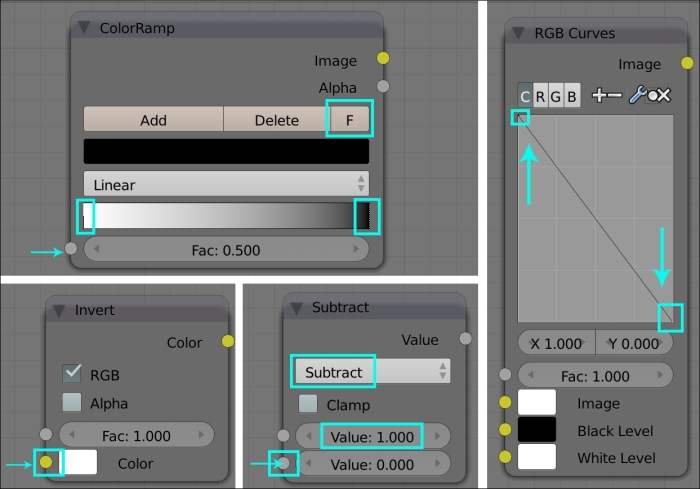
The previous screenshot explains multiple ways to invert an image. Using the F key on the ColorRamp node to invert the black and white handles, subtracting the input from 1 using a Math node, and reversing the default curve in RGB curves node will result in inverting the input image.
..................Content has been hidden....................
You can't read the all page of ebook, please click here login for view all page.
