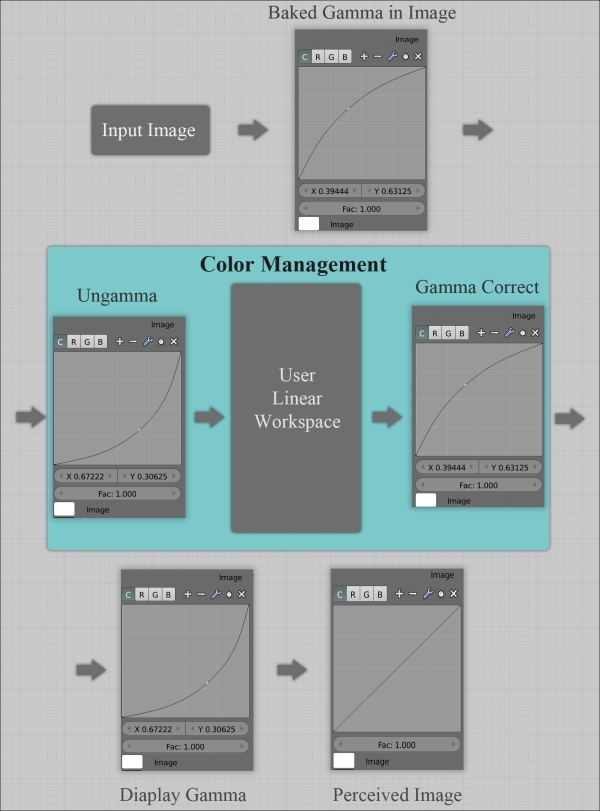Display devices don't display the images exactly as they get them but rather display them with reduced gamma values, as represented in the following screenshot.
All digital image-processing software saves images with increased gamma values to counter the loss in display, thereby providing an accurate picture to the user. All this happens behind the UI and doesn't provide any control to the user. So, any modifications attempted on these images with baked gamma will not provide expected results.

Color management will help in creating a workflow that allows the user to work on the actual image instead of the gamma-corrected image. The following screenshot shows Blender's Color Management options:
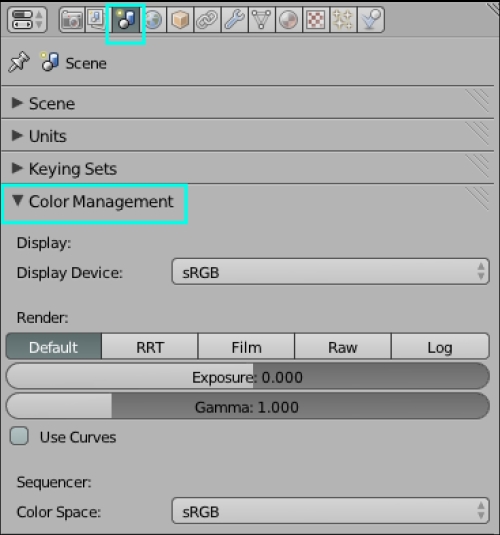
When color management is enabled, it introduces a reverse gamma curve on the image to switch it back to original gamma and also applies gamma correction before sending it to the display device. This work state is termed as linear workspace, explained in following screenshot: