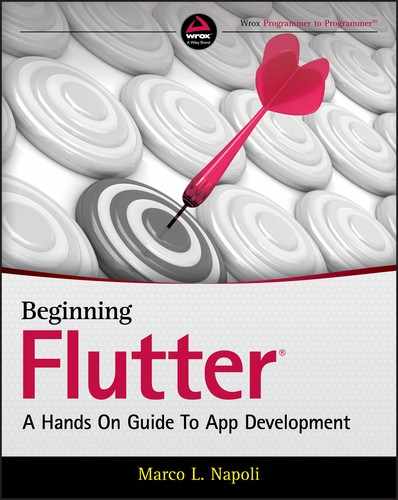INDEX
- A
abstractclass, 414–415, 424, 427, 450- accessing
main()function, 64 actionsproperty, 104- adding
- animation to apps, 151–175
AppBarwidgets, 105–107- authentication to client journal app, 395–403
AuthenticationBlocclass, 432–434AuthenticationBlocProviderclass, 435–436- basic layout to client journal app, 403–406
- BLoC pattern, 432–449
- BLoCs to Firestore client app pages, 453–487
- classes to client journal app, 406–408
- Cloud Firestore database to journal app, 391–395
- Cloud Firestore packages to client journal app, 395–403
- drag and drop, 275–277
- edit journal page, 472–484
- Firebase to journal app, 375–410
- Firestore to journal app, 375–410
HomeBlocclass, 441–443HomeBlocProviderclass, 443–444Journalmodel class, 422–424JournalEditBlocclass, 444–447JournalEditBlocProviderclass, 447–449- login page, 454–460
LoginBlocclass, 436–440- service classes, 424–430
- state management to Firestore client app, 411–451
Validatorsclass, 430–432
addOrEditJournal()method, 338–339, 362–364, 368, 371, 467, 471, 472addOrUpdateJournal()method, 476- ahead‐of‐time (AOT), 44
- Android Emulator
- Android host platform channel, implementing, 318–321
- Android Studio
animatedBalloon()method, staggered animations and, 172, 174AnimatedBuilderwidget, 176AnimatedContainerwidgetAnimatedCrossFadewidgetanimatedOpacity()method, 160–163AnimatedOpacitywidget- animation
AnimationControllerclass- AOT (ahead‐of‐time), 44
AppBarwidgets, 77, 78, 104, 105–107- applying
- apps
- arithmetic operators, 49
- arrays, declared in JSON, 328–329
askToOpen()method, 53- assert statement, 58
AssetBundleclass, 130–131- assignment operators, 50
- asynchronous programming, implementing, 64
- authentication capabilities
AuthenticationBlocclass, 432–434, 465–472, 486AuthenticationBlocProviderclass, 435–436, 460–464, 486AuthenticationServiceclass, 414–415, 424–430
- B
- BLoC classes, 415–416, 450, 453–487
- BLoC dependency injection, 450
- BLoC pattern
blocsfolder, 421- Boolean variables
BottomAppBarwidget, 199–203, 219BottomNavigationBarwidget, 193–199, 219BoxDecorationclass, 135breakstatement, 54build()method, 6, 7, 8, 11buildBody()method, 259–260buildCompleteTrip()method, 299, 300BuildContextobjects, 9, 86buildDraggable()method, 275–276buildDragTarget()method, 276buildJournalEntry()method, 260, 261buildJournalFooterImages()method, 260, 263–265buildJournalHeaderImage()method, 261buildJournalTags()method, 260, 263buildJournalWeather()method, 260, 262buildListViewSeparate()method, 369, 371buildRemoveTrip()method, 299, 301ButtonBarwidget, 126–130Buttonswidget, 104, 119–130buttonsCreateAccount()method, 458buttonsLogin()method, 458–460
- C
Cardwidget, 222–223, 251- cascade notation, 51
caseclause, 55Center()widget, 469- checking orientation, 143–149, 150
childproperty, 108Chipwidget, 256, 266CircleAvatarwidget, 78, 266CircularProgressIndicator, 374- class inheritance, 60
- class mixins, 60–61
- classes
abstract, 414–415, 424, 427, 450- adding to client journal app, 406–408
AnimationController, 164–170, 176AssetBundle, 130–131AuthenticationBloc, 432–434, 465–472, 486AuthenticationBlocProvider, 435–436, 460–464, 486AuthenticationService, 414–415, 424–430- BLoC, 415–416, 450, 453–487
BoxDecoration, 135- database, 330–331, 373
Database, 330–331, 339–344, 373DatabaseFileRoutines, 330–331, 339–344, 373Duration, 155EditJournalBloc, 465FormatDates, 407–408, 465, 487HomeBloc, 441–443, 486HomeBlocProvider, 443–444, 460–464, 465–472, 486InheritedWidget, 6, 415–416, 418, 421, 451, 486InputDecoration, 135–136Journal, 330–331, 339–344, 373, 422–424JournalEdit, 330–331, 339–344, 373JournalEditBloc, 444–447, 486JournalEditBlocProvider, 447–449, 472–484LoginBloc, 436–440, 454–455, 486MaterialPageRoute, 178, 180–181- model, 416, 450
MoodIcons, 407–408, 465, 471, 478, 487- service, 417, 424–430, 450
State, 30, 37StatefulWidget, 6–8, 22, 37StatelessWidget, 6, 22Stream, 61–62, 419–420, 450StreamController, 419–420, 450Ticker, 164- using, 57–61, 64
Validators, 430–432, 436, 440, 450
classesfolder, 421- client platform channel app, implementing, 309–313
- Cloud Firestore
cloud_firestorepackage, 410- code, commenting, 44–45, 64
- collections, Cloud Firestore, 410
- column nesting, 115–117
Column()widget, 36, 78, 104, 114–119, 254, 256, 257, 266, 471- commenting code, 44–45, 64
- composition, 257
- conditional expressions, 51
- configuring
confirmDeleteJournal()method, 467, 471–472confirmDismissproperty, 487- constants, refactoring with, 86
Containerwidget, 78, 104, 108–112, 469, 470continuestatement, 54–55copyWithmethod, 36createElementmethod, 9–10- creating
crossFade()method, 155–156CupertinoAppwidget, 69CupertinoNavigationBarwidget, 78CupertinoPageScaffoldwidget, 78CupertinoTabScaffoldwidget, 78- curly brackets, 328, 340, 346, 347, 407
- customizing
CustomScrollViewwidget with slivers, 243–250, 251 CustomScrollViewwidget
- D
- Dart
- about, 4, 22, 23
- Boolean variables, 47
breakstatement, 54caseclause, 55- class inheritance, 60
- class mixins, 60–61
- commenting code, 44–45
continuestatement, 54–55- declaring variables, 46–49
do‐whileloop, 53–54elsestatement, 51–52ifstatement, 51–52- implementing asynchronous programming, 61–62
- import packages, 57
- installing plugin for, 20
- lists, 47–48
forloops, 52–53- maps, 48
- number variables, 47
- reasons for using, 43–44
- referencing variables, 45–46
- runes, 48–49
- running
main()entry point, 45 - string variables, 47
switchstatement, 55- ternary operator, 52
- using classes, 57–61
- using flow statements, 51–55
- using functions, 55–57
- using operators, 49–51
whileloop, 53–54
dart:convertlibrary, 374dart:iolibrary, 374dart:math, 374- data
- data modeling, Cloud Firestore, 377–379
Databaseclass, 330–331, 339–344, 373- database classes
DatabaseFileRoutinesclass, 330–331, 339–344, 373DateFormat, 373- dates
DateTime.parse(), 373deactivate()method, 8- Declarative user interface (UI), 22
- declaring variables, 46–49
- decorators, 135–139, 150
deleteTrip()method, 299–300, 303- dependencies
- dependency injection, 415, 450, 486
didChangeDependencies()method, 8, 474didFinishLaunchingWithOptionsmethod, 316didUpdateWidget()method, 8Dismissablewidget, 296–303, 305, 360, 365, 371, 373, 465–472, 470, 487dispose()method, 7, 350, 433, 438, 442, 456, 460, 475Dividerwidget, 78, 261, 266, 470, 487- documentation comments, 44–45
- documents, Cloud Firestore, 410
do‐whileloop, 53–54- drag and drop, adding, 275–277
Draggablewidget, 271, 275–277, 305DragTargetwidget, 271, 275–277, 305Drawerwidget, 207–217, 219DropDownButton()widget, 487Durationclass, 155
- F
- final layout, 257
- Firebase
firebase_authpackage, 410- Firestore. See also Cloud Firestore
FlatButtonwidget, 121flexibleSpaceproperty, 104FloatingActionButtonwidget, 119–120, 180- flow statements, 51–55, 64
- Flutter. See Google Flutter
- Flutter plugin, 23
- Flutter SDK
FlutterMethodChannelmethod, 323FocusNode, 373- folders/files, creating and organizing, 65–68
- footer images layout, 257
forloops, 52–53Formwidget, 139–143FormatDatesclass, 407–408, 465, 487- formatting dates, 331–332
FormState validatemethod, 139, 143fullscreenDialogproperty, 178–179- functions, 55–57, 64
Futureobject, 61–62, 373FutureBuilderwidget, 333–334, 360, 371, 373
- G
- gesture status bar, adding
InkWellandInkResponseto, 291–296 GestureDetector()widgetgetApplicationDocumentsDirectory()method, 330–331getDeviceInfo()method, 312, 320getFlutterView()method, 321getIconList()method, 234getJournalmethod, 446–447- global app themes, 33–35
- Google Cloud Platform, 383
- Google Flutter. See also specific topics
GoogleService‐Info.plistfile, 410google‐services.jsonfile, 410GridViewwidget, 143, 230–236, 251
- I
Iconwidget, 132–135, 266IconButtonwidget, 122–123- icons, 130–135
ifstatement, 51–52Imagewidget, 131–132, 255, 266- images, 130–135, 150
- implementing
abstractclass, 414–415- Android host platform channel, 318–321
- asynchronous programming, 61–62, 64
- BLoC pattern, 417–419
- client platform channel app, 309–313
Draggablewidget, 275–277DragTargetwidget, 275–277FlutterMethodChannelmethod, 323InheritedWidgetclass, 415–416invokeMethodmethod, 323- iOS host platform channel, 313–318
MethodChannel, 323- model class, 416
- packages, 40–41
- service class, 417
setMethodCallHandlermethod, 323Sinkproperty, 419–420- state management, 412–420
Streamclass, 419–420StreamBuilderwidget, 419–420StreamControllerclass, 419–420
- import packages, 57
- import statement, 57
- importing packages, 64
increaseWidth()method, 152, 153InheritedWidgetclass, 6, 415–416, 418, 421, 451, 486- initializing packages, 40–41
initState()methodInkResponsewidget, 289–296, 305InkWellwidget, 189, 289–296, 305InputDecorationclass, 135–136- installing
- interactivity
Interval(), staggered animations and, 170–171intlpackage, 374invokeMethodmethod, 323- iOS host platform channel, implementing, 313–318
- J
- JIT (just‐in‐time), 44
- journal app
- adding BLoC pattern, 432–449
- adding Cloud Firestore database to, 391–395
- adding edit journal page, 472–484
- adding Firebase and Firestore, 375–410
- adding journal database classes, 339–344
- adding journal entry page, 344–359
- adding
Journalmodel class, 422–424 - adding login page, 454–460
- adding service classes, 424–430
- adding
Validatorsclass, 430–432 - building, 335–371
- building client journal app, 395–408
- finishing home page, 359–371
- laying foundations of, 337–339
- modifying home page, 465–472
- modifying main page, 460–464
Journalclass, 330–331, 339–344, 373, 422–424JournalEditclass, 330–331, 339–344, 373JournalEditBlocclass, 444–447, 486JournalEditBlocProviderclass, 447–449, 472–484Journal.fromDoc()method, 423–424- JSON format
- just‐in‐time (JIT), 44
- L
- layouts
leadingproperty, 104libfolder, 25–26- Linux, installing Flutter SDK on, 17–19
listen()method, 419- lists, variables for, 47–48
List().sort, 373ListTilewidget, 223–229, 251, 367, 471ListViewwidget, 207–217, 219, 223–229, 251, 373, 487loadJournals()method, 371- logical operators, 50
- login page, adding, 454–460
LoginBlocclass, 436–440, 454–455, 486
- M
- macOS, installing Flutter SDK on, 13–15
main()entry point, running, 44–45- main page, modifying, 460–464
main()function, 9, 62, 64main.dart, 75- maps, variables for, 48
markTripComplete()method, 299–300, 303- Material Components widgets, 26
MaterialAppwidget, 69, 188, 462MaterialPageRouteclass, 178, 180–181Matrix4 rotateZ()method, 487MethodChannel, 309–313, 323- methods
addOrEditJournal(), 338–339, 362–364, 368, 371, 467, 471, 472addOrUpdateJournal(), 476animatedBalloon(), 172, 174animatedOpacity(), 160–163askToOpen(), 53build(), 6, 7, 8, 11buildBody(), 259–260buildCompleteTrip(), 299, 300buildDraggable(), 275–276buildDragTarget(), 276buildJournalEntry(), 260, 261buildJournalFooterImages(), 260, 263–265buildJournalHeaderImage(), 261buildJournalTags(), 260, 263buildJournalWeather(), 260, 262buildListViewSeparate(), 369, 371buildRemoveTrip(), 299, 301buttonsCreateAccount(), 458buttonsLogin(), 458–460confirmDeleteJournal(), 467, 471–472copyWith, 36createElement, 9–10crossFade(), 155–156deactivate(), 8deleteTrip(), 299–300, 303didChangeDependencies(), 8, 474didFinishLaunchingWithOptions, 316didUpdateWidget(), 8dispose(), 7, 350, 433, 438, 442, 456, 460, 475FlutterMethodChannel, 323FormState validate, 139, 143getApplicationDocumentsDirectory(), 330–331getDeviceInfo(), 312, 320getFlutterView(), 321getIconList(), 234getJournal, 446–447increaseWidth(), 152, 153initState(), 7, 167, 171–172, 185, 298, 312, 349–350, 456, 460, 466, 474invokeMethod, 323Journal.fromDoc(), 423–424listen(), 419loadJournals(), 371markTripComplete(), 299–300, 303Matrix4 rotateZ(), 487Navigator.pop, 178, 187notImplemented(), 320of(), 416onAuthChanged(), 433onCreate, 320onDoubleTap(), 287, 288onLongPress(), 289, 293–294, 295onPressed(), 153, 345, 353onScaleStart(), 288onScaleUpdate(), 288openPageAbout(), 179–181, 182openPageGratitude(), 181–182radioOnChanged(), 184readAsString(), 331- refactoring with, 86–91
resetToDefaultValues(), 287–289, 294rotateZ(), 471, 472–484, 478–484runApp(), 9runTransaction(), 424–425saveJournal(), 447setMethodCallHandler, 323setScaleBig, 293–294, 295setScaleSmall, 293–294, 295setState(), 6–7, 8, 11, 37, 152, 155–156, 160–163, 195, 199, 285–287, 294, 310–312, 362–363, 412showDialog(), 467showTimePicker(), 345, 472–484, 487sink.add(), 434, 441tabChanged, 205–206void _signOut(), 434Widget build(), 456–457, 462, 463, 469, 476writeAsString(), 331
- methods, refactoring with, 86–91
mkdircommand, 75- model class, 416, 450
modelsfolder, 421- modifying
MoodIconsclass, 407–408, 465, 471, 478, 487- moving, using
GestureDetectorwidget for, 278–284 - multiline comments, 44
- O
- objects, declared in JSON, 328–329
of()method, 416onAuthChanged()method, 433onCreatemethod, 320onDoubleTap()method, 287, 288onLongPress()method, 289, 293–294, 295onPressed()method, 153, 345, 353onScaleStart()method, 288onScaleUpdate()method, 288openPageAbout()method, 179–181, 182openPageGratitude()method, 181–182- operators, 49–51, 64
- organizing folders/files, 65–68
- orientation, checking, 143–149, 150
OrientationBuilderwidget, 143
- R
radioOnChanged()method, 184RaisedButtonwidget, 121–122readAsString()method, 331- refactoring
- referencing variables, 45–46
- relational operators, 49
- render tree, 9, 23
RenderObject, 9, 22- replacing text with
RichTextchild containers, 113–114 resetToDefaultValues()method, 287–289, 294- retrieving data with
FutureBuilderwidget, 333–334 - return null statement, 55–56
RichTextwidget, 104, 112–114- root folder, 421
rotateZ()method, 471, 472–484, 478–484- route name, for navigation, 188
- row nesting, 115–117
Rowwidget, 78, 104, 115–119, 255, 266runApp()method, 9- runes, as variables, 48–49
- running
runTransaction()method, 424–425
- S
SafeAreawidget, 104, 107–108, 266saveJournal()method, 447- saving data with local persistence, 327–374
Scaffoldwidget, 77, 78, 104- scaling, using
GestureDetectorwidget for, 278–284 - scrolling lists/effects
- security rules, Cloud Firestore, 381–383, 410
- service classes
servicesfolder, 421setMethodCallHandlermethod, 323setScaleBigmethod, 293–294, 295setScaleSmallmethod, 293–294, 295setState()method- about, 6–7, 8, 11, 37
AnimatedContainerwidget and, 152, 155AnimatedCrossFadewidget and, 155–156AnimatedOpacityand, 160–163BottomNavigationBarwidget and, 195, 199- client platform channel app and, 311–312
GestureDetectorwidget and, 285–287- interactivity and, 294, 300
- journal app and, 362–363
- state management and, 412
- setup
showDatePicker()function, 345, 359, 373, 478showDialog()method, 467showTimePicker()method, 345, 472–484, 487SingleChildScrollviewwidget, 78, 266- single‐line comments, 44
Sinkproperty, 419–420, 450sink.add()method, 434, 441SizedBoxwidget, 256, 257, 266- Skia, 4, 22
SliverAppBarwidget, 243–250SliverGridwidget, 243–250SliverListwidget, 243–250- slivers, customizing
CustomScrollViewwidget with, 243–250, 251 - slivers widgets, 221
SliverSafeAreawidget, 243–250- sorting lists of dates, 332–333
- square brackets, 328
Stackwidget, 79, 237–243, 251- staggered animation, 170–175
- starter project template
Stateclass, 30, 37- state management
Stateobject, 6, 11- stateful widget
StatefulWidgetclass, 6–8, 22, 37- stateless widget
StatelessWidgetclass, 6, 22Streamclass, 61–62, 419–420, 450StreamBuilderwidget, 419–420, 450, 460–484, 486StreamControllerclass, 419–420, 450- string variables, 47
- strings, declared in JSON, 328–329
- structuring
- styling apps using themes, 33–36
switchstatement, 55
- T
TabBarwidget, 203–207, 219TabBarViewwidget, 203–207, 219tabChangedmethod- tags layout, 256–257
- ternary operator, 52
- text fields
Textwidget, 11–12, 78, 104, 112–114, 178, 255, 266TextEditingController, 373TextFieldwidget, 373, 472–484TextInputAction, 373- themes
Tickerclass, 164titleproperty, 104Transformwidget, 278–283, 471- type test operators, 50
- U
- Unicode, 48–49
- W
- weather section layout, 256
- websites
whileloop, 53–54Widget build()method, 456–457, 462, 463, 469, 476- widget trees
- widgets
- about, 5, 22, 103
AnimatedBuilder, 176AnimatedContainer, 152–155, 176AnimatedCrossFade, 155–159, 176AnimatedOpacity, 160–163, 176AppBar, 77, 78, 104, 105–107BottomAppBar, 199–203, 219BottomNavigationBar, 193–199, 219ButtonBar, 126–130Buttons, 104, 119–130Card, 222–223, 251Center(), 469- checking orientation, 143–149
Chip, 256, 266CircleAvatar, 78, 266Column, 104, 114–119Column(), 36, 78, 104, 114–119, 254, 256, 257, 266, 471Container, 78, 104, 108–112, 469, 470CupertinoApp, 69CupertinoNavigationBar, 78CupertinoPageScaffold, 78CupertinoTabScaffold, 78CustomScrollView, 221, 243–250, 251Dismissable, 296–303, 305, 360, 365, 371, 373, 465–472, 470, 487Divider, 78, 261, 266, 470, 487Draggable, 271, 275–277, 305DragTarget, 271, 275–277, 305Drawer, 207–217, 219DropDownButton(), 487Expanded, 78FlatButton, 121FloatingActionButton, 119–120, 180Form, 139–143FutureBuilder, 333–334, 360, 371, 373GestureDetector(), 168, 173, 189, 267–274, 278–284, 278–289, 305GridView, 143, 230–236, 251Hero, 188–192, 219Icon, 132–135, 266IconButton, 122–123Image, 131–132, 255, 266InkResponse, 289–296, 305InkWell, 189, 289–296, 305- lifecycle events of, 5–8, 22
ListTile, 223–229, 251, 367, 471ListView, 207–217, 219, 223–229, 251, 373, 487MaterialApp, 69, 188, 462Navigator, 178–188, 219, 373- nesting, 100
OrientationBuilder, 143- overview of, 77–79
Padding, 78, 266PopupMenuButton, 123–126Positioned, 79RaisedButton, 121–122RichText, 104, 112–114Row, 78, 104, 115–119, 255, 266SafeArea, 104, 107–108, 266Scaffold, 77, 78, 104SingleChildScrollview, 78, 266SizedBox, 256, 257, 266SliverAppBar, 243–250SliverGrid, 243–250SliverList, 243–250- slivers, 221
SliverSafeArea, 243–250Stack, 79, 237–243, 251- stateful, 10–12, 37–38
- stateless, 9–10, 37–38
StreamBuilder, 419–420, 450, 460–484, 486- structuring, 69–74
TabBar, 203–207, 219TabBarView, 203–207, 219Text, 11–12, 78, 104, 112–114, 178, 255, 266TextField, 373, 472–484Transform, 278–283, 471- using basic, 103–130, 150
- using decorators, 135–139
- using form to validate text fields, 139–143
- using form widget to validate text fields, 139–143
- using images and icons, 130–135
Wrap, 266
- Windows, installing Flutter SDK on, 15–17
Wrapwidget, 266writeAsString()method, 331- writing platform‐native code, 307–323
..................Content has been hidden....................
You can't read the all page of ebook, please click here login for view all page.