How to Get Your Project and Lesson Files
Thank you for purchasing this digital version of:
Adobe® Premiere® Pro Studio Techniques
This book uses specific source files, such as video clips, audio files, and image files created in Adobe Premiere. To complete the chapters in this book, you must download all of the files from your Account page on peachpit.com to your hard drive. You will need about 8 GB of storage space.
To access the Project and Lesson files, do the following:
1. On a Mac or PC, go to www.peachpit.com/redeem and enter this code:
23AA613BB0A2
2. If you do not have a Peachpit.com account, you will be prompted to create one.
3. The downloadable files will be listed under Lesson & Update Files tab on your Account page (see image below).
4. Click the lesson file links to download them to your computer.
If you are unable to locate the files for this title by following the steps above, please email [email protected] and supply the code from step one. Our customer service representatives will assist you as soon as possible.
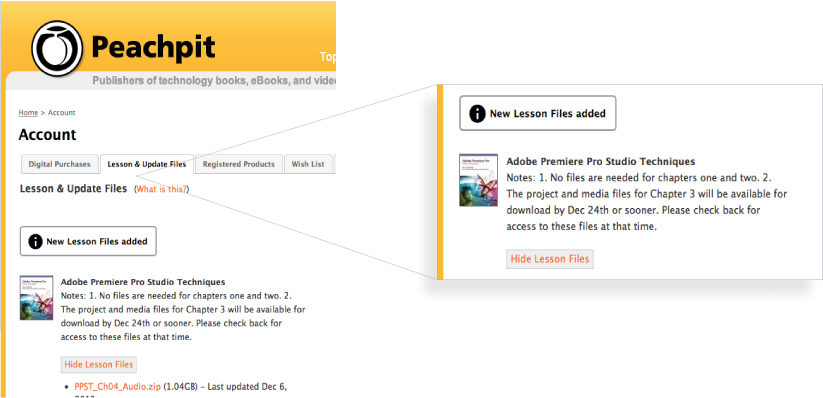
What to do with the Project and Lesson files once you’ve downloaded them
The files are compressed into Zip archives to speed up download time and to protect the contents from damage during transfer. You must uncompress (or “unzip”) the files to restore them to their original size and format before you use them with the book. Modern Mac and Windows systems are set up to open Zip archives by simply double-clicking.
Working through the book will go smoothly if you copy all of the folders into a single place. We suggest creating a folder called “Projects” on your Desktop and using that to store the media file folders.
See A Note About Downloadable Content in the Introduction for more information.
