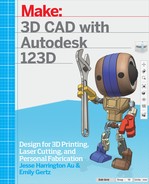Introduction to the 3D Dimension
We assume you are reading this book because you’ve arrived at a stage in your creative life where you’d like to do more with your computer. You would love to combine its power with advances in computer-aided design (CAD) and fabrication to make something awesome in three dimensions.
Many makers who are accustomed to creating by hand view CAD software suspiciously. They may worry that digital design will lack soul, or be perceived as cheating. Neither is true. A good CAD program can be just that: an aid in realizing your vision for your project.
Just like any other tool, CAD is best viewed as a step on the way to your ultimate goal. You would not build a bench with a hammer as your only tool. So why would you try to design an object using only CAD? In fact, the best way to use a virtual design space involves always keeping an eye on the final step of physical fabrication. If you designed a table to be made from a single sheet of plywood eight-and-a-half-feet long, you might eventually drive yourself insane—because plywood sheets typically come in eight-foot lengths.
The same goes for transporting an object. We couldn’t tell you how many times we’ve seen someone make an absolutely gorgeous piece of furniture, only to be crushed by the fact that it can’t fit through a doorway.
Another important factor in design is sustainability. Making small changes to a design—for example, devising it in such a way that its different parts can all be cut from a single piece of material, or so that it doesn’t require expensive fasteners or injection molding techniques—can save you a lot of money as well as the world a lot of wasted material that ends up in a landfill.
The idea for this book came from Jesse’s daily work with people in a variety of maker spaces, educational facilities both traditional and nontraditional. The makers he met were eager to learn how to design for three dimensions using a computer, but had no idea where to start.
In this book, we’ll talk about “putting a hole” in an object, rather than the technical term “perform a Boolean subtraction.” Don’t worry, though: you will still come away knowing a bit more of the professional CAD and 3D design terminology, the better to impress the people you tell about your rad project—and even more important, to communicate with fellow designers and fabricators such as yourself.
I (Jesse) began building things at a very young age. I recall my father sitting down with my brother and me, graph paper and a few pencils in hand, and asking us to help design a solar-heated water pump for our pool. Now, keep in mind that I grew up in upstate New York, where it feels as if there is no sun for 10 months out of the year. During the first of the other two months, swimming in that pool was like joining the Polar Bear Club.
I remember my father relating to us the importance of planning in advance for a construction project, especially taking measurements. We would sit for long hours every night, figuring out how much PVC pipe it would take to circulate the water through the heater and warm it efficiently before returning back to the pool. Two factors kept my brother and me attentive during these evenings: the prospect of warmer pool water, which would mean more pool parties; and the highest prize of all, being allowed to use a power saw on the roof of the house.
In the end, the project came together perfectly, resulting in a warm pool and great summers for our remaining years in that house. But what I took away long term was a love for the process, the endless puzzle solving that goes into good design. Will I need a jig to cut certain pieces? How many ways can I smarten up my design so that it will result in an object that is truly all it can be? How should I tweak it to get a final creation that I can ship easily?
These are the sorts of little details that I absolutely love to perfect while toiling away in the world of CAD: the little considerations that I’ve learned to inject into a design, after a lifetime of tinkering with poorly made bookshelves or other objects that were made to last a few months at best.
So when you get frustrated with the computer, or you forget to save your file, remember: this is the heart of design. Instead of coping with some other designer’s bad decisions, now you get to make choices that will result in your object being the most memorable object it can be. When you create something—whether it be a 3D print or a handmade chair—you are putting a part of yourself into it. So make sure it’s something that you can take pride in. Take a little extra time to worry about the radius of the curves or the correct hole sizes. Because if you don’t, it just may haunt you for the rest of your life.
Things to Know Before You Get Started
In our experience, many new 3D designers and makers are hard-pressed to find projects that they would like to create. Great ideas come from many places, but if you are struggling to find inspiration, try looking for the gaps or hacks that people come up with to “fix” objects they use in daily life. Every time we see someone patch something together with duct tape, we can’t help but think to ourselves that their situation could have been made easier by better design.
Also, keep an eye out for needs that would be well solved with an object made out of plastic. For example, Jesse remembers helping a college student who was working on generating power from a kite with an attached wind turbine. An easy solution would have been to use electrical tape to attach the turbine. But then, if the project failed, how would he know if the problem was faulty design or faulty tape? A better solution would be a 3D-printed brace or harness for the turbine.
These kinds of scenarios, which come up often for inventors, are when you’ll be especially glad to minimize the variables by way of sturdily made, 3D-printed parts.
Which Program Is Right for Me?
There are two major categories for modeling programs in the 123D universe, surface and solid. Surface models are distinct in that they have no thickness, so what you see on the surface is what you get with the model. They are created with a triangulated mesh that makes up the surface.
Solid models have thickness, inserted by giving the program commands for measurement. A benefit of solid modeling is that you can go back and change those measurements. For instance, perhaps you created a piece of furniture and the joints you created were based on a 0.75-inch-thick piece of wood. But upon receiving your material, you find out that the wood is actually 0.77 inches thick. A solid modeling program allows you to go back in and change your measurement based on the desired amount.
Although the two types of programs, surface and solid, seem to get more alike with every release, there are still distinct differences between them. Some are based on how you think as a maker. Let’s look at the reasons why you might want to choose one type of program over another.
If you want to create something mechanical or structural (or based on measurements), you should consider 123D Design, or a similar program.
Solid modeling is what we think of when we think of engineers sitting in a dark room, creating complicated robotics or parts that need to be machined.
Solid models are almost always based on measurements (see “About Parametric Modeling”). They are also for things such as flat pack furniture design, fittings, tools, motors, phone cases, robots, usable plastic parts, and many other things that require precise measurements, or need to fit together.
With a bit of finesse, you can solid model just about anything. Some solid modeling programs, like Autodesk Inventor, SolidWorks, or PTC Credo (formerly Pro/Engineer), actually have sections that create surface models that can be implemented into your solid model. These are great for parts that need to be a bit more organically shaped, such as grips for handles or casings for plastic parts.
123D Design is capable of creating solid models that can also be very organic-looking in nature, and easily manipulated without having to create a different type of model. For example, see Figure P-1.

Figure P-1. A 3D design of a helicopter
If you want to create something that is based on a cool character, an organic shape, or something found in nature, you should consider 123D Catch, 123D Meshmixer, or 123D Sculpt+.
Surface models (see “About Surface Modeling”), also called point cloud models, tend to be more organic in shape and are primarily used for everything from character design for toys, film, and animation to car bodies. For example, see Figure P-2.

Figure P-2. A monster created using all the tools in the 123D suite
About Parametric Modeling
Autodesk 123Design, Tinkercad, Autodesk Inventor, AutoCAD, SolidWorks, and PTC Credo are considered “parametric design” software. The term parametric refers to the use of design parameters, such as measurements, to construct and control the 3D model. This means you will first create a sketch that has measurements attached to it. Those measurements will be used to construct your solid model using different features such as extrude, revolve, or loft.

Figure P-3. A mechanical part, ready to be 3D printed
This being said, 123D is also capable of “tinkering”: using loosely based measurements while fleshing out the look and feel of your design. The power of this is that it allows you to tweak your model during the design process based on actual measurements.

Figure P-4. A simple birdhouse made in 123D

Figure P-5. Industrial containers, in designer colors
About Surface Modeling
Surface models are normally used hand in hand with solid models. These programs do have some parametrics built in, but they also have the ability to create very organic-looking parts.
When designers use a program like Autodesk Alias or Rhino, or the surface modeling side of Autodesk Inventor, Fusion 360, or SolidWorks, they are literally only creating the very surface of an object. Put another way, they are creating geometry that has zero thickness.
This allows them to create shapes that would be difficult to create using solids. A good example of this is a mouse (the clickity-click kind, not the squeaky-squeak kind). The compound curves found on a mouse are sometimes difficult to model using the solid modeling tool chains. So, what many software companies often do is create a section of their modeling software that just creates surfaces. Then those surfaces can be run through another tool that gives them thickness, and thus makes them solid.
It’s confusing, I know. The upshot is the combination allows for greater flexibility when it comes to creating specific curves. If you were designing a car, for instance, and you wanted a very specific curvature on its surface to give a visual impression of speed, that’s where surface modeling would come into play.
There are two types of surface model: nurb based and point cloud based. The term nurb, beyond being really fun to say, stands for non-uniform rational B-spline. What does that mean, and what the heck is a spline?
Think of a spline like a guitar string attached to a nail that’s hammered into a wooden board. Stretch the string taut, parallel to the surface of the board, and begin to turn it in a circle. Each time you pound in another nail and pull the guitar string against it, the string curves around that point.
Splines exist in both surface and solid modeling as a way to make delicate curves out of what is, essentially, a series of lines between points.
There’s also a type of surface modeling program that uses something called a T-spline. Primarily this software is used for plastic part or automotive design. Programs that typically fall into this category include Rhino, SketchUp, and parts of Autodesk Fusion 360.
One issue with these programs is that they don’t always create solid models—meaning that the files they produce are not always watertight for printing. Watertight is when all of the little triangles that make up the surface of your model (called tessellations) are lined up so there are no holes. This is important, because if there is a hole, your model might not print at all or it might print a solid brick instead of the desired shape. So if 3D printing or CNC is your final fabrication method, Rhino and SketchUp can be problematic for this reason, while Autodesk Fusion 360 can create a watertight solid.
That said, I have seen some amazing things built from each program. However, to get a watertight object, a new user may have to take designs created with Rhino or SketchUp into an additional digital workspace, such as Meshmixer, 123D 3D print utility, or Magix, to seal up the mesh before taking the design to fabrication.
The Three Ps of CAD
In closing, I’d like to mention the Three Ps of CAD: pain, psychological torture, and punishment. Oops…I meant to say patience, practice, and persistence.
Patience, in this case, refers to the ability to train yourself as a user and designer, as much as it does the ability to train yourself on how to use the program. Think about training a new pet: often we’re actually training ourselves on how to communicate with the animal. But at least dogs haven’t changed fundamentally in our lifetimes, whereas computers have become so powerful and ubiquitous, so quickly, that our expectations for how they “should” function are sometimes unrealistic. The same can be said for CAD, so be patient with yourself and with the design programs you explore.
Practice with CAD is essential. Working in 3D and creating with a mouse is very different than the other point-and-click that most of us do on a computer or the Internet. You will be training both your mental processes and your muscle memory. Also, you’ll most likely crash a program the first few times you use it. That is in part due to faulty engineering of the program, and in part because you may be trying to do something too difficult for the program to process. The larger point here is this: don’t give up. It will take time to get to a point where you are working smoothly, without disruption.
That brings us to the last P: persistence. When a design seems to go wrong, or a program gets difficult, you may be tempted to find out just how far a new laptop will go when thrown overhand out a window. But trust us: we guarantee that while it will be frustrating and difficult, you can do this.
Good luck, have fun, and blow something up. Safety third!
Conventions Used in This Book
Note
This element signifies a general note, tip, or suggestion.
Warning
This element indicates a warning or caution.
Safari® Books Online
Note
Safari Books Online is an on-demand digital library that delivers expert content in both book and video form from the world’s leading authors in technology and business.
Technology professionals, software developers, web designers, and business and creative professionals use Safari Books Online as their primary resource for research, problem solving, learning, and certification training.
Safari Books Online offers a range of plans and pricing for enterprise, government, education, and individuals.
Members have access to thousands of books, training videos, and prepublication manuscripts in one fully searchable database from publishers like O’Reilly Media, Prentice Hall Professional, Addison-Wesley Professional, Microsoft Press, Sams, Que, Peachpit Press, Focal Press, Cisco Press, John Wiley & Sons, Syngress, Morgan Kaufmann, IBM Redbooks, Packt, Adobe Press, FT Press, Apress, Manning, New Riders, McGraw-Hill, Jones & Bartlett, Course Technology, and hundreds more. For more information about Safari Books Online, please visit us online.
How to Contact Us
Please address comments and questions concerning this book to the publisher:
- Make:
- 1160 Battery Street East, Suite 125
- San Francisco, CA 94111
- 877-306-6253 (in the United States or Canada)
- 707-639-1355 (international or local)
Make: unites, inspires, informs, and entertains a growing community of resourceful people who undertake amazing projects in their backyards, basements, and garages. Make: celebrates your right to tweak, hack, and bend any technology to your will. The Make: audience continues to be a growing culture and community that believes in bettering ourselves, our environment, our educational system—our entire world. This is much more than an audience, it’s a worldwide movement that Make: is leading—we call it the Maker Movement.
For more information about Make:, visit us online:
- Make: magazine: http://makezine.com/magazine/
- Maker Faire: http://makerfaire.com
- Makezine.com: http://makezine.com
- Maker Shed: http://makershed.com/
We have a web page for this book, where we list errata, examples, and any additional information. You can access this page at http://bit.ly/3DCADwithAutodesk123D.
To comment or ask technical questions about this book, send email to [email protected].