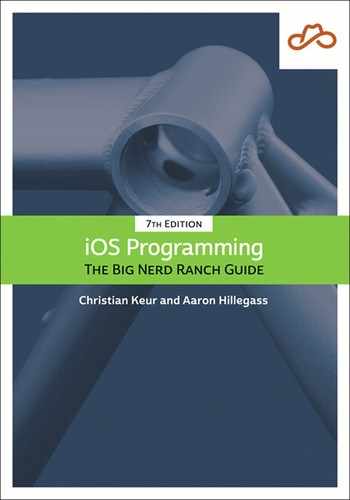Display and zoom in on the user’s location on the map. MKMapView has a mechanism for displaying a blue dot annotation on the map, but there is no built-in way to zoom in on that location. To get this to work, you will need to do a few things:
-
Add a “Privacy – Location When In Use Usage Description” key to your application’s Info.plist. This key is associated with a description that tells your users why you will be accessing their location information. See Chapter 15 for another example of adding a privacy description to your applications.
-
Ask the user for permission to find their location. You will need to add a property to MapViewController for a CLLocationManager instance and call requestWhenInUseAuthorization() when the MapViewController’s view appears. This will present an alert to the user with the usage description requesting their permission to get their location.
-
Use the user’s location to zoom in on their map region. To do this, assign the map’s delegate property. Look through the documentation for MKMapViewDelegate and find the appropriate callback to get informed when the user’s location has been updated. Implement this method to set the region on the map, either directly or using setRegion(_:animated:).