Chapter 6: Games, Games, and Games
In This Chapter
![]() Searching for games
Searching for games
![]() Cutting the Rope with style
Cutting the Rope with style
![]() Tapping Pirates Love Daisies
Tapping Pirates Love Daisies
![]() Starting with Sudoku
Starting with Sudoku
![]() Beating Birzzle
Beating Birzzle
The Windows Store offers tons of games. Many of them, including some free ones, are well worth trying.
If you’re looking for old Windows standbys like Minesweeper and Solitaire, they’re here, too — but they’re all gussied up, fabulously more playable, and very touch friendly, unlike their elder counterparts. In fact, the free touch-savvy Minesweeper and Solitaire may be enough to convince you to buy a touch tablet. No joke.
Unfortunately, the old Windows 7 cheats don’t work any more, but the eye candy should more than compensate.
Well, alright, it helps to have the reflexes of a trained fighter pilot. But that’s okay. You can limp along, just like me.
One thing all these games have in common is that there really are strategies to help you win. Take a few minutes to read about the idiosyncrasies of the games, and you may find yourself jumping a few extra levels or plucking off a couple of rats.
The free games that come with Windows 8.1 run quite a gamut. The poster child of the bunch, Cut the Rope, runs on iPads and iPhones, but the game action on Windows 8.1 is faster — primarily because the whole game was rewritten (with Microsoft's help) in HTML5. You can read all about the technical dexterity on the U.K. Team blog for the Microsoft Developer Network, http://blogs.msdn.com/b/ukmsdn.
If you’re looking for Xbox games, you’re in the wrong place. The Xbox ecosystem has some overlap with Windows 8.1, but by and large, Xbox gaming exists at a completely different level of complexity. If you’re looking for an intro to that world, check out Xbox 360 For Dummies by Brian Johnson and Duncan Mackenzie (published by John Wiley & Sons).
Searching the Store for Games
Want to see what games will run on the Metro tiled side of Windows 8.1? Head to the Windows Store. Here’s how:
1. On the Metro Start screen, tap or click Store.
The Windows Store appears.
2. In the Search box, in the upper-right corner, type free games and click Enter or tap the magnifying glass.
An enormous array of tiles for games appears, as shown in Figure 6-1.
 You can start searching based on Microsoft’s assigned noteworthy rating, but I prefer to look at the list based on ratings from actual customers.
You can start searching based on Microsoft’s assigned noteworthy rating, but I prefer to look at the list based on ratings from actual customers.
3. At the top, tap or click the drop-down box and choose Sort By Highest Rating.
Choosing games is a black art, all by itself, but if you see a game that looks interesting, check it out.
4. Tap or click any interesting game.
The Windows Store shows you a complete description of the game and presents you with an opportunity to install the app, as shown in Figure 6-2.

Figure 6-1: Free (as in beer) games offered at the Windows Store.
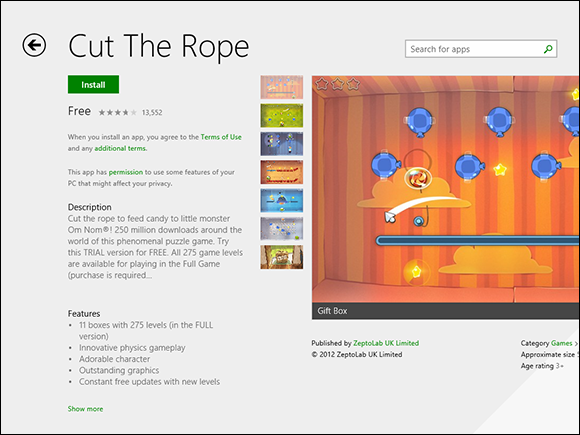
Figure 6-2: If it tickles your fancy, install it.
5. To install the app, make sure you’re willing to pay the price, and then tap or click Install.
6. If there’s a charge, verify your billing details and/or provide a password.
While it’s downloading, you see a notification at the top of the Windows Store screen. When your app has finished downloading, it appears as a tile on your All Apps screen, just like any other freshly installed Metro Windows Store app.
 Unless the game you downloaded is marked (and priced) as an Xbox app, don’t bother looking for the game inside the Metro Xbox Game app. It isn’t there. It’s out with all the other apps. Only Xbox apps get to live inside the Metro Xbox Game world.
Unless the game you downloaded is marked (and priced) as an Xbox app, don’t bother looking for the game inside the Metro Xbox Game app. It isn’t there. It’s out with all the other apps. Only Xbox apps get to live inside the Metro Xbox Game world.
7. To run the app, go to the Metro Start screen and, at the bottom, tap or click the down arrow.
The app should appear in one of the lists, and it’ll be marked New. To run the app, click or tap it, but if you want to be able to get at it again, right-click the app or slide it down a bit and, in the App bar at the bottom, choose Pin to Start.
Downloading and installing games are one-click easy. Finding them and putting them someplace useful are anything but.
Cutting the Rope with Style
Everybody knows Angry Birds.
Cut the Rope isn’t Angry Birds. The physics is a little more complex, and the variations are trickier. That said, it’s every bit as addictive as its feathered counterpart. And there aren’t any ^%$#@! pigs.
Microsoft picked it up as a demo for its HTML5 browser experiments, then ported it hook, line, and sinking candy monster to the Metro tiled side of Windows 8. No doubt the ’Softies hope that some of that App Store magic rubs off on Windows 8.1 players.
There are both free and paid versions, with the paid versions running more levels — and considerably more challenge. In theory, the free version is a “trial version,” but in fact it’s free and will always be that way.
The back story isn’t terribly complex: You need to get a piece of candy into the mouth of the adorable monster Om Nom and collect points along the way. The action is based on pendulum swings, anchored by ropes, where you get to decide when to, uh, cut the rope. See Figure 6-3.

Figure 6-3: Cut the Rope to give Om Nom the candy.
Things get considerably more complicated when you encounter bubbles: When a piece of candy hits a bubble, it’s absorbed into the bubble, and the bubble and candy rise together. Bellows push the candy and bubbles around. Spikes and electricity can pop the bubbles. With each new level, you see different layouts and accoutrements.
Scoring is pretty intuitive: You get points for touching stars with candy, and the faster you go, the more points you get.
Advancing levels isn’t intuitive at all. You start in the Cardboard Box, which has nine levels, but only one is unlocked; that’s the one you have to play.
Collect enough stars in the Cardboard Box, and you’re allowed to progress to the Fabric Box. Get enough stars there, and you can go on to the Toy Box. And from there . . . you get to pay for the next levels.

Figure 6-4: Collect at least one star and feed the monster, and you can go on to the next level.
Here are a few more tricks:
![]() Don’t get hung up on finishing a level. If you get frustrated, remember that you only need to catch one star and feed Om Nom, and you’re granted access to the next level.
Don’t get hung up on finishing a level. If you get frustrated, remember that you only need to catch one star and feed Om Nom, and you’re granted access to the next level.
![]() If you’re in an impossible position (believe me, it happens a lot), just cut the candy free or click the circle-arrow in the upper-right corner to start the level all over again (see Figure 6-4).
If you’re in an impossible position (believe me, it happens a lot), just cut the candy free or click the circle-arrow in the upper-right corner to start the level all over again (see Figure 6-4).
![]() If you encounter blue dotted circles with slider bars, think about moving the slider bar — and thus the circle — before you start cutting ropes.
If you encounter blue dotted circles with slider bars, think about moving the slider bar — and thus the circle — before you start cutting ropes.
Throw ol’ Om Nom a bone.
Tapping Pirates Love Daisies
Another big Microsoft score for the Windows 8.1 platform and another early port to HTML5, Pirates Love Daisies (see Figure 6-5) is a thoroughly modern rendition of a class of games called Tower Defense.

Figure 6-5: Pirates Love Daisies, a considerably less-gory variation on Plants vs. Zombies.
The back story reverberates with pre-teen swashbucklers: “Davy Jones is sending his scurvy minions to steal your most valuable possessions: your daisies. Only your stalwart crew can stop them before they take all your fragrant flowers to the murky depths. Hire new crew members and place them strategically to prevent the creeps from nabbing your daisies and returning to the water from whence they came.”
When you bring up the main screen (see Figure 6-6), tap or click Help to get a general overview.
When you have enough gold stored (accumulated by killing the creepy critters), tap or click one of the characters, and then tap or click at the base of one of the picks that appears. The character is transported to the location you click and starts fighting all by himself.

Figure 6-6: Bright and colorful pirates with perfect hair.
A simple strategy for dealing with the first level: Put a lot of pirates at the entrance to the bridge. Then put more pirates next to the daisy field to fend off flying critters.
Starting with Sudoku
If you’ve ever tried to finish a really hard Sudoku, you know it can be quite a challenge.
The Windows 8.1 Sudoku game starts by asking whether you want an Easy, Normal, or Hard game (see Figure 6-7). One guess which one I usually pick.
These puzzles first appeared in Japan in the Monthly Nikolist paper, starting in April 1984. The name Sudoku is an abbreviation of a lengthy Japanese name that means, roughly, “the digits are limited to one occurrence.”

Figure 6-7: When it says hard, it means haaaaaaard.
The object of Sudoku is to arrange the digits from 1 to 9 in a 9 × 9–grid, so that each column and each row has one of each digit. To make things a bit more complex, each of the nine 3 × 3–blocks must also have all the digits from 1 to 9.
You’re presented with a grid, pre-filled with some numbers. Your challenge is to come up with an arrangement of digits that fits all the rules.
If you put a number on the grid and the number already exists in the same row or column, you goofed, and the number appears in red. If there are no immediate conflicts, the number appears in white.
The Internet has about 200 billion free Sudoku grids.
Beating Birzzle
Birzzle is the last game I cover in this chapter. I know that’s an unlikely name, but it’s a fascinating free game. I love it. Birzzle, made by a Korean company, started out on the iPad in 2011. I know, it’s a common refrain. But it carries across nicely to Windows 8.1.
A seven-day Birzzle trial is free, but go beyond seven days, and you’ll have to cough up $2.49.
Actually, Birzzle isn’t one game; it’s two.
The first, Birzzle Classic (see Figure 6-8), is a very fast-action drag-and-drop block matching game — get three of the same birds together and bzzzzzz–zap! They disappear in a puff of feathers. More birds fall down from the top.

Figure 6-8: Birzzle moves very, very fast.
When a trio (or more) of birds is about to explode, they start vibrating. Pour on more birds, and they’re taken out in the conflagration. Power Birds are also part of the mix — I think Power Birds are associated with larger explosions, but it’s hard to tell. If you can get a Power Bird lined up with similar colored birds, the whole bunch can blast holes up, down, and sideways. Just keep dragging birds as fast as you can.
The second game, Birzzle Ice Break (see Figure 6-9) has more frenzied action, but in a slightly different way: Birds come diving out of a chute, and you control where they land. There are flying eggs, fuzzy Power Birds, ice blocks, and hourglasses thrown in for distraction.

Figure 6-9: Birzzle Ice Break, one very cool game.
Of course, the company that makes Birzzle wants you to buy its more advanced game, Panorama. If it’s even half as good as Classic and Ice Break, it has to be a winner.

 You may think that your progress through the game is measured by points. It isn’t. The trick is in the stars.
You may think that your progress through the game is measured by points. It isn’t. The trick is in the stars. Microsoft convinced Flash programming guru Grant Skinner to try his hand at an HTML5 game. Just like Cut the Rope, it was an attempt on Microsoft’s part to demonstrate that HTML5 had the moxie to carry along a real-world game. The result is a fun and playable game that isn’t overly sophisticated and doesn’t rely on zombies.
Microsoft convinced Flash programming guru Grant Skinner to try his hand at an HTML5 game. Just like Cut the Rope, it was an attempt on Microsoft’s part to demonstrate that HTML5 had the moxie to carry along a real-world game. The result is a fun and playable game that isn’t overly sophisticated and doesn’t rely on zombies.