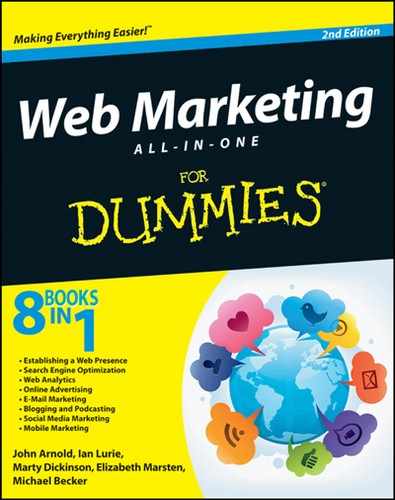Chapter 6: Using Goal Funnels
In This Chapter
![]() Finding funnels
Finding funnels
![]() Setting up funnel tracking
Setting up funnel tracking
![]() Analyzing funnel data
Analyzing funnel data
Some goals have multiple steps from beginning to end: A shopping cart checkout process, a multiple-page form, and a survey are all good examples. Such multiple-step processes are called funnels.
Funnels consist of many small conversions in succession. If visitors complete only the first few pages, they don’t complete the ultimate goal. Remember that the goal is a conversion that ties directly to a KPI, like a completed sale or someone requesting more information from your sales force. See Chapter 5 in this minibook for a refresher. Conversions are what drive your KPIs: They’re what help you succeed.
For example, in a shopping cart, each page of the checkout process is a small goal. The visitor must first enter a billing address and click Next Step. That’s one goal. Then the shopper must select Shipping and click Next Step again. That’s another goal, and so on, until the shopper clicks Place Order, which is the goal you care about. When someone clicks Place Order, he pays you money. That money goes to revenue, which is a KPI.
If a visitor completes the first goal — entering billing information — and then abandons the order, you need to know about it. Something might have happened. For example, a usability issue might have become obvious, a link might be broken, or a 25-field form might have intimidated the user into leaving.
Find out where these bailout points are, and you can greatly improve your goal-conversion rate.
But more goal funnels exist than just checkout. Figuring out how to find them is a good first step.
Finding a Funnel
Anytime you have multiple steps in a conversion process, you have a funnel. Some funnels occupy multiple pages but only a single endpoint and goal, such as the checkout process shown in Figure 6-1. A multiple-page, lead-generation form, such as the one shown in Figure 6-2, works the same way. These point-to-point processes are linear. The visitor starts at one end of the funnel and concludes on the final goal-conversion page. They’re the easiest funnels to track.
Figure 6-1: A typical checkout process.
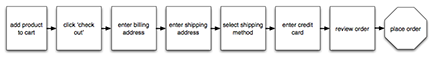
Figure 6-2: A multiple-page, lead-generation form.
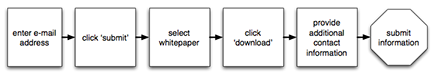
Finding the right funnel and tracking it can get more complicated if you have a funnel with one starting point and multiple endpoints. For example, the process shown in Figure 6-3 has three valid goals to track: an e-mail sign-up form, a download, and a purchase.
Figure 6-3: A multiple-step, multiple-goal process.
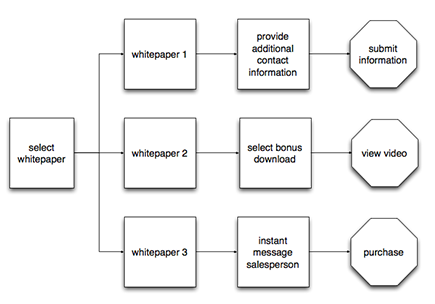
The single entry point and multiple exit points comprise a funnel, but any endpoint is a conversion. Deeper conversions are better, but they all generate value to the business. Don’t rule out this type of funnel. It still matters! By tracking depth and results, you can find ways to improve conversion rates at all levels.
Other goal funnels on your site might include the following:
• Forward to a Friend: This one has two steps. Click to start the process, and then enter a friend’s e-mail address and forward the page.
• A dealer search: The visitor first enters a ZIP code, and then clicks a result and clicks Contact This Dealer. This funnel is another one that’s worth tracking.
• AJAX-driven process: This funnel folds numerous pages into a single page. It’s still a funnel, however. Tracking it requires a little JavaScript expertise, but if you made the investment in the process, it’s worth the extra work.
Setting Up Goal Funnel Tracking
Some reporting packages, such as Adobe Site Catalyst (www.omniture.com/en/products/web_analytics/sitecatalyst), allow you to track a basic goal funnel by using the conversion funnel tracking or the fallout report builder. For other packages, such as Google Analytics, you need to know the unique address of each page in the checkout process and then add those addresses to a goal funnel report.
The following steps use Google Analytics and a shopping cart. This procedure works in just about every reporting tool that includes funnel tracking. Follow these steps:
1. Step through the checkout process and record the URL of each page in the process.
 Cut and paste each page’s URL into a spreadsheet as a temporary notepad, as shown in Figure 6-4.
Cut and paste each page’s URL into a spreadsheet as a temporary notepad, as shown in Figure 6-4.
Figure 6-4: The checkout process, page by page.

2. In Google Analytics, click the website profile for which you want to add a funnel.
3. Click the Goals tab.
4. Click + Goal or click the goal to which you want to add the funnel.
Chapter 5 of this minibook explains how to set up goals in Google Analytics.
5. On the Goal Settings page that appears, set up your goal.
6. In your new or existing goal, add the funnel for tracking by entering the unique address of each page in the checkout process under the URL.
7. Give each page a name you’ll understand.
Figure 6-5 shows you an example.
Figure 6-5: Setting up a goal funnel for checkout.

8. Save your new funnel.
Within a few hours, you’ll have goal funnel data.
Interpreting Goal Funnel Data
After you have the data, you need to use it. The typical reporting tool shows you a report resembling the one shown in Figure 6-6.
Figure 6-6: A goal funnel report.
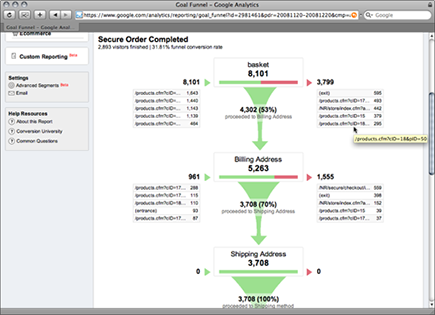
This report shows you, step by step, how many folks move through the process. Check your funnel reports for these items:
• The biggest abandonment point: Figure 6-7 shows that only 53 percent of visitors proceed from their shopping baskets to the page where they enter their billing addresses. That’s a loss of customers in the checkout process. If you can reduce that abandonment at that point, you can greatly improve the overall conversion rate.
Figure 6-7: The bailout point.
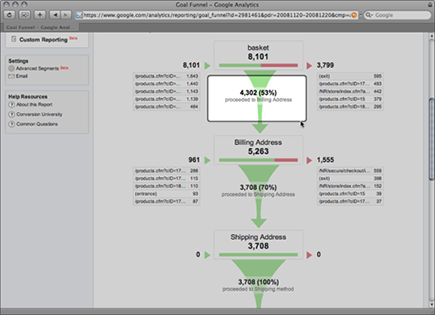
• Unexpected entry points: Figure 6-8 shows where site visitors are entering the checkout process at the Billing Address page. The checkout process starts at the Cart page, and that’s what should be the entry point. But if you think about it, that must mean that people are adding products to their carts, looking around a bit more, and then moving to the Checkout page. It might make sense, therefore, to add a Proceed Directly to Checkout step.
Put the two together, and you can make one immediate improvement to this cart: Let customers go directly to the Checkout page without first approving their shopping baskets. That would probably reduce instances of bailout.
Figure 6-8: An unexpected entry point.