Chapter 4: Displaying Your Advertising on Mobile Devices
In This Chapter
![]() Leveraging buyers, publishers, and networks
Leveraging buyers, publishers, and networks
![]() Understanding how to buy mobile advertising
Understanding how to buy mobile advertising
![]() Discovering how to monetize your sites with advertising
Discovering how to monetize your sites with advertising
![]() Placing mobile ads in front of mobile users
Placing mobile ads in front of mobile users
With the proliferation of mobile devices and the increased consumer adoption of services like the mobile Internet and mobile applications, marketers are turning to mobile advertising, and like them, you can too to:
• Generate brand awareness. Increase the number of people who know about your company and its products and services.
• Increase the likelihood that consumers may want to buy your products.
• Increase sales by driving traffic directly to a transaction.
• Generate new revenue streams by including advertising in your messaging, mobile Internet sites, and applications.
If you’ve never bought an advertisement in your life, or even if you’re not sure how you can use mobile advertising, don’t worry. You’ve come to the right place. In this chapter, you get up to speed about mobile advertising: what it is, who to work with, and how to buy and sell it.
Squeezing the Advantages Out of Mobile Advertising
Mobile advertising is the practice of a marketer (also referred to as a buyer) placing paid-for promotional content and sponsorship messages within a publisher’s mobile media property as supported by a mobile advertising network or search provider (see Figure 4-1). For example:
• Text messages, multimedia messages, and e-mail messages
• Mobile Internet sites, both your own and others
• Mobile applications that people download through application stores
• Mobile audio and video content that plays on a mobile device
Figure 4-1: The mobile advertising ecosystem.

Mobile advertising is a lot like online advertising, but with three key advantages over traditional online advertising. You should become familiar with each advantage so that you can include them in your marketing plans:
• Reach: Reach is defined as the number of unique individuals seeing an ad at least one time during a specific period. To get the best results for the least amount of money, you want your ad to be exposed to as many people (in other words, to have as broad a reach) as possible.
Mobile has the potential of greater reach than any other medium because a lot of people are carrying a mobile device or tablet and increasingly using mobile media like SMS, mobile Internet, and applications. Research firms like InsightExpress (www.insightexpress.com) also point out that mobile generates better brand awareness and overall purchase intent than online media advertising. You can find out more about increasing your reach in the next section.
• Relevancy: Relevancy refers to an ad or advertised product being pertinent to the target audience. If your product or message within your ad campaign is not targeted to a relevant audience, the ad campaign will be ineffective. Increasingly, ad networks are able to adjust the content and type of ad to take many factors into account, such as the consumer’s physical location, type of phone, direction of travel (and speed), stated preferences and interests, demographic profile, and past and current behaviors (like what he owns or is reading). By taking all this information into account in real time, advertisers are able to ensure that your ad is placed in front of people who are interested in what you have to offer.
• Immediacy: Mobile offers the best “in the moment” engagement. Given the personal nature, the uncluttered space (most pages have only one or two ads), and the, well, mobile nature of the mobile medium, when they’re presented with a relevant ad, mobile users are often inclined to respond immediately. Unlike other forms of advertising, mobile advertising can reach a user while she is interacting with a brand or product. For example, an ad for laundry detergent is much more relevant to someone standing in the grocery store than someone sitting at work in front of a computer.
Leveraging Different Types of Mobile Advertising
Mobile advertising can take a variety of forms. You should be aware of each so that you can know your options and think about advertising across multiple channels and formats, which broadens your reach.
Given the rich diversity of mobile media and devices, mobile advertising has a lot of potential. The following sections help you become acquainted with the different types of mobile advertising and its advantages.
Using multiple ad units and placements
The first thing to consider when building a mobile advertising strategy is the type of advertising you want to do. The type of advertising you want to do is known as an ad unit. Because each type of mobile advertising space and device supports a different type of advertising, you need to format your advertising using the ad units that make the most sense for each opportunity. Here are the most common types of ad units:
• Text: Text ads consist of alphanumeric text, including mobile Internet URLs and phone numbers.
• Banner ads: Banner ads refer to both static and animated images displayed on mobile Internet pages, in applications, in video, and in animated content (see Figure 4-2).
Figure 4-2: Banner ads are not limited to mobile Internet or application pages.

• Audio ads: Audio ads refer to advertisements inserted into audio content, music and radio, directory services, and event text-to-speech services (for example, when a service reads a mobile web page to you, advertisements may be interlaced into the content).
• Rich-media ads: Rich-media ads take banner advertising to the next level and are supported on only the latest smartphones and mobile devices. A rich-media ad unit may include text, images, video, animation, and audio that may expand to full-screen, float on the screen, or perform any number of other interactive and visual gymnastics. In addition, rich-media ad units may leverage the advanced capabilities of the latest mobile devices, like location detection, interaction through the touchscreen, or unique motions of the device (like shaking it).
Almost any mobile advertisement may appear at different places with mobile media, including
• Pre-appended or post-appended to a text message, MMS message, or mobile Internet site: That is, at the beginning or end of the message or site.
• Inline: The ad is placed in line within a message, a page, or application.
• Pre-roll or post-roll: In this case, the ad is placed at the start or end of a video or audio clip.
• Interstitial (or bumper ad unit): The ad is displayed when pages are loading or when applications are downloading.
• Idle screen: The ad is displayed on the home screen of the device when it sits idle for a period of time, maybe a few seconds or minutes.
Placing ads in mobile search
Everyone who browses the web uses search engines to find websites, and advertisers place ads on search engines like Google or Yahoo! to attract clicks from the people who are searching for things. Mobile search is a practice similar to Internet search, but with mobile search, people use their mobile phones to conduct the searches.
Most people who engage in mobile search still go to the most familiar search engines, but you should be aware of some key differences in the way that mobile search advertisements work so that you can alter any of your search engine advertisements that are targeted at mobile searchers. (If you want to learn the basics of placing search engine ads in general, turn to Book IV.) Here are the key factors to remember about mobile search:
• Mobile searches are usually optimized for location. Search providers like Google, oneSearch, AT&T Interactive (www.attinteractive.com), and Microsoft with its Bing service have optimized search programs to take into account a user’s location. Local search providers can be very effective as well, such as Yelp (www.yelp.com), Marchex (www.marchex.com), Citysearch (www.citysearch.com), Where (www.where.com), Poynt (www.poynt.com), and others. For example, if you’re in San Jose, California, and you’re using your mobile browser to look for a pizza place, Google starts by showing you the results for pizza places near where you are standing.
• Mobile users have access to mobile question-and-answer services. These services allow users to post questions to the service. Automated or live agents (meaning real people) answer the questions. Some of the leading providers of this service include Snackable Media (www.snack ablemedia.com), ChaCha (www.chacha.com), and MobileBits (www.mobilebits.com). These services don’t own the whole search market, but it’s a good idea to be on one or more of them so that your business can be the answer to someone’s question about your products or services.
• Mobile directories are friendlier than web directories. Mobile directory search, like the local yellow pages, helps people find local services nearby. Mobile directories sell listings and are optimized for smaller screens. When listing on a mobile search directory, make sure that your listing points to a mobile website.
Grasping the Basics of Buying and Selling Mobile Advertisements
Mobile advertising involves two primary players — the buyer and the publisher — either or both of which may be your company or another company, depending on the situation. Here’s how it works:
• The company that pays to place a marketing message in an available mobile space is called the mobile ad buyer. For example, you’re the ad buyer when you buy an ad on someone else’s mobile website. Another company can be the ad buyer when it buys an ad on your behalf. You may also hear ad buyers referred to as media buyers.
• The company that provides the space for an ad and takes the money from the buyer is called the ad publisher. For example, you’re the ad publisher when you sell ad space on your own mobile website to an ad buyer, and another company is the ad publisher when you buy advertising space from it.
Partnering with media agencies
If buying mobile advertising is not within your area of expertise, you may choose to work with an outside ad buyer (also called a media agency). Media agencies are ad buyers that negotiate and purchase mobile advertising space or inventory on your behalf. Buyers work with you to plan and spend advertising budgets so that you can maximize the return on investment for a given ad campaign.
Here are some scenarios where you might want to consider using a professional mobile media buyer:
• You want to advertise on premium sites, such as MTV, CNN, The Tribune Company, ESPN, the Weather Channel, Disney, and others. These organizations tend to sell their own ad inventory or work with a specialist group. Moreover, they often want to work through a media buyer, meaning that they don’t want to work with you (the buyer) directly, unless your budgets are fairly large and your needs are unique.
• You have a large budget. When you have a large budget, the buyer can help you draw up a strategy to ensure that your advertisements are spread across all the appropriate mobile media, with the right reach and frequency (the number of times an ad is displayed in a given period). A lot of work goes into this, and you definitely ought to leverage the buyer’s expertise.
• You need to place ads across several mobile mediums. If you want to advertise across mobile mediums, such as SMS, MMS, mobile Internet, applications, and so on, realize that a lot of work goes into understanding how to buy the media as well as deliver it. You shouldn’t try to become an expert in all of them — let the buyer do that. If you’re buying in only one medium, however, you can go directly to companies like 4INFO (www.4info.com) for text-messaging advertising or Google (www.google.com/ads/mobile) for display advertising.
• You need several inventory sources. Inventory refers to all the possible locations where your advertisement may be placed in all the different forms of mobile media. Even the biggest media properties such as CNN or ESPN may not be able to get you the reach and the exposure you’re looking to achieve with your advertising. You may need to go to many media companies and use many mobile mediums to get the reach you’re looking for. A buyer can help you with this.
• You want a discount. An ad buyer can negotiate discounted rates due to prior relationships and bulk rates. He also knows the best sources of inventory. He saves you time and money and delivers better results by managing the different allocations of spending across inventory sources where the ROI (return on investment) is highest.
• You want to reach a specific audience. If you’re looking to reach a specific audience, a practice referred to as targeting, you’ll want to work with a specialist in hyperlocal advertising like Where (www.where.com) or Poynt (www.poynt.com), or a premium network like Pandora (www.pandora.com), which intersperses audio advertisements throughout its programming. These organizations can help you reach people based on demographics, location, time of day, past and current activity, preferences and interests, and any number of other factors.
• You’re short on time. You should use an ad buyer when you can’t dedicate resources to real-time campaign management, monetization, and the negotiations for getting the best price for your advertising buys.
• You need an expert. For big-spending clients new to the advertising space, buyers can provide more expert industry knowledge and resources to invest in the most relevant products and targeting methods.
Working with mobile advertising enablers
Mobile advertising enablers are companies that help advertisements get distributed to mobile devices. You’ll find mobile advertising networks, exchanges, demand- and supply-side platforms, real-time building providers, search solutions, and so much more.
This section focuses on mobile advertising networks, companies that aggregate supply and demand for advertisers and publishers by buying inventory from multiple publishers and by providing different types of ad units. They allow buyers and agencies to reach groups of people who use different mobile sites without needing to work with a different publisher for each site. For example, if an advertiser would like to target females age 25–54, the ad network can target multiple sites that attract a large number of women within this age range. Women from the category who use different websites see the same ads, and the women from the category who use multiple websites see the ads multiple times. Millennial Media, shown in Figure 4-3, is one of the industry’s leading mobile advertising networks.
Figure 4-3: Millennial Media, an industry-leading mobile advertising network.

Additionally, mobile advertising networks allow an advertiser to target multiple audiences with one or more specific characteristics that span the entire audience. For example, you might want to advertise to people who live in Boston, love sports, and own iPhones. Your advertising network can place your ads on mobile sports sites and display the ads only to people in Boston using an iPhone. Networks can also allow you to target by behavior, so someone who loves the Yankees won’t see your ads when they visit a sports site while they happen to be visiting Boston.
If you decide to work with an advertising network, some of these organizations have HTML script (software code) that they’ll give to you to paste into your site. Google is one such network.
After the code is in your site, everyone who visits your mobile web page (or application) sees the ads that your advertising network pulls based on relevancy to the page or application being viewed.
Buying ads directly from publishers
If you choose not to advertise through an advertising network, you need to reach out directly to the sales staff that sells the space for the publisher to buy space for your mobile advertising. You can get a list of top mobile ad sites by looking at Nielsen (www.nielsen.com) — a top data-collection and research firm with specific outlets for mobile data. Visit its website to find out how to license its data.
Advertising with mobile carriers
Mobile carriers such as Verizon, AT&T, Sprint, and T-Mobile offer advertising space on their proprietary mobile sites, also known as on-deck inventory. Carrier sites are a good choice when your goal is to reach only the customers using a specific carrier, but keep in mind that you’ll need to also consider other characteristics of the people who use that carrier.
Paying publishers and billing buyers for mobile ads
Mobile advertising is purchased on terms that are based on the level of interaction with the ad — just like online advertising. The terms can dictate the cost of each ad displayed or the cost of various actions taken in response to an ad. Here are the most common payment terms for mobile advertising, followed by some advice for choosing the right method:
• Cost-per-thousand (CPM): CPM means that you pay a fee based on the cost of 1,000 impressions (every time the ad appears in front of someone). For example, a CPM of $5 means that you pay $5.00 for every 1,000 times your ad appears. Keep in mind that CPM does not require anyone to click the ad or even to look at the ad. It just means it was displayed when someone visited the page where the ad is placed. That’s why CPM is typically used as a way to compare impressions to clicks or other actions rather than a way to bill you for advertisements.
• Cost-per-click (CPC): CPC means that you pay a fee every time someone clicks an ad (or, in the case of mobile, every time someone taps the ad). For example, a CPC of $5 means that you’ll pay $5.00 every time someone taps one of your ads. Use this method when your main concern is driving traffic to a mobile website and you are trying to convert visitors to customers.
• Cost-per-action (CPA): CPA means that you pay a fee every time someone completes a specific action as a result of tapping an ad, such as visiting a website, filling in a form, or sending a text message with a secret code word found in the ad. Use this method when your agency or another partner is responsible for driving traffic to a mobile website and converting visitors to customers for you.
• Sponsorship: Sponsorship means that buyers can also simply pay a publisher a lump sum and sponsor the inventory in a media property for a fixed period of time. For example, you may sponsor the development of an application and pay a little extra to have your logo on the launch screen (the screen that appears when the app is loading) for a number of months.
Getting a Return on Your Mobile Ad Buying
If you want to get a return on the money you spend buying mobile advertising, make sure to pay attention to the purpose of your advertising in relation to the costs of your advertising. If you spend too much, it’s probably not because you paid too much, but rather because
• You failed to effectively target your ads to the right audience.
• You paid the agency, network, or publisher for the wrong deliverable.
• You failed to invite your audience to take the right action on your ads.
The next sections explain how to target your ads and set them up to invite actions that lead to sales.
Choosing targets and formats for your mobile ads
Before placing any mobile advertisements, make sure that your ads are going to reach the right people — the people who are most likely to buy from you! Here are the questions you need to answer before you talk to an agency, make any placement decisions, or spend any money:
• Am I trying to reach everyone or a specific group? If you’re targeting a specific group of people, you’ll need to know which websites, applications, and phones they use. Publishers can give you this information. Make sure to ask for it before placing any ads.
• How do I want people to engage with my ad? If you just want people to see your ads, you have more choices than if you need people to be able to click through and complete a purchase or share the ad through social media. You should choose actions that move your audience closer to completing one of your goals. Actions are discussed in more detail in the section “Inviting action on your mobile ads,” later in this chapter.
• How will I know that my ads achieved my goals? Decide from the onset how you’ll measure success and how you’ll track and quantify your results. Your publisher or network can give you a variety of data points that demonstrate your advertising performance. Many of the ad networks allow you to create predictive models so that you can make your initial placement decisions and make changes afterward if you aren’t getting the results you want.
Creating banner ads for mobile properties
When creating banner ads for mobile properties — whether they’re for mobile websites or applications — you need to make sure that your ads are sized and formatted correctly. If you’re working with an agency or network, it usually has creative services to help you. If you’re buying directly from a publisher, you need to do the creative work yourself in some cases. Even if you’re outsourcing your creative work on some level, you need to keep the following in mind so that you can get the results you need:
• Size: You’ll find many standard sizes for different screens. The Mobile Marketing Association (www.mmaglobal.com) in December 2011 released its MMA Universal Mobile Ad Package Whitepaper, a document that details the six universal ad sizes based on width and height most used across the world’s leading networks and publishers. These include 120x20, 168x28, 216x36, 300x250, 300x50, and 320x50 pixels.
• Format: The format of the ad depends on the type of phone the ad is being served to and the network it’s going over. It’s best to work with an expert when deciding on a format because so many variations exist. For example, iPhones don’t support Flash (Adobe’s multimedia platform used to add video, animation, and interactivity to web pages), and most phones don’t support JavaScript or other rich media.
• Creative: Your creative style matters, including the size of fonts, colors, and animation. For example, Dynamic Logic (www.dynamiclogic.com), a leading research firm, notes how often a simple static image may perform better than a more dynamic presentation.
• Analytics: Make sure that you’ve integrated a mobile analytics package such as Google Analytics (www.google.com/analytics), Abode Omniture (www.omniture.com), Webtrends (www.webtrends.com), or Bango (www.bango.com) to track the traffic on your properties and the success of your programs. The data from these tools helps you optimize your strategy.
Inviting action on your mobile ads
Whether you use publishers, agencies, or networks to place your mobile ads, you need to decide what you want people to do, if anything, when they see your ads. Making your ads clickable or tappable is not enough. If you want people to take action on your ads, the ads need to suggest or invite those actions, and then those actions need to meet two criteria:
• Your actions must be mobile friendly. For example, if your mobile ad asks someone to tap or click the ad to visit your website, your website had better work properly on the mobile phone that person used to tap or click the ad.
• Your actions must help you reach your goals. For example, if your mobile ad asks someone to watch a video, that video had better include enough information and incentives to invite a purchase if you want to sell a product.
Here are some ways you can invite action from people using your mobile ads as the starting point, and some tips to make sure that those actions are friendly to mobile users. (Mobile advertisers call these postclick actions.)
• Ask them to submit a form. Use a mobile form to enlarge your mailing lists, take orders, or collect survey information. Mobile forms shouldn’t be too long because screens and keyboards are small. The simpler, the better.
• Invite click-to-call. Click-to-call can happen two ways — directly from an ad or redirecting to a landing page that customers opt to dial. For an immediate response, click-to-call from the ad is the way to go because it immediately asks a user to tap and automatically dial the phone number. For a secondary opt-in to ensure that the user really wants to connect with someone live about the product, redirect the user to the landing page and give him the choice to dial there. This essentially acts like a double opt-in, which could lead to better caller quality, but could lead to drop-off (users getting impatient and moving away from the process before they make the call). In either case, make sure that your ad copy asks the caller to mention the ad so that you can track the number of calls resulting from your ads.
• Display a coupon. Use mobile ads as coupons to capture comparison shoppers on the go or to enable a discounted purchase on a mobile website.
• Promote a store locator or map. Mobile ads can be set up to utilize GPS so that you can direct shoppers to specific locations such as product displays or VIP parking lots.
• Offer an application download. If you’ve built an application, mobile ads are a great way to drive people to install the application on their phones.
• Show a video. Only certain phones are capable of displaying video on the handset. Typically publishers and ad networks are able to tell clients which handsets are video capable. The video must be formatted to fit mobile specifications. The videos can be created by an in-house mobile creative staff, or they can be outsourced to mobile creative agencies or ad networks with a creative department. Users have the option to interact with the ad campaign through streaming video, either through the ad unit or as a call to action on your mobile site or landing page. (The action could be to watch a movie preview, demo a product, watch an interview, and so on.) If a client doesn’t have a video specifically built on her homepage, a link to a YouTube video works as well but is limited in the devices it can play on — at this time, mostly only smartphones.
 Mobile enablers (like Rhythm,
Mobile enablers (like Rhythm, www.rhythmnewmedia.com; Smith Micro Software, www.smithmicro.com; Brightcove, www.bright cove.com; and VMIX, www.vmix.com) can help with video optimization and help you reach the largest audience able to view a video.
• Make mobile commerce. Allowing an immediate purchase as part of your call to action requires the consumer to provide credit card or payment information. To enable this action, you need a mobile application or a secure mobile site.
• Go social. Direct people to your social media site to become fans or ask people to share your mobile ad with friends.
Placing Ads in Your Own Mobile Properties
If you want to be an ad publisher and sell your own space to other ad buyers, or if you want to advertise your own products or services in the mobile properties you already own, you can use the available space in your mobile properties to place advertising as a publisher. For example, you could place advertisements in
• Your own mobile website
• Text messages and multimedia messages you send
• Mobile applications and downloadable content you own
Placing ads on your own mobile properties allows you to make money on those properties or pay for the costs to create them. Either way, mobile advertising is a great way to make money.
Placing ads on your own mobile site
If you’re placing your own ads on your own site, or if you have a simple mobile website and only a few advertisers buying space from you, you can simply cut and paste the ads you create into the appropriate space on your mobile site. If you really want to make money selling mobile ads, use an advertising network so that you can sell your inventory to multiple buyers and allow them to bid for the price on your space.
If you want to publish with a network, you need to verify that your mobile marketing website application is integrated with one or more mobile advertising networks. If it’s not, have a member of your technical team or your mobile applications provider contact a mobile advertising network aggregator to ask what it would take to integrate your application(s) with the ad network. After you have verified network integration, you can use one of two methods to include advertising network ads in your mobile web Internet sites and pages:
• Use a mobile Internet visual editor. Mobile Internet visual editors make placing ads on your mobile Internet site a snap. These editors are integrated with the leading mobile advertising networks. You simply need to get your account credentials (such as username and password) from the mobile advertising aggregator, paste this information into the editor, and click Save to insert an ad placeholder into your site. When a mobile subscriber visits your site, the mobile marketing application reaches out to the aggregator’s system, requests an ad, places the ad on the site, and displays it to the mobile subscriber — all in a matter of seconds. See Figure 4-4 for an example of a mobile Internet site visual editor, like iLoop Mobile (www.iloopmobile.com), Mad Mobile (www.madmobile. com), DudaMobile (www.dudamobile.com), and others.
Figure 4-4: Inserting ads into a mobile Internet site with a visual editor.

Courtesy of iLoop Mobile, Inc.
• Paste ad network code into your pages. If you’re not using a visual editor and are simply working in code, getting an ad onto your mobile Internet site may take a few more steps, but is definitely doable. See the section “Working with mobile advertising enablers,” earlier in this chapter.
Placing ads in your messaging
Text advertisements can be inserted into Short Message Service (SMS) messages to advertise products, services, or special offers. The ads are usually placed at the end of standard SMS messages as links, or the ads can stand as text alone. SMS ads are not display ads because they are made up of text only. SMS ads can be linked to display ads, however, as shown in Figure 4-5.
Figure 4-5: SMS ads can include links to display ads placed on mobile sites.

MMS (Multimedia Messaging Service) ads can be formatted with images, text, audio, and video, which makes them great for delivering richer ads, as shown in Figure 4-6.
Figure 4-6: MMS ads can contain pictures or videos.

Courtesy of Mogreet
Advertising in applications and downloadable content
In-application or in-app refers to advertisements placed in free or paid applications installed on a mobile device. Ads can be sold within applications to make money or to help offset the cost of building and maintaining the applications. Ads can also be placed by the application owner to increase the brand recall or confidence of the people who use the applications. Ads can also be placed in downloadable content, such as videos, ringtones, or podcasts, to achieve the same goals as in-app advertising.
Placing ads in mobile applications and downloads requires forethought because you need to include the ability to display advertising when you’re building the applications or downloads. Talk to your programmers or application providers about including dynamic ad network servers or static display ads and make sure that your agency is aware of your goals and target audience.
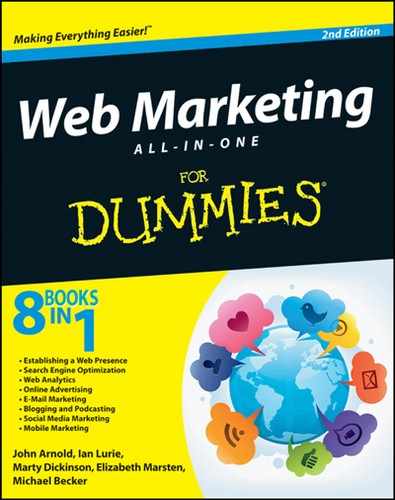
 Working with mobile search providers to place search engine advertising is pretty easy. For most solutions, you don’t have to do anything technically different from your web-based search advertising to get your search engine advertisements to appear on mobile screens.
Working with mobile search providers to place search engine advertising is pretty easy. For most solutions, you don’t have to do anything technically different from your web-based search advertising to get your search engine advertisements to appear on mobile screens. Understanding all the carrier’s devices, users, geographic coverage, and data plans can become cumbersome, especially when you’re trying to run a single ad campaign on more than one carrier’s inventory. Unless you really need to reach the customers of a specific carrier, choose a mobile advertising network instead.
Understanding all the carrier’s devices, users, geographic coverage, and data plans can become cumbersome, especially when you’re trying to run a single ad campaign on more than one carrier’s inventory. Unless you really need to reach the customers of a specific carrier, choose a mobile advertising network instead.