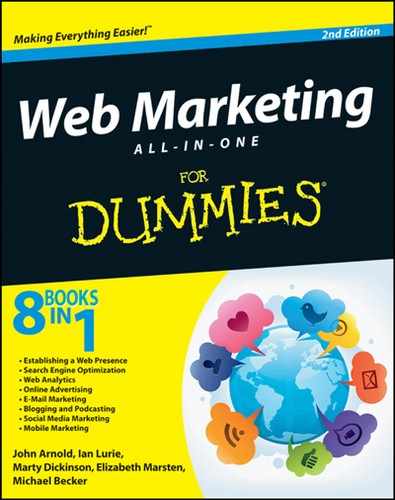Chapter 4: Navigating Top Social Media Sites
In This Chapter
![]() Networking with Facebook, Google+, and more
Networking with Facebook, Google+, and more
![]() Growing your business with multimedia
Growing your business with multimedia
![]() Talking in discussion forums
Talking in discussion forums
![]() Using Twitter as a launchpad
Using Twitter as a launchpad
![]() Building your reputation with Quora
Building your reputation with Quora
![]() Using the power of niche sites
Using the power of niche sites
From earlier chapters of this minibook, you set the foundation for a social media campaign that will attract the right audience to your site: You profiled your audience, set up your profiles, and targeted your sites. Now it’s time to get to work — network, that is.
This chapter walks you through specific examples of networking on each of the major social networks, as well as shows you how to use bookmarking sites, microblogs, and other social media centers. You also get a few examples of niche sites and discussion forums. And don’t skip over the information about how to build your reputation on Quora.
Chapters 5 and 6 of this minibook go into more detail on these topics. The most important thing you need to understand at the end of this chapter is how the various social media sites fit: say, how you can use Twitter to announce a new video on YouTube and then have the video direct folks to a blog. That’s the real gold in social media.
The major social networks are a great starting point. Facebook, Google+, and LinkedIn can help you find your audience and let them know you’re available.
Starting with Facebook
Facebook is the current social networking leader. With hundreds of millions of users, Facebook offers an audience for nearly any business.
If you’re using the Internet to market your business, you should use Facebook. Facebook used to be considered consumer-centric. It still is, but any business can benefit from the boost the world’s largest social network can provide.
From a marketing perspective, you can break Facebook into three types of tools:
• Networking
• Branding and publicity
• Custom applications
Building your Facebook Page
Facebook has a lot of marketing tools, and you use them on your company’s Facebook Page. The page is your central switchboard, customer service center, and water cooler, all in one. Almost any content you share as your company will link back to your company Page. It’s also where you can update your entire Facebook community.
Before you build your Page, take a look at a few existing ones. Facebook brand Pages have changed since Facebook first rolled out Pages. They now use the Facebook Timeline — a chronological page with most recent events at the top, and older events further down on a continuous scroll.
Here are the basic page components, as you scroll down:
• A cover image as your opening statement: Use something eye-catching and relevant, but not a sales pitch or a branded image, as shown in Figure 4-1. Facebook’s Terms of Service doesn’t allow a sales pitch in the cover image.
• A profile picture: This image gets superimposed over the cover image. This is a good place to use your company logo; it provides the branding you need for the top page area.
• Basic company information and your latest photos: You can also place events listings or highlights in that space. More on this in a moment.
• The Timeline: The Timeline shows any updates, events, photos or other content you post, and any mentions of your brand by others, as shown in Figure 4-2.
• Update area: This is a Facebook mainstay. The Write Something area lets you post updates.
You can also see posts, mentions by others, and shares.
Figure 4-1: The cover image, business information, and highlights on a Facebook company Page.

Figure 4-2: The Timeline.

Setting up your company Facebook Page
To create a Facebook brand Page:
1. Log into your Facebook personal account.
Only someone with a personal Facebook account can create a Facebook business Page. You can then assign someone else admin access for that Page, but you must have a personal account to get started. If you don’t have one, now’s a good time to get one.
2. Go to https://www.facebook.com/pages/create.php.
3. Choose the page category:
• Local Business or Place: If you’re a local business who depends on walk-in traffic
• Company: If you’re a company that does business over a wider area
• Brand or Product: If you’re going to be marketing a single brand or product that’s part of a larger company
• Artist, Band, or Public Figure: If you’re selling your own presence or art — performers, speakers, trainers and others
• Entertainment: If you’re marketing one creation or project
So, if you’re a scriptwriter, you create an Artist page to represent yourself. Then you create an Entertainment page to represent your new movie.
• Cause or Community: If you’re a community organization, represent a political party, or are otherwise seeking to build a following for something non-commercial
 You can change the page category later by clicking the Edit Page link.
You can change the page category later by clicking the Edit Page link.
4. Select a subcategory and enter your address.
The subcategory is the kind of business you’re in, such as Shopping/Retail.
5. Agree to the terms of service and click the Get Started button.
The setup wizard starts.
6. Upload a profile picture. Then click Next.
The profile picture is what appears when you post or otherwise interact on Facebook. If you’re not sure what to use, you can use your company logo. You can upload the image from your computer, or import it from your company website. It should be 180 x 180 pixels; if it’s larger, Facebook resizes and crops it for you.
7. Enter information about your company.
Enter a short description of your business, your website address, and links to your other relevant social media profiles and listings (Twitter, Google+, and Google Places). Click the Add Another Site to add additional links.
8. Click the Save Info button.
9. Select your Facebook web address.
The first part of your Page address is www.facebook.com. But you can choose the rest of the address. Any unique text will work.
 It is very, very difficult to change your Facebook Page address once you select it, so be sure you have one you like.
It is very, very difficult to change your Facebook Page address once you select it, so be sure you have one you like.
10. Click the Set Address button.
After that final step, Facebook reserves your Page address and sets up the Page. Take a look at the Page, as shown in Figure 4-3. At the top is the admin panel. That lets you change your Page, view statistics, add updates, and generally check in on how things are going.
Figure 4-3: Your new Page, with admin panel.

Polishing the Page
Your Page is pretty bare. Time to give it some life. First add a cover image:
1. Click the Add a Cover button.
It’s right under the admin panel.
2. Select a photo.
You can select a photo by uploading from your computer or choosing from among photos you’ve already uploaded. The cover image is 851 x 315 pixels. For the best result, resize it before you upload.
Choose something relevant to your business but not a sales pitch.
3. Drag the image to reposition it.
If your image is larger than the cover size, you can drag it to reposition it in the cover area.
4. Click the Save Changes button.
Your Page now has a cover image, as shown in Figure 4-4.
Figure 4-4: Spoke ’n Spoke with a cover image.

Now that you have a cover image, you can build your Timeline. Start by adding status updates, photos, events, and past milestones. Showing your history gives customers a sense of your business, and gives them another way to connect on a personal level — if a potential customer sees you were both at the same bike rally in 1998, they’re that much more inclined to stop by.
Think over your company’s history, as well as your own. Add things like the following:
• When you started the company: In the Write Something area (refer to Figure 4-4), click the Event, Milestone icon. Then click Milestone and complete the small form that appears.
• A first for your company: Add when you hired your first employee, moved into a new office, or other events. To add a status, click in the Write Something area and type a description. Then click the small clock at the bottom left-hand corner of the status field and select the year.
• Great photos and video: If you have great photography or video that you’d like the world to see, add that, too. Click in the Write Something area, then upload a new image or video, use your webcam to shoot video, or upload several photos to create an album. Click the small clock to select the year.
Be creative! Provide as complete a narration as you can. See Figure 4-5 for the Spoke ’n Spoke Page with just a few items added to the Timeline.
Figure 4-5: Spoke ’n Spoke’s Timeline.

Customizing your Page
You may, at times, want to customize your Page. Here are a few scenarios and how you can customize accordingly:
• You want one particular post to stay at the top of the Timeline. Hover over the post you want to stay at the top. Click the Edit or Remove link and then click Pin to Top. Your post remains at the top for 7 days or until you unpin it.
• You want one post to span the entire page. Maybe you have a single photograph that you want to show full width. Or maybe you have a post that you want to get special emphasis. One way to achieve that is to highlight the post. A highlighted post spans the entire page, instead of occupying a single column. To highlight a post, hover over it, then click the star that appears at the upper-right corner of the post.
• You want to change permissions. You may want to restrict who can post to the Page’s Timeline, block certain words, or change age restrictions. To do so, choose Manage⇒Edit Page in the admin panel.
• You want to change your page category, description, or other basic settings. Choose Manage⇒Edit Page⇒Basic Information in the admin panel.
• You want to add other Page admins. If you want other people to help you manage the page, you need to make them admins. Click choose Manage⇒Edit Page⇒Manage Admins in the admin panel.
Creating your own audience with Facebook applications
Facebook also lets you create custom applications, using a toolbox that Facebook provides. You can then make those applications available via the Applications area.
Examples of applications include
• To-do list managers
• Trivia tests and quizzes where you compete against other members
• Photo-display tools
• Widgets that display your latest blog or Twitter post
You can also find recipe collections, music listings, travel maps, file sharing, and applications for just about any other purpose you can think of.
Here’s the gold to pan: If you can create a really fun or useful application — and then get a lot of people to use it — you can build a huge audience quickly. Successful applications can accrue 300,000 users and more. And, because you’re permitted to link to your own website or Facebook Page in the application itself, the marketing opportunity is big. Sweet!
If you have a yen to create your own Facebook app, here are several tips:
• Hire a developer! Unless you’re a programmer yourself, you’ll end up tearing your hair out using the Facebook toolset. It’s good, but you need to understand basic programming to use it.
• Don’t imitate. You need to come up with something really unique if you’re going to succeed.
• Test some ideas. If you have a few close friends on Facebook, test your application with them first. If you launch it system-wide, only to discover that it doesn’t work or drives users nuts, it’ll be too late to recover.
• Include your brand. Nothing is wrong with including your logo and a link back to your site.
 • Integrate with your brand. The application you build should somehow relate to your business. If you make wagons, create a little wagon-wheel game. If you make telescopes, make a constellation flash-card game.
• Integrate with your brand. The application you build should somehow relate to your business. If you make wagons, create a little wagon-wheel game. If you make telescopes, make a constellation flash-card game.
• Integrate sneezability. Include something in your application that entices users to send their score or something else to their friends. Some applications are built purely to send around.
• Market it. If you have close friends on Facebook, send them a message letting them know about the new application. Install it on your profile page. And announce it on your Facebook Page. Finally, have a launch event! (Read about Facebook Events earlier in this chapter.)
Promoting yourself with Facebook Advertising
Facebook offers a wide range of paid advertising options that you can use to build your audience. Paid ads are a little bit outside the scope of this section. But here are a few quick tips:
• Use ads! Facebook ads, done right, are a fantastic deal. In the Admin panel, choose Build Audience⇒Create an Ad.
• Buy PPC. Buy Facebook ads on a pay-per-click, or PPC, basis. Don’t buy them on a per-impression basis. The click-through rates on Facebook tend to be very low. So PPC is far less expensive, but it will effectively get you free display ads.
• Use Facebook segments. Facebook’s segmentation tool is a great research tool. See the previous chapter for more information.
To find out more about Facebook ads, check out Facebook Advertising For Dummies, by Paul Dunay, Richard Krueger, and Joel Elad (published by John Wiley & Sons, Inc.).
Using Google+ to Rate and Rank
Google+ is a relative newcomer on the social networking scene. But unlike a bunch of false starts that Google has had in this space, Google+ seems here to stay: It’s gained 100 million users in months, and Google’s promoting the network using its dominance of search.
Like Facebook, Google+ lets you post photos, videos, and text. It has both profiles and pages. But it has a couple of unique features:
• Circles: You can create and share circles, which are groups of similar people that you follow.
• Search results: Google displays Google+ results from folks you follow right in Google search results, and displays relevant pages and people in the upper-right corner of some search results pages.
That last item is crucial. If you read the SEO minibook (Book II), you know how important, and how difficult, SEO can be. Google+ may offer you a shortcut past ranking pages and into the top 10, as shown in Figure 4-6.
Figure 4-6: Your Google+ profile can give you a boost in SEO.

To get started on Google+, log into your Google account, click your username in the top-right corner and click the Join Google+ button. Enter your name and click the Upgrade button. Then follow these steps to set up your profile:
1. Log in to your Google account.
2. Click your username link at the top left-hand corner of the screen.
3. Click Profile and then Edit Profile.
4. Click the About tab.
The About page holds all your essential information: Other sites to which you contribute, where you went to school, where you work, a description of yourself, and settings for who can or cannot find you in Google+.
5. Write a detailed description of yourself, your interests, and what you’re going to write about most often.
Google+ provides prompts for information. Provide links to all your other pages and social media profiles, and fully describe yourself. Google uses this information when determining whether to show you in search results.
6. Click Done Editing to save your work.
Now you have a profile. It’s time to do something with it.
Circling friends on Google+
Google+ is built around the idea of circles. A circle is a group of related profiles or brand pages. You can create circles around any topics or ideas you want and then put profiles into one or more of those circles. You can make posts visible to a single circle, all your circles, or the public.
If you’re running a bicycle shop, you might create a circle of other folks interesting in cycling. Then, when you post something about cycling or your shop, you can send it to that circle, and they’ll all receive the update. It’s a great way to contact colleagues and customers in a conversational way.
To add someone to a circle, follow these steps:
1. Find someone you want to follow.
Go to your home Google+ page. Search for a favorite topic, or use the Suggestions list on the right side of your screen.
2. Hover over Add to Circles under the person or page name.
3. Choose a circle:
• Add to an existing circle: Select the circle to which you want to add this profile or page. You can add one person to multiple circles. These circles are yours alone. Unless you share them, no one else can see who’s in them.
• To create a new circle, click the Create New circle link, as shown in Figure 4-7. Type the circle name and click the Create button. Google+ creates the new circle and adds the profile or page to it.
Figure 4-7: Creating a circle on Google+.

Watching your Google+ stream
Posts from profiles you’ve circled show up in your stream. That’s the first page you see when you log in to Google+, as shown in Figure 4-8.
Figure 4-8: Your Google+ stream.

You can comment on, share, or +1 posts that appear in your stream. When you do, the person who posted the content receives a notification. If you comment, all the other folks who commented on that post receive a notification via their Google+ account that you commented, too.
That tends to lead to long discussions over interesting stuff. Often, you see thousands of comments on a single post. It’s a very powerful toolset for interacting with other people.
Posting content to Google+
If you want to grow your Google+ audience, though, you need to post. Like Facebook, Google+ lets you post text, links to other content on the web, photos, and videos.
To post, follow these steps:
1. Click in the Share What’s New field at the top of your stream.
2. Type your message.
3. Select the circles that you want to share this message with.
4. Click the Share button.
Your shared content appears in the home streams of everyone within the circles you selected, as well as on your profile page.
The Google+ interface is still changing daily. Click around and explore. You’ll probably find a bunch of new tools that didn’t exist when this was written.
Networking for Business on LinkedIn
LinkedIn is an entirely different kind of social network. Built entirely as a vehicle with which businesspeople connect and interact, it functions based on connections rather than friends. Although this might sound like a purely semantic difference, it’s not, and here’s why:
• LinkedIn restricts whom you can add as a connection. You need to be able to indicate how you know that person before you can even attempt to connect.
• LinkedIn includes recommendations that you can get from colleagues and clients. Those recommendations show on your profile page.
• Your profile includes your work history.
• People are automatically grouped by company.
• You can’t contact people who aren’t in your network directly except through InMail, for which LinkedIn charges a fee.
• Companies can get their own separate profile pages.
Use LinkedIn if
• Your company provides professional services.
• Your clients are other companies.
• You’re a consultant of almost any kind.
• You want to focus on quality connections, not quantity.
You can’t customize the look and feel of your profile page on LinkedIn. However, completeness is important — even more important than on Facebook — because LinkedIn is driven by one-to-one connections between individuals, and those connections are typically formed based on work history, location, and so on. It’s a pure business-networking environment.
Figure 4-9 shows a completed LinkedIn page. It includes work history, recent updates, recent presentations, connections, and recommendations.
Figure 4-9: A LinkedIn page.

To give yourself the best chance of succeeding on LinkedIn, remember these five items:
• Quality: A few quality connections will take you a lot farther than dozens of lousy ones. Connect with folks you already know, or have someone else introduce you using the Introduction feature on LinkedIn.
• Recommendations: Get recommendations when you can. They look great on your profile page, and many potential clients will research you via LinkedIn.
• Applications: Use LinkedIn applications to integrate other social networks (like SlideShare) into your profile page.
• Groups: The LinkedIn Groups feature works much like Facebook, but LinkedIn groups focus entirely on professional networking.
• Answers: Use LinkedIn Answers to provide or seek advice. If you provide great information, folks will mark your answer as best. Get enough of those, and you’ll be tagged as having expertise in a particular subject.
Playing the Social News Game
If any social media makes you grind your teeth down to the nubs, social news sites are the ones. Sites such as Digg and reddit can generate an avalanche of visitors. Stories that make the first page on social news sites aren’t just sneezed; they become a full-on epidemic.
Great, you say. Sign me up!
Not so fast. Everyone knows the power these sites have. When you submit a story to a social news site, you’re joining thousands of others who, at that very moment, are taking their shot at social media stardom, too.
If you’re going to try to get a hit in social news, bear in mind the following tenets:
• Assume that you’re going to fail. A lot. You need to keep trying.
• Commit the time. Count on spending at least a half-hour per day, for at least a few weeks, just submitting content you find. By submitting lots of content, you can build your reputation on the network, just like on bookmarking sites.
• Build a very complete profile page. When you submit content, other site participants might want to check you out to make sure that you’re a real person. Spammers abound on social news sites, so folks are bound to be suspicious. A complete profile puts their minds at ease.
• Be prepared for a lot of traffic. If you succeed, you could get server-crushing traffic. Make sure you’re on a web hosting provider that can handle a burst of traffic, and have a backup plan just in case your site is overwhelmed.
• Build a network of friends whom you can directly contact when you submit something new to say, “Hey, what do you think?”
Getting “reddited”
reddit.com is a phenomenon all its own. Making a hit on reddit requires special care:
• Build your reputation first. Spend a lot of time building your reputation first. Seek out and submit new news, hilarious videos, and other content the community will appreciate.
• Get some friends. Build a good circle of fans to whom you can shout when you submit something really juicy.
• Copywrite creatively. Write a great title for your reddit submission. Bicycle breaks 60 mph isn’t as good as Flaming tires: A really fast bike.
• Use link bait. Write content that’s so compelling that folks feel they have to link to it and share it. Obey all the rules of link bait as described in Book II, Chapter 7.
Submit your content to reddit if any of the following are true:
• You have truly newsworthy content.
• You have truly funny content.
• The story you’re submitting is breaking news.
If you want examples of successful stories, look no further than the reddit homepage.
Behaving yourself
Trying to fool the social news sites by having everyone in your office vote at once or by setting up 20 different accounts so that you can vote for yourself more than once is tempting. Believe it or not, though, you’re not the first person to have thought of that. It’s not a smooth move, and here’s why: The users on social news and voting sites hate anything resembling inauthentic content. They will react strongly, and they’ll give you more negative press than you thought possible. It’s not worth a few thousand extra visits.
Growing Your Business with Media Sharing
Media-sharing sites allow you to upload videos, photos, or audio files to a single location where others can see them. These sites offer a chance to put your work in front of large audiences, prompt discussion, and drive traffic to your business.
Use media-sharing sites if the following items pertain to you:
• You create any form of video or shoot photos in the course of your business.
• You’re comfortable putting that content in front of hundreds, thousands, or hundreds of thousands of viewers.
• You don’t mind that content being reused or redistributed. Although you can control this to some extent, it’s bound to happen.
Spreading the word on YouTube
YouTube works a lot like Flickr, only for video. You upload a video to the site, give it a description, and tag it with keywords, and then the rest of the community gets to take a look.
A popular video on YouTube can get tens of thousands of views (or even hundreds of thousands). But, as you’ve likely figured out by now, getting a big hit on any social network, YouTube included, takes a lot of work.
Use YouTube if you
• Have preexisting video content, and all you have to do is upload it
• Have entertainment-based content
• Want to introduce a wide audience to training, branding, or other video
• Are going to produce a series of short videos
YouTube has a few rules you should know about, too:
• Videos must be ten minutes or shorter.
• Videos must be 20GB or smaller.
• You must have permission to publish the video on YouTube!
Here are some tips for YouTube success:
• Keep it short. The most successful videos on YouTube are two to three minutes long. Obviously, if you’re doing a training piece, your video might have to be longer, but try to create a series of short videos instead if you can.
• Make friends. It’s easy to forget that YouTube is a social network and just start uploading videos. Find folks who create great content, make friends with them, and comment on their videos. They’ll reciprocate.
• Complete your profile. Just like on any other social network, a complete profile will establish trust when other users come looking.
• Respond to comments! If someone comments on your video, reply. Say, “Thanks” or “Good point” or whatever’s relevant. It’s called social media for a reason.
• Write a good title for your video. The title is what gets folks to watch. My road trip isn’t as good as Pulled Over in Louisiana.
• Write a good description. A keyword-rich description increases your chance of a good ranking in Google’s blended search results. See Book II, Chapter 5 for more about keywords and blended search.
• When you post a new video, let your friends know. YouTube partly ranks videos according to the number of views and view velocity (the rate at which you’re getting those views). If you can get a little mob watching the video, it’ll give you a boost.
There are other great video sharing services. Take a look at Vimeo (http://vimeo.com). Vimeo is second only to YouTube, and provides enhanced pro accounts that let you control who can see your video, customize the embedding tool, and do a few other things that can provide a more professional result.
Sharing content on presentation-sharing services
Presentation-sharing services let you publish your best slideshows in the same way that you might post videos of your speeches on a video site. Examples include SlideShare (www.slideshare.com), SlideSnack (www.slidesnack.com), and SecondSlide (www.secondslide.com).
What sets these tools apart is that they let you upload your slides directly from PowerPoint, Keynote, or Adobe PDF and then turn them into online slideshows that folks can page through. Then, you can embed those presentations in your blog, your website, or social media profiles on sites like LinkedIn.
These services turn your slides into sharable social media content. Give them a try.
Talking in Discussion Forums
Discussion forums have been around for a long time. They predate the Internet, in fact, forming the backbone of many bulletin board services (BBS) that people connected to using a phone modem that looked like two huge suction cups.
Include discussion forums in your marketing plan if
• You have a small, concentrated niche audience
• You’re a leading expert and want to demonstrate that fact
• You want to reach and contact individuals based on their questions
Forums are versatile, cover a huge array of topics, and often offer the most receptive audience. Sites like WebmasterWorld.com (in Figure 4-10) focus on Internet topics. Others, like CyclingForums.com (in Figure 4-11), focus on a single sport or hobby.
Finally, forums such as Google and Yahoo! Groups cater to every imaginable topic.
Figure 4-10: Webmaster World forums.

Figure 4-11: Cycling Forums.com.

You can succeed, though, if you follow a few basic rules:
• Choose relevant forums. Don’t select a discussion forum based on traffic potential or page rank. Pick one in which you’ll enjoy participating.
• Contribute; don’t spam. You need to spend some time lurking, that is, seeing what folks are saying and what’s okay or not okay behavior on that forum. Then you can post messages that other members will appreciate.
• Include your web address and information in your signature line. Also include your Facebook, Twitter, or other addresses if permitted. That way, every post can provide a way for readers to contact you.
• Start by replying to existing threads, not creating new ones. It’s a good way to get introduced to the community.
Using Microblogs as a Launchpad
Microblogs are a social media vehicle by which you can post lots of short statements (usually a 140-character limit) about what you’re doing, interesting links, and other trivia as you go about your day.
Typical microblogs support posting from your cellphone or your computer, so it’s easy to send an occasional message.
Twitter, shown in Figure 4-12, is currently the best-known microblogging platform.
Figure 4-12: A typical Twitter page.

Other microblogs include Tumblr (www.tumblr.com), FriendFeed (http://friendfeed.com), and Identi.ca (http://identi.ca).
In addition, networking sites like LinkedIn integrate microblogging into your profile: You can do short, Twitter-like posts right to your profile page, providing your followers and friends with short updates.
Building a microblog following
You need to accumulate a lot of followers. Then you can capitalize on that to launch a new product, blog post, or site if you follow a few basic steps:
• Set up a complete profile. The more detail you provide, the more easily others can decide whether they want to keep in touch.
• Follow others. Look around. Who are some of the biggest participants in the community? Follow them by clicking Follow or a similar button in their profile. They’ll likely follow you, too, at some point.
• Announce that you joined. If you have a blog, let everyone know that you just joined the microblog and provide your account name. Existing members who see that will probably follow you, too.
• Contribute. If you find an interesting link, have a bit of trivia, or just make a funny observation, post it! Microblogs are very informal. Make sure that if your cellphone has a web browser, you set up mobile access as well.
• Reply. If someone you’re following posts something that catches your attention, let him know.
 ✦ Be consistent. Set a goal to make four to six microblog posts daily. This takes about two minutes, total, and you can accumulate a nice following with that goal.
✦ Be consistent. Set a goal to make four to six microblog posts daily. This takes about two minutes, total, and you can accumulate a nice following with that goal.
Avoiding microblogging overload
Microblogging can become a huge time-waster. It’s easy to idly flip through posts with no real aim.
Avoid this kind of overload by disciplining yourself to stick with the routine you set. (Read about this in Chapter 3 of this minibook.) Set times when you’ll post. Then keep Twitter (or whatever other site you’re using) closed the rest of the time.
If you find that you post a lot, try a tool that lets you post without logging into the microblog. HootSuite (www.hootsuite.com), for example, lets you post to multiple microblogs using its toolset. Figure 4-13 shows HootSuite, as well as an example of sending a post to Twitter and LinkedIn using HootSuite.
Figure 4-13: Using HootSuite to post.
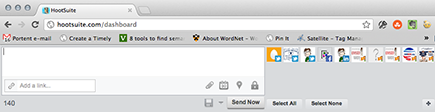
Building a Good Reputation on Social Q&A Sites
Q&A sites are a great place to build your reputation around a specific discipline. Figure 4-14 shows a typical Quora answer page, with a list of questions begging for answers.
Figure 4-14: Quora.

Include a Q&A site like Quora or Stack Overflow in your social media marketing plan if you
• Like answering questions. This sounds painfully obvious, but that’s all you’ll do on Quora, so make sure that you’re going to enjoy it.
• Have expertise to offer.
• Have an hour a week to dedicate to answering questions.
Pick your topics carefully. Answer if and only if you have what you think is a good answer. If you just throw up a useless answer, you’ll draw the ire of the community.
Here are some tips for Quora success:
• Set aside an hour a week to answer questions. This seems like a lot, but you’ll need the time if you’re going to build a good profile.
• Vary the topics where you answer questions. If you’re a consultant, you can answer questions in your area of expertise. But you can also offer advice about owning your own business or about your favorite sport. Mix things up a bit.
• When appropriate, include a link to relevant resources. Try to reference your own content occasionally if it will really help the reader. Those links will drive traffic, support your statements, and add authority to your answers.
• Ask questions, too! It’s always a good idea to ask an occasional question. If nothing else, you experience the other side of Quora, and those lessons can be valuable when you’re answering.
• Don’t be glib or nasty. If someone asks a question and you think it’s silly, don’t answer it. Also, don’t be nasty. Bad social media karma will come back around on you.
Unleashing the Power of Niche Sites
This chapter covers some of the major social media sites. Don’t overlook, though, the many sites devoted to individual professions, hobbies, sports, and lifestyles.
Use the search engines to track down other niche sites: Type your topic, followed by social network, bookmarking, or forums, and you’ll probably find quite a few sites.
Niche sites may be a better use of your time than the larger social sites. Apply what you read in this chapter to those sites, and you’ll reach a smaller but more focused audience.
How do you know whether to use niche sites? Ask yourself these questions:
• Is my market very small? If yes, check for niche sites.
• Am I finding my audience on major social media sites? If no, start looking to see whether you can find a relevant niche site somewhere.
• Is my time really tight? If you can’t even find a few minutes a day for social media marketing, a niche site might let you make more efficient use of your limited time.
Don’t neglect the major sites if you don’t have to. But keep in mind that you always have options, and remember that new social media sites are springing up every day.