Chapter 4: Measuring Visit Quality
In This Chapter
![]() What makes a good visit
What makes a good visit
![]() Tracking repeat visitors
Tracking repeat visitors
![]() Using page views and time on site
Using page views and time on site
Measuring visit quality involves tracking what’s typical for your site and using what you know to set benchmarks. You might notice that doesn’t include absolute measures of quality visits.
Measuring visit quality is not a science. What you find in this chapter is simply a process for setting some benchmarks that you can try to improve upon. Your mission, should you choose to accept it, is to
• Build traffic, but not at the expense of these benchmarks
• Increase time on site and page views per visit
• Keep these benchmarks in mind as you look at other statistics
Note that this chapter assumes that you’re familiar with the basic measures discussed in Chapters 2 and 3 of this minibook. If you’re looking for information on tracking some form of conversion like a sale or a lead, you won’t find that here; flip to Chapter 5 in this minibook, instead.
Setting Quality Targets
Take a look at Figure 4-1. How can you tell which referrers are generating good or bad visits? Argh: It’s nothing but a bunch of numbers — but, it’s not as hard to decipher as it might look.
Figure 4-1: A whole lot of numbers.

You need to set target numbers for the kinds of visitors you want. Even if you have a goal on the site — such as a sale, lead, or white paper download — you still need these separate measures of visit quality. The key is to figure out what your benchmarks are so that you can focus on improvement rather than producing a perfect set of numbers.
So why not just focus on sales or whatever your ultimate goal is? Well, because even if visitors don’t make a purchase, they might still show enough interest to return later, tell a friend, or do something else you want them to do. You can’t just rule out visitors who don’t buy anything. Rather, think of their potential: They might still have a lot to offer your business.
The following sections walk you through setting these benchmarks for your business.
Setting benchmarks for page views per visit and time on site
To set benchmarks for these numbers, you need to have been running your traffic-reporting tool for at least two to three months. That gives you enough data to set your benchmark, which you do by following these steps (which use Google Analytics as an example):
1. In Google Analytics, from the Audience menu, click Overview in the sidebar on the left.
2. Note the pages/visit number, as shown in Figure 4-2.
For details on accessing this data in a different tool, you need to check your documentation, but know that this is the data that you want.
Figure 4-2: Pages/visit.
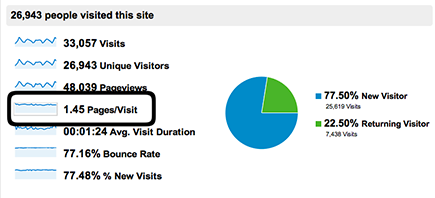
3. Look at the average for the past two to three months.
In Google Analytics, set the date range to the last two to three months by clicking the dates at the top-right of the page and then selecting the start and end dates. The Pages/Visit number just below the chart now shows you the average.
That average is your target. You want to improve upon that. Visits that exceed this average are good. Visits that don’t aren’t necessarily bad, but they’re not as desirable. See the section “Applying Those Targets,” later in this chapter, for the details.
 Note the average time on site for the last two to three months, which will be your target.
Note the average time on site for the last two to three months, which will be your target.
Calculating your loyalty benchmark
This section explains how to find out how many returning visitors you have and how to use this as a benchmark for increasing the percentage of returning visitors, which reflects visitor loyalty. The following steps help you set the target, again using Google Analytics:
1. Open the report that calculates your percentage of repeat visitors.
In Google Analytics, the best place to start is the New vs. Returning report, shown in Figure 4-3. To access this report, click Audience and then click Behavior in the sidebar on the left. Then click the New vs. Returning option. For this benchmark, the time frame isn’t that important, so you can set it for as little as a month. Just be sure that you use a sufficiently long time period to account for weekly rises and falls in traffic, as well as any seasonal changes.
In other reporting tools, you can look for the Returning Visitors or Visitor Loyalty report. The data will be the same: a comparison of one-time and returning visitors.
2. Take a look at the percentage of returning versus new visitors.
In Google Analytics, you find this info on the Site Usage tab (toward the bottom of the screen). Figure 4-3 shows a returning visitor percentage of 22.50%, so that’s the loyalty target (which is something you always want to increase). But you can’t forget about adding new visitors, either. Figure 4-3 shows 25,619, so that’s the new visitors target to improve upon.
Figure 4-3: The New vs. Returning report.

Applying Those Targets
After you have your targets defined, it’s time to apply them. In analytics, applying your targets means that you’re using your benchmarks and seeing whether you improve upon them. If you improve upon them, your site is improving. If you don’t improve, you need to continue tweaking your site to improve.
You can apply your targets across every statistic, turning those reports into true analytics. In the following sections, you take a look at a couple of examples.
Checking your top content against your targets
Look at the Pages report shown in Figure 4-4.
You can use the time on page data to decide which page is your best as far as visitor attention. If time on page for one page is above the average for the rest of the site, you know that page is beating the benchmark — target — that you set. That means that the page is doing its job. It also means you should review that page to figure out why folks like it and spend more time there. Then apply what you found to the rest of your site.
Figure 4-4: A top Pages report.
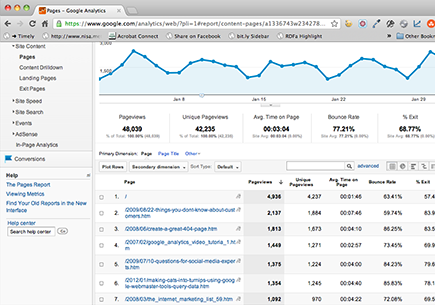
For example, in the Pages report in Figure 4-4, one page has visitors spending 7:46 on the page. That’s the highest time on page for any of the top pages! Review the top pages to see what exactly is so interesting to visitors, and whether you can apply the same ideas to the rest of the site. If you can, you might be able to improve the entire site.
Drawing conclusions based on multiple targets
In this section, you see an example of how you can bring the different statistics together. Take a look at the referrer report (All Traffic) in Figure 4-5. (Choose Traffic Sources⇒Sources⇒All Traffic.) Look at pages/visit, average time on site, and percentage of new visits. If a single referrer brings you above-average counts of new visitors, pages/visit, and time on site, you know the referrer’s a winner.
However, if the numbers start to mix, drawing conclusions gets harder. What if you have a page that brings a lot of new visitors, but lousy pages/visit and time on site numbers? Table 4-1 outlines the rules for referrers of all types.
Figure 4-5: A referrer report.


Learning More with Bounce Rate
You can further measure visit quality with bounce rate. A bounce occurs if someone visits one page of your website and then leaves without clicking to any other pages.
Bounce rate data, like the Bounce Rate column in Figure 4-6, tells you the percentage of visitors who bounce from a particular page. You can find bounce rate data in most of the content reports. Choose Content⇒Site Content as a starting point.
Figure 4-6: Bounce rate data.

Bounce rate is another way to judge visit quality. It shows you
• Pages that just drive people away
• Pages that draw visitors further into your site
• Most importantly, problems with landing pages
Analyzing your homepage
As you add interesting items on your homepage, you can see the effect those stories have on bounce rate. That, in turn, tells you what your audience likes or doesn’t like and can learn from that.
Figure 4-7: The bounce rate for a homepage.

Spotting bottlenecks and missed opportunities
One of the best things you can do with visit quality measurement is to find bottlenecks or missed opportunities in your site: namely, places where a lot of visitors who might have otherwise become customers end up leaving or going off course.
Look at the content report in Figure 4-8, which shows a list of pages with time spent on each page and bounce rate.
See item 8? It has a 93.73 percent bounce rate. That’s not always a bad sign. If many readers are finding their way to this page from other blogs, they might simply read and then move on.
However, any top-ten page on your site that’s shedding over 90 percent of visitors is probably costing you some valuable opportunities. Yeah, you might have a bad bounce rate, but if you know about it, you can do something about it. You could add more links to other articles, for example, or look at whether something in the page is driving visitors away.
Figure 4-8: A content report.
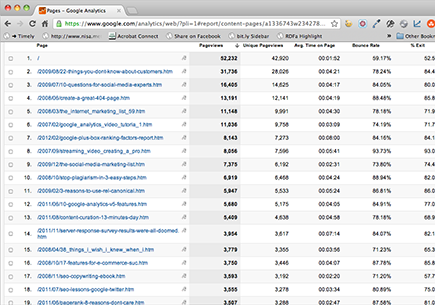
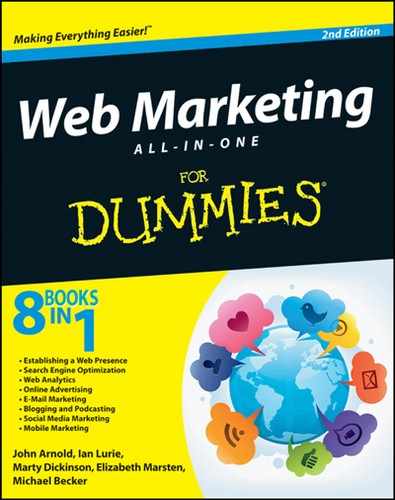
 To make these numbers mean something, you have to set parameters for
To make these numbers mean something, you have to set parameters for  Don’t get too myopic. If you focus on the time on page data and ignore the pages themselves, you might miss something important: If visitors spend twice as much time on one page, perhaps that page has twice as much information. Always look at this data in context.
Don’t get too myopic. If you focus on the time on page data and ignore the pages themselves, you might miss something important: If visitors spend twice as much time on one page, perhaps that page has twice as much information. Always look at this data in context.