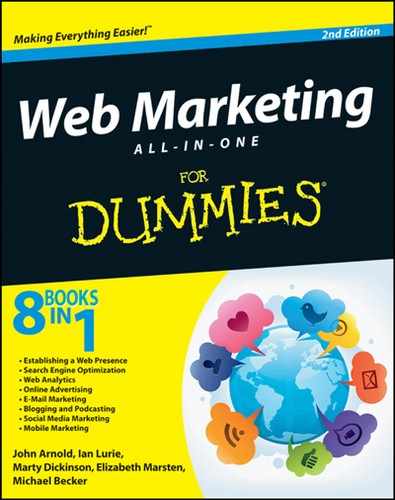Chapter 6: Lead-Generation for Business Growth
In This Chapter
![]() Setting up ways prospects can contact you through the web
Setting up ways prospects can contact you through the web
![]() Capturing visitors even if they visit your website and don’t buy
Capturing visitors even if they visit your website and don’t buy
![]() Using multiple social networks to fuel your sales pipeline
Using multiple social networks to fuel your sales pipeline
Your website is the dominant online tool for generating business leads. All your online marketing efforts should be with the intent to draw targeted leads to your website. After he arrives there, you want the visitor to buy what you’re selling online or pick up the phone and call you with questions. Roughly 96 percent of those visitors will do neither!
This chapter is devoted to weeding out the chaff and capturing targeted leads. First you go through a series of steps to set up lead-capturing components on your website. Then you find specific traffic- building tips for acquiring those leads.
Perfecting Your Form
If you’ve ever added your name and e-mail address to a page on a website, you have experienced using a form. You probably also know how frustrating it can be to complete a form and submit it only to be met with an error page, realizing that your form submission didn’t work! Web forms have been an integral part of website functionality since even before the first company website went live — for good reason, too. Forms allow visitors to do things, such as make contact with the website owner, opt in to a newsletter, comment on a blog post, or tell friends about a website they should become familiar with. The following sections cover all these functions in more detail.
Choosing the right contact form
Figure 6-1: A contact form.

Every good contact form has five key components:
• Form field headings: Be very descriptive with your form field headings. Rather than just using E-mail to identify that you want the visitor to add her e-mail address in a particular form field, be specific. For example, Add Your Primary E-Mail Address Here.
• Form fields: The actual form fields can be made easily within most any content management system (CMS) that allows you to edit HTML, such as WordPress, Joomla!, or Drupal. They should be either to the right of each form heading or directly below it.
 Keep the number of fields very limited for a contact form. If you try to get your visitors’ life history in a single form submission, they will almost surely not complete the form. Most newsletter opt-in forms display only a first name and an e-mail address on a website so that the sign-up process is fast. Think of a contact form as being similar to a newsletter opt-in form, but do provide a larger text box for comments or a question in addition to the fields for name and e-mail address.
Keep the number of fields very limited for a contact form. If you try to get your visitors’ life history in a single form submission, they will almost surely not complete the form. Most newsletter opt-in forms display only a first name and an e-mail address on a website so that the sign-up process is fast. Think of a contact form as being similar to a newsletter opt-in form, but do provide a larger text box for comments or a question in addition to the fields for name and e-mail address.
• Submit button: Using the word Submit on a submit button isn’t very inviting or engaging to a potential lead. But, submit buttons are easy to change. So, test some different wording, such as
• Please Respond Quickly
• Tell Me More!
• Yes! I Want to Know
• Backup file: E-mail is getting increasingly unreliable. Never trust precious leads to only arrive in your inbox by e-mail. Your form contents can be set up to write to a data file that you can access daily.
• Form-processing program: This piece of the puzzle makes the form do what you want it to do when a visitor clicks that all-important Submit button.
A form-processing program can come in different shapes:
• WordPress plug-in: Clearly the simplest, cheapest, and probably the most popular method today of including a form on your website is with a free open source plug-in for WordPress. You can find many free WordPress plug-ins for forms processing.
• Custom form-processing program: Most web programmers (and many designers) can quickly create a simple custom form program for you in less than an hour.
 Before contracting a programmer to create a custom program for you, find out from your website-hosting company whether your web server is using Linux or Windows. This will be the first question a programmer will ask to help determine which programming language to use when creating your form processor (typically PHP or ASP).
Before contracting a programmer to create a custom program for you, find out from your website-hosting company whether your web server is using Linux or Windows. This will be the first question a programmer will ask to help determine which programming language to use when creating your form processor (typically PHP or ASP).
• Freeware: These small programs are written by programmers looking for exposure by offering various programs for the web, including form processing. Be aware that you will often need to customize the programs on your own to match your website. PHP JunkYard (www.phpjunkyard.com) is a good resource for such programs.
• Third-party forms processors: If you’re not a programmer and don’t have access to one, consider employing a company that allows you to produce and manage your own forms. Wufoo (www.wufoo.com) offers such a service with which you specify how your form looks and operates within its web-based system. Simply copy the code that Wufoo provides and then paste it into any page of your website where a form is desired. Wufoo can be used for a variety of forms, not only contact forms.
Creating an opt-in offer form
When you opt in through a form on a site, you choose (of your own free will) to receive more information about something. An opt-in form is a bit different than a contact form: A contact form is meant to initiate one-on-one conversation, whereas an opt-in form promises content of value. Here are some examples of opt-in forms:
• Newsletter subscription form: Probably the most common of all the opt-in forms on the web is the subscription to a free newsletter, such as the one shown in Figure 6-2.
Figure 6-2: A newsletter opt-in form.

 Including an opt-in form in a prominent place on every page of your website is entirely acceptable and encouraged. After all, it’s a safe bet that more than 95 percent of your visitors will not buy your product or call you on the phone for more details, no matter how good of a copywriter you are. But, they might just have enough interest to opt in to get to know you first.
Including an opt-in form in a prominent place on every page of your website is entirely acceptable and encouraged. After all, it’s a safe bet that more than 95 percent of your visitors will not buy your product or call you on the phone for more details, no matter how good of a copywriter you are. But, they might just have enough interest to opt in to get to know you first.
• Free white paper: Newsletters are good. But, they must showcase extreme value like Author U’s “The Resource” (refer to Figure 6-2) if you ever want to achieve high opt-in rates. Simply displaying “Sign up for my newsletter” doesn’t cut it anymore. For most website owners, it’s easier and more profitable to create a high-impact white paper to entice visitors to opt in.
For every 100 people who visit 101TrafficMethods.com, 10–20 of those visitors opt in to receive the white paper “101 Realistic Ways to Get More Web Site Traffic.” Why is it in such high demand? Because it appeals to a wide audience. After all, who doesn’t want to get more traffic to his website? The other reason is the staggering number 101. Most people can’t come up with more than 10 or 15 ways to get traffic to a website. But 101? That’s just crazy! People sign up for it just to see whether 101 methods are really available.
Each traffic method is also ranked by cost, ease of implementation, speed of setup and expected ROI, so the white paper goes above and beyond most people’s expectations.
 What white paper can you come up with that appeals to a wide audience, has the component of being staggering or alarming, and surprises new subscribers with unexpected high quality? This simple addition to your website could increase your lead generation from the Internet by 5–25 percent! Don’t overlook this powerful tool.
What white paper can you come up with that appeals to a wide audience, has the component of being staggering or alarming, and surprises new subscribers with unexpected high quality? This simple addition to your website could increase your lead generation from the Internet by 5–25 percent! Don’t overlook this powerful tool.
• Free e-course registration: Use sequential autoresponder software, like what AWeber Communications (www.aweber.com) or Premium Web Cart (www.premiumwebcart.com) offers. With this kind of software, you can assemble a series of e-mails once, in a course format, to be delivered every day, every other day, once weekly, or virtually in any combination, in the same order, for each person who signs up.
• Squeeze pages: When you land on a website where the only action you can take is to add your name and e-mail address, you are being “squeezed” into opting in to receive more information. Squeeze pages — commonly used to promote conferences and higher-ticket items — are where you must opt in to gain access to a large amount of detail. Online, visit www.startawebsitedesignbusiness.com to see how this site “squeezes” you into applying for a free, five-day recorded e-course. You find more about squeeze pages in Chapter 5 of this minibook.
Considering Online Chat
If you’re looking to add online chat to your site, here are the general steps to follow:
1. Find an online chat provider.
Try Provide Support (www.providesupport.com), which offers easy customizability and supports its product through online chat, of course. Or search online for free online chat software for other options.
2. Set up your account.
Including the following items as you set up your account can make your online chat feature truly helpful as a lead generator and customer service tool:
• Craft a description page that details exactly what online chat is (because most people haven’t used the feature yet and might mistake the phrase online chat as being something more of an “adult” chat room!).
• Customize your graphic header to look like the rest of your website.
• Develop a custom exit survey for instant feedback and gaining list subscribers.
• Create a mechanism for chatters to have the entire conversation e-mailed to them for reference.
Figure 6-3: This website offers an online chat.

3. Add the code to your website.
For every page of your website, adding an online chat image is a simple copy-and-paste process. You can also easily copy the provided HTML code produced by the chat software and e-mail it to your designer or assistant to add to your pages for you.
4. Monitor your computer.
When a website visitor lands on your website and chooses to chat with you using Provide Support’s chat software, the sound of a phone ringing will emanate from your computer speakers. Click the Accept Call button, and you’re ready to answer your visitor’s question! You can see a how a chat begins in Figure 6-4.
Figure 6-4: Chat online with a visitor.

 You can be chatting with five, ten, or potentially more prospects or customers all at the same time! How’s that for efficiency?
You can be chatting with five, ten, or potentially more prospects or customers all at the same time! How’s that for efficiency?
5. Gain valuable user behavior information about your visitors.
Sure, Google Analytics can track the path of a website visitor through your website, but only an online chat system can allow you to actually watch a visitor migrate through your pages in real time.
One of the most important benefits of watching your visitors travel through your website in real time is to discover possible reasons why they’re leaving without taking further action with you. For example, if someone spends, say, 20 seconds on the first page he sees on your website, then a full minute on the second page after he clicks a link, then only a few seconds on the third page before exiting your website, it’s nothing to be alarmed about. But, if the next 30 visitors do the same thing, you’d better make a quick change to the third page because you’re losing visitors!
If you’re bold, you can even call out to your visitors and ask whether they have any questions about the page they’re reading at that particular time!
 You must be very careful about calling out to a website visitor before he chooses to chat with you! People are so used to being anonymous in their web travels that it easily freaks them out when a chat window interrupts their reading. Use this feature with extreme caution and social grace, or you will lose that visitor forever.
You must be very careful about calling out to a website visitor before he chooses to chat with you! People are so used to being anonymous in their web travels that it easily freaks them out when a chat window interrupts their reading. Use this feature with extreme caution and social grace, or you will lose that visitor forever.
Using Audio and Video on Your Website
Today’s Internet is too competitive to rely on written words alone to earn the trust of prospects and customers. You need to take the next step and differentiate yourself by being vocal and visual with your visitors through the use of audio and video. You can and should understand how to buy the right equipment, record audio and video, edit your recordings, and post the files to your website. All you need is the right process to follow, and a willingness to get involved. See Book VI, Chapter 7 to find out how to shoot, edit, and upload video.
Mining Social Networks for Targeted Website Traffic
Five years ago, visitors would come to your website and buy something or attempt to contact you. Now, they visit your website and then visit your social networks. If they like what they see in your social participation, they’ll “Like” your Facebook Page, “follow” you on Twitter, or connect with you on LinkedIn or Google+. Then, they’ll return to your website to take further action with you.
But your website is only the beginning. You can use the social networks to mine for leads.
• Twitter: Search people’s bios for your targeted keywords on Twellow.com (see Figure 6-5), and then create a Twitter list for easy monitoring. Make it a daily practice to add a few new potential lead sources to your Twitter list and then monitor your lists. When someone on your list makes a tweet that interests you, simply reply to the tweet and begin the conversation.
• LinkedIn: Join at least ten groups and participate in at least one discussion per day. Consider what groups your target audience might be a part of, search for those groups by keyword phrase as shown in Figure 6-6, and then join the groups.
Figure 6-5: Searching Twitter bios using Twellow.

Figure 6-6: Finding groups on LinkedIn.

LinkedIn Answers is a great way for people to ask a question to a large number of people without formally joining a group. Your objective is to show your expertise by answering people’s questions.
 Be careful to not be too salesy in the LinkedIn discussion areas, as you could be reported as an abuser of the system. If enough people make the same claim, you could get locked out of your LinkedIn account. Of course, your main objective is to get your website in front of all those perusing eyes. Just be selective with how often and in what situations you suggest that people visit your website.
Be careful to not be too salesy in the LinkedIn discussion areas, as you could be reported as an abuser of the system. If enough people make the same claim, you could get locked out of your LinkedIn account. Of course, your main objective is to get your website in front of all those perusing eyes. Just be selective with how often and in what situations you suggest that people visit your website.
 The web is a great place to become known as an industry expert in a very short amount of time. People want to follow industry leaders by joining their list, following them on social networks, and buying products they’re selling. Participating in discussion centers like LinkedIn’s Answers area is a great way to showcase your knowledge and display your willingness to help.
The web is a great place to become known as an industry expert in a very short amount of time. People want to follow industry leaders by joining their list, following them on social networks, and buying products they’re selling. Participating in discussion centers like LinkedIn’s Answers area is a great way to showcase your knowledge and display your willingness to help.
• Facebook: This is where you have the highest potential of establishing a meaningful, one-on-one dialogue with a new contact. But, the real key is using the messages and online chat features to take your connection to the next level.
• Google+: Google+ (also known as Google Plus or simply G+) is directly tied to Google search results. Use Google+ properly, and you could see each and every page or post to your website appearing on Google’s organic search in as little as 5 seconds!
Book VII talks more about how to use the various social networks for marketing potential.