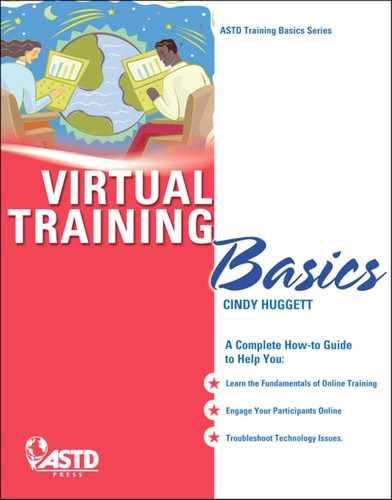1
What Is
Virtual Training?
 |
What's Inside This Chapter
In this chapter, you’ll learn |
- Common terms associated with virtual training
- Guidelines for moving from traditional to virtual training
- What virtual training looks like
- How to determine if virtual training is the right solution.
If you ask 10 different trainers to define "virtual training," you will probably get 10 different responses. To one person it might be taking a self-paced e-learning course, and to another it might mean a Second Life meeting. Virtual training is a broad term with many different interpretations.
In some ways, it's like the word health. When you tell someone that you want to "get healthy," they might think you will be changing your eating habits. To someone else it might mean exercising, getting more sleep, or losing weight. Health is a multifaceted word. It could mean any of those things or more, depending upon its context and who is talking about it. In reality, the full scope of the word health encompasses all aspects of a person's well-being: physical, social, emotional, and spiritual. Yet when people talk about their health, they are usually referring to just one specific aspect of it. It's the same with virtual training. Virtual training is multifaceted, and could mean many things depending upon its context and who is talking about it.
Because this book's definition of virtual training might not be your definition of virtual training, let's spend some time clarifying various elements of it and defining some terms.
Starting With the Basics
Training classes help people learn new skills. "Traditional" training classes have predefined learning objectives, are held at a set time and place, and are taught by a trainer. Participants register for the class, show up at the pre-assigned time, and leave with new knowledge and skills ready to be applied back on the job.
These traditional training classes vary in style, length, and format. They may be highly participatory or they could be lecture-based. The class size may be small enough for intimate discussion around a table or large enough to fill an auditorium. The class may be two hours or two days in length. It may be contained in one short meeting or it may span several months.
Virtual training has the same types of options. It can vary in style, length, and format.
The most common terms associated with virtual training include
- online learning
- e-learning
- synchronous
- asynchronous
- webcast
- webinar
- Web 2.0
- informal learning
- blended learning
- virtual instructor-led training (vILT).
Let's review each one in context, so that we can establish the boundaries for our definition of virtual training.
 |
Noted: |
There are a lot of things called virtual training.
—Joe Willmore, President and Founder, Willmore Consulting Group
Online Learning? E-Learning? When personal computers were introduced into the workplace and our daily lives, we used them to automate processes and simplify routines. It was natural for training to follow. Trainers began looking for ways to automate learning, and traditional training moved onto the computer.
At first it was called "electronic learning," or e-learning for short, because it was learning via computer. The term e-learning has evolved to refer to any type of training that requires a computer. Some people use the hyphenated spelling "e-learning" while others run it together "eLearning." Both versions are widely accepted.
After the introduction of the Internet and web browsers, trainers took advantage of this new technology. When you accessed training via the Internet, it was called online learning. This term has also evolved to refer to any type of training that requires a computer, whether the Internet is involved or not.
Many people consider online learning and e-learning to be the same thing. Online learning naturally requires a computer and therefore uses electronic tools. However, you can distinguish between online learning and e-learning by looking at the learners' interaction. It's a very subtle yet important distinction.
Some online learning is self-paced, completed individually without any interaction with others. However, most types of online learning occur in conjunction with other learners. Learners collaborate with each other and with a trainer. Online learning is an umbrella term that refers to all types of interactive training that uses an Internet-connected computer.
On the other hand, e-learning more commonly refers only to self-paced individual training. Participants taking an e-learning course would log in to a website and complete an assignment on their own. There is usually no interaction with other learners, or with a trainer. While the e-learning course uses a website, it is distinguished by its individual nature. See Table 1-1 for more information.
Table 1–1. Distinguishing Between E-Learning and Online Learning
| e-learning | online learning | |
| Requires a computer |
Yes | Yes |
| Requires Internet access |
Not necessary, but sometimes used | Yes |
| Interact with other learners | Self-paced, interacting with computer only | Yes |
Virtual training requires a computer with Internet access and has interactivity between the learners and a trainer. Therefore, throughout this book I will use the terms "virtual training" and "online training" interchangeably.
Synchronous Versus Asynchronous. Synchronous and asynchronous refer to the meeting time of the training. In a synchronous training event, the participants and trainer meet together at a set day and time. Synchronous training events usually use an Internet-based software program specifically created to host online meetings, events, and training.
A participant in a synchronous training class would receive a welcome announcement such as: Class begins at 9 a.m. Eastern Time on Thursday, August 20. See below for location information and directions for accessing the room.
In asynchronous training, the participants and trainer do not meet together at the same time. Asynchronous refers to self-paced learning that occurs over time as the participants' schedules allow. Common tools used in an online asynchronous training event include threaded discussion boards, email messages, podcasts, and wikis.
A participant in an asynchronous training class would receive a welcome announcement that might say this: Sometime before Friday, August 14, log on to our class website discussion board and post an introduction. Your first class assignment will be due by Thursday, August 20. Send an email to your trainer with any questions or concerns.
Both synchronous and asynchronous training events usually include opportunities for collaboration and interaction between participants. In a synchronous event, the collaboration happens together in real time, and in asynchronous training the collaboration occurs intermittently over time. The two main differences between them are the software tools used to conduct the training and the timing of the events.
This book's definition of virtual training applies to synchronous online events only.
Face-to-Face Training Versus Virtual Training. When the participants are together with the trainer in the same room, it's called in-person or face-to-face training (sometimes abbreviated f2f). When participants are separated by distance and meet online, it's called virtual training.
Virtual training can be audio-only by conference call. A training colleague recently told me that one of his clients wanted to do "virtual training." He assumed they meant an online synchronous delivery, only to find out they simply meant training via conference call. However, most virtual training also includes a visual connection via a shared website or collaboration software program.
Some might consider video conferencing to be a type of virtual training. Participants are separated by distance yet are able to see one another on a video screen. Video conferencing systems are typically located in corporate boardrooms. One distinguishing factor between video conferencing and virtual training is the audio-visual technology required to make a video conference happen. In addition, video conferencing usually has a group of people gathered around the board room screen, while virtual training has only one person per online connection.
The type of virtual training covered in this book does not include video conferencing. Virtual training may or may not include video, and instead uses a computer's Internet connection and web browser to connect to a virtual classroom software platform.
Online Presentations, Meetings, and Webcasts. An online presentation, sometimes called a webcast, could be compared to an in-person seminar. In this type of seminar, a presenter speaks to the attendees. There is little interaction between the presenter and participants, except for possible Q&A opportunities during the program.
I recently attended a webcast sponsored by a well-known financial institution. At the designated start time, I logged on to a website and saw the speakers and their presentation slides. I estimate there were at least a thousand other participants logged in as well. There was limited interaction between the speakers and attendees, except for the ability for attendees to submit questions electronically. The speakers addressed a few of the questions during the program, but the rest went unanswered. While it was an expertly produced, informative webcast, I would not consider it to be virtual training.
If we had met face to face instead of online, this webcast would probably have been called a meeting. It would have been held in a large auditorium, with the speakers on stage behind a podium and screens hanging overhead to display the visual aids.
While it is possible to create limited interactivity in this type of event, it's mostly just a talking head who is sharing information. This is not considered training in a face-to-face environment, and therefore would not be considered training in the virtual environment. A webcast is not training.
While many of the tips contained in this book will help you be more effective at leading webcasts and online meetings, our focus is specifically on virtual training.
Webinars and Virtual Training. Most people use the terms webinars and virtual training interchangeably. The word webinar sounds like seminar, and it has become the word du jour for synchronous online training.
While most people do not distinguish between webinars and virtual instructor-led training, in my experience they have different intended outcomes and therefore are not the same thing. The goal of a webinar is to impart knowledge, while the goal of virtual training is to improve performance. This difference may seem slight, but it is significant enough to warrant discussion.
Webinars raise participant awareness of a topic. They are used to impart information to the attendees. For example, if a corporate human resources department needed to share information with employees about an upcoming annual benefit enrollment period, it may choose to share that information via webinar. This webinar could include interactivity, with polling questions and chat, but it would not be considered a training class. While webinars may have two-way communications between presenter and participants, they may or may not ultimately result in the participants' behavior change or have an impact on participants' performance after the event. Webinars are simply an online opportunity to interactively share information.
Webinars are helpful and useful in the right context. They have their place and purpose. There are times when participants simply need awareness of new information, and interactivity will help communicate it. Most of the tips covered in this book will be as useful to a webinar facilitator as to a trainer leading a virtual class.
 |
Think About This |
A webinar differs from a webcast in two ways.
First, a webcast usually has a very large audience. The attendees stay anonymous and
usually cannot see one another online because the attendee list is hidden from view.
Alternatively, webinars could have any size audience.
Second, a webcast has little, if any, interactivity. It’s designed for one-way communication from the presenter to the attendees. Conversely, a webinar may have some interactivity built into its design. Webinars are always more engaging than webcasts.
A virtual training class is different from a webinar because it has predefined learning objectives. These objectives are tied to performance outcomes. And ideally, these performance outcomes will have positive impact on business results. During a virtual training class, the trainer will check for knowledge transfer. In addition, participants have an opportunity to practice and apply their new skills.
Even though webinar is a popular term and many people use it to describe virtual training, this book will distinguish between them and focus on virtual training.
 |
Think About This |
Webinar and webcast are popular terms and many people use them to describe virtual training interchangeably. Therefore, ask about the intended outcome of the event so that you share a common understanding.
Refer to Table 1–2 to help you distinguish between a webcast, a webinar, and virtual training.
Table 1–2. Differences Between a Webcast, a Webinar, and Virtual Training
| Webcast | Webinar | Virtual Training | |
| Relative size of audience | Large | Any size | Small |
| Interactivity? | No | Yes | Yes |
| Pre-defined performance based learning objectives? | No | Usually not | Yes |
| Face-to-face equivalent | Presentation or meeting | Seminar | Training class |
Blended Learning. When a training class combines multiple delivery methods, it's considered blended learning. A blended learning solution might include a mix of traditional face-to-face classes, coaching, and participation in a discussion board. Or, it could be a series of synchronous online training events with self-paced assignments in between. Even assigning a prereading before coming to class could be considered blended learning. It is a "blend" of various activities to achieve a learning outcome.
Blended learning usually takes place over a period of time—several weeks or even several months. For instance, if a new employee orientation program took place in a blended format, it might look like this: Employees receive a packet in the mail containing materials to read prior to class. They are directed to log on to a website and post an introduction message on the company's new hire discussion board. On their first day of work, they attend a face-to-face instructor led class. Afterward, they are given two homework assignments to complete. The total completion of these activities makes up the overall blended new hire orientation.
Many years ago, I facilitated a leadership class for a group of managers who were dispersed in many locations. I used a blended format for the program. It spanned six months and included a series of self-paced e-learning courses with assignments in between. In addition, we met every three weeks in a synchronous virtual classroom so the managers could collaborate together to practice new skills and compare their notes. By the end of the program, the managers had completed approximately 26 hours of training through the various activities.
Virtual training is frequently one component of a larger blended learning curriculum.
Web 2.0. The Internet was originally called the "World Wide Web" because it allowed computers to connect to each other in patterns reminiscent of a spider web (notice the "www" at the beginning of most Internet addresses). It was commonly referred to in its abbreviated form, "the web."
Even though the underlying technology of the Internet has not changed much since its inception, the way we use the Internet has evolved over time. In the early 2000s, as functionality increased and Internet usage spread, people started sharing content and interacting with one another. Websites and programs that allowed this type of user-generated content became known as the second generation of Internet, or Web 2.0. Internet sites like MySpace, Facebook, Twitter, and YouTube allow users to share content and comment on each other's posts. Because of their collaboration and information sharing properties, Web 2.0 programs are a fertile source of learning possibilities.
One program in particular—Second Life—stands out in the discussion of virtual training. Second Life combines user-generated content with a three-dimensional virtual world. It allows users to connect in unprecedented ways. Some organizations are using Second Life to conduct virtual face-to-face training classes. There is no shortage of learning opportunities in Second Life.
While Web 2.0 and Second Life have significant implications for the future of the training industry, their technology is beyond the scope of what we'll focus on in this book. Our definition of virtual training will only cover the synchronous online classroom.
Informal Learning. Much of what is learned by someone actually takes place outside of the formal classroom. This is called informal learning. Informal learning can be on-the-job training where someone learns by doing. It can also be reading a book or asking a colleague for assistance. Most informal learning is not captured or recorded as training. It simply happens out of necessity.
Marcia Conner, an expert in informal learning, estimates that "informal learning accounts for over 75 percent of the learning taking place in organizations today." Informal learning finds its way into our vocabulary related to virtual training because of its relationship to Web 2.0. Much informal learning takes place over the web as learners visit websites and collaborate with one another.
For example, I recently needed to learn about digital audio recording devices. I searched the web for information and learned a little about them in the process. I also found a Twitter post (called a "tweet") about a recording device, and contacted the person who wrote it. He recommended one of his colleagues with expertise in these types of devices, so I followed up with that person. We connected first by Twitter and then by telephone. Through these connections, I learned enough about the devices to complete the task I needed to do without ever participating in a formal training event.
Once again, informal learning should be on the minds of trainers who are paying attention to trends in the workplace learning and performance industry. Informal learning significantly influences organizational knowledge and employee performance. However, informal learning is beyond the scope of what we'll focus on in this book. Our definition of virtual training will stay in the synchronous online classroom.
Virtual Training. So, what is virtual training? Virtual training occurs as a synchronous online event, with participants and a trainer meeting together at the same time. Because a training professional facilitates the event, it is sometimes called virtual instructor-led training (vILT).
Virtual training uses a software program specifically designed for real-time collaboration on the web. This software application is called a virtual classroom. Some common virtual classroom programs are
- Cisco WebEx Training Center
- Adobe Acrobat Connect Pro
- Microsoft Office Live Meeting
- Citrix GoToWebinar
- Elluminate Live!
We'll cover the intricacies of virtual classroom programs in chapter 4.
Virtual training can be a one-time event or part of a blended learning solution. It has learning objectives and performance-driven outcomes. The participants attend to acquire new knowledge, close a performance gap, and practice new skills.
Remember, virtual training is not a meeting held via videoconference. Nor is it a webcast or a self-paced web course. Virtual training is also not traditional classroom training transferred to the web. It has more nuances than a face-to-face class and a different set of interaction dynamics.
Virtual training is a synchronous online event, with participants and a trainer meeting together at the same time, using a software program designed as a virtual classroom.
 |
Basic Rule 1 |
| The term virtual training has many meanings. When discussing virtual training with someone, ensure you have a common definition. Ask questions to understand what they mean when they say virtual training. | |
Moving from Traditional to Virtual Training
If you are asked to take the material from a physical classroom training course and deliver it in the online classroom, be cautious! It's not a one-to-one translation. One minute of classroom time does not equal one minute of virtual classroom time. Some face-to-face activities simply don't translate or even make sense online.
This is not a book on instructional design for virtual training. However, trainers are frequently asked to conduct their face-to-face classes in the synchronous virtual classroom. In most cases, a traditional training class does not translate word for word into the online environment.
If you need to turn a traditional class to a virtual one, follow these three basic guidelines for success:
- Begin with the learning objectives. Go back to the training class' original design documents and review the performance outcomes. What should learners know or do as a result of participating in the class? Establish these as the groundwork for your virtual training.
- Determine the overall format that could achieve this outcome. Consider creating a blended solution with a mixture of methods. Ask yourself: What activities could you ask the learners do on their own versus what should be done together virtually?
- Take the opportunity to re-create the training from scratch. Use activity ideas from the classroom content, and make full use of the virtual classroom software tools available to engage participants in the learning.
See Table 1-3 for a comparison between a traditional face-to-face class and a synchronous virtual training class.
What Virtual Training Looks Like
When I describe virtual training to people not familiar with it, it's hard for them to visualize the experience. Here's a quick snapshot:
Michelle is a trainer for a large telecommunications company. She's located in Cincinnati, Ohio. She schedules a 90-minute virtual class for Thursday at 11 a.m. Eastern time. About a week prior to the training date, she sends an email message with directions and logistics to her participants. About an hour prior to the start time, she sits at her office desk, logs in to the virtual classroom software, and gets ready for the event. She uploads her Microsoft Office PowerPoint presentation file, opens the first polling question, and prepares the virtual whiteboard. She completes all of her preclass preparation and waits for everyone to arrive.
Table 1–3. Differences Between Face-to-Face and Virtual Training
| Traditional face to face | Synchronous virtual | |
| Based on learning objectives and performance outcomes | √ | √ |
| Participants and the trainer meet together at the same time | √ | √ |
| Participants are dispersed in various geographic locations during the event | √ | |
| Participants connect to the class via computer with Internet connection | √ | |
| Can be part of a blended learning solution | √ | √ |
Around 10:50 a.m., the participants start entering the classroom. They do this from the comfort of their own respective offices: sitting at their own desks, opening up their Internet browsers, and clicking on the link from Michelle's email message.
One participant, Moira, is in her office in Dallas, Texas. She clicks on the link and goes straight to the log in page. She types in her name and email address, and waits for the classroom software to load on her screen. While waiting, she dials the telephone number found in Michelle's email message, and enters the conference call passcode when prompted. Moira hears Michelle's voice on the line, and says hello to greet her. The other participants follow the same steps to join the class.
The participants are able to see what Michelle has prepared for them on the screen. They see the names of the other attendees, a PowerPoint slide, and a chat window.
The participants communicate with each other verbally and online through typing in the chat window. Throughout the class, Michelle asks them to respond to poll questions, write on the screen for input, and participate in activities. At one point, Michelle assigns the participants into virtual breakout groups, and Moira is able to talk privately with her partner, Julie. They practice one of the new skills before returning to the large group for discussion.
By 12:30 p.m., class finishes, and Michelle asks everyone to complete a follow-up assignment to apply what they've just learned.
Figure 1-1. Sample Virtual Training Classroom Using Adobe Acrobat Connect Pro

Source: Adobe® product screenshot reprinted with permission from Adobe Systems Incorporated
As you can see, there seem to be many similarities between a virtual class and a face-to-face one. Each class is scheduled for a specific time, and participants are engaged through activities and exercises. However, no participants in a virtual session actually leave their workspace to attend, and they cannot see one another during class. Also, virtual classes tend to be shorter in length than their face-to-face counterparts.
Keep in mind that not every virtual training class is exactly like the one previously described. This story simply illustrates a typical experience for the trainer and participants.
Determining if Going Virtual Is the Right Solution
As mentioned earlier, many organizations see virtual training as an opportunity to save both time and money. There's no need for participants to travel or even leave their workspace to attend training. Virtual training is convenient and can be cost effective.
But is it really the right solution for your training need? This is a question that every training professional should ask before implementing a virtual training solution.
To determine if virtual training is the correct delivery method to use, consider the following questions:
- Are the participants centrally located or dispersed? If your organization is not going to save on travel expenses because everyone is in the same location, then stick with face-to-face training. It may be just as fast for them to walk down the hallway to your training room as it would be for them to log in to a virtual classroom.
- Do all participants speak the same language? Virtual training can be an excellent way to provide training to an international population, as long as language barriers do not get in the way.
- Will every participant have an appropriate learning environment? Participants need to have their own individual computer, Internet connection, and telephone line to attend the virtual event. They should be in a quiet area conducive to learning. If they are in an open space or cubicle environment, they will need headphones or another way to tune out external noise.
- What technology barriers affect success? Participants need to have the appropriate technology available to them. The exact technology needed will vary depending upon the virtual software program used; however, a typical technology setup requires a high-speed Internet connection, a sound card and speakers to hear streaming media, and administrative privileges to install software.
When virtual training is done well, it can strengthen an organization because participants from various departments and multiple locations build relationships in the classroom. They might realize that other participants are dealing with the same types of problems they are, and therefore they might be able to more easily relate to one another. Virtual training can break down regional and departmental silos when participants from various locations collaborate together. When virtual training is done well, it can lead to increased communication and, in turn, more effective business results.
Unfortunately, some trainers implement virtual training in situations that do not make sense. For instance, one organization wanted to save on telephone conference calling costs by having everyone bring their laptop to a conference meeting room so they could share a speakerphone. This setup reduces participation because it prevents appropriate breakout groups and makes it difficult to hear anyone speak. Another organization had participants attend using a computer on an open table in the frequently used employee break room. Participants reported so many external distractions that they could not stay focused on the training.
When such potentially disastrous implementations occur, it's not always the trainer's fault—sometimes it's the organization who forces the decision, and sometimes it's simply a lack of understanding about virtual training. Regardless, you should take steps to avoid these unfortunate situations.
Of course, in the face-to-face classroom, trainers frequently face implementation conditions that are not ideal. You might not have enough resources to properly execute a training plan. Or you might deal with participants who are not supported in their quest for training. In these situations, especially when things are beyond your control, manage them to the best of your ability. And it's the same in the virtual classroom. Despite our best efforts, sometimes a virtual training solution is not well supported or well designed, but the trainer needs to make the best of it and manage the situation.
 |
Basic Rule 2 |
| Virtual training can be an effective learning solution. However, it is not the right learning solution for every learning initiative in every organization. | |
See Table 1-4 for a few ideas about conducting virtual training in scenarios that are not ideal.
 |
Noted: |
Joe Willmore's story: Discovering Virtual Training
Many years ago, I attended a conference presentation with four speakers. Two were strong organizational development (OD) professionals, and two used technology for decision making. What I took away from that presentation was that interaction in a virtual environment is not the same as it is in the face-to-face environment. Around the same time, I read some research on the dynamics of virtual teams, specifically that virtual teams build trust differently than face-to-face teams. This helped me realize early on that virtual training is not just face-to-face training with computers. It's a whole different dynamic.
—Joe Willmore, President and Founder, Willmore Consulting Group
Table 1–4. Virtual Training in Tricky Situations
| Situation | Suggested Solutions |
| Participants in a cubicle or other less than ideal learning environments | Supply stereo telephone headsets for participants
to use. Create Do Not Disturb signs for cubicle walls. See if articipants can borrow an office or room with a closed door. |
| Two or more participants have to share the same computer | Plan ahead and request loaner laptops for participants. Schedule more than one virtual training session and have participants attend different classes. |

Getting It Done
In your transition to delivering in the online classroom, you should be aware of the multiple definitions of virtual training. What one person considers to be virtual training may not be what someone else considers to be virtual training. Therefore, always take time to discuss training needs and intended outcomes so that everyone has a common understanding of the goal and the chosen method to get there. Once you are certain that the synchronous online classroom is part of the training solution, your next step is to learn how to transfer your training skills to this new platform.
Now that you have learned some of the basics about virtual training, use Worksheet 1-1 to help guide your journey. Then, use Worksheet 1-2 to assess your readiness.
In chapter 2, we'll review the training skills needed to be a successful virtual facilitator.
Worksheet 1–1: Goal Setting
Use the following questions to guide your journey to virtual training success.
How will learning to be an effective virtual trainer benefit you personally?
How will learning to be an effective virtual trainer benefit your organization?
Why is learning to be an effective virtual trainer important to you right now? What are the short-term benefits?
How might learning to be an effective virtual trainer help you in the future? What are the long-term benefits?
|
Use SMART goal setting guidelines (specific, measurable, achievable, realistic, timely) to create a learning plan for yourself. Goal #1: Goal #2: Goal #3: Revisit these goals frequently throughout your journey, adjusting them as necessary. |
Bonus
How can you overcome these obstacles? |
Worksheet 1–2: Preparedness Checklist
Use this worksheet to assess your readiness for virtual training. The higher your overall score, the more prepared you will be for virtual training.
| 1. Organizational Readiness The organization . . . |
Never | Rarely | Sometimes | Usually | Always |
| currently uses technology for learning initiatives (i.e., self-paced e-learning for compliance training). | 1 | 2 | 3 | 4 | 5 |
| is open to trying new methods and techniques for organizational learning (i.e., early adopter of new training techniques). | 1 | 2 | 3 | 4 | 5 |
| supports learning initiatives (i.e., visible executive or key leadership support). | 1 | 2 | 3 | 4 | 5 |
| 2. Technology Readiness | No | Yes |
| Each learner has access to a personal computer with Internet connection and all necessary software. | 1 | 2 |
| There are no connectivity issues for virtual classroom access (or if there are issues, they can be resolved). | 1 | 2 |
| 3. People Readiness | No | Yes |
| Each learner has a private location—free of disruptions and distractions—to participate fully in virtual training. | 1 | 2 |
| Learners have basic computer skills (i.e., keyboard typing, basic navigation skills) and are comfortable using technology. | 1 | 2 |