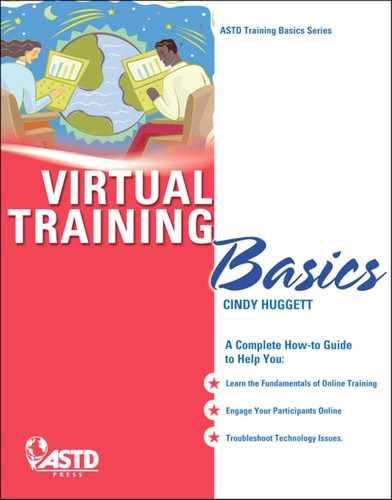Index
In this index, f represents a figure and t represents a table.
A Abrams, Mike, 69, 100, 107, 117, 132,139 AchieveGlobal Adult Learning Techniques, Adobe Acrobat Connect Pro, 10, 49 |
Adobe Acrobat Reader, 38 Adobe Flash Player, 38, 50t Apple QuickTime, 38 Apple Safari, 38 application sharing, 67–68, 67f asynchronous training event, 4–5 audio connections. See telephony audio-only virtual training by conference
B backing up files/information, 41 battery power, 87 blended learning, 8–9 brainstorming, 25, 63, 65, 66, 134 breakout groups, 65–67, 66f, 150–151 breathing, affect on voice, 114–115 bundled software packages, 49
C calendar, 81, 84, 85, 124 Cassidy, John, 106 CD-ROM, 38 cell phones, 43–44, 79, 80, 91, 111 |
chat feature, 57–60, 58f, 60f, 135t Cisco WebEx, 10, 49, 50t, 76 Cisco WebEx Event Center, 48 Cisco WebEx Meeting Center, 48 Cisco WebEx Training Center, 48 Citrix GoToWebinar, 50t classroom environment, 27 classroom time wasters, 30t class size, 28 |
need for practice, 142–143 |
class time management, 29–30, 30t co-facilitator, 83–84, 100–101, 143–144 collaboration colloquialisms, 118 computers contingency planning, 76–78, 77f conference bridge, 43 conference call conferencing, video, 5 Conner, Marcia, 9 |
dial-up modem, 78 discussion, facilitating, 26–28 discussion boards, 4, 8, 51
E e-learning, online learning versus, 3–4t Elluminate Live!, 10, 50t email, 4, 41, 81 eraser tool, 62, 63, 119, 163 extra prepared trainer checklist worksheet,
F Facebook, 9 face-to-face classroom file storage in, 41 |
Cope, Myron, 109 Corbett, Wendy Gates,59,74,76,86,103, corded headset, 111 cordless telephone, 80
D delivery, practicing, 141–154
|
use of technology in, 25 facilitator notes, 81–83 facilitator script, 112 feedback filler words, 118–119 Firefox Mozilla, 38, 42 fire walls, 42 furniture, 98–99 |
G goal setting worksheet, 18 gobbledygook, 118 Google Chrome, 38, 42 ground rules, 31–32, 131–132
H hands-free headset, 91, 111, 115 hands-free telephone, 80 hardware. See also computers, 36–37 headset, 80, 117 |
K keyboard, wireless, 75 kinesthetic connections, 42, 43
L learning logistical information, 81 Lotus Notes, 81
M |
hands-free, 91, 111, 115 health, defining, 1–2 Hobbs, Lynne, 24 Hofmann, Jennifer, 123 home office, 86, 87 host/producer role, virtual classroom, 55–56, housekeeping items, 31–32
|
meetings versus webcasts, 6 microphone, headset, 111 Microsoft Internet Explorer, 38 Microsoft Office Live Meeting, 10, 49, 50t Microsoft Office Outlook, 81 Microsoft Office PowerPoint, 25, 38, 40, 41, monitor display settings, 39 morning voice, 116 motivation, 125, 126 mouse, wireless, 75 mouthpiece, 111 multimedia, engaging activities using, 136t |
I idioms, 118 informal learning, 9–10 Information Services (IS), 38–39,42 Information Technology (IT),38–39,42,48 integrated conference call, 43 interactive discussions, engaging activities InterCall, 49 international participants, 85, 118, 131 Internet |
multitasking, 95–108 importance of task, 105–106 |
contingency planning, 78–79 introductions, participant, 136 |
typing skills and, 101–102 MySpace, 9
N needs, trainer’s personal, 87 networking, 125, 134, 136–137, 151 network server, 38 non-native language speakers, 60 |
O online learning online presentations (webcasts), 5–6
P paired discussion, 59 participant chat privileges, 60f |
printers, 83 problems. See troubleshooting producers, 84, 88, 100–101 public wi-fi hotspot, 78, 79
Q questions, tips on asking, 27, 28
R raise hand/change status feature, 64–65, 65f |
participant engagement techniques, |
“ReadyCast”, 49 remote control, shared, 68 roles, in virtual classroom, 55t
S scheduling, 81, 84, 85, 87, 124 script, facilitator, 112 Second Life, 9 security, Internet, 41–42 set-up routine, 73–94 |
participant role, virtual classroom, 55t partners, assigning, 151 passcode, trainer, 53, 54 pets, 87, 88 Pike, Bob, 74, 138 plug-ins (add-ins), 38–39, 57 podcasts, 4 polling, 63–64, 64f, 135t, 150 pop-up blockers, 42 Portable Document Format (PDF),38,57 positive reinforcement, 28 |
extra prepared trainer checklist shared web browser, 151 sharing documents, 56f, 135t |
posture, affect on voice, 115 PowerPoint See Microsoft Office practice checklist worksheet, 153 practice schedule worksheet, 154 pre-class activities, 129–130f Premiere Global Services, Inc., 49 preparedness checklist worksheet, 19 preparing for problems, 158t Price, Kella, 32 |
Shurte, Kathy, 26, 36, 45, 120 sidekick computer, 76, 77f, 88, 96 skills, training, 26–32 |
slang, 118 small group brainstorming, 66 smartphones, 36, 37, 75–76, 79, 124 Smith, Jeff, 89, 144, 161, 163 software. See virtual speakerphone, 79, 111 speaking rate, trainer, 112–113, 145 split screen mode, 104, 105f Stallard, Tracy, 88, 142, 157, 159 stand-alone conference call, 43 subject matter expert (SME), 101 SWOT (Strengths, Weaknesses, synchronous training event, 4–5 Sync/Synchronize command, 57
T teams, assigning, 151 |
time management, 29–30, 30t traditional training class, 2 trainer passcode, 53, 54 trainer pause, 102 trainer/presenter role, virtual classroom, 55, troubleshooting, 155–164 troubleshooting log worksheet, 164 |
tech check worksheet, 46 technology. See also computers; Internet; |
Twitter, 9, 10 typing skills, 101–102
U USB drive, 38, 78
V video conferencing, 5 video streaming, 23–24 virtual classroom software programs, 47–71 |
software plug-ins, 38–39, 57 telephony, 43–44 third-party vendors, 49–50 threaded discussion boards, 4 Microsoft Office Live Meeting, 10, 49 |
annotation tools, 60–62 |
polling, 63–64 virtual delivery. See delivery, practicing virtual instructor-led training (vILT), 10 virtual training, 10–11 |
vocal warm-up exercises worksheet, 121 voicemail, 119 Voice over Internet Protocol (VoIP), 43, 66,
W Ward, Rebecca, 51 Web 2.0, 9 web browser, shared, 151 webcams, 23–24 webcast, 6, 7, 8t webinar, 6–8, 7, 8t |
conducting in nonideal situation,16t visual aids, 137–138 visual connections, 42, 43 vocal warm-up exercises worksheet, 121 voice issues
|
Wells, Lynn K., 112 whiteboard, 62–63, 62f WIIFM (what’s in it for me?), 125–127 wikis, 4 Wilcox, Jim, 105, 110, 116, 156, 161 Willmore, Joe, 16, 80, 84, 85, 87, 143 Wingron, Sharon, 116, 125 wired headset, 80, 111 wireless keyboard, 75 wireless mouse, 75 word choice, 118–120, 145 World Wide Web, 9
Y YouTube, 9 |