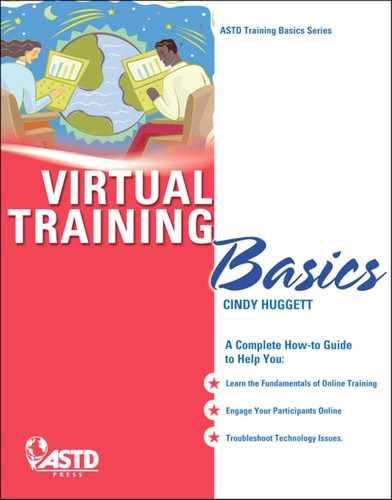9
Practice, Practice, Practice
 |
What's Inside This Chapter
In this chapter, you’ll learn |
- The importance of practicing your virtual delivery
- How to use feedback
- To use dress rehearsals
- Activities that require extra practice.
What do world-class athletes and musicians have in common? They spend hours and hours each day practicing. Musicians do warm-up exercises, practice basic techniques, and play musical pieces over and over again. Prior to a public performance, they do a complete dress rehearsal to ensure all of their show components are ready.
Athletes also practice regularly. They practice basic skills, run drills, and simulate game-day situations. Depending upon the sport, they may practice with the rest of their team or they may practice on their own. They work with a coach who sees an alternate perspective on their performance. And they use their practice time to get physically and mentally prepared for the next exhibition.
Practice Makes Perfect
Virtual trainers need to do exactly the same: practice, practice, practice. Trainers should practice both on their own and with others. Trainers should practice their basic virtual delivery skills. Trainers should simulate the online classroom environment when practicing, and run through "drills" to prepare for every scenario. Trainers could also work with a "coach," who will see a different perspective on their classroom performance.
Many years ago when I was a training manager, the trainers on my team would be scheduled for a few days of prep time before each new class so that they could learn and practice the material. Each one had his or her own preparation style. One trainer in particular would go into an empty classroom and practice facilitating a class from start to finish. She pretended to have an audience, and walked through every activity as if people were participating. At the time, I thought that type of thorough rehearsal was overkill; however, I now believe that it is exactly the right thing to do for virtual classes. You should have at least one, and preferably more, complete dress rehearsal of the virtual training session.
All trainers, regardless of experience or skill level, should take time to practice delivering virtually. Even if you can think fast on your feet when facilitating, practicing is still critical to your success. You may be able to "wing it" in a face-to-face class with successful results. But spontaneously delivering a virtual class simply will not work. In the physical classroom, you could stumble over a few words when speaking yet make up for it by your smile, gestures, and overall appearance. However, in the virtual classroom, when you stumble over your words, it sounds as if you are not prepared.
 |
Noted: |
My advice for new virtual trainers? Practice as though you were actually doing it, and do it more than one time. Practice changing slides. Practice using the whiteboard. Practice opening polls. Play around with it, and get comfortable with it. Practice everything.
—Tracy Stallard, Training Performance Consultant, AchieveGlobal
We have already talked about preparation in chapter 5. This chapter, on the other hand, focuses specifically on how to practice your virtual delivery. We'll look at ways to set up a practice environment, and how to complete a full dry run of your virtual event.
 |
Noted: |
An extemporaneous introduction in the face-to-face classroom may sound OK. Yet saying exactly the same words in the virtual classroom could sound sloppy and unprepared.
—Joe Willmore, President and Founder, Willmore Consulting Group
You can maximize your training effectiveness through quality practice. When you practice virtual delivery techniques, it improves your overall facilitation skills. When you practice using the virtual classroom software, it improves your ability to multitask and to successfully deliver training in this environment. And when you practice using the content, it improves your knowledge of the topic and ability to check for learning transfer.
Whether this is your first or 100th virtual delivery, practicing your techniques will improve your skills. Think of it this way: even Super Bowl champions, Stanley Cup winners, and World Series victors go back to basic training camp at the beginning of each season. They practice the fundamentals to improve their performance. So should virtual trainers.
General Practice
If you are new to virtual delivery, begin with general practice sessions. Look for opportunities to lead virtual meetings or to give short online presentations. You could do this within your organization at internal meetings or offer to help with someone else's virtual class.
One way to practice delivering is to partner with colleagues who are proficient in the virtual classroom. Ask if you can co-facilitate a class with them. They may be willing to share the stage, or at least help you get started with some practice.
For example, one of my colleagues was asked to deliver a virtual class. She had no online training experience, so I worked with her to help her learn. We made arrangements to co-facilitate the first few classes together. In addition to our other preparation steps, we practiced the full session together three times before the first delivery. The practice opportunities both helped her get comfortable with the online classroom and allowed us to rehearse our handoffs and division of responsibilities.
There are also plenty of places to practice if you want to start somewhere other than work. Look for local volunteer opportunities, especially with groups who meet virtually. As a training professional, get involved with your local ASTD chapter. Many chapters hold virtual meetings, and if you volunteer for the program committee or a leadership role, you will most likely have an opportunity to practice your virtual delivery skills.
If you want to get started on your practice but do not have easy access to a virtual classroom software platform, take advantage of the free trial accounts available through most vendor websites. Create your own online events, and invite friends or co-workers to participate.
Jeff Smith, Senior Consultant with The Titan Group, was an early adopter of virtual technologies. However, he started small and practiced. His first sessions were not with clients. Instead, he started using the technology in a "low-stress" environment—internal department meetings. He and his team began playing around and experimenting with the tools. They gave presentations, used the software tools, and practiced. This helped them learn and get comfortable with virtual delivery. The more they practiced, the better they became.
When you practice, focus on getting comfortable with the technology and delivering to an audience you cannot see. This is your opportunity to try things out and play with the software. You can practice multitasking—looking at your delivery notes while keeping an eye on the chat window and other screen elements. Practice as often as you can and more than you think you need.
If you are an experienced virtual trainer, use this practice time to take your "game" to the next level. Focus on the small nuances that can have big impact on your delivery. For example, are you using inclusive language ("let's all look at this model") instead of trainer-centric language ("I want you to look at this model")? Or, notice if you have eliminated all of your filler words from your delivery. Although I don't recommend recording live training events, this is one time a recorded session could be useful. When practicing for delivery, record the session and then play it back to critique yourself and identify areas for improvement.
 |
Think About This |
Pay special attention to one technique at a time when practicing your virtual delivery. For example, one time you might focus on your rate of speech, and the next time give extra attention to your word choices. While it’s important to have the complete delivery package, during your practices you can strive for improvement in one area at a time.
Getting Feedback
When you first learn how to deliver virtually, invite people you know and trust to be your participants in general practice sessions. Ask them to honestly evaluate your delivery, and be open to their comments. Solicit feedback on the following elements of your delivery:- voice (is it clear? easy to hear? good tone and pitch?)
- word choices (any filler words? unnecessary trainer self-talk?)
- rate of speech (too fast? too slow? just right?)
- activity instructions (clear, concise, and complete?).
When gathering feedback on your practice, ask participants to share one thing you did well and one suggestion for improvement. Or, ask each person to focus on one of the above items and provide specific positive and constructive feedback on just that area. What's important when receiving feedback is to listen without getting defensive and to be open to ideas for change.
Dress Rehearsals
Just like Broadway shows and other live performances hold dress rehearsals, your virtual training events should also have dress rehearsals.
The first time you deliver each new virtual training class, plan to walk through it in full as if you were delivering it. That means if it is a 90-minute session, you would have at least a 90-minute rehearsal. If you have a producer or any co-facilitators, they should also participate just as they would during the live training event.
Plan to run at least two full dress rehearsals prior to delivering a virtual class for the first time. The first dress rehearsal will help you test the technology and flow of activities. The second dress rehearsal will reinforce your preparation and allow you to check any changes that were made after the first rehearsal.
 |
Basic Rule 14
|
| Schedule dress rehearsals far enough in advance of the training so there is time to make necessary changes to the class and, if needed, time for additional practice. | |
Dress Rehearsal Environment. You will want to set up your dress rehearsal practice environment exactly the same as you would to deliver the class. This means you will
- prepare your trainer notes and all class files
- set up your personal workspace with your primary computer and a sidekick
- set up the virtual classroom as if you were expecting your participants to arrive
- set up the same telephony options that you plan to use during your event
- invite mock participants to attend the session.
During a dress rehearsal, it's important to always use the exact virtual classroom software that you will be using for your class. Recently, I worked with a trainer who was delivering in the virtual classroom for the first time. My role for the event was to be the producer, and she would be the main facilitator. We initially practiced using the virtual training software, which in our case was hosted by a third-party vendor. We also used the third party's conference calling system for our audio connection. We then practiced using the client's version of the same virtual training software and their conference calling system, which were both hosted by a different third-party vendor. In our dress rehearsals, we noticed a few small differences between the systems, such as the telephone moderator commands and the default participant privileges. While these differences may seem insignificant, they could have had a big impact during the virtual event if we were not aware of them.
Dress Rehearsal Participants. Ideally, the participants you invite to the dress rehearsal will not know the content or be familiar with the course design. This will more realistically mimic the class.
It's also good to have the instructional designer and other trainers participate in the dress rehearsal. They can give you feedback from their perspective on the flow and timing of activities, as well as tips for improving your virtual delivery skills. They'll also be able to keep an eye on the participant involvement and whether or not the overall class outcomes are met as intended.
If for any reason (availability, confidentiality of the content, and so on) you have trouble finding available practice participants, don't let a lack of people prevent you from holding a dress rehearsal. You could invite friends or family who know nothing about the virtual classroom to log in and act as participants. Or, at the very least, you could set up multiple computers in your own work environment and pretend to have participants—just like my classroom trainer did years ago.
If possible, have your dress rehearsal participants use the same types of computers that the real participants will be using. This includes various operating systems, browsers, and screen resolutions. It may also include different Internet connection speeds. This variety will help you authentically replicate the class environment.
 |
Think About This |
It’s important to test out a variety of connection options to the virtual classroom software during a dress rehearsal. You might discover that your visual aids do not show well on a particular monitor resolution, or that the video playback in one location is problematic. Discovering these unexpected abnormalities prior to the training event will give you time to troubleshoot and correct the issues.
When conducting a second or third dress rehearsal, invite new participants to attend. There is an advantage to having the same participants attend each rehearsal—they can give you feedback on what improved from the first session. However, in order to fully practice in a realistic training environment, you should have participants who are not familiar with the material attend each time. A compromise would be to have a mixture of "old" and "new" participants in each rehearsal, which could give you the benefit of both scenarios.
Things to Look for During a Dress Rehearsal. When you facilitate a dress rehearsal for a new virtual training class, there are several things to look for during the delivery:
- Activity choice: Is this the best activity for the learning outcome? Does it engage participants?
- Activity flow: How well do the activities flow from one to the next? Are they in the best order?
- Activity transitions: Are the transitions between activities smooth and seamless?
- Instructions/directions: Do the participants know exactly what they should be doing at all times? Are any additional directions needed?
- Visual aids: Do the visual aids (such as Microsoft Office PowerPoint slides, whiteboards, and handouts) match the course content?
- Timing: How does actual timing compare to the expected timing? What activities need more time? Less time?
- Speaker transitions: If more than one person is delivering (co-facilitators and/or a producer), are the transitions between speakers smooth and seamless?
If your dress rehearsal reveals significant design flaws or major changes to be made, be open to these changes. This is one reason the dress rehearsal should be scheduled far enough in advance of the first delivery—so that changes can be made.
In the case of a virtual class that has been delivered many times and tested by other trainers, your focus should be less on the activity design and more on your own personal delivery of it. The questions above are still valid; you simply consider the questions in a different context. For example, if during your dress rehearsal the timing of an activity was way off the intended time, consider how your delivery can be adjusted to make the allotted time work. If participants were not clear on the instructions for an activity, review the word choices you used when giving those directions. Or, if the visual aids did not match up, was it because you forgot to change from one slide to the next?
 |
Think About This |
If you are using a virtual classroom software that has a perpetually available room, be sure you completely reset all activities back to their original introductory state after the dress rehearsal. This includes
- moving the shared documents back to page one
- clearing the chat history
- rewinding any video clips to the beginning
- removing all poll responses
- erasing the whiteboard.
Tips to Remember for Timing. Just like in a face-to-face class, your timing may not go as planned. The discussion could go off on a tangent or you could have someone who talks too much. You may also have more participants than you expect, which makes some activities take longer.
Therefore, during your practice, determine content areas that could be shortened without detracting from the learning objectives of the class. For example, if you would normally ask for four volunteers to share a personal example, you could ask for only two volunteers to share. Or there might be a "nice to know" activity that the participants could do on their own after class.
The opposite holds true, of course. In the rare instance where you find yourself with more time than needed, you could give your participants the gift of this extra time and release them from class early, or you could consider which activities could be expanded. These additions should enhance the learning experience and not just "fill time" for the sake of making class last longer.
Activities That Require Extra or Special Practice
In some cases, an activity looks good on paper but falls flat in the online environment, or the technology does not work as you expected. In addition, it's important to know what you, as the trainer, should see and experience during the activities and what the participants should experience during the activities. Pay special attention to the following activity types and software features during your practice sessions.
Polls. Determine at what exact point a poll question needs to be opened. If you are co-facilitating or working with a producer, figure out which one of you will open the poll to solicit participant answers, and when and if the poll results will be shared.
In one of my virtual classes, my co-facilitator and I discovered an awkward moment when loading a particular poll question. The handoff was not smooth, and we had dead time in the class. Therefore, we practiced working out the exact timing of our poll question setup. Now, when he lands on a certain slide, I briefly take presenter control and open up the next poll question behind the scenes. I then turn presenter control back over to him before he needs it. Later in the class, when the poll question is needed, it's already loaded and just needs to be opened for participant responses. The participants are unaware of our handoff, and the awkward moment no longer occurs.
Whiteboards. Practice annotating and typing on the screen, and then erasing. Look to see if everything shows up exactly as expected, both for you and for the participants.
In one virtual classroom software I use, I discovered that one of the annotation tools shows up slightly to the right of where I click, instead of on center. I also discovered that the default highlighter color did not show well on my slide background. I was able to make adjustments prior to the class to accommodate for these tools.
Breakout Groups. Determine how you will assign participants to a breakout group, and exactly when you will release them to their groups. Notice if there will be any lag time between the activity directions and the start of the breakout group. Also determine if any before-class breakout room preparation needs to be done by the trainer, and, if so, how and when you will do it. In addition, plan what you will do during the breakout group activity—will you go in and out of the rooms or stay in the main room? If you visit the rooms, will you be a silent observer or speak to the group? Will you communicate with the groups in the midst of the activity or let them work on their own?
When I practice assigning breakout groups, I like to plan ahead of time who will go into what groups. I consciously assign partners and teams to promote networking across departments and locations. I also test out the frequency of communicating with the groups during an activity. I don't want them to be interrupted by my intrusions, yet I also don't want them to be lost without direction. During practice, I try to determine the appropriate amount of facilitator involvement in each breakout group activity.
Shared Web Browser. Practice transitioning to the website you wish to view during class. This transition should be as seamless as possible to the participants. For example, have your webpage preloaded or saved as a quick link so you can jump right to it without stopping on your browser's default home page. Also, if you plan to type in any fields or dialogue boxes that remember your previous entries, clear out your browsing history and Google searches—otherwise participants might see your past websites and searches. Make it as "clean" as possible for the participants.
I once watched a trainer share his web browser, and start typing in a search window. His browser settings caused past searches to appear on a drop-down list as he typed, which is usually a helpful shortcut for Internet searching. While there was nothing unusual about his past Internet searches, he paused for a moment when the auto-complete list appeared. It's always a good idea to clear your history prior to a virtual delivery, just in case.
Here's an example of what all this practicing and rehearsing looks like in real life: One of my clients had the same virtual training class scheduled eight times over a five-month timeframe. Prior to our first delivery, my co-facilitators and I held four dress rehearsals. Then, immediately after each class, we met to debrief the experience and make all necessary adjustments to our materials. I also reset my facilitator notes and the virtual classroom materials. Then, a few days before the next event, we would each individually review and prepare for the upcoming class.

Getting It Done
The more you deliver in the virtual classroom, the more practice you will get and the better your training will be. If you are an occasional virtual trainer, make a deliberate choice to schedule practice time in your calendar before every event. The conscious decision to continually practice your delivery will reduce your anxiety and improve your classes. Even if you practice frequently, remember that this practice does not take the place of your class setup (see chapter 5). Instead, this practice is in addition to it.
Also remember that regardless of how often you deliver the same virtual class, it's a good idea to consider each session as a practice dress rehearsal. Solicit feedback after each class, making notes about what can be improved about your delivery. Feedback is a gift when you are open to it. Use your practice time to improve your training. Use Worksheets 9-1 and 9-2 to track your practice sessions.
Worksheet 9–1: Practice Checklist
Use this checklist during a dress rehearsal for a virtual training class.
| Topic | Questions to Ask | Changes to Make for Next Time |
|---|---|---|
| Activity choice |
|
|
| Activity flow |
|
|
| Activity transitions |
|
|
| Instructions/ Directions |
|
|
| Visual aids |
|
|
| Timing |
|
|
| Speaker transitions |
|
Worksheet 9–2: Practice Schedule
Use this checklist to track your practice sessions.
Name of training class:
Facilitator name:
Co-facilitator name (if applicable):
Producer name (if applicable):
| Date | Time | Participants | Feedback Received | Action Items |
|---|---|---|---|---|