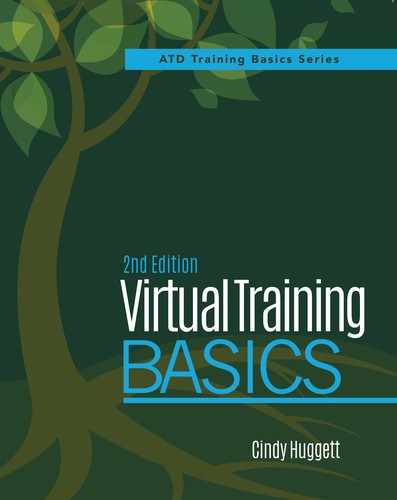Preface
So you’ve been asked to deliver training in a virtual classroom, and you don’t know where to begin. Or you’ve delivered a few online classes, and are not quite comfortable with the technology. Or maybe you keep hearing that virtual training is the wave of the future and you want to stay current. If any of these scenarios describe you—congratulations! You’ve come to the right place. Virtual Training Basics, second edition, will help you deliver successful virtual classes. It is designed for classroom trainers who are migrating to virtual delivery. This book will also help first-time virtual trainers, and anyone who is asked to present or facilitate online.
 Noted
Noted
We’ll look at our definition of virtual training in more depth throughout the chapters; however, this book defines virtual training as a synchronous online event, with participants and a trainer meeting together at the same time, using a software program designed as a virtual classroom.
The Move to Virtual Training
Over the past decade, industry studies have shown a trend toward increased virtual training. ATD’s 2017 State of the Industry report indicated that instructor-led online learning made up approximately 10 percent of all formal learning hours last year. While that may not seem to be a significant number, it has more than doubled in the last 12 years, when only 4.24 percent was reported in 2006.
Another interesting ATD research report, Virtual Classrooms Now (2016), found that 64 percent of all organizations were using some form of virtual training; of those who don’t use it, 22 percent said they will do so soon. Most organizations expected their use of virtual training to increase in the future, with survey respondents citing reasons such as reaching geographically dispersed employees, building workers’ agility, and saving on training-related travel costs.
While virtual instructor-led training is not the only online option available, it still represents a significant portion of training delivered to learners. More and more trainers are being asked to use technology in training implementations. Traditional classroom training is not going away; however, training professionals must diversify their skill set to stay relevant in the new economy.
Just because a trainer is effective in a traditional classroom does not mean they will be effective in the virtual classroom. It is a new delivery environment. Many trainers—especially those who are not technology savvy—need to learn the nuances of the online classroom. Virtual training delivery requires an updated skill set for trainers. This book helps both new and experienced classroom trainers get started in the virtual classroom.
So why a second edition? It’s been more than eight years since the original Virtual Training Basics book went to press, and a lot has changed during that time. Technology platforms have changed, mobile devices are more common, and the Internet has evolved into a more social experience. When I first wrote Virtual Training Basics, virtual training was maturing as a delivery method. It wasn’t new, yet it also wasn’t commonplace. It was still a novelty to many organizations and trainers. Some organizations were early adopters and thriving in their virtual training success. Yet many organizations were fumbling their way through it, or avoiding it altogether.
Fast forward to today. As a whole, virtual training is a mature delivery method, but it is still evolving. Some organizations and industries are just getting started. Several of my clients have said to me, “You would think an organization like ours would be more experienced with virtual training.” Another common sentiment that I hear is, “We tried it before but weren’t very successful. So now we want to focus on it again.”
The basics of virtual training have not changed much since I designed and delivered my first live online programs in the early 2000s. Much of what I wrote in the first edition still applies to today’s virtual training classes. The overall content remains quite relevant to training professionals, and even more so as virtual training adoption continues to spread.
Why This Book?
When I talked with fellow trainers about virtual training, the question was always the same—“How did you learn?”—which really meant, “How can I learn?” After having this same conversation over and over, it became apparent to me that a basic “how-to” book was necessary for those brand-new to virtual training. They needed a resource to tell them:
• Where should you start when learning how to deliver in the virtual classroom?
• How do you learn to deliver in the virtual classroom?
• What’s different about virtual training as compared with classroom training?
This book seeks to answer those questions. It represents my experience in delivering thousands of virtual classes over the years. It also contains advice and stories from my training colleagues. We hope you can learn from our consolidated experiences, and that they lead you toward becoming an effective virtual trainer.
Although this book is primarily written for classroom trainers who are new to virtual training, anyone needing to facilitate virtual events will benefit from the tips found here. In addition, trainers with limited experience in the online classroom may also discover new tips and techniques that will benefit them.
How This Book Is Organized
Virtual Training Basics is divided into 12 chapters. They can be seen as the 12 steps you should follow to become a great virtual trainer. Each chapter outlines a necessary skill or preparation step for effective online delivery.
This book’s chapters are loosely organized in the order you should follow them. I say “loosely” because many of them occur simultaneously when you are delivering a virtual class. For example, “Harness Your Voice” (chapter 7) and “Engage Participants” (chapter 8) both happen during delivery. Some of the steps need to be done prior to the class, such as “Prepare Your Workspace” (chapter 5) and “Practice, Practice, Practice” (chapter 9).
While I recommend that you read and apply all the steps outlined in this book, if you are short on time, just look at the beginning and ending of each chapter for the basics. It’s also OK to jump to the chapter you need, especially if you have done this for a while or just need help with a specific topic. You will find this book is full of checklists and worksheets to get you up to speed quickly.
Here is a brief overview of the chapters:
Chapter 1: What Is Virtual Training? There are varying definitions of virtual training, and it’s important to know the options available to you as a training professional. In this chapter, we’ll define what “virtual training” is, and what it isn’t.
Chapter 2: Virtual Training Is Still Training. What’s similar between face-to-face classroom training and virtual training? It’s still about training! Improving productivity and getting better business results are still the goals. Technology is just a tool to get us there. You can rest assured that you still need training skills in the virtual classroom. In this chapter, we’ll review the training skills needed to be a successful virtual facilitator.
Chapter 3: Learn About Technology. To be an effective virtual trainer, you need to be 100 percent comfortable with your computer, both its hardware and software. You’ll also need basic technical troubleshooting skills. In this chapter, we’ll focus on the necessary technology background when training in the online classroom.
Chapter 4: Master Virtual Classroom Software Programs. Just like a craftsman masters the tools of his trade, a virtual trainer must expertly know the software programs used in online delivery. In this chapter, we’ll cover the typical capabilities of virtual classroom software and how to use its features in an online class.
Chapter 5: Prepare Your Workspace. What a trainer does prior to each class affects its success. A virtual trainer’s preparation includes learning the content and learning about the participants, as well as setting up the classroom. In this chapter, we’ll go through a recommended preparation process, starting with your initial look at the material through getting ready for a virtual class.
Chapter 6: Get Really Good at Multitasking. Virtual trainers need to talk, type, and click at the same time, juggling the course material, technology, and participants all at once. In this chapter, we’ll review 10 tips to be a better multitasker.
Chapter 7: Harness Your Voice. In the virtual classroom, trainers connect with participants using their voice. In this chapter, we’ll consider ways to use your voice—and how not to use it—so that it’s an asset to your virtual delivery style.
Chapter 8: Engage Participants. Trainers must engage participants in any class, and even more so in the virtual classroom. In this chapter, we’ll learn how to get participants’ attention and keep them involved throughout a virtual class.
Chapter 9: Practice, Practice, Practice. When you learn a skill, practice makes perfect. While you may never be “perfect” in the classroom, you will gain confidence and experience when you practice. In this chapter, we’ll review practice tips and ways to get quality feedback on your delivery.
Chapter 10: Know What to Do When Everything Goes Wrong. Virtual trainers can and should expect technical challenges. In this chapter, we’ll cover what types of things typically go wrong in the online classroom, and what you should do when these problems happen.
Chapter 11: Design Interactive Programs. Whether you design your own virtual training classes, or partner with a design team who creates them for you, it’s important to know the basic rules of interactive design. In this chapter, you’ll learn a three-step design process for engaging virtual classes. You’ll also learn creative ways to use virtual classroom tools.
Chapter 12: Present With Polish. The difference between good virtual trainers and great virtual trainers is often found in a few small but significant details. This chapter pulls together a series of techniques used by expert virtual trainers, who demonstrate how to make these techniques your own.
Each chapter opens with a quick access guide—What’s Inside This Chapter—to introduce you to the contents of the chapter. Use this section to identify the information it contains and, if you wish, skip ahead to the material most useful to you.
The final section of each chapter—Getting It Done—offers you a chance to practice some of the concepts discussed in the chapter and provides closing tips and pointers to help you apply what you have learned.
Icons throughout the book help you identify key points that can mean the difference between a virtual training success or failure.
|
Basic Rules These rules cut to the chase. They are unequivocal and important concepts that form the foundation of virtual training. |
|
Noted This icon is used to give you more detail or explanation about a concept or principle. |
|
Think About This These are helpful tips for how to use the tools and techniques presented in the chapter. |
Acknowledgments
I dedicate this book to my best friend and husband, Bobby Huggett. Without his love and support, neither edition of this book would have been written.
I give special thanks to the training professionals who willingly shared their advice and stories about the virtual classroom: Mike Abrams, Jo Cook, Lynne Hobbs, Kella Price, Sardek Love, Shane Smith, Kathy Shurte, Tracy Stallard, Jeff Smith, Rebecca Ward, Jim Wilcox, Joe Willmore, and Sharon Wingron. I am grateful to each one of you for your willingness to offer your wisdom. Your contributions have enriched this book. Thank you.
More special thanks go to Wendy Gates Corbett, my Infoline co-author and friend, for sharing her thoughts, suggestions, and insights on the content, as well as her virtual training expertise. Also to Tracy Stanfield, who helped review the technology updates for this second edition.
Finally, thank you to Paige Smith, Keri DeDeo, and Sherri Stotler for their thoughts on various parts of the manuscript, and to Justin Brusino and Caroline Coppel at ATD Press for their patience, encouragement, and advice.
Cindy Huggett
Psalm 115:1
April 2018