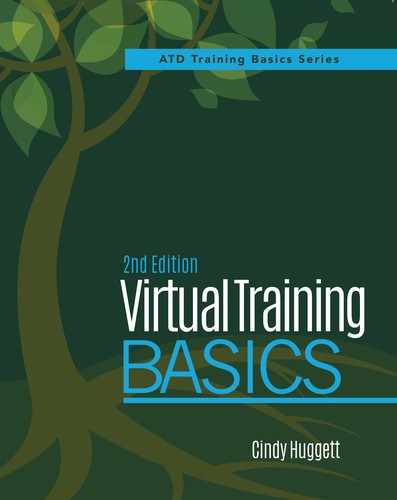7
Harness Your Voice
A trainer’s voice can make or break the virtual training experience for a participant. Just as a musician’s talent shines during a performance, a trainer’s voice demonstrates their presentation skills. It reveals the trainer’s personality and interest in the topic, and it can betray their nervousness.
A well-known Pittsburgh sports broadcaster named Myron Cope earned fame through his unique voice. He delivered one of his catchphrases, “This is Myron Cope on Sports,” with emphasis on each syllable, and his distinct sound made him one of the most recognizable voices on sports radio. Some listeners loved it; others did not. Some people tuned in just to hear his funny catchphrases and unique cadence. Others avoided his broadcasts altogether.
 Noted
Noted
“Pay strong attention to your voice.”
—Jim Wilcox,
Former Regional Training Manager, AchieveGlobal
Many people equate virtual training delivery to broadcast radio. While there are parallels between the two, one thing is certain—trainers do not want to have a controversial voice in the training room. While everyone’s voice is unique, you want to ensure that it doesn’t get in the way of training. Participants shouldn’t be distracted by your voice.
Your voice should be crisp, easy to understand, and neutral sounding, without annoying habits. It should allow the focus to stay on the learning.
Overcoming Voice Challenges
You might think you weren’t born with a great speaking voice or you are vocally challenged. As for my voice, I have a slight lisp. I’ve had it my whole life, and am slightly embarrassed by it. As a professional speaker and trainer, I recognize how important my voice is to my “product.” Yet I never apologize for my lisp. It’s part of my personality, my style, and who I am. No one has ever mentioned it after a class, and, in fact, I’m often complimented on my voice after a virtual delivery.
If your voice is truly a challenge, vocal training is available. You could hire a voice coach or take voice lessons. I took speech classes as a child, which gave me greater control over my lisp. At times, I still follow the vocal exercises my teacher taught me to warm up before a training event.
The bottom line is that your voice doesn’t have to be perfect. It just needs to not be distracting to participants.
 Think About This
Think About This
Trainers frequently ask if they should use a cell phone or regular telephone for virtual classes and whether to use a headset or mouthpiece. The answer depends upon the quality of connection you have with either one. I recommend using the device that gives you the clearest sound, as well as a high-quality wired headset so that your hands are free and there is no danger of wireless interference on the line. Also, do not try to use a speakerphone because you may sound “hollow” or have a distracting echo. Speakerphones also magnify all sounds, not just your voice.
In addition, some conference call providers allow you to adjust your volume as part of the participant controls. On the conference-calling system I use most frequently, I can press *5 on my telephone keypad to increase my volume or *8 to decrease it.
Watch Your Volume
When delivering in the virtual classroom, use your normal speaking voice. It’s not necessary to shout. If you do, you will strain your vocal cords. You will also create sound distortion over the phone.
In most cases, you will be speaking into a telephone handset or using a hands-free headset. Adjust your volume using the controls found on both the telephone and the headset (if you use one). If you are using a corded headset, make sure it’s connected properly, with all cords completely plugged in. If you use a wireless headset, make sure the wireless feature does not cause any interference or create static on the line. Place the headset microphone at a comfortable distance from your mouth. It should be just above your top lip, and a few inches away.
 Think About This
Think About This
Speaking of volume, it is OK to ask participants to speak louder if you cannot hear them. Phrase it in a neutral-sounding way so that they don’t get embarrassed (such as, “Jane, I’m having trouble hearing you. Could you please speak up?” or “Jason, I think I heard you say [xyz]; is that correct? Can the volume on your phone be adjusted?”).
Adjust Your Speaking Rate
Another common question is, “How quickly should you speak during virtual delivery?” You should speak fast enough so the participants don’t get bored, yet slow enough that they can understand.
Our typical speaking rate varies based on many factors. Some people naturally speak fast; others speak at a slower rate. We may speak faster when we are nervous, and slower when we are tired or not excited about the material.
According to the Lynn K. Wells book The Articulate Voice (1999), the average suggested speaking rate is 140-175 words per minute in normal conversation. You can figure out your normal rate of speech by taping yourself, listening to the recording, and counting the number of words spoken in a minute.
I’m a fast talker, and have timed myself speaking about 175 words per minute, which is on the fast edge of normal. Therefore, in both the regular training room and the virtual classroom, I make a point to slow down and pause between phrases. If I think I’m talking too slow, then I’m probably speaking at just the right rate.
Wendy Gates Corbett, on the other hand, reminds herself to speed up when delivering in the online classroom. She says that in the face-to-face classroom she speaks slower, but her hand gestures help her participants stay engaged. However, in the virtual classroom, she knows she needs to speak faster, and thinks if she’s talking too fast then she’s probably speaking at just the right rate.
In addition to these guidelines, ask your participants to give you feedback on your rate of speech. You can do this live during class. Some virtual classroom software programs give participants the ability to provide real-time feedback by selecting buttons such as “speed up” or “slow down” (see Figure 7-1). If your software has this capability, you should encourage its use. Otherwise, ask participants for direct feedback on your speaking rate.
Additional factors that affect your desired rate of speech are the audience and your content. Keep in mind that if you have an international audience or participants who do not speak your language, you will want to talk even slower for comprehension, around 120-130 words per minute.
If you’re reading from a facilitator script, you will probably speak slower than normal because your mind has to process the words on the page and then say them. Therefore, I recommend that if you have a scripted guide, you only loosely follow it. You can do this by highlighting key words, which will help you say the script, but in your own speaking style and conversational tone. You can also do this by thinking about what you’re saying while you’re saying it.
Figure 7-1. Sample Feedback Options for Participants in Adobe Connect

Keep Participants Tuned In
It’s also important to be mindful of the pitch and tone of your voice when you deliver. One of the worst things a trainer can do in the virtual classroom is speak in a monotone voice. Participants will have trouble listening to you and will not stay engaged. They will tune out. And once they tune out, it’s difficult, if not impossible, to get them tuned in again!
Instead, use inflections to add interest to your voice. You can add emphasis to certain words, expressing excitement and emotion. You should sound energetic and animated about the content. How will your participants get excited about something if you don’t sound enthusiastic about it? However, be careful not to lift your voice at the end of every sentence, as some presenters do, or it will sound like everything you say is a question.
Wendy Gates Corbett recommends recording one of your virtual training sessions so you can hear your voice. She did this several years ago, and said, “It was painful to hear myself—I sounded monotone and boring!” She now makes a point to change her tone, and use a wider range of pitch.
Keep your audience engaged with the sound of your voice. Avoid monotone speaking at all costs.
Minimize Your Airtime
The dictionary definition of dialogue is a conversation between two or more people. And if your virtual training class goal is to have a learner-centered experience, then the participants should be talking more than the trainer. This means that if you count all the spoken words during a class, the balance should tip toward the participants. This fact is true in both the face-to-face and virtual classrooms. The learners should be actively talking and participating in the class.
Even though you are the trainer, host, and facilitator, remember that the goal is to engage your participants. Give them opportunities to speak as much as possible. Let them talk much more than you do. As we’ll learn in chapter 8, asking questions, encouraging discussion, having volunteers read aloud, and so on are all ways to keep your own airtime to a minimum.
Control Breathing
Speaking of airtime, how much air do you have in your voice? If you expel too much air when speaking, you will sound breathy. You need to inhale more often to keep up with your oxygen needs. Gasping for air is not attractive to your listeners. It will detract from the learning experience.
 Basic Rule 12
Basic Rule 12
Your voice is a key component of your virtual training delivery. Pay attention to your volume, rate, tone, and overall sound.
One technique for discovering how much breath you have in your voice is to place your finger across your lips while speaking in a normal conversational tone. Then do it while whispering. Notice the difference between the two experiences. You should feel some air on your finger while talking, but not nearly as much as when you whisper.
If you find yourself gasping for air while speaking, familiarize yourself with deep breathing techniques, which will help improve your lung capacity. Deep breathing will also help you stay calm and collected in a tense situation.
When I need to take a deep breath, I inhale as much as I can through my nose, hold it a moment, and then exhale through my mouth. Another deep breathing technique I use is to put my hand on my abdomen while breathing, which helps me breathe deep into my belly instead of taking shallow, chest-only breaths.
Take a few deep breaths before you begin class, and then again as needed during class.
Posture Affects Your Voice
Sit? Stand? Kneel? How do you position your body when delivering in the virtual classroom? Believe it or not, your posture affects the way your voice sounds.
In my first job as a corporate trainer, I was taught to always stand and never sit during class. I’ve since relaxed this rule, because sometimes a seated facilitator encourages more discussion, especially in smaller classes.
Similarly, when I first started virtual training, I always stayed seated and fixed to my chair during class. It just seemed like the natural thing to do. However, I’ve since adjusted this rule because sometimes a standing trainer has more energy in their voice. If I use the hands-free headset, place my laptop on a stand, and arrange my notes in an easy-to-see location, I can facilitate a virtual class on my feet.
There are obviously times I do stay seated throughout the entire virtual class. But now I’m much more open to varying my posture than before. You might do the same—experiment with various options to find the best one for you.
When sitting, sit on the edge of your seat, and sit straight up with your head over your shoulders and your shoulders over your hips. Not only does sitting with proper posture make it easier to breathe properly, it will also help you sound more energetic and engaging. If you slouch in your chair, or lean back with your feet up on the desk, you might sound too relaxed and nonchalant. It may result in only a slight difference in your tone, yet your demeanor will translate across the phone line.
A final thought about posture: Smile while you speak. Your smile can be “heard” by your participants, and it adds energy to your voice.
Control the Nervous Voice
When I get nervous, you can hear it in my voice. That may be true for you as well. Your voice can betray you when you are nervous. Nerves can be heard when your voice shakes, when you speak too quickly, or when your voice squeaks in a higher pitch.
You can keep shakiness from your voice by using deep breathing techniques and ensuring you are prepared. And, as discussed previously, you can control your rate of speech. However, it’s harder to control your voice range when it rises because of nerves. Jim Wilcox suggests maintaining your “morning voice” when you know that nerves may get the best of you that day.
Your morning voice is how you speak when you first wake up in the morning. For most of us, it’s in a lower tone than our usual voice. You can work to keep your morning voice by keeping your vocal cords in that range right from the start of the day. For example, hum in that same low voice while you are in the shower. On your drive to work, listen to the radio and repeat the newscaster’s words aloud or sing along to the music. All the while, remain in that lower register of your morning voice. Continue to hum softly until class time. Then, when class starts, if you get nervous and your voice rises, it will simply rise to your normal register instead of going too high. Your nerves will be masked!
Warming Up Your Voice
In general, warming up your voice is another important preparation technique for trainers. If you’ve ever tried to speak on a moment’s notice and been caught with a “frog” in your throat, then you understand the importance of doing this. When your voice is already warmed up, it will not crack when you begin speaking.
 Noted
Noted
“Make sure that a morning training class is not your first conversation of the day. Try warming up your voice by talking to someone ahead of time, either in person or on the telephone.”
—Sharon Wingron, CPLP, Founder and President, Wings of Success LLC
Several of my training colleagues recommend using techniques from singers and professional broadcasters who warm up their voice by repeating phrases or singing scales (“do-re-mi”). Jim Wilcox’s recommendation on how to keep your vocal cords warm is to hum in a low register, just below audible level, for a few minutes before speaking. He says it’s just the act of getting air past your vocal cords that keeps them warm.
 Noted
Noted
“Repeat the phrase red leather, yellow leather while doing scales. Start from low notes to high notes singing this over and over. Once you are at the top of your good-sounding scale, come back down. Then try to do it a bit quicker. This is a great way to warm up your face, lips, mouth, and throat.”
—Michael Abrams, Director, Talent and Leadership Development, Ashley Furniture
Stay Hydrated
To help your throat stay hydrated when delivering virtual training, have room temperature water available to you throughout the session. I recommend room temperature because water that’s too hot or too cold can affect your vocal cords.
In addition, water is a better choice than other beverages for several reasons. Carbonated sodas will cause unpleasant effects from their effervescence. Caffeine is a diuretic, which will make you need to visit the bathroom. Milk and other dairy-based beverages will coat your vocal cords, which could make you sound congested.
If you have a glass of water, put a lid on it so it doesn’t accidentally spill. If you use bottled water, crack open the top before the session so that you don’t need to fumble with it during class. Also, don’t use a straw, because that increases the air intake to your digestive system and could result in an unwanted belch during class.
Recently, I was facilitating a virtual class and accidentally knocked over my full water cup. As water spilled across the desk, I quickly picked up my laptop and set it on a nearby table. I scooped up my wet notes and put them on my chair. I reached for napkins to start sopping up the water, and kept on going. At my next opportunity, I ran to get a towel (wearing my telephone headset) to clean up the rest of the spilled water. My participants never knew what happened. But I learned my lesson: Always keep a covered lid on my water glass.
Choose the Right Words
While we’re on the topic of voice, let’s also talk about what you say—specifically, the words you choose. First, deliberately choose words that evoke emotion and add interest to the topic. For example, you could say, “Wow, this is cool” or “An exciting new way to do this is….” Of course, use phrases that are genuine to your personality and speaking style. Wendy Gates Corbett provides software training in the virtual classroom, and she uses phrases like, “I’m excited about this feature” or “My favorite topic is….” These add interest and convey her enthusiasm about the program.
Second, be careful about using phrases that not everyone will understand, such as idioms, colloquialisms, and slang. For example, if you’re used to saying, “This is a piece of cake,” you can instead say, “This is easy.” Instead of saying, “The ball is in your court,” you could say, “That’s your decision.” Be mindful of the phrases you use in your everyday language that might not translate well in the virtual classroom. Another virtual trainer I know once used the phrase, “Don’t throw the baby out with the bathwater.” One of her international participants had to stop her and ask, “What do you mean?” The class ended up laughing about the experience; however, it’s good to be careful of your word choices!
Third, avoid gobbledygook. Gobbledygook occurs when you use extra words to communicate or when you use larger words than needed. Just like we’re taught to avoid wordy phrases in written communications, we can avoid gobbledygook in our speech. For example, say “use” instead of “utilize” or “try” instead of “attempt.” Keep your word choices simple.
Carefully choose your words so that you are clear, concise, and perfectly understood by your listeners.
Avoid Filler Words
Sometimes we say words without consciously realizing it. Words like um, OK, and y’know creep into our speech, and everyone but us hears them. Wendy Gates Corbett calls these words “verbal viruses” because they are easy to catch and hard to eliminate.
We all have filler words that we naturally gravitate toward using. Mine is the classic “um” between sentences. I also say “absolutely” more often than anyone should.
What’s yours? If you don’t know, ask someone who knows you well. They will probably be able to tell you immediately. You could also call yourself and leave a voicemail, reminding yourself to complete an upcoming task. Then during playback, you’ll hear your filler word of choice.
The harder question is how to eliminate your filler word. The first step is to recognize you have one and identify it. The second step is to start listening for it when you talk. And the third step is to consciously stop saying it. You might pinch yourself every time you use it or keep a hash-mark tally count when you hear it. One preventive measure I’ve used is to write the filler word on a sticky note, and then place the note in an obvious spot.
You may have more than one filler word that you use. If so, repeat these steps for each one. Also, once you’ve stopped saying a filler word, the trick is to not replace it with another one. Instead, eliminate it altogether. Be OK with a silent pause; you don’t have to fill that space.
Reduce Self-Talk
The other words you should eliminate are what I call your “trainer self-talk.” Trainer self-talk happens when you think out loud—talking to yourself about what you’re doing or mistakes you’ve made.
In the face-to-face classroom, trainer self-talk can be eliminated by simply not saying anything to draw attention to small mishaps. For example, if you thumb through a flipchart pad looking for the correct page, and while doing so say, “It’s taking me a while to find the right page,” that’s an example of trainer self-talk. Your participants probably would not have noticed that it took you a few extra moments to land on the right one, but because you told them, they are now thinking about the extra time. The alternative is to simply thumb through the chart without drawing attention to the few extra moments it takes you to find the correct spot.
 Noted
Noted
“I plan how to use my voice. When I practice, I actually make notes like ‘slow down here’ or ‘emphasize this—speak louder.’ I have to use my voice as a major delivery tool.”
—Kathy Shurte, CPLP, CPM, D4 Organizational Development Manager, Florida Department of Transportation
It’s a similar situation in the virtual classroom. Let’s say you accidentally highlight the wrong word with the annotation tool. You could mention your mistake; you might say, “Oops, I didn’t mean to click on that” or, “My connection is slow today.” Or you could just use the annotation eraser tool to remove the highlight. If you do the latter, most participants won’t notice the minor error you just made.
There’s no need to call attention to your mistakes. Most of the time, especially if you quickly recover, your participants will not notice the error.
It’s a delicate balance between telling participants what you’re doing for them on their behalf versus pointing out mistakes, delays, or technical glitches. For instance, it would be appropriate to say out loud, “In a moment we will take a poll, which I am opening now to display on your screen,” or, if you need a moment of silence to create online breakout groups, you could say, “It will take me just a moment to assign you to your groups.” These statements are helpful and add value to the participant experience.
In the virtual classroom, there can be a very fine line between what you should and should not share aloud. Keep the hidden things hidden.
Getting It Done
Your voice communicates who you are as a virtual trainer. Make your voice work for you. Learn to control it. Exude energy and excitement through it. Convey your personality through what you say and how you say it. Use your voice to effectively deliver virtual training.
Worksheet 7-1 lists techniques to warm up your voice before delivering a virtual training event.
Worksheet 7-1. Vocal Warm-Up Exercises
Select one or more of these techniques to warm up your voice prior to delivering a virtual training event.
Quietly hum your favorite song.
Slowly say the alphabet vowels (a-e-i-o-u). Exaggerate your facial expressions while doing so. Repeat them in various vocal tones (low, medium, high) and in various volumes (soft, medium, loud).
Sing the musical scale (do, re, mi, fa, sol, la, ti, do) forward and backward several times in a row.
Open your mouth as wide as you can and say “ahhh” (as if you were in the dentist chair). Close your mouth, and then repeat.
Warm up your facial muscles by pursing your lips together (like a kiss) and then smile wide. Go back and forth between these mouth positions.
Warm up your neck muscles by gently looking side to side, and then up and down.