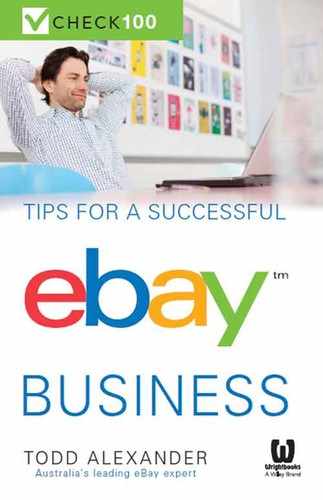1
Getting the basics right
 CHECKS 1 TO 4
CHECKS 1 TO 4
Research your competition
What is it?
Without careful and regular monitoring of your competition, you will quickly fall behind in the battle to attract and retain customers. Do not obsess over your competitors, but instead form a high-level view of who they are, what they do and how well they do it.
Three reasons to do it
Buyers can be fickle. If you don't remain competitive by focusing outwardly from your business, you may lose many buyers before you know why it's happening.
1 Ensure you have a range of products that is popular, fresh and constantly evolving.
2 Make sure you're adding value that buyers expect when it comes to postage costs, returns terms, superior service levels, and professionalism of your brand and listings.
3 Remain competitive on price. Internet shoppers are driven by value and will generally always price compare.
Getting started
Conduct your research on eBay and Google (include some international websites — your buyers do), and use the marketplace research tool Terapeak (www.terapeak.com). It's also worth visiting traditional retailers who sell your product so you know what you're competing with offline. It's strongly advisable to conduct a review of your competitors at least once every three months.
 Check 1: Competitor list
Check 1: Competitor list


Create a list of between five and ten competitors. Include their name, user ID, eBay URL and any further information you can find about them, such as their website URL and physical address.
 Check 2: Competitor spreadsheet
Check 2: Competitor spreadsheet


Create a spreadsheet (in Excel or on paper) with factors you would like to compare against. Consider range, price, postage, returns, warranties, service, listings quality, photo quality, professionalism, business policies, feedback and DSR scores on eBay, and position within an eBay search — be as comprehensive as possible.
Getting it done
Now you've created your spreadsheet, be ultra-objective in comparing your business with those of your competitors. If you find this difficult, ask an impartial friend or colleague to do it for you, but insist they be honest, and don't be offended by the results!
 Check 3: Competitor scoring
Check 3: Competitor scoring


Complete your spreadsheet by giving each competitor (and your own eBay business) a score out of five for each of the factors you have compared. On the spreadsheet, highlight the three factors where you score the most and the three factors where you score the least.
 Check 4: Compete to-do list
Check 4: Compete to-do list


Write yourself a ‘compete better' to-do list so you can become the best eBay business performer on as many of the low-scoring factors as possible. It's okay if you're not the best at everything, but ensure you improve as much as possible.
Tip: You may wish to use other checks in this book to help create your to-do list.
Detailed costs and time for checks 1 to 4

$19.95 to $49.95 per month to subscribe to Terapeak (there is also usually a free trial period).

1 to 4 hours to conduct your research on eBay, Google, Terapeak and local shopping centres, and create your list of competitors.

1 hour to create your competitive factors spreadsheet.

2 to 4 hours to critically appraise each of your competitors and your own business, and to fill in your spreadsheet.

1 to 2 hours to write your ‘compete better' to-do list (cross-check it against other checks in this book).
Tip: Make sure you restrict yourself to these time limits to avoid spending too much time monitoring your competitors.
Business impact
To gauge potential impact, measure if there's:

an increase in views (or clicks) to your listings

an increase in the number of items sold

an improvement to your position in an eBay search.
More information
 CHECKS 5 TO 7
CHECKS 5 TO 7
Be the customer
What is it?
There's no better way to know what your customers are experiencing than by experiencing the same as them firsthand. You can do this in two ways:
1 Ask family or friends to ‘mystery-shop' from you then provide a critical appraisal of your service.
2 Purchase regularly from your competitors.
Three reasons to do it
It's a good way of gaining an objective view of what your customers experience when they shop from you, and how your service stacks up against the competition.
1 Quickly highlight the areas of your business that need attention.
2 Learn from your competitors — what can you emulate and what should be avoided?
3 Most buyers will simply leave you if you don't provide the best experience — fix problems before they become irreversible.
Getting started
For this check to be effective you need to act like a typical customer, not expect or demand extraordinary things. If you're selling (and therefore buying) expensive items, you may need to go through the steps of purchase up to, but not including, completing the sale.
 Check 5: Competitor list
Check 5: Competitor list


Create a list of five competitors you would like to buy from. Make a note of who they are, what you purchased from them and when. Take notes on how you found the shopping experience. Give each aspect of the experience a score out of five.
 Check 6: Mystery shop yourself
Check 6: Mystery shop yourself


Ask three friends or family members to use a fake name and an address unknown to you to purchase from you. Ask them to make notes about their experience — what they liked, what they didn't like, what was confusing, what was clear. Ask each to give the various aspects of their experience a score out of five.
Tip: If you have no use for the product you have purchased from your competitors, resell it on eBay to recoup some of your costs, or donate it to charity.
Getting it done
Now that you've compiled a list of experiences from your competitors and feedback from people who have purchased from you, it's time to put together an action plan.
 Check 7: Action plan for improvement
Check 7: Action plan for improvement


Bring all the feedback together and make a note of the most common positive and negative comments about the experiences provided by your business and those of your competitors. From this, draw up a list of ‘emulate' (try to equal or better your competitors in this area) and ‘reject' (never provide this type of experience). Create an action plan for when and how you will deliver against these.
Detailed costs and time for checks 5 to 7

Costs will vary depending on how many items you need to purchase and their average price, and whether you pay your friends for their mystery shopping purchases.

1 to 2 hours to complete the necessary purchases.

1 to 2 weeks for you/your mystery shoppers to receive purchases and make an appraisal.

1 to 4 hours to write your ‘emulate/reject' list and action plan.
Business impact
To gauge potential impact, measure if there's:

an increase in the number of items sold

an improvement to feedback left by your customers.
More information
To get tips on how to assess your business or that of your competitors, see the ANZ small business mystery shopping guide at http://goo.gl/B2mTTb.
 CHECKS 8 AND 9
CHECKS 8 AND 9
Optimise for eBay and PayPal fees
What is it?
Both eBay and PayPal have varying fee structures depending on the choices you made when you registered or what you have subscribed to. Changing those choices can help you make significant savings on both sets of fees.
Three reasons to do it
Three reasons probably aren't required for this one because the first one is powerful enough!
1 Optimisation puts more profit in your pocket.
2 Lower fees will enable you to invest those savings in other potential growth areas for your business.
3 Preferable fee rates may enable you to list more products, or different types of products, thereby expanding your range and broadening your appeal to buyers.
Getting started
Before you begin, you need to have a clear idea of your inventory, your listings strategy and the types of categories you list in. Once that's done, visit eBay and PayPal to assess how competitive your current fee rates are.
Getting it done
Remember to revisit your eBay and PayPal subscription/account levels every three to six months, or whenever fees are changed, to ensure you are receiving the best fee rates.
 Check 8: Assess eBay fees
Check 8: Assess eBay fees


On eBay, use the Fee Illustrator to compare the various store packages and estimate which one is the most cost-effective for your business, and the types of listings you create. Go to
http://goo.gl/syhmZQ and enter your details. If you need to open a store or change your store level to receive better fee rates, visit the eBay Stores page at
http://goo.gl/XRqewV.
 Check 9: Assess PayPal fees
Check 9: Assess PayPal fees


On PayPal, there are two ways to optimise your fee rates. Firstly, you need to have the right level of account. PayPal charges different types of fees for different types of transactions. To view each account type and to upgrade your PayPal account, log into PayPal at
www.paypal.com.au. Once you're registered with PayPal, if your monthly sales exceed $5000 you can automatically receive a reduced fee rate. You need to apply for PayPal's merchant rates only once and if you qualify, the new fee rate will automatically be charged. Go to
http://goo.gl/1ln9JJ to apply.
Detailed costs and time for checks 8 and 9


About 15 minutes to use eBay's Fee Illustrator to get a fast estimate of the best fees package for your store.


Less than 5 minutes to open an eBay store or upgrade to a new level. Note that you may need to place a credit card on file with eBay to upgrade or open a store — follow the prompts to make your credit card your default bill payment method, then once your store is opened or upgraded, change your default bill payment method to whichever you prefer.

A monthly subscription fee of between $19.95 and $499.95 will be charged depending on which eBay store level you require, but change your store level only if it results in a total reduction in percentage of fees paid.

Less than 5 minutes to change your PayPal account type — it costs nothing to do so though your total fees paid may be affected.

Less than 5 minutes to register for PayPal's preferred merchant rates, and it costs you nothing.
Business impact
To gauge potential impact, measure if there's:

a decrease in the total eBay and PayPal fees paid — ensure you measure this as a percentage of total sales to take into account seasonal fluctuations in your sales levels.
More information
 CHECKS 10 AND 11
CHECKS 10 AND 11
Optimise for mobile
What is it?
eBay has made a significant investment in its global mobile strategy. Today a high percentage of eBay shoppers are using their mobile to search for and purchase products. The way your business appears on a desktop may be different from the way buyers see it on mobile and via eBay apps, so it's critical to ensure your products are presented in the best possible way to the most possible buyers.
Three reasons to do it
Mobile commerce will continue to be a crucial growth strategy for eBay and other companies. In the future it has been predicted that desktops may disappear altogether, and even within the next two to three years more eBay buyers will purchase via mobile than desktop.
1 Ensure your products are presented to every type of buyer.
2 Optimise your eBay listings for mobile so you don't have to invest in a mobile strategy of your own.
3 Pre-empt future trends by updating your listings today.
Getting started
Different screens and devices display the same information differently. To see how your listings appear to a wide range of customers, you need to see them firsthand. Ask your friends, family and colleagues if you can borrow a range of devices and view one identical listing across each to gauge whether they are all optimised for that screen.
 Check 10: Device research
Check 10: Device research


In your research, you should consider:
- desktop computers — use a number of different internet browsers including Internet Explorer, Firefox and Chrome
- Apple iPhone & iPod Touch
- Apple iPad
- Android
- Windows phone
- BlackBerry.
For each device use both the eBay app and mobile web (or mweb) (by typing
www.eBay.com.au into the relevant internet browser).
Getting it done
Identify any component of your listings that needs to be updated to ensure they are all optimised for as many devices as possible.
 Check 11: Optimise listings
Check 11: Optimise listings


Bulk edit your listings on eBay to save you time. To make the necessary adjustments, go to
http://goo.gl/lcFJXm.
Detailed costs and time for checks 10 and 11
Business impact
To gauge potential impact, measure if there's:

a decrease in the number of questions received from buyers

an improvement in conversion (the number of item views per listing that convert to purchases).
More information
The Queensland government has a basic guide on how businesses can optimise for mobile at http://goo.gl/NVIVSC.

 CHECKS 1 TO 4
CHECKS 1 TO 4
![]() Check 1: Competitor list
Check 1: Competitor list![]()
![]()
![]() Check 2: Competitor spreadsheet
Check 2: Competitor spreadsheet![]()
![]()
![]() Check 3: Competitor scoring
Check 3: Competitor scoring![]()
![]()
![]() Check 4: Compete to-do list
Check 4: Compete to-do list![]()
![]()
 CHECKS 5 TO 7
CHECKS 5 TO 7
![]() Check 5: Competitor list
Check 5: Competitor list![]()
![]()
![]() Check 6: Mystery shop yourself
Check 6: Mystery shop yourself![]()
![]()
![]() Check 7: Action plan for improvement
Check 7: Action plan for improvement![]()
![]()
 CHECKS 8 AND 9
CHECKS 8 AND 9
![]() Check 8: Assess eBay fees
Check 8: Assess eBay fees![]()
![]()
![]() Check 9: Assess PayPal fees
Check 9: Assess PayPal fees![]()
![]()
 CHECKS 10 AND 11
CHECKS 10 AND 11
![]() Check 10: Device research
Check 10: Device research![]()
![]()
![]() Check 11: Optimise listings
Check 11: Optimise listings![]()
![]()