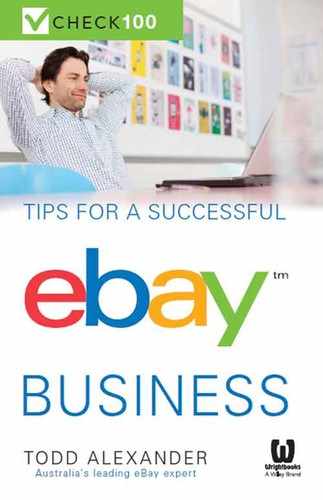4
Establishing your brand

 CHECKS 34 TO 42
CHECKS 34 TO 42
Make your brand consistent
What is it?
Wherever your eBay business name appears it must be consistent — for example, in email, user IDs, websites, business name, business cards, thank you slips and letterheads.
Three reasons to do it
Having a consistent brand means customers are more likely to remember you, return to you and tell others about you.
Getting started
Once you've chosen a suitable name, update each of the following. If you have an existing business, make sure every one of these is consistent. Make sure your business name is available before updating any!
![]() Check 34: Business name
Check 34: Business name
![]()
![]()
![]() Check 35: Business number
Check 35: Business number
![]()
![]()
![]() Check 36: Website address
Check 36: Website address
![]()
![]()
![]() Check 37: Email address
Check 37: Email address
![]()
![]()
![]() Check 38: Stationery
Check 38: Stationery
![]()
![]()
Getting it done
![]() Check 39: eBay User ID
Check 39: eBay User ID
![]()
![]()
![]() Check 40: eBay store name
Check 40: eBay store name
![]()
![]()
![]() Check 41: eBay email
Check 41: eBay email
![]()
![]()
![]() Check 42: PayPal ID
Check 42: PayPal ID
![]()
![]()
Detailed costs and time for checks 34 to 42
Business impact
To gauge potential impact, measure if there's:
More information
Visit the Australian government website at http://goo.gl/LLkdo5 for when and how to register a business.
 CHECKS 43 TO 47
CHECKS 43 TO 47
Have your store and listings professionally designed
What is it?
Individual branding is essential to stand out from other stores. You can use eBay store templates and create your own professional listings (see checks 31 to 33), or you can stand out from the crowd and invest in your business by paying a professional company to redesign both your store and listing template to help establish your brand.
Three reasons to do it
Getting started
![]() Check 43: Mock up your design
Check 43: Mock up your design
![]()
![]()
![]() Check 44: Get design quotes
Check 44: Get design quotes
![]()
![]()
![]() Check 45: Hire a designer
Check 45: Hire a designer
![]()
![]()
Getting it done
You can ask your agency to update your store and listings as part of their quoted price, or you can do it yourself by completing these checks.
![]() Check 46: Update your store template
Check 46: Update your store template
![]()
![]()
![]() Check 47: Update your listing template
Check 47: Update your listing template
![]()
![]()
Detailed costs and time for checks 43 to 47
Business impact
To gauge potential impact, measure if there's:
More information
Visit eBay's Seller Centre at http://goo.gl/ronqW for more information on eBay Stores.
 CHECKS 48 TO 50
CHECKS 48 TO 50
Create great product images
What is it?
In more than 15 years of eBay's existence one adage remains unchanged: ‘a picture tells a thousand words', or to be more precise, pictures sell! Photographs are arguably the first and most important thing a prospective buyer looks at when deciding whether to click through to your listings or purchase from you. As competition in eCommerce increases, buyers have raised expectations for what they consider acceptable and appealing product photography. Remember that more clicks to your listing can help improve your visibility in eBay search results, so attract as many buyers as possible via the power of clear, crisp and attention-grabbing photography.
Three reasons to do it
At a time when the number of online businesses is greater than ever, all of them competing for buyer attention, this really is a non-negotiable.
Getting started
Taking great photographs is often about having the right equipment to do so. If you plan on listing a lot of products on eBay it may be most cost-effective to purchase the equipment outright. Alternatively, you could consider hiring equipment whenever you need to create more photographs of your products. Some suppliers will allow you access to their stock photographs, but it's important to ensure they are the right size and as professional as possible.
Tip: Never copy and paste product images from the internet — you may be infringing copyright, which is against the law. From an eBay perspective, this could lead to your entire listing being ended and an inability to sell your stock. The risk is simply not worth it.
![]() Check 48: Prepare products for photography
Check 48: Prepare products for photography
![]()
![]()
Getting it done
Before you begin, make sure you have a list of all of the products you're taking photos of, and the order in which you'll take them — this will make it easier for you to locate the right photographs later. Alternatively, you could save each image as you take it and rename it to the product name or number. Make sure each file is saved with a name that makes it fast and easy to identify and distinguish from other products.
![]() Check 49: Photograph your products
Check 49: Photograph your products
![]()
![]()
- Use natural light wherever possible. For darker areas try to use lamps rather than the camera flash.
- Create a plain background. White often works best — a clean sheet is a simple option.
- Elevate products. Use a white stand or table; for clothing use a mannequin.
- Use a camera tripod to reduce shakes and bumps.
- Move the camera closer to the product rather than using zoom.
- Take images from a number of different angles.
![]() Check 50: Upload your photos
Check 50: Upload your photos
![]()
![]()
Detailed costs and time for checks 48 to 50
Business impact
To gauge potential impact, measure if there's:
More information
- View eBay's great photo tips page and video at http://goo.gl/k6ZeTu.
- You could consider investing in 360 product photography, which essentially takes a 360-degree image of your product (from all angles). Conduct a Google search for more information and equipment for sale.