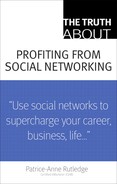LinkedIn (www.linkedin.com) is by far the most popular social networking site for recruiters, and for good reason. A quick look at key LinkedIn statistics shows why. LinkedIn offers more than 19 million professional profiles, including 145,000 CEO profiles. In addition, it’s expanding fast: Twenty-five new members join LinkedIn every minute of every day. LinkedIn’s growth for the one-year period ending October 2007 was 189 percent, higher than that of any other major social networking site. LinkedIn is fast becoming the premier business social networking site, particularly in the United States.
LinkedIn has the demographics that make it a fertile hunting ground for recruiters, both agency and in-house. Large companies can maximize the site’s potential by utilizing LinkedIn’s Corporate Solutions, a program that enables companies like Microsoft, eBay, T-Mobile, and L’Oréal to bundle member communications and job postings for high-volume recruitment. In April 2007, LinkedIn introduced a browser-based project management system for recruiters and a recruitment advertising program that enables companies to reach a targeted audience on LinkedIn.
Although LinkedIn’s free features may be sufficient for the casual user, anyone wanting to tap the true potential of LinkedIn as a recruitment tool should upgrade to a paid account with more power and features. Before choosing a plan, it’s important to understand common LinkedIn terminology:
Your Network—. Includes your direct contacts, your contacts’ contacts (two degrees away), and their contacts (three degrees away).
LinkedIn Network—. LinkedIn members who aren’t in your own network.
InMail—. A private message that you can send to anyone on LinkedIn regardless of whether you are currently connected. InMail is a paid feature. The number of InMails you can send per month varies based on your type of account.
Introduction—. A request to connect with someone who is two to three degrees away. For example, you send a request to your contact Sally asking her to forward your introduction request to one of her contacts, Rachel, whom you want to reach.
Invitation—. A request to connect on LinkedIn. You can send an invitation to anyone whose email address you know, whether they currently have a LinkedIn profile.
OpenLink Network—. A feature that enables you to contact and receive messages from other LinkedIn members at no charge. To participate, you must have a paid account, and your target contact must be open to receiving OpenLink messages. OpenLink messages are unlimited.
The ability to send InMail and more introductions are the main advantages of upgrading your LinkedIn membership. All upgraded accounts include membership in the OpenLink Network. Your number of InMails and introductions vary based on the account you choose. The options include
Personal Plus—. For $60 per year, you can request 10 introductions at a time.
Business—. For $15 per month, you can request 15 introductions at a time and contact 3 users per month directly through InMail.
Business Plus—. For $50 per month, you can request 25 introductions at a time and contact 10 users per month directly through InMail.
Pro—. For $200 per month, you can request 40 introductions at a time and contact 50 users per month directly through InMail.
To get the most out of LinkedIn as a recruitment tool, however, you need to do more than create a profile and conduct a few simple candidate searches. You need to become a power user.
Taryn, for example, is a recruiter for a large corporation that participates in LinkedIn’s Corporate Solutions program. Taryn is considered the company’s LinkedIn expert and advises the rest of the recruitment staff on the best ways to maximize their investment on LinkedIn.
Taryn ensures that her own LinkedIn profile is complete and up to date so that prospective candidates feel they’re dealing with a person, not an impersonal company. She also participates on LinkedIn Answers, asking and answering recruiting-related questions to demonstrate her expertise. Taryn makes the most of LinkedInsight to get a complete view of her top candidates and their backgrounds as well as Reference Search to find people who may be able to provide additional information about these candidates.
Each week at recruiter staff meetings, Taryn spends ten minutes demonstrating LinkedIn power search tips, such as pinpointing the most desirable candidates using advanced search features like keywords, location, and industry.
In addition, she’s a master at using LinkedIn’s project management and reporting tools. She frequently trains new recruiters in how to create project folders for each search, tag candidates, enter comments, and share data with all the other recruiters on staff. Taryn also creates for her manager customized reports that demonstrate how effective LinkedIn has become as a recruitment tool. Since positioning Taryn as a LinkedIn guru, her company has maximized its use of LinkedIn and achieved a big payoff in terms of quality hires from the site.
If you recruit professionals, LinkedIn is the place to be. Taking the time to explore beyond the basics of this growing social networking site can simplify and enhance your career and open the doors to the elusive, passive candidates you want to reach.