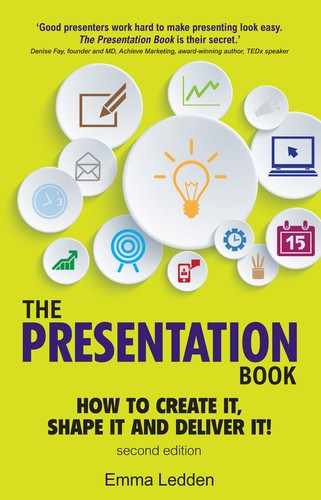Chapter 8
Presenting virtually
“The great myth of our times is that technology is communication.”
Libby Larsen
Today more and more of us are delivering presentations in a virtual environment.
Global companies with multiple worldwide offices seeking their employees to work together collaboratively is just one of the reasons meeting and presenting virtually is on the rise. The ability to reach thousands of people worldwide and connect with a diverse audience with no travel costs is another reason this method of communication is escalating.
Presenting virtually can be an incredibly effective means of communicating your message, but delivering a presentation remotely brings a whole new set of challenges and demands a more advanced set of delivery skills from the presenter.
Face-to-face versus virtual presenting
In the hierarchy of communication speaking to someone face to face is considered the most effective interaction. In a person-to-person, face-to-face environment you have the best chance of communicating and convincing.
Presenting virtually, although modern and valuable, will never be as personable or natural as face to face.
But why is that?
The reason is down to a very famous piece of research conducted in 1967 by Dr Albert Mehrabian, a Professor of Psychology at UCLA (http://www.toolshero.com/communication-skills/communication-model-mehrabian/). He found that:

This piece of research has been quoted in many different ways and unfortunately it has also been misinterpreted in the past. This study is not saying what you say is not important. What this study is saying very simply is:
- When we communicate people receive our message in three ways, through our body language, our tone of voice and our words.
- For our communication to be effective all three of these must be in sync. If they are not aligned the listener will get a mixed message. For example, I say I am excited but I do so in a hushed voice while shrugging my shoulders.
- Our non-verbal cues deliver our messages in partnership with our words.
In face-to-face communication, as long as the presenter’s message, voice and body language all say the same things, the communication has a good chance of being successful.
In a virtual environment, these elements are either not all present (it may just be audio) or even if the audience can see you, your non-verbal cues will be dampened by the technology and distance.
This is why presenting virtually is a challenge both for the presenter and the audience.
Virtual presenting should not replace face-to-face presentations. In some cases, highly complex presentations that demand interaction may require and benefit from an in-person presentation.
However, presenting virtually is a vital tool to have in your modern-day toolkit. It is a great advantage to master this medium as it is the way of the future.
Now here comes the good news. The same communication rules apply.
Preparing for a virtual presentation is no different to preparing for a traditional in-person presentation. The difference lies in the delivery or execution of the presentation.

What follows are my five Virtual Presentation Tips.
- Start with the Audience Focused Presenting Approach.
- Master your technology.
- Borrow some tricks from the media.
- Eliminate distractions.
- Get the timing right.
1. Start with the Audience Focused Presenting Approach
There are bad presentations and then there are bad virtual presentations. Whatever hope a presenter has of engagement in person will be obliterated by technology.
The first step to preparing for a virtual presentation is exactly the same as for an in-person presentation. Using the Audience Focused Presenting Approach you need to:
- Profile the audience
- Structure your messages
- Design visual aids

The key to a successful virtual presentation is the same as the key to a successful face-to-face presentation: preparation.
- You need to be clear on your purpose, figure out how you will use notes and rehearse, rehearse, rehearse.
- You need to tell great stories, use relevant examples and create real understanding for your audience.
- You need to be passionate, lead your slides and have a strong hook and conclusion.
2. Master your Technology
I have yet to be involved in a virtual meeting or presentation where the technology does not go wrong in some way or other. I kid you not. It doesn’t matter what technology I use, how many times I use it, how much I prepare, how many people are on the call and even with IT standing by – something will not work.
I can also report it’s not just me. I have yet to attend a virtual presentation or meeting where I don’t see the same difficulties arising for someone else.
Predictable virtual failures are:
- The dial in won’t work – it worked when you tested it 30 minutes before the call, it worked last week, it will work after the call but it will not work when you need it to.
- There will be a problem with sound – your sound or someone else’s sound. There will be a building site or chatting person in ear shot. There will be someone on the call who is unable or unwilling to use their mute button.
- And of course the more important the call, the more likely it will go wrong – it must be some sort of VC karma.
Our survey says
According to a survey by Corporate Visions Inc., two-thirds of selling/presenting time is now spent in virtual interactions, not face-to-face meetings.
In this same survey the no. 1 finding was those same professionals said they lack proper training in giving virtual presentations.

Takeaway: Too many companies give their salespeople a Web meeting log-in, a PowerPoint deck, a pat on their back and send them on their way... and then wonder why more meetings aren’t converting into deals.*
Becoming an expert with the technology is vital to your success as a virtual presenter. If you’re uncomfortable operating the technology in any way, you and the audience will be so focused on trying to make it work that it will undermine the natural flow of the presentation and detract from your effectiveness.
As there are so many technologies and platforms out there it is impossible for me to give you training on technology but what I would like to offer you is a Virtual Presentation Checklist to ensure you are set up for success with any technology.

3. Borrow some tricks from the media
Presenting virtually is not unlike being a TV presenter. For that reason I wanted to give you some media tips and tricks for your virtual performance.
Smile, everyone can hear you
- When I worked as a radio DJ there was a sign in every studio that said ‘Smile, everyone can hear you’.
The idea was to stand, smile and have energy during your delivery as the audience may not be able to see you but they can hear you smile.
Look into the camera

Trust your microphone
I have to admit I still struggle not to shout during a virtual presentation. Whether I am talking to people in Singapore, Sunnyvale or Spain, I always feel I need to speak a lot louder than if they were in the room.
Your voice is your best friend in a virtual presentation. Speak slowly, pause, pronounce your words, show your passion and trust the microphones in the room are doing their job.
4. Eliminate distractions
This is a big one. If someone in the audience is making unnecessary noises it can be very distracting. Distractions I have experienced, in no particular order, are:

The goal is to try and keep your computer and your surroundings completely free from sounds that can irritate and turn your audience off. You can manage this with your audience by asking people to use their mute button during the presentation when they are not talking.
5. Get the timing right
Unlike an in-person presentation, a virtual presentation can span several time zones. You need to take this into consideration when scheduling the presentation. If possible, give the presentation during normal business hours for all audience members. Be aware of when audience members at various locations usually take breaks or eat meals. Try to plan a presentation time that is convenient for all of them.

Also speaking of timing please ensure to respect participants’ time. Everyone has busy schedules, so it’s your responsibility to use the time as effectively as possible exactly as you would in person.
The ability to present virtually is a fantastic technological advancement that connects people across the globe.