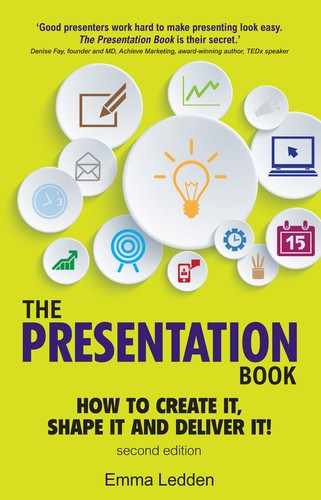Chapter 6
The Audience Focused Presenting way
“Designing a presentation without an audience in mind is like writing a love letter and addressing it: To Whom It May Concern.”
Ken Haemer
Over the next few pages I want to take you through the Audience Focused Presenting three-step method and introduce you to the One-Page AFP Preparation Cheat Sheet.
This three-step approach and preparation cheat sheet is a time-efficient and structured way to prepare for your presentations in three easy steps. This approach is tried and tested and if followed it guarantees results.
One step at a time
The Audience Focused Presenting approach is three separate steps you take in sequence when preparing your presentation. The steps are:
- Profile the audience.
- Structure your messages.
- Design visual aids.

It is vital for your success that you move through these one step at a time.*
- Firstly, understand your audience and their needs.

- Then analyse all your data and extract and group the relevant messages.
- Finally, build valuable visual aids to support your content.
Finally, the most important thing to remember about the Audience Focused Presenting approach is all three steps need to be worked through before you go near your computer or slideware.
AFP APPROACH STEP 1
PROFILE YOUR AUDIENCE
Early in my media career I went to work for a radio station. On my very first day I was given a piece of paper with some writing on it. I was told no matter what I was talking about, ever, I had to make sure I was talking about it in relation to Orla (below), my audience.

Audience profiling in real life
I was always aware every television or radio show I worked on had a specific segmented target audience they aimed the programme at, but I had never seen it written down so clearly. Orla was our ‘listener persona’. She was a single representation of the whole audience the show was aimed at and every time I presented, I needed to keep her in mind.
Audience profiling is the act of knowing in as much detail as possible who your message is aimed at so you can tailor your content to them. Audience profiling is understanding the needs of your audience beforehand, so you can put across your messages in the most effective way to produce the best result.
The right diagnosis
The right diagnosis is crucial to success in the medical field. Without it, patients suffer and sometimes die. Diagnosing the state of a patient is an organised and logical process. Diagnosis is more than just gathering information; it is applying that information in a way that brings a successful and wanted outcome.
A great presenter knows there needs to be an organised and logical diagnosis of the audience to deliver content which is relevant and accomplishes the right result. Audience profiling is an indispensable part of the design of a presentation.
Presentations need to fit a specific audience the way a prescription is given to fit a specific diagnosis.
Mixed audiences
Very often you will have a mixed audience with different needs and questions. There is no one simple answer to this scenario. This is very testing as a presenter and you need to ask yourself some serious questions:
- How many groups of people do I have in my audience exactly? For example, if it was an all company presentation you might have an audience made up of interns, managers and directors. These are all at a different level with different needs.
- Do I want or need to talk to them all? You need to identify who you actually want to convince. Who is the decision maker or who does your content affect the most?
It is not possible to talk to a mixed audience with different needs at the same time in your presentation. You can address a mixed audience one at a time in the same presentation.
However, if you need to talk to everyone about a topic then you must begin your presentation from the place of the person with the least level of knowledge and go from there. Bear in mind that this approach means people with more knowledge may switch off.
Please remember the only guaranteed reason an audience listens to you is if there is a benefit or a fear. You must accept that if your presentation is not relevant to a section of the audience they will switch off.
The first step to preparing your presentation is to profile your audience by grabbing a pen and paper and answering the ten questions below.

If you are unable to answer these questions yourself, reach out to a representative of your audience in advance of your presentation or gain some insight from a colleague. In most presentation situations, it is completely acceptable to ask your audience before what they need from you.
You must answer these questions before you move onto Step 2. This audience insight is what will allow you to structure and shape your data into a compelling story.
AFP APPROACH STEP 2
STRUCTURE YOUR MESSAGES
The mark of a great presenter is not what they say, but what they choose not to say.
Would you like a piece of chocolate cake?
I want you to imagine you’re at a party and you have just been told they are about to serve chocolate cake. You like chocolate cake. You would love a piece of the chocolate cake.
Next thing the hostess appears with the chocolate cake on a dirty plate. She then starts using her bare hands to break off pieces of the cake. She then places the mashed-up piece of cake on a piece of toilet paper and hands it to you.
Would you still want the chocolate cake?
Now imagine the hostess wheeled the cake out on a silver cart. She then divides it into perfect slices. She serves it on a china plate and unexpectedly also gives you a glass of champagne.
Now how would you feel about accepting the chocolate cake?

The cake is still the same cake. The way the hostess presents the cake to you is the difference between you wanting it or rejecting it.
The way you introduce, structure and deliver your content in a presentation is what makes an audience accept it or not. Every day I see business people serve an audience unprepared, unplanned, unrehearsed, mashed-up content on ad hoc PowerPoint slides.
The worst part is the audience that would easily accept the information, if served as it should be, is left with no choice but to reject it. This outcome leaves both the presenter and the audience feeling disappointed, frustrated and ultimately unfulfilled.
Moving from slides to the Audience Focused Presenting structure
Most presenters I work with know they have an over-reliance on slideware, using it as a crutch to support the structure of their presentations.
BUT – If you don’t use the slides to structure your content, what do you use?
You use the Audience Focused Presenting structure. This is a simple storytelling framework you can plug your content into for any presentation for any audience.
Once you have completed Step 1 and Profiled Your Audience, the next step is to create your presentation outline.
The AFP structure is based on the communication best practices we have looked at earlier in the book. It will ensure you:
- Introduce yourself
- Hook your audience in
- Have three key themes with supporting insights and evidence
- Conclude convincingly

Let’s now look at how you plug your content into the AFP structure
This is simply deciding how you will say hello and introduce yourself. Things to think about when deciding how to greet your audience:
- Does your audience know you?
- Do you have a relationship with them?
- Is it morning or afternoon?
- Are you the first or last to present?
There is no right way to greet an audience. Your greeting must be genuine, real and short as this is eating into your 45 seconds.
2. The Hook
As we explored earlier in the book, a hook is leading with your strongest point and telling your audience why they should listen in the most engaging and relatable way possible.
3. Shaping your content using the 3 × 3 format
Before you begin preparing for any presentation all you will have is data. What you need to do as a presenter in preparing for your talk is package or group that data into a story-like format that is really easy for you and your audience to understand and follow.
Please be clear, I am not asking you to exclude any important information. I just want you to give it to the audience in a way that is digestible and chunked.
The goal is to have three clear core themes explained and expanded on with the three most compelling and impactful pieces of information you have to support each message.
This structure ensures you have a story-like flow and you don’t have mixed messages.
Theme 1 is the beginning of your story. Theme 1 and the supporting information is explained and delivered, then you move onto Theme 2 and then finally you address Theme 3. With this structure you have a very clear beginning, middle and end to your presentation.

NB You don’t have to have exactly the full 3 × 3 in every presentation. You can have less. This is, however, the maximum I recommend for a business presentation.
Joining the DOTS
How do I decide what to say under each theme? What you need to do is join the DOTS.
- D – Do a data dump
- O – Out or in
- T – Test for relevance
- S – Segment into your themes

- Do a data dump
Begin by simply brainstorming all the possible things you could say about your presentation. Get everything out of your head and onto paper. Don’t hold back here. Anything at all you think you might want to talk about or might be relevant for this presentation – get it on paper now.
Now it’s time to apply the MoSCoW principle (a business prioritisation method) to your data dump. Ask yourself what information is a:
- Must have
- Should have
- Could have
- Won’t have
Remember to refer back to your Audience Profile answers at all times during this process so you can be diagnostic in your approach and have your audience at the top of your mind.
- Test for relevance
With whatever data you have left at this point, apply the ‘So what?’ principle.
Just imagine your audience saying ‘So what?’ at the end of everything you are proposing to say.
- Segment into your themes
Finally, you need to take your relevant content and like a jigsaw puzzle you need to group it together into three themes and three supporting insights and information. Again if you are having trouble here go back to the Audience Profile and look at the answers. Everything you need to help you decide what goes where will be there.
4. Concluding
Finally, you have hooked the audience and have given them three understandable and clear messages. Now you just want to remind them of the value of your presentation, thank them and open the floor to questions.
The Audience Focused Presentation structure in action
Below are four examples of the AFP structure in relation to four types of real-life presentations.
Because of confidentiality I have had to make these 4 examples quite generic but they are based on real-life 30–60 minute presentations I have worked with clients on.
Once the presenters have the structure in place they would then decide exactly what they will say under each theme and supporting insight depending on how much time they have and the relevance to the audience.

The Results of the 2015 Annoying PowerPoint survey carried out by Dave Paradi of Think Outside the Slide* found:
Reading slides is still the biggest issue audiences have with presentations.
This finding is followed closely by three other related frustrations:

So why are these three things happening?
They are happening simply because presenters are using slides in the wrong way.
*http://www.thinkoutsidetheslide.com/free-resources/latest-annoying-powerpoint-survey-results/
Are you missing the point of PowerPoint?
Today, more than ever, presentation slides are being over-used and abused.
People give the following reasons for over-using and exploiting slideware:
- ‘Everyone else’s slides look like this.’
- ‘They were used by the last speaker therefore I have to use each and every one of them!’
- ‘If I don’t use them people will think I have not prepared properly.’
- ‘They help me remember what to say next.’
- ‘The slides are doubling up as the audience handout.’
- ‘The audience will be more interested if there are words they can read.’
- ‘If I miss a point the audience can read it on the slides.’
- ‘People will think I’m more professional.’
You are the presentation
I have no preference when it comes to slideware. To me PowerPoint, Keynote, Prezi and any other programs are all tools to build slides. They are slide-centric, rather than message-centric.
However, 99 percent of the people I work with use PowerPoint so I am going to draw on that as my basis for talking about slides in this chapter. Please note any point I make about PowerPoint relates or can be adapted to the other presentation software.
The first thing I hope to help you understand is that the slides are not for the presenter, they are for the audience. Slides are a visual aid to help the audience understand and remember your messages. You build the slides around your presentation structure and messages and not the other way around.
A presentation is not about the slides, it is about YOU. It is about you engaging with the audience and presenting a clear relevant message, slides or no slides.
We do not walk around in everyday life accompanied by slides. Imagine going to a party and plodding through a PowerPoint to talk about your week. Going home to your partner and whizzing through a Prezi as you talk about your day. Lunch with your friends would not be the same if you had to keep in line with your Keynote talk.
The truth is you don’t have to use slides to deliver a great presentation. Using slides in a presentation should be an option. A choice you make to enhance your content. Slides should not be a critical crutch you can’t present without.
If you prepare a great presentation using the Audience Focused Presenting structure the option to use slides or not use slides is just that, an option. They do not become a must, they become a ‘would be good to have for the audience to understand the message better’.
One of the big issues with slideware is people spend more time picking animations than profiling their audience and pay more attention to sound effects than structure.
It isn’t which software you use that is important, but how you use it. The important part is what goes on before you prepare the slides. You are going to have to experiment with the software yourself to decide what you like, but whatever your preference you must take the three-step approach before you go near your PowerPoint, Prezi or Keynote:
- Profile the audience.
- Structure your messages.
- Design visual aids.

Putting the power into your PowerPoint
At this stage you have completed Steps 1 and 2 of the Audience Focused Presenting method.
Now you take your Step 2 completed presentation structure sheet and use that to storyboard out what your slides might look for each section. At this stage ask yourself questions such as:
- Will I use a slide for the greeting?
- How do I visually depict my hook?
- Will I have a slide for each theme and supporting insight?
- Do I need a slide for every point I am making?
- What if I didn’t use a slide here, could I use a prop, flipchart, video or just talk?
- Do I need to use slides at all?
There is no right number of slides. You might use 1 or 100. It is not about the right number of slides, it is about using a visual only when it adds to your presentation.
What follows are my top ten tips based on industry best practice for putting the power into your PowerPoint.
1. PREPARING VISUAL AIDS IS THE LAST THING YOU DO
You must profile the audience, structure your messages and then work on how to make your messages visual using the story board template demonstrated on page 87. Always ensure you design your slides around your Audience Focused Presenting presentation structure.

2. A VISUAL AID (SLIDE) AND A HANDOUT OR SLIDE DOC ARE TWO COMPLETELY DIFFERENT PIECES OF COMMUNICATION WITH TWO COMPLETELY DIFFERENT PURPOSES
There is a concerning amount of overlap in business today between visual aids and slide docs.
The term ‘Slide Doc’ was coined by the wonderful Nancy Duarte to describe a visual document, developed in presentation software, that is intended to be read and referenced instead of projected. In other words a handout, report, proposal or information for the people who can’t make the presentation.
Presentation slides are meant to be presented accompanied by a speaker. Slide Docs are meant to be read alone by an audience member.
They are not the same thing. They should never be the same thing. They should never look the same.
A visual aid is supposed to complement what you say, not act as a distraction. The handout is what the people in the room are meant to take away and refer to after or before the presentation, when you are not there to wow them with your brilliant presentation skills and charm.

If you give an audience a handout during the presentation or have slides full of text, the audience will read ahead and not listen to you. If that is happening then what is the point in you being there?
3. DO NOT USE A PICTURE FOR THE SAKE OF IT
I was working with a group in a law firm, telling them their presentations should be visual.
The next day, I got a phone call from my client to say this group stood up to present and had random pictures of judges and legal scales all over their presentations. When they were asked why, they said, ‘Emma told us to use pictures!’
I did not tell them to use pictures, I told them to use visuals. A visual is an image that helps make your message easier to understand. Your image has to have meaning. No random judges allowed!

4. BEST PRACTICE SAYS YOU SHOULD ONLY HAVE ONE MESSAGE PER SLIDE
The audience should look at your slides and have an ‘Aha’ moment. Your slides are supposed to create clarity. Your audience are not supposed to have to squint, have speed-reading abilities or have to frantically search through the spreadsheet on the slide to find the number you are referring to when you say ‘as you can see from this slide’.

It doesn’t matter if you have 20 slides or 2 slides. They are just for you to speak with. The handout, of course, does not have to follow this rule as it is a written document so you can go crazy with the number of messages per page on that.
5. FIVE WORDS ACROSS, FIVE WORDS DOWN
You are of course allowed to use some text on your slides but there is a rule about how much text is effective. For best results limit your text to five words across and five words down.
Now, I did not say five sentences. There are no sentences allowed on a visual slide. It is PowerPOINT ... You the presenter are the full sentence. You are the text. You are the presentation.
That is why you are there.
Talk to the audience and stop making the slides do your work. The slides just show the key points. If you have more than five across and five down you need two separate slides.

Animating text means that each bulleted point of your slide appears on the screen one at a time. For example, if you are going to have five words across and five down then you need to animate them so they appear on the screen one by one. If you put all five up together then you will be talking about point number one and your audience will be… well you have no idea where they will be. Point 2, point 3, point 5, wishing you would hurry up because this is time they are never getting back.

7. TRANSITIONING BETWEEN SLIDES
When you are moving from one slide to another there are many fancy ways you can do this – it is called slide transitioning. You can have your slides fly in, float in, fade in, appear, wipe, zoom, swivel AND bounce to name but a few.
As cool as all the above ways are to make your slides move, please use just one slide transition type in each presentation.

So for the people who use all of them in one presentation (I’ve seen you), you need to stop showing off. It is disorientating, you are giving your audience motion sickness, and many fancy transitions are not what make a great presentation.
8. THE PRESENTER LEADS THE SLIDES NOT THE OTHER WAY AROUND
This is what most people do when operating their slides:
- They click onto the slide.
- They pause and have a look at the slide to get a prompt. This pause is possibly accompanied by a look of shock (did I put that slide there?), an expression of fear (what am I going to say about this?) or an air of apathy (this talk is very boring).
- They then start talking about whatever point is on the slide.
They repeat this for the entire presentation.
This is not how it should be. You the presenter should introduce your slide and tee up what is coming before you click on the slide itself. You are the leader and the slide is the follower. You must introduce your slide before you click on the slide itself.
The presenter leads the slides and not the other way around.

How do you get to the point where you can do this? There is only one way: preparation.
9. THE SCREEN IS NOT FOR YOU
The people in the audience have taken the time to come and hear your presentation so the least you can do is look at them and not turn your back and talk to the slides.
Yes, maybe they have been forced to come and listen to you but either way you have more chance of actually engaging them if you turn around and look at them.
But how will you see your slides? Some conference rooms will actually have special screens so the presenter can see the slides while looking at the audience. If this is not available to you all you have to do is put your laptop in front of you somewhere so you can see it (and your notes if you need to) and you are going to use this to see the same slides the audience can see.
The laptop is for you, the screen is for the audience. You must stand with your hips facing the audience at all times.
If you need to point something out on the screen you step back in line with the screen and you turn your head and your arm to point. You do not turn your back on the audience at any time during a presentation. Ever.

10. B AND W
This is just a little trick I thought you might find useful. When your slide show is on full view if you press B or W the screen will turn to black or white, respectively. If you hit B or W again it will come back to the same slide.
This is really powerful if you want to blank the screen, grab the audience’s attention and make a point. It also means you do not have to use slides if you don’t need to.

Design visual aids
You need to begin the process of creating your visuals away from the computer. Using your structure sheet, start moving through your presentation and seeing what visuals might add to the message. As you do this I recommend you sketch out what your slides might look like and in what order they may go in the template provided here. Once you are clear on the visuals you can start creating them on your computer.

Pulling it all together
On the next page is the Audience Focused Presenting One-Page Preparation Cheat Sheet.
This is the AFP three-step method in an easy to use and time efficient one-page format.
You can use this to help you prepare for any presentation you have going forward.
You can download this cheat sheet and all the templates in this book at www.thepresentationbook.com
* Please note, each step informs the next so it is vital you complete step 1 before you move to Step 2. And again you must complete Step 2 before proceeding to Step 3.