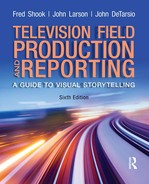Video Script Formats
—Luan Akin
Most organizations use script-formatting software. Competing software programs may produce slightly different formats, but if people writing the scripts draw from a common pool of abbreviations and phrases, the differences won’t matter. The various terms will be synonymous, and anyone familiar with those terms in general will understand the script.
The following scripts represent the various ways stories can be formatted, even on a word processor or a personal computer with a script template, or a program such as Final Draft AV®. They’re not meant to be seen as the only way each type of story should be laid out, nor do the techniques apply to television alone. Most of us now have greater access to low-cost cameras, studio-like environments, computer graphics, video editing, electronic effects, good audio recording methods, prompters1—even on iPads® and other tablet devices—and the ability to broadcast our own stories around the world via the Internet. The following scripts, therefore, are specific to television journalism but equally adaptable to any organization’s needs. Once you become familiar with the material, you’ll be well on your way toward reading and recording a script from any source and understanding the technical instructions that accompany the script.
READER
A reader is as simple as a television story can get, but it’s still a valuable format. In just a few well-written lines, viewers can get an overview of a story. And by keeping the copy short, producers can increase the story count of their show and keep the pacing up as well. If a story worth running isn’t visual, or if the pictures simply aren’t available, a reader may be the answer.
Scripts for television are written in two columns. In simplest terms, the column on the left is primarily for instructions to the director or editor. The column on the left does not appear in the prompter. The column on the right contains information for the anchors and the actual copy to be read out loud.
The first instruction in this script, “Live Jean,” indicates the story is “on camera.” We’ll see Jean live from the news desk or studio, looking into the camera, delivering the story. Some newsrooms may use the abbreviation “OC,” or on camera, rather than “live.”
The name “-Jean-” at the top of the right-hand column clearly indicates to each anchor who’s reading which story. This is especially important for dual anchors. The anchor’s name is bracketed with hyphens or parentheses to separate it from the copy.
Slug: Cabbie/Dentures
|
Live Jean |
-Jean- |
|
S/Jean |
|
|
A Denver cab driver may owe his life … to his false teeth. |
|
|
The driver for Yellow Cab was shot in the mouth during a robbery overnight. |
|
|
Police say the man’s dentures deflected the bullet. |
|
|
The cabbie was treated at Denver General Hospital and released. |
|
|
No suspects are in custody. |
The only other instruction on this script, “S/Jean,” calls for a graphic, a “super,” of the anchor’s name. The anchor doesn’t need to know his or her name is appearing at the bottom of the screen, so the super instruction appears in the left-hand column only.
VTR VO (VOICE-OVER VIDEO)
Television is pictures. As often as possible, producers will include even short pieces of video that help “bring the story home.” That’s the job of a voice over (VO). VOs as short as twelve to fifteen seconds can tell a story. That’s only three or four shots. But if the shots are well crafted, they can definitely leave an impression.
“Live Ed”: In the left column, this VO begins just as the reader did: The top of the VO is live, with the anchor on camera.
“-Ed-”: At the top of the column on the right, we see the name of the anchor delivering the story, just as at the beginning of the reader. The name must be distinguished from the copy with hyphens or some other mark to make it clear the word is not to be read out loud as part of the story.
|
Live Ed |
-Ed- |
|
S/Ed |
Have you ever thought of giving your cat a pet-a-cure? It’s not what you might think. |
|
VTR VO |
-VTR VO- |
|
S/Jacksonville, Fla. |
A Jacksonville, Florida, pet clinic is putting press-on nails … on cats. |
|
They’re glued on, just like the artificial nails many women wear. |
|
|
Veterinarians say the press-on nails help cats that have been de-clawed protect themselves if they go outside. |
|
|
When the cats come back in, the artificial claws can be removed, so the furniture can’t be scratched. As to polishing these nails … the vets say you’re on your own. |
“S/Ed”: Instructs the director to superimpose the anchor’s name briefly in a graphic at the bottom of the screen. The anchor doesn’t need to know about this super, so there’s no mention of it in the right-hand column.
Next, our first instruction for video: “VTR VO,” video “voice over” by the anchor. At this point in the story, the audience will continue to hear the anchor’s voice, but instead of seeing the anchor on camera, viewers will see a piece of edited video—a VO.
Hyphens or parentheses are again used in the right column to bracket the indication to the anchor that the on-camera section of the script is over, and the “-VTR VO-” is beginning. This instruction already appears in the column on the left, but it needs to be repeated here for the anchor because only the right-hand column of a script appears in the prompter.
The final instruction, “S/Jacksonville, Fla.” calls for another super. Until now, the only graphics we’ve used have identified people. This graphic is a “locator.” It identifies the place pictured in the videotape, in this case, Jacksonville, Florida.
VTR VO (VOICE-OVER VIDEO) VO/SOT/VO (VO SOT OR A/B FOR SHORT)
A VO SOT or A/B is a VO that includes previously recorded sound or SOT. It’s usually a “sound bite,” that is, a short piece of an interview recorded earlier. Some newsrooms edit the first video, the sound bite, and the video following the bite onto one tape. That means the script needs to be carefully timed by the anchor, so just the right amount of video can be included before the bite. If too much video is used, there will be “dead air.” The anchor will have read the first section of copy, but there will be a painful silence before we hear the bite. If too little video is used, the anchor will “up-cut” or talk over the first part of the bite. Both mistakes are distracting.
To prevent such problems, many newsrooms put the first section of video (plus an extra shot or two for pad) on one tape. That becomes the A roll. The sound bite and the second section of video (plus pad) are edited onto another tape. That’s the B roll.
As soon as the anchor finishes reading the first section of VO and reaches the point for the sound bite, the director calls for the video operator to roll the second video segment, the B roll. The bite plays just where it should. There are no problems with dead air, and the anchor doesn’t risk up-cutting the bite. In short, the newscast is cleaner, tidier, and looks more professional.
The use of A/Bs does mean editors have more videos to keep track of, but the results are usually worth it.
The following script is written to be edited as an A/B.
By now, the instruction “Live Kathy” should be familiar. This script begins with the anchor live, on camera. This is the beginning of the A roll.
Instead of seeing the anchor’s name appear at the bottom of the screen, for this story the producer has called for an OTS, an over-the-shoulder graphic. Often, it’s a single frame of video taken from the story—a freeze frame. It could also be a computer-generated drawing—flames to accompany the story about a fire, for example. An OTS will always include a cutline, a word or two that describes what the story is about. The cutlines are simple and direct: “Severe Weather,” “Police Chase,” or a well-known person’s last name, to cite only a few examples. The cutline for this story is “Free Money.” In short, that’s what the story is about.
|
Live Kathy |
-Kathy- |
|
OTS: Free Money |
A bank giving away money? Sounds impossible, but it actually happened in Missouri this past weekend. |
|
VTR VO |
-VTR VO- |
|
S/St. Louis, Mo. |
Students at Washington University in Saint Louis couldn’t stop cheering. A foul-up at the campus automatic teller machine left many of the students twenty dollars richer. |
|
VTR SOT |
-VTR SOT- |
|
S/Melissa |
“From what I hear … |
|
Hammond, Student |
|
|
In: 07:14:44 |
… at the ATM.”; (Runs: 11) |
|
VTR VO |
-VTR VO- |
|
The problem happened after twenty-dollar bills were placed in the A-T-M’s five-dollar bin. |
|
|
Some of the students reported the error to the bank, but most of them simply pocketed the extra cash. |
|
|
Bank tellers say the error has been corrected and the extra money has been deducted from the students’ accounts. |
“-VTR VO-”: Another familiar instruction: voice over video, followed by a locator graphic.
The instruction “-VTR SOT-” in the right column marks the top of the B roll—the point in the script where the sound bite belongs.
The graphic “S/Melissa Hammond, Student” gives us the name of the person speaking in the sound bite. Her name is Melissa Hammond. The graphic will further identify her as a student.
The instruction “In 07:14:44” tells the editor where to find the sound bite on the video used to shoot the interview. If the story was shot on more than one tape or disc, the person writing the script should also tell the editor which sources to use. The director doesn’t need this information, but including it on the script makes it easy to find the bite again if the story is updated or rewritten for later use.
The short phrases “From what I hear …” and “… at the ATM” are the “in cue” and the “out cue” for the sound bite, in short, the first few words and the last few words. The out cue is the most important. It tells both the anchor and the director when the bite has finished and the anchor should resume reading. It’s also helpful for both the anchor and the director to know how long the sound bite lasts.
INTROS TO LIVE SHOTS
In a sense, an introduction to a live remote is a short reader. Producers can dress up the intro with various production techniques—running a short VO that segues into the package, for example. (A package is an edited, self-contained video report of a news event or feature, complete with pictures, sound bites, voice-over narration, and natural sounds.) But the intros are simple and straightforward. So let’s make this more interesting, and cover more ground at the same time.
Instead of dissecting a plain intro to a package, we’re going to look at an anchor intro, or toss, to a reporter who’s live at a remote location. Then we’ll examine the reporter’s intro to a package shown within that live shot. These intros will contain a lot of detailed information, but most of it is material that we’ve already talked about, used in a slightly different way.
Slug: Wheat Farmers/Intro
|
Live Bill |
-Bill- |
|
S/Bill |
Damage is adding into the millions of dollars following a powerful storm yesterday that pounded wheat crops in northeastern Colorado. |
|
Side by side |
-Side by side- |
|
Newsfour’s Ann Thompson is live in Copter 4 over Washington County with more on how serious the loss is there. |
|
|
Remote full |
-Remote full- |
|
S/Live Ann, Copter 4 |
|
|
S/Live Ann, Wash. CO. |
|
|
VTR SOT pkg- |
-Cue to pkg- |
|
Through here yesterday. |
|
|
Remote full |
-Cue to remote full-In business very long. |
“Live Bill,” “-Bill-,” and “S/Bill” should be old, familiar friends by now. They show which anchor is reading; and indicate the anchor appears on camera, with a super of the anchor’s name at the bottom of the screen.
A “Side by Side” shot is one of several production techniques a producer can use as a transition from the studio to the reporter in the field. The instruction means just what it says. The shot of the anchor live on set is switched to a shot where the screen is split down the middle, the anchor on one side, the reporter at the remote location on the other.
“Remote Full”: at this point, the anchor’s intro has been read and it’s time to hear from the reporter. The side-by-side shot is switched to a full-screen shot from the remote location, and the reporter’s intro begins.
Most newsrooms use what is called a “live sequence” of supers (S/Live Ann, Copter 4, S/Live Ann, Wash. CO.) for remote shots. This will include a small “live” graphic that’s on-screen (usually upper left corner) throughout the shot. The sequence also includes the reporter’s name and location, supered during the first few seconds of each live appearance (i.e., before and after any video).
“VTR SOT pkg”: In short, roll the package!
“-Cue to pkg-” is the cue for the director to roll the package. The cue to package includes the final few words of the reporter’s live intro. The director doesn’t need to see the reporter’s entire intro—just enough to call for the package when it’s needed.
“Remote full,” “-Cue to remote full-”: Once the package is over, it’s time to see the reporter again in a full-screen shot of the remote. The director listens for the reporter’s cue to remote full to take that shot. The cue to remote will be the last audio on the package. Usually, it’s the final few words of copy or the end of a sound bite, but the cue to remote full could also be natural sound (i.e., the sound of a siren as an ambulance pulls away). If the crossroll, the video within the live shot, is a VO or A/B instead of a package, the cue to remote full will be the final few words of that script.
LIVE INTROS TO PACKAGES
As you’ll note again in Chapter 13, reporters’ live intros should flow easily from the anchor’s toss. The reporter’s intro should be brief; it’s important to get to the video. But it’s also important to make good use of the live presence with a meaningful reference to the backdrop or setting.
Slug: Wheat Farmers/Live
|
S/Live Ann, Copter 4 |
-Ann- |
|
W/Live Ann, Wash. CO. |
Bill, from the air, the damage is clear: wheat field after wheat field flattened by the strong winds, rain, and hail that moved through here yesterday. |
In most cases, the director won’t see this script. But the information in the left-hand column, “Remote full,” is still worth including. This is a simple live shot, to and from the news set. But if this live reporter was supposed to toss to another live location, that reminder should be included in the left-hand column.
Just as with the other formats, the name of the person reading the script (“-Ann-”) appears at the top of the right-hand column.
PACKAGE SCRIPTS
We’ve seen and heard the anchor and reporter lead up to a package on the wheat damage. Now let’s see the package, or more specifically, the package script. Even though this package was intended to run as crossroll within a live shot, the format for the package is the same as if the story was introduced from set. The only difference is we won’t hear the reporter “lock out” or sign off at the end of the story.
|
It wouldn’t be so bad if Rick Lewton’s wheat field looked this flat after the harvest. But Rick hasn’t harvested his wheat yet. |
|
|
S/Rick Lewton Wheat farmer Tape 1, 03:50:54 |
“It was about 2 … 21/2 feet tall. About this tall. But there’s nothing left.” :08 |
|
That same hailstorm blasted buildings and barns all over Washington County yesterday. |
|
|
S/Marge Corman Wash. CO. resident Tape 2, 05:57:27 |
“We had brick-sized hail. It was in ice balls this big … Bricks of ice. It was just terrible.” :07 |
|
Shot of bldg. damage |
It’s no wonder weather that powerful … can leave a wheat field looking like this. |
|
Shot of wheat damage |
|
|
Rick Lewton Tape 1, 03:58:49 |
“You could hear the hail in the cloud. It was just roaring …” :04 |
|
And once it had roared through Rick’s field, not much was left. |
|
|
CU Wheat as Rick talks Rick Lewton Tape 1, 03:53:12 |
“This is the stem of what used to be a head. This has some of the wheat still left on it. This is what happened after the hailstorm.” :10 |
|
SU Bridge Tape 2, 04:15:32 |
“Yesterday’s storms were especially widespread. But that’s not the worst of it. The hail pounded Colorado’s top two wheat-producing counties.” :10 |
|
Kit Carson and Washington counties provide 20 percent of Colorado’s wheat crop. The loss here will hurt statewide. |
|
|
Darrell Hanavan Tape 3, 06:43:03 |
“We’re already down to the second-worst crop in 14 years.” :04 |
|
Darrell Hanavan is the director of the Colorado Wheat Board. He says more damage like this could set a record. |
|
|
Darrell Hanavan Tape 3, 06:54:59 |
“We would be looking at the worst crop in 14 years.” :02 |
|
Hanavan says Colorado’s wheat crop was already in trouble because of severe drought this spring. |
|
|
But for people like Rick Lewton, the hail has made a bad situation even worse. |
|
|
Rick Lewton Tape 1, 03:54:59 |
“Most farmers can expect to have a little hail every year, and that’s what they plan for. That’s just part of farming. |
|
But you can’t stand this kind of hail loss and stay in business very long.” :10 |
In a script for a package, the instructions in the left-hand column are for the editor. If the photographer who shot the story is also editing the piece, the instructions generally don’t need to be as detailed. But if there’s any room for confusion, it’s better to have too many instructions than too few.
“S/Rick Lewton Wheat farmer Tape 1, 03:50:54”: This instruction serves several purposes. It tells the editor who’s talking in the sound bite and where that bite can be found. It also indicates that a graphic of that person’s name will go here. That’s important because it’s up to the editor to fill out a “cut sheet” for the package, a list showing how far into the package (in minutes and seconds) certain graphics should appear. Generally, sound bites need to be at least five seconds long before a graphic is used. If the first sound bite with a particular person is too short, the graphic can wait until a second, longer sound bite from that person. If none of the sound bites are long enough, the person should be identified in the copy, as we’ll see in a moment.
“It was about 2 … 21/2 feet tall …”: Writing out the entire sound bite takes more time, but it’s a good habit to get into. It helps the reporter remember just how the sound bite was phrased. That means the copy leading into the sound bite can flow more easily, and the reporter won’t end up repeating the phrasing inside the bite.
Some reporters like to distinguish their narration track from the sound within the story by writing one in lowercase and the other in capital letters. This helps the editor get a better sense of how the story is laid out. When all of the type on the page looks the same, it’s surprisingly easy to overlook a section of track or a piece of sound.
It’s also a good idea to note the length of the bite. It gives the reporter a better sense of how long the story is likely to run. People talk at dramatically different speeds. A bite that looks as if it should take six or eight seconds might take twice that long if it’s full of pauses. Incorrectly judging the length of a package can force a sloppy rewrite or reedit at the last minute.
“Shot of bldg. damage Shot of wheat damage”: When the reporter has a certain shot in mind for a particular phrase or sentence within the copy, it’s best to tell the editor. Here, the reporter has called for a certain type of shot: video of building damage in one case, and wheat damage in the other. There will be times when the reporter wants a very specific shot. When that happens, the editor needs to know exactly what that shot is and where it can be found.
“SU Bridge Tape 2, 04:15:32”: At this point in the script, the reporter has called for a standup bridge recorded earlier when the story was being shot. A “bridge” implies that the reporter’s standup is within the story, rather than at the beginning or end. A package used as crossroll for a live shot shouldn’t have a standup open or close.
“Darrell Hanavan”: Notice there’s no “S/” in front of this name. The name is there to help the editor identify the speaker, but neither bite from this speaker is long enough for a graphic. Instead, the person is identified by name and position in the copy.
It’s actually a good habit to identify the people speaking within a story even if you do plan to super their name. That way, if the graphics computer fails, and they sometimes do, the story can stand on its own without supers.
REPORTER AND ANCHOR CLOSES
Generally, reporters will close out their live shots with another sentence or two live, then toss back to the anchor on set. Often, the reporter close is only loosely scripted, if it’s scripted at all. The director doesn’t need written instructions to know when to return to the camera on set. The reporter will make it clear by using the anchor’s name at the close of the live report.
THE CASE FOR CAPS AND LOWERCASE
Some television writers prefer to write their stories entirely in capital letters, as demonstrated in the following story.
THERE MAY BE TROUBLE AHEAD FOR A PROPOSED CITIZEN REVIEW PANEL TO OVERSEE JOHNSON CITY POLICE. MAYOR WEBB SAYS CITY COUNCIL APPEARS LIKELY TO VOTE DOWN THE IDEA IN WHAT MAY BE A STORMY MEETING TONIGHT. THE MEETING BEGINS AT SEVEN O’CLOCK AT THE CITY AND COUNTY BUILDING.
Other writers and anchors prefer their scripts in “caps and lowercase,” as the following script demonstrates.
There may be trouble ahead for a proposed citizen review panel to oversee Johnson City police. Mayor Webb says city council appears likely to vote down the idea in what may be a stormy meeting tonight. The meeting begins at seven o’clock at the City and County Building.
Station policy, prompter limitations, or the preference of on-air personnel may answer the question as to which format is “best.” Otherwise, you will have to choose which format you most prefer. Some journalists find that caps and lowercase helps them find their place in the copy more easily, regardless of whether they record voice tracks in a sound booth or present the news live from a studio. Other journalists seem to find all caps easier to read, although if that were actually the case it might seem as if newspapers, magazines, and book publishers would print their stories in all capital letters. Ultimately, the choice seems to boil down to which style can help make on-air presentations the most seamless and flawless. Which format makes words that demand special emphasis most obvious? Which format reveals the strength and meaning of individual words most definitively? Your answers will help determine which style you select.
SUMMARY
Script formats vary from one station to another, but virtually all stations follow some variation of the prototype formats described in this chapter. From the simplest voice-over script, to VO/SOTs, and to the most complex scripts for packages, every writer needs an understanding of script structure.
In addition to the formats discussed in this chapter, you may wish to include features from other formats you are familiar with to custom design a script structure that is most comfortable for you.
KEY TERMS
crossroll 145
reader 140
SOT 142
toss 162
voice over (VO) 141
EXERCISES
1. Obtain samples of television news scripts from one or more local stations. Compare the scripts with examples provided in this chapter; also compare with each other if you have samples from more than one station. Determine what formats you most prefer and analyze the reasons for your preferences.
2. Following the example in this chapter, write five separate on-camera “readers,” each on a different newsworthy topic. Limit each of your stories to twenty seconds in length. You may wish to use a web site, newspaper, or news magazine as your source of information for this assignment.
3. Following the example in this chapter, write three separate VTR VO stories of approximately thirty seconds in length, each on a different newsworthy topic. Follow the format of the VTR VO example in this chapter. You may wish to use a newspaper or news magazine as your source of information for this assignment, or use information from any other legitimate source. Assume you have at your disposal all video you would need for each story.
4. Write three separate VO SOT stories for television or the web, following the format of the VO SOT example in this chapter. You may wish to use a newspaper or news magazine as your source of information for this assignment, or use information from any other legitimate source. Determine an appropriate length for each story you write. Assume you have at your disposal all video you would need for each story.
5. Write intros to three live shots, following the format example in this chapter. Determine an appropriate length for each intro. You may wish to use a newspaper or news magazine as your source of information for this assignment, or use information from any other legitimate source.
6. Write a video news package, following the format example in this chapter. Use quotations from newspaper or magazine stories as the source for your “sound bites.” Assume you have all video you would need for this assignment.
NOTE
1. See, for example, the free computer/tablet prompter at http://www.cueprompter.com/promptr/php