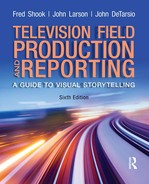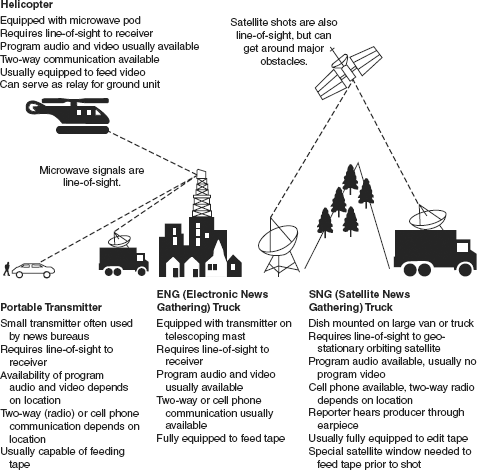Live Shots and Remotes
—Luan Akin
Television and web audiences frequently become participants in the reporting process, sometimes as knowledgeable about the developing story as the field reporter. This chapter details the live reporting process, tells how to organize and write the story in the field, and examines the traits and abilities that help make television and web reporters “live capable.” (Figure 13.1)
Inever will understand why I didn’t spot the tornado myself. Denver’s forecast on this June day called for severe weather—heavy rain, lightning, hail, and possible tornadoes. That meant the helicopter crew of pilot Mike Silva, photographer David Gregg, and I would be chasing storms. Only this time, the storm found us.
As I drove to the airport, the cloud layer overhead clamped down on the city, growing darker, lower, and more ominous. I caught up with Mike and David as they half-walked, half-ran to the helicopter. I yelled to Mike that we needed to get in the air right away. A funnel had been sighted over Denver. Without missing a beat—without even looking up—Mike jerked his index finger and pointed to the sky. A towering funnel was dead overhead.
It wasn’t large by midwestern standards, but it was the biggest funnel our city had seen in a long time. It turned out to be one of seven tornadoes that hammered Denver that afternoon.
For the next four hours, we were part of a “live” marathon. Mike, David, and I did one shot after another. We were live (from a respectful distance) as a twister snapped power lines and ripped up huge trees, tossing them half a block away. When we weren’t live, other CBS4 crews were. One team on the ground walked viewers through a neighborhood that had been especially hard-hit. The photographer shot “off the shoulder” as the reporter stepped over downed tree limbs and the live truck engineer helped guide the long run of cable. Yet another crew was going live ten miles away, in a business district that had been torn apart. The shots went round-robin, intermixed with weather bulletins and live updates from the newsroom.

FIGURE 13.1
Luan Akin gained her reputation as a helicopter specialist and general assignment reporter for CBS4-TV, a Denver station owned and operated by CBS. She has originated hundreds of live remotes from virtually every location a news helicopter can fly to, whether high in the Rocky Mountains or even from a bird’s-eye view of fierce storms above the high mountain plains. The pilot in this photo is Mike Silva.
It was one of those times when all the teamwork and technology paid off. It was also one of the most grueling afternoons I’ve had in television. But it was one of the most rewarding, thanks to the challenge of “going live.”
WHAT DOES IT TAKE TO “GO LIVE”?
All the general skills important in TV news are doubly important for successful “live” work. Among them are a well-developed vocabulary, good news sense, experience as a general assignment reporter, and strong interviewing skills. They all add up to the ability to tell a story clearly and accurately under what can be chaotic conditions (see Figure 13.2). But perhaps the single most important skill in a good live reporter is a knack for writing and talking conversationally. Many reporters make the job of going live much more difficult than it needs to be. They try so hard to look and sound serious and professional, and end up sounding stuffy and awkward.
If you’re in the habit of writing conversationally, telling stories in a simple, straightforward style, you’ll find it much easier to talk that way, too. Short sentences filled with everyday words can help your audience understand even the most complicated story.
SPOT NEWS
“Spot news” and “live shots”— they go together like ham ’n eggs. To less-experienced reporters, going live from the scene of a breaking news story can seem like trial by fire, but developing a system of your own can help tame the madness. It’s a matter of knowing what to expect. We’ll take it from the top.
Gather as You Go
The wheeler-dealers of the world are always telling us time is money. But if you’re on your way to a spot-news story, time is information, or at least it should be. You can’t afford to wait until you arrive on scene before you begin asking questions.
There are all kinds of information-gathering possibilities in the average news van. The two-way radio and mobile phone are good examples. Often, the assignment desk or someone else at news base hears about the story first and lets you know that all heck’s breaking loose somewhere. Make good use of your mobile phone, but coordinate with your newsroom. Avoid duplicating calls to the same sources, such as police dispatchers. Stations that make a habit of that may find the dispatchers are less patient or cooperative during future emergencies.
Scanners can be especially helpful as you’re racing to the scene of a breaking story. Lock out (eliminate from the scan) all frequencies except those carrying radio traffic relating to the story you’re working on. Handle the information you hear on scanners carefully. Treat the information as fact only after you or someone in your newsroom has verified it. And always be careful to attribute what you’re reporting to the appropriate source. My helicopter crew and I once were dispatched based on the following scanner traffic:
“A DEAD HIPPOPOTAMUS HAS BEEN SPOTTED ON THE SHOULDER OF PEÑA BOULEVARD NEAR DENVER INTERNATIONAL AIRPORT …”
Clearly, this one required a bit of skepticism. Fortunately, as we flew toward the scene, what I reported was:
“POLICE SAY A MOTORIST CLAIMS THERE’S A DEAD HIPPOPOTAMUS ON THE SHOULDER OF PEÑA BOULEVARD NEAR DENVER INTERNATIONAL AIRPORT … ”
It turned out to be a cow … apparently, a rather unattractive cow.
Don’t forget to listen to “the competition” (competing radio or TV stations) as you head toward a spot-news story. You can bet they’ll be listening to you. If you think you’re on to something they haven’t heard about yet, be careful how much you say on two-way.
TV and web reporters can monitor radio stations with the best news departments in their market. Updates or cut-ins from those stations can provide still more background information. Just remember that you or someone in your newsroom needs to confirm that information before you use it.
Immediacy versus Information
Once on scene, one of the first issues to deal with is obvious: When is your newsroom expecting you to go live? If the story involves a threat or major inconvenience to the public, news reporters are obligated to get the information out as quickly as possible. But what if the situation is less urgent? Newcomers to news might assume it’s standard procedure to spend several minutes at the scene gathering vast amounts of information before the first live report. Not necessarily.
Sometimes uncertainty is the price of instant news. The news business is especially competitive. There can be lots of pressure to be first with a breaking story. That’s when you may have to fall back on the adage: “Go with what you have.”
By the time radio reporters reach a breaking news story, they may have already gone live over the two-way radio or a mobile phone. TV helicopter crews face the same challenge—heading toward a scene and going live at the same time with little information. Reporters with TV ground crews may be expected to jump out of their car and step up to the camera, ready to present whatever information has been gathered en route to the scene. Reporters should have the right to postpone a live shot if for any reason they don’t trust the information they’ve been given. But don’t assume you need to have every detail down pat before a live shot is justified.
BOX 13.1 LIVE/REPORTER INTROS
One of the first things a reporter should do at the “top” or beginning of a live shot is clarify the location of the scene. Some stories might require only a general description of the location:
“WE’RE HERE NEAR THE BASE OF SUGARLOAF MOUNTAIN WHERE FIREFIGHTERS SAY THEY’RE GETTING THE UPPER HAND ON THIS WILDFIRE …”
If a newsworthy element of the story involves a specific location, the reporter should make that location clear.
“WE’RE ON LOST ANGEL DRIVE NEAR THE SUMMIT OF SUGARLOAF MOUNTAIN. FIREFIGHTERS NOW TELL US THE WILDFIRE HAS DESTROYED EVERY HOME ALONG THIS HALF-MILE ROAD.”
If a specific location is newsworthy, it’s important to make sure the audience is told just where that location is. Any crossroll (video run within a live shot) the reporter is using also will need graphics. If the scene of the live shot is the same location as the first video in the crossroll, there may be no need to repeat the locator graphic. If there’s room for confusion, don’t hesitate to list the location twice. ■
In fast-breaking stories, where initial information is thin and there’s pressure to go live right away, let these two simple rules of thumb be your guide:
GUIDELINE #1 : TELL THE AUDIENCE WHAT YOU KNOW It sounds obvious, but you’d be surprised how easy it is to overlook information right in front of you.
■ Where are you? Use a specific address only if it’s pertinent to the story. Otherwise, use a junction or landmark that viewers or listeners will recognize.
■ What’s happened? Perhaps a body’s been found. Or a building’s on fire. Or a child appears to have fallen through thin ice. At the very least, you should be able to explain what type of call or alarm brought emergency crews to the scene.
■ What can you see from your vantage point? Clearly, radio reporters routinely have to help their listeners visualize the scene. But even with the added benefit of live pictures, TV reporters need to remember that viewers will see only what the camera can shoot.
■ Describe the broader picture outside that TV frame: the effect of freezing weather on firefighting equipment, or a traffic jam caused by police cars blocking access to a murder scene. Just be careful what conclusions you draw from those observations. In the chaos of a rapidly unfolding story, it’s easy to add 2 + 2 and get 5.
■ Be careful to qualify what you say, especially when the information is sketchy. Make liberal use of terms such as “still unclear,” “at this time …,” and “unconfirmed reports.”
GUIDELINE #2: TELL THE AUDIENCE WHAT YOU DON’T KNOW More precisely, acknowledge questions the audience might have that you simply can’t answer … yet. But be sure to tell them you’re trying to get the answers, and then get them:
“NO WORD SO FAR ON HOW THIS FIRE BEGAN OR WHETHER ANYONE MAY BE TRAPPED INSIDE …”
or
“FOR NOW, THERE’S NO INDICATION WHERE THE CHILD’S PARENTS WERE WHEN THE LITTLE BOY WANDERED OFF AND FELL THROUGH THE ICE …”
Acknowledging unanswered questions is far better than having your audience assume you’ve overlooked important parts of the story.
Hit the Ground Running
If the spot-news story is slightly less chaotic than the scenes described, then hopefully you’ve arrived with several questions already answered. For example, is there a command post, and if so, where? In larger towns and cities, many police and fire departments are becoming increasingly sophisticated in their dealings with the media. During emergencies, these agencies will often establish a command post, an on-scene headquarters, and have a designated PIO or Public Information Officer available there. That person’s duties include gathering information for news reporters.
An effective PIO is especially important when the media is kept at a distance—outside a roped-off murder scene or at a dangerous fire. If they’re willing, PIOs can help clear the way for better access to a story, arranging to help TV photographers move in briefly for closer pictures of the scene. The command post is often the best place to send TV microwave or satellite trucks, at least in the early stages of a breaking story. That will put the TV crew closest to the PIO, a vital source of information.
Remember that the command post, indeed, the general scene of the spot-news event, may not be the only scene your station needs to cover. Try to determine what other locations are important to the story, locations that another news crew should check out. Examples would be a hospital where the injured are being taken or a staging area where people have been told they can wait for an “all clear.”
Although PIOs can be valuable, no self-respecting reporter will be satisfied with only the “official” information such a spokesperson provides. Be on the lookout for other sources of information: neighbors who might have known the murder victim, an angler who may have seen the now-missing child playing near the water’s edge.
Look for People “Once Removed”
In the next section we’ll talk about live interviews with people such as eyewitnesses and bystanders. For now, just remember to pay attention not only to the obvious players in the story, whether the emergency command personnel or the immediate victims of a crime, but also to the people “once removed.” They may be the men and women actually fighting the fire or the neighbors who used to babysit for the children who have apparently died in that fire. If time permits, and the people are willing, record an interview. It’s a lot safer than assuming you’ll be able to find them later.
TELEVISION LIVE SHOT FORMATS
Creativity as much as technology limits the “look” of TV live shots, even spot-news live shots where the pace is fast and furious. Live reports can be broadcast in several formats, but often, if time permits, you can enhance the live shot’s production value by combining parts and pieces of different formats. The point isn’t to set a new world record on the number of roll cues needed within one ninety-second live shot. The goal is to use different elements to communicate more information more effectively. Just as an entire newscast needs to be produced with attention to production techniques and pacing, live shots should have a “finished” look, too.
“Blue Eyes,” “Naked Live,” or “Thumb Suckers”
As unappealing as they may sound, these TV slang terms all refer to remotes that have no crossroll, no video or interviews within the shot. It’s just the reporter and his or her imagination. So let’s put that imagination to work. One of the best reasons to go live is to make the viewer an eyewitness to a story as it unfolds. If the scene has a lot of different elements, why not take the viewers on a tour?
Say you’re doing a live shot on a winter storm that’s dumped two feet of snow on the city. Don’t just stand there! Ask the photographer to shoot off the shoulder if necessary. Make sure the photographer understands what you plan to do, and which direction you’ll be going so you’ll be framed properly in the shot. Then walk around in this knee-deep snow, live. Dig through what appears to be a snowdrift and uncover a mailbox. Measure the snow depth. Give the viewers the feeling they’re right there, standing in the snow next to you.
Wireless lavaliere microphones are ideal for this kind of walking shot, but even a lavaliere hardwired to the truck will work. Lavs leave your hands free to handle your notes, or gesture and refer to the scene around you. You might also want to use a hand prop, something pertinent to the scene, that helps put the story into better perspective. Just don’t get carried away; it’s important to get to the video quickly. Remember, pacing within a live shot is just as important as pacing within the overall newscast.
As long as noise levels permit, lavalieres are usually better than stick mikes for all TV live reports. One clear exception is remotes with live interviews, which takes us to our next topic.
Live Interviews
If you like a good challenge, you’ll love live interviews at the scene of a breaking news story. Live “Q and A” with officials will generally go one of two ways:
1. Either they’re comfortable dealing with the press and know they should give fairly short, straightforward answers, or
2. They lapse into “officialese,” and talk about “extricating” people instead of freeing them, or “extinguishing the blaze” instead of putting out the fire.
Try to talk with the person first, well before you’re both in front of a live camera or microphone. Get a sense of what to expect, and whether a live interview would help your coverage or hurt it. Give the person an idea of how much time you have for the live interview, and in general, what subjects you plan to cover. During the interview itself, listen carefully to their answers. Don’t be so focused on your next question that you miss an important detail worth pursuing.
If your live interview is with an eyewitness or bystander, be especially careful. You could have a loose cannon in your midst and not know it until it’s too late. And there’s always the chance the most talkative person off camera will freeze or revert to one-word answers as soon as the live shot begins.
Avoid using lavaliere microphones during live interviews. When you’re holding the mike, you have more control over what happens. You may want to record the interview for use later. Discuss your plans with your photographer, too, so he or she can zoom in for tighter shots if time allows.
Say the person’s name and relationship to the story at the beginning and end of the live interview. And don’t forget to give that same information to your producer so a key (words on graphics electronically inserted into the video scene) can be ordered to superimpose the person’s name at the bottom of the screen during the live shot. If you want your photographer to remain wide, on a two shot (a shot that shows two people in the frame), tell your producer whether the person’s name and title should be superimposed screen right or left.
Live/VTR VO/Live (Live/Voice-Over-Video/Live)
At last! Let’s get some video into this live shot! With a little planning, it’s amazing how quickly video shot at the scene of a breaking news story can be “turned around” and appear as crossroll just minutes later. One trick is for photographers to “edit in the camera.” Shoot the basics: wide, medium, tight—clean, simple shots that can be microwaved or streamed back to news base and edited in the same order they were shot.
The use of crossroll comes at a price. It means the reporter’s job just became more complicated. Now, the producer is going to need specific cues: three- or four-word phrases that indicate when the reporter wants the video crossroll to start and stop. The “roll cue” is the cue to start the video. The “cue back to remote” is the cue for the director to switch back to the remote camera, that is, the camera shooting the live shot.
Be precise with your roll cues. If you get sloppy or paraphrase them, the producer and director might miss them, and the crossroll may never run. To make sure you don’t forget the cue or change it accidentally, write it down if necessary so you can refer to it during the live shot. If your intro includes detailed facts or figures, write those down, too. Otherwise, try to avoid reading your intro. It can drain the energy and immediacy right out of the shot.
Reference Video in the Live Shot
One of the first rules of writing for television news is to “reference your video.” Make sure what you’re saying complements what the viewers are seeing. That can be tough if you’re voicing over video you can’t see. If you don’t have a TV monitor at your live location, or for any reason you can’t see the crossroll, keep your references general. If you want to make specific references to certain shots, you’ll need to relay editing instructions based on the script you plan to read.
For example, editing instructions for crossroll at a serious apartment fire might go something like this:
“OFF THE TOP, GIVE ME EIGHT SECONDS OF THE BEST FLAME FOOTAGE. FOLLOW THAT WITH SIX SECONDS OF FIRE TRUCKS ROLLING ONTO THE SCENE. NEXT, GIVE ME SIX SECONDS OF THE VICTIM BEING LOADED INTO THE AMBULANCE, THEN EIGHT SECONDS OF THE CROWD WATCHING. CLOSE OUT WITH AT LEAST TEN MORE SECONDS OF VARIOUS SHOTS OF THE BURNING BUILDING.”
It’s a rough outline, but it lets you reference several different visual elements in your crossroll even when you cannot see the video. If the video rolls on cue, you’re in business.
Live/VTR VO/SOT/VTR VO/Live (Live/Voice-Over-Video/Sound on Tape/Voice Over/Live)
Ah, the plot thickens! The live shot becomes more complicated, but hopefully more interesting with SOT (sound on tape, disc, or hard drive). It may be part of an interview shot earlier with an eyewitness or an official. Or it may be nats, natural sound, perhaps a police officer shouting instructions or demonstrators chanting. Natural SOT could even be nonverbal, such as the countdown and explosion at a building demolition.
Let’s say you’re going live from the scene of a small-plane crash. You’ve interviewed an eyewitness to the crash, and you want part of that interview, a sound bite, used as crossroll. The editors back at base will need to know what video you want for the voice over going into the bite: general shots of the crash scene, or something more specific, perhaps an ambulance pulling away, then close-up shots of the wreckage. Some stations will edit the VO/SOT/VO onto one tape or other video source. Some stations will use two sources. The advantages of each method are discussed in Chapter 8, Video Script Formats.
Either way, the editors will need to know how much video to lay down before and after the bite, and which bite to use. It’s up to the reporter to supply that information. Assuming time is tight, don’t feed significantly more video or sound than you’ll need for crossroll. Streamline the process for the editors as much as possible.
Make sure the SOT serves a purpose, and don’t forget pacing. Don’t take an otherwise high-energy live report and bring it to a screeching halt with a forty-five second sound bite that puts your audience to sleep. Remember, most TV live shots will run from one to two and a half minutes long, including crossroll. Make good use of your time.
Cues for crossroll that includes SOT are the same as cues for voice-over crossroll. Make your roll cue and your cue back to remote clear and specific. Be sure not to duplicate the wording for your cues in other parts of your script. If the video starts or stops at the wrong time, it can be hard to make a graceful recovery.
When necessary, crossroll can consist of SOT alone, with no voice over before or after. In other words, Live/SOT/Live. It’s generally not pretty, and you should have a reason for doing it. But if it’s important to convey certain information, and if the person giving that information can’t or won’t give a live interview, SOT alone is an option.
Live/VTR SOT PKG/Live (Live/video Package/Live)
Thankfully, having to feed back all the elements needed to package a news story isn’t as common as it once was. Most satellite trucks and many news vans include editing facilities (Figure 13.3). They are, in effect, extensions of the studio, sometimes requiring the reporter to become reporter/director/producer. Smartphones and tablets with editing capability and a wireless connection can get the job done in a pinch.
By the time a video journalist or news crew gathers enough material to package a story, editing in the field can proceed much as it would at base. If the distance between the scene of the story and the station isn’t that far, the piece can be edited back at the station.
Still, for one reason or another, a reporter may sometimes need to feed a narration track and video for an editor to cut back at the station. As the reporter, you can do several things to make that process easier and more efficient.
NARRATION
Once your package script is written, your narration can be fed back live or prerecorded and fed back with the video. When the editor at the station is ready to record the feed, send the track first. Remember, the editor will most likely be working without a written script. By sending the track first, the editor can listen to the track as it’s being fed, and become familiar with the story. Once the track’s in and the video feed begins, the editor can watch for the people and events you’ve included in the script.
As you cut the narration, refer to each portion of track between sound bites as “section 1, section 2 …” That will help give you a way of referring to the script when it’s time to give editing instructions. And just as you do when you record in the audio booth at the station, give a clear 3–2–1 countdown before you begin each section of track.
Note an important exception to the argument that the narration track should be fed first. If time is running out and you have a photographer, the video can be fed in while you’re writing the script. Doing two things at once helps ensure that your package makes its slot.
Sound Bites
Before you feed or record your narration track, make sure you’ve written within your script the in-cues and out-cues of the sound bites you plan to use. Then, after a clean pause in your narration, read the cues as well, giving the speaker’s full name and title for keys or CGs (words electronically produced on a computerized “character generator” and superimposed over a scene). You might even describe the person so the editor can find the bite more easily. The same guidelines apply to any natural sound breaks you’ve called for. Explain within breaks in your narration which “nats” you want and where they can be found. Don’t make the editor’s job harder than it has to be.
Video
You want to make sure the editor has enough video to make the piece look as good as possible, but not so much it overwhelms the editor. Just because your photographer has shot three tapes doesn’t mean all three tapes need to be fed for your package.
If possible, talk with the editor on two-way radio or cell phone as the video is being fed. You can describe the scene and the players as you go. Try to point out people and places that require careful referencing (e.g., criminal suspects or the exterior of a home where someone’s been found murdered). Saying the right thing over the wrong picture can be disastrous.
If it’s impossible to talk to the editor, additional editing instructions can be recorded at the end of the narration track. Again, be as specific as necessary to make sure referencing within the package will be correct.
HELICOPTER LIVE SHOTS
Any live shot format that will work on the ground will work from a helicopter, though some are more cumbersome than others. Shooting, narrating, and feeding an entire package from a helicopter would be awkward, but it’s certainly possible. The one exception is the “walking” live shot discussed previously.
When technology allows, live interviews from helicopters can be effective. The interviewee may be on the ground, at a scene where aerials add to the story. For example, a reporter in a helicopter could use audio patched through a cell phone or a two-way radio to interview a firefighter on the line of a forest fire. This technique can also be used when two reporters are covering the same story. The producer can have them “toss” live to one another, air to ground, for example. A news source can also be interviewed live as he or she views the scene from the air. The questions could come from a reporter who’s also aboard the helicopter, from a reporter at the scene on the ground, or even from an anchor on set.
During any live shot, it’s important to keep in mind the transition between the live shot background and the first video at the top of the crossroll. It can be confusing if the scenes look too similar. This is especially true with helicopter live shots if the photographer is shooting out the window and the crossroll begins with another aerial. Avoid that if possible. At the very least, warn the producer, and ask for a dissolve or another effect to help distinguish between the live remote shot and the video prerecorded.
Because of their mobility, helicopters can often get to the scene of a breaking news story long before a ground crew arrives. Even if aerials are of no value in covering the story, the producer may ask the helicopter crew to go live with whatever tidbits of information are available. In effect, the helicopter crew is simply breaking the story. The challenge for the reporter is to make the aerial perspective of the scene as meaningful as possible, emphasize that a news crew is en route on the ground, and tell audiences that more information should be available shortly.
LIVE IN THE NEWSROOM
With television’s emphasis on having a live look, some stations originate entire newscasts from a set in their newsroom. Even more common is a “news desk” in the newsroom, an alternative to the set in the studio. A news desk live shot is an option when producers want a reporter to present a story live but don’t have a feasible live location, or don’t have the time or technology to make the remote work.
Live shots from the newsroom also may be the best way to bring a late-breaking national story home to local viewers. An example would be a major plane crash in another part of the country. Live updates from the newsroom can be aired throughout the local news show. Phoners, live telephone interviews with eyewitnesses or officials on scene, can be dramatic and informative. The phoners can serve as the next best thing until video of the scene is available. The telephone interviews can also run over video that’s already in house, with the local anchor or reporter at the news desk asking questions related to the scenes that are showing.
Phoners and their video counterpart, “Skype” interviews, can be an easy way out of investing the time and energy needed to go live at the scene of the story. But they can also be an effective and legitimate way to maintain or reinforce a reporter’s identification with a particular story. Crossroll options for a newsroom live shot are the same as for any remote shot.
LIVE GRAPHICS
Stations have different guidelines governing the use of graphics (keys and CGs) during remote broadcasts. But it’s standard procedure at many stations to maintain a small “live” graphic in the upper left-hand corner of the picture. Because the graphic may remain on-screen throughout the report, photographers must frame live shots so the graphic doesn’t obscure important action. That action might look cluttered and confusing with the word live keyed over it.
Remember, the name and title of people being interviewed live should also be relayed to news base. If the live interview will be on a two-shot, make sure the graphics operator knows who will be on which side of the screen.
LIVE/ANCHOR INTROS
The sense of immediacy surrounding a live shot begins with the anchor’s introduction or toss. Ideally, the reporter in the field will have written the intro and dictated it to the news base. The most obvious reason for having the reporter write the anchor’s intro is accuracy. The reporter, after all, is on the scene. For the most part, writers, producers, and anchors back in the newsroom are getting a distilled version of what’s going on. That can leave too much room for error.
When the reporter writes the anchor’s intro, it’s easier to coordinate information. The flow between the point where the anchor leaves off and the reporter begins is built in, or should be, so the toss from the studio to the field becomes stronger.
Anchor: Some business owners along South Broadway are fuming tonight … angry that city hall has scheduled extensive road construction during the last two weeks of the Christmas shopping season.
Newsfour’s Kathy Walsh is live in that shopping district with more on why the store owners there are so mad.
Reporter: BILL, I’M STANDING AT BROADWAY AND CEDAR. BARRICADES LIKE THIS CLOSE THE TWO RIGHT-HAND LANES OF BROADWAY FOR NEARLY HALF A MILE. THAT’S SIX BLOCKS OF STORES … AND DOZENS OF STORE OWNERS … WHO SAY THEIR CUSTOMERS CAN’T FIND A PLACE TO PARK.
The anchor’s intro flows logically and smoothly into the reporter’s intro. The reporter could strengthen her presentation further by using a wireless mike, walking around the barricades, as the photographer pulls out to a wider shot to show the extent of construction.
Realistically, reporters often don’t have time to stop and write an intro for the anchor. The best approach then is for the reporter to suggest information for an intro. That way there can still be a strong transition from the news set to the remote. Reporters who haven’t written the anchor’s intro, and certainly those who haven’t even suggested an intro, should make a point to find out what has been written before the live shot begins. Surprises are one of the last things you want in live television.
The anchor’s introduction to a live shot is like a well-written intro to any TV story. It needs to establish why the audience should care about the information coming up. But the purpose for the intro doesn’t end there. When anchors are setting up a toss to a live report, they should make it clear why the story is being presented live. Is the situation changing and evolving? Do unanswered questions require the reporter’s continued presence at the scene? Such references in the anchor’s intro will add to the sense of urgency about the story. (We’ll discuss the debate about “live for the sake of live” shortly.)
A few final points about anchor intros to live shots: They should be brief, but substantive (i.e., no vague references to “some sort of police problem somewhere in the city”). On the other hand, if the anchor’s going to use all the information available about a breaking news story, the reporter on scene without anything to add can look pretty foolish.
And should the anchor toss to the reporter in the field with a question? Some news directors discourage it. Still, a tightly written intro followed by a simple, direct question can be a clean and effective transition. But questions that aren’t well delivered or that sound “canned” can be deadly. If a question is included as part of the anchor’s intro, it’s vital the reporter knows the question, so the response can be accurate and natural.
REPORTER CLOSE
Like a well-produced story, a well-produced live shot should have a beginning, middle, and end. A strong close to a live shot will play off the final shots and sound in the crossroll. The reporter’s live close should “tie up” the story. If appropriate, refer to the next likely event or development. And remember, there’s a big difference between assuring the audience (and the anchor) that you’ll be following the story, and promising an update. Refer to a follow-up live shot only if the show’s producer has agreed to make room for one.
Most newsrooms avoid having the reporter give his or her own sign-off at the end of the live shot. That’s usually left to the anchor. The cleanest, simplest way for the reporter to toss back to the anchor is to use the anchor’s first name somewhere in the reporter’s final sentence.
ANCHOR CLOSE
Whether the anchor asks the reporter a question at the end of a live shot is usually a function of how much spare time the newscast contains. If the producer wants “Q and A” to wrap up the shot, it’s best to have the reporter suggest a question. That doesn’t mean the question has to be scripted. Like questions going into a live shot, questions coming out of a live shot can sound phony.
Some anchors seem to feel the reporter at a breaking news story is duty-bound to answer any question the anchor comes up with. Realistically, it doesn’t work that way.
Even reasonable questions sometimes don’t have timely answers. That means reporters have to learn how to say “I don’t know,” but say it gracefully. If it’s a good question, say so, and perhaps acknowledge that you’ve been wondering the same thing. Then explain why the information isn’t available yet.
If it’s a stupid question, answer with as much tact as you can muster. It might be tempting to respond otherwise, but it wouldn’t be professional.
WHY GO LIVE?
One of the most obvious reasons to go live is simple: timing. A significant spot-news story is breaking and the only way to cover it during the regular newscast is with a live shot. A truck and crew are dispatched and the live shot is scheduled into the show. But many stories that don’t qualify as spot news still deserve live coverage.
Ongoing events that can change rapidly often make good stories for live shots. Jury deliberations in a big murder case or a train wreck are but two examples. The wreck would initially be handled as spot news, but the live crews are kept on scene to cover the story as it unfolds: the search for victims, removing the mangled cars, reopening the track, and the on-scene investigation into what went wrong.
Perhaps the greatest strength of live coverage is that it enhances what television already does best: make the audience an eyewitness to the news. Live coverage can “bring a story home,” even if it’s happening halfway around the world.
Remotes (live reports from the field) can enhance much smaller stories, too. Take a strike, for example. A picket line can be a strong visual backdrop for a live shot (though it quickly becomes clichéd). A reporter can use a picket to represent the larger story, then personalize the dispute and bring it to life with crossroll profiling one of the workers on the picket line. How is the strike affecting that worker’s family? Do the striker’s young children understand what’s going on? How long can the worker afford to hold out?
WHY NOT GO LIVE?
It’s easier to determine when we should go live than when we shouldn’t. The benefits of live coverage of major breaking stories are obvious. Knowing when not to go live is a more subtle matter.
Newsmakers are increasingly savvy about orchestrating live coverage. Routinely, politicians, union officials, and leaders of special interest groups make announcements or hold demonstrations during regularly scheduled newscasts. Or they create a well-timed “dog and pony show,” making a nonevent especially visual in hopes of luring live TV coverage. Some of these stories warrant live coverage, but many do not. News producers may be especially vulnerable on weekends when they often have to struggle to fill their shows.
There are no handy rules to determine whether going live with a scheduled event is playing into the newsmakers’ hands. It comes down to a matter of public interest. How much do your viewers care about this story? If the interest is there, then live coverage is probably justified. When timing is the problem, there’s always the option of sending a live truck to feed back video of the event without going live at the scene with a reporter. It gets the story in the show, without giving the event more “play” than it deserves.
What about those shots that are clearly “live for the sake of live”? We see reporters all the time at remote locations leading into stories that an anchor on set could just as easily have introduced. Night after night, even at the network level, we see correspondents reporting live from their desks, telling us about the latest goings-on at the Pentagon or the White House. The network reporters’ live introductions and closes are often just one sentence long, hardly so weighty the anchor couldn’t have said as much. So why go live with these stories? Astute producers know how to make such live shots work.
Above all, they know the best live reporting occurs when live shots help make viewers eyewitnesses to an event. Something happening that can be seen to be happening.
Some of the worst live reporting occurs when reporters stand in the dark during a newscast and show some video shot hours earlier. Poor examples: a reporter stands before city hall and reports on a zoning board decision made hours earlier; or a reporter stands in darkness at the scene of a mattress fire extinguished hours earlier.
In all live shots, the reporter must link viewers to the story. Even when standing in the dark, far removed in time from an event, the reporter must still bridge the distance between the scene and the viewer. How? By providing a logical reason for taking viewers to the scene: “What you can’t see here tonight are the hundreds of votive candles still burning inside Christ Church Cathedral, or the dozens of faithful still inside praying for peace, following Cincinnati’s largest peace rally in a generation.”
In another example, the reporter might show baseball ticket stubs discarded in front of a stadium where the home team lost hours earlier: “At one o’clock this afternoon, these tickets represented hopes and dreams for the team’s faithful. Tonight, they litter the stadium grounds, the refuse of a failed season.”
Another goal is to give viewers a sense of confidence in what the reporter is saying. A correspondent becomes a familiar face, explaining time and again what the Pentagon is up to. If the audience becomes familiar with a station’s reporting staff, and sees them routinely in live shots and standups, viewers may relate better to those reporters and listen more closely to what they say. Presumably, they may even be more likely to tune in. You may have the greatest story of all time, but it’s not worth much if no one’s watching.
LIVE PHONERS
There will be times when a station can’t send a reporter to cover a story live. Perhaps there aren’t enough people or the story’s too far away. This is the time to reach for your videophone or even a regular telephone.
If the story is especially important, live telephone interviews are an option. Phoners that have been recorded are a bit safer, but they may also lose some of their drama. Some reporters try to avoid phoners with officials like dispatchers, for example, who haven’t actually been to the scene of a breaking story. But most emergency crews have mobile phones in their cars. If dispatch will give you the phone number for one of the units on scene, you have a good shot at live coverage, using someone else’s video- or mobile phone.
LIVE TEASES
You have to snag viewers before you can inform them. In the best of worlds, you’ll have compelling video that will grab the audience like a 300-pound linebacker. But always you need to snag viewers, and that’s where teases come in.
Live teases delivered from live remote locations let you pique interest and keep your audience hanging in there through brief breaks in programming. As with all teases, remember the cardinal rule: Never promise more than you can deliver. If you hint at high drama or significant developments that don’t exist, viewers will come to distrust you. Your teases will lose their impact, and you may lose your audience.
Mechanics of a Live Tease
You can master the basic logistics that make live teases work without much experience. Once you have the mechanics down, you can concentrate on showcasing tease content, certainly the more creative and challenging part of the job.
Teases within an overall newscast generally promote three to five stories. A standard format might include a couple of video teases voiced over by the anchors, a live tease or two from reporters in the field, followed by quick references to upcoming weather or sports stories.
If your live shot includes a tease, make sure you know what comes immediately before your tease. If the item just before you is a scripted tease delivered by an anchor, ask for the specific words that will serve as your cue. If you follow another live tease, the producer may not have a scripted phrase to give you. Just be sure you know what story and reporter come before you, and listen for the obvious break. Either way, be looking at the camera, not the field monitor, from the moment your shot is “hot.” Establish strong eye contact immediately.
Plan for noise. If your live location makes it difficult for you to hear your cue, ask your producer to give a “go” to your photographer when your camera’s hot. Make sure your photographer knows that cue is coming, and is ready to give you a clear visual signal to begin.
Clarify with your producer whether a specific toss is needed at the end of your tease. Should you simply complete your tease and stop talking or pitch to another reporter or anchor?
Content of Live Teases
Like all teases in television, live teases should hint at a story’s content but stop well short of revealing the story itself. Your goal is to raise a question in the viewer’s mind during the tease, and then to answer that question in your live shot that follows. That doesn’t mean teases should be delivered in the form of a question. Once in a while, questions are okay if they’re compelling: “How does it feel to fall two-thousand feet from an airplane and live to tell about it? We have a live report, next.” Inane questions, though, annoy viewers: “How could getting a simple haircut kill you? Find out after the break.” A better practice is to begin your tease almost like a compelling lead to a news story.
Example #1
“There’s a new store in town that can help you look like a million bucks … without spending a dime. I’m Tom Russell. We’ll take you there live.”
This tease lets viewers form the obvious questions, “What store and where is it?” As an added bonus, it promises the viewer a benefit: The viewer will learn how to look great while saving money. The tease and story content compel, engage, and benefit viewers. They realize from the tease they’ll miss something important if they don’t watch. By contrast, the following story tease offers fewer reasons to stay tuned.
Example #2
“Where can you get a really good deal on clothes in Denver? I’m Tom Russell. I’ll have a live report.”
Ho hum. Pretty boring. Not much energy. The phrase “live report” is accurate, but not very exciting. Guess I’ll head to bed.
Incorporate Your Surroundings in the Tease
Whenever you report live from the field, show your surroundings. Use what viewers can see in the background, or as you move through the background, to energize the story. In our story about the new clothing store, maybe we can show two hundred customers waiting in line on opening day.
Motivate Movement in the Tease
Movement in a tease can help make the story come to life, but the movement has to make sense. Just like your scripts and ad-libs, your movement and delivery need to be crisp and conversational. Any movement should be natural, too. If it feels awkward or forced, odds are it will look that way.
Check out all the reporters who do the “walk to nowhere” in standups, and you’ll get the idea. Simply walking from point A to point B in a standup for no reason except to add movement makes little sense. Walking from point A, where a runaway truck swerved to avoid kids in a crosswalk, to point B, where the truck overturned, looks natural and helps viewers better understand the story.
Tease length is more a matter of common sense than rules. On average, good, tight teases will run from five to ten seconds. Much shorter, and you risk the old “World ends. Film at 11” caricature. Much longer, and the show’s pace will drag. These are guidelines, obviously, and not rules etched in stone.
Begin now to watch other newscasts and reporters with a critical eye and ear, and figure out what works best and why. Experiment. Add your own signature. Follow your own sensibilities and instincts, and soon you’ll develop an effective style that others will try to emulate.
SOME PARTING ADVICE
Many of the guidelines that will help make your stories more effective are equally important when you go live. Be conversational. Tell the story naturally, in the sort of clean, simple style you’d use if you were talking to a friend. Reporters should also make the live introductions and closes that wrap around their packages smooth and natural.
Try using newspaper stories to practice ad-libbing live shots. Jot down notes from a story that might have made a good remote. Use those notes to practice telling that story live, without a script. Challenge yourself further and imagine what the overall scene of that story would have been like. Describe those surroundings if it adds to the story. Remember, TV viewers can see only what’s within the camera frame, and sometimes must depend on the picture the reporter paints in their imagination.
Credibility isn’t just a matter of sounding as if you know what you’re talking about. You also have to look like you know what you’re talking about. In other words, dress appropriately. It’s distracting to see a reporter in a three-piece suit and Italian shoes going live from a muddy wheat field that’s been flattened by hail. To some viewers, that reporter will look so foolish that the story’s point is lost. That doesn’t mean you need to invest in bib overalls and a straw hat. Just don’t clash with your live background.
The same guideline applies for reporters covering bad weather. If you’re not dressed for the part, your message may not get through. Most reporters who do a lot of live shots keep spare clothing handy. It just makes sense.
A FINAL THOUGHT
One of the best tips for any reporter is to be human—in your approach to a story, in the way you write it, and in any live work surrounding that story. If you’re curious about something, odds are your audience will be curious, too. If grotesque or tragic events at a spot-news story shock you, it’s okay to let some of that show. You have to be professional and keep a certain distance between yourself and the events you cover. But there’s such a thing as being so emotionally objective the story becomes sterile. At that point, many in the audience may begin to wonder why the story matters, whether you care about it, or why they should care.
SUMMARY
All the general communication skills important in radio and television news are doubly important for successful live reports. Such skills include a well-rounded vocabulary, good news judgment, solid reporting experience, and strong interviewing skills. Of all these skills, the most important remains a knack for writing and talking conversationally.
Specialists in live reporting gather information even while en route to the scene. The average news car or van allows journalists to monitor police, fire, and civil defense frequencies; communicate with the newsroom; and often, speak with news sources via a mobile phone.
You may have to go on air upon arrival, with no opportunity to gather information beyond what you collected en route to the scene. In such situations, follow two rules of thumb: (1) tell the audience what you know, and (2) tell them what you don’t know. In all cases, qualify what you say, especially when the information is sketchy, using such terms as “still unclear at this time” and “unconfirmed reports.”
Hit the ground running when you arrive on scene. Look for a command post and public information officer, or PIO, who can help clear the way for better access to a story. Also search for other locations and ways to report the story so your report will contain more than the “official” information such a spokesperson provides.
If you feed raw material back to the station, narration can be fed live or prerecorded and fed back with the field video. Because the editor may have to work without a written script, try to send the voice track first. This lets the editor listen to the track as it’s being fed and become familiar with the story.
Almost any live shot that will work on the ground will work from a helicopter. You can do virtually anything but the “walking” live shot from a helicopter, including shooting, narrating, and feeding an entire package.
The sense of immediacy surrounding live shots begins with the anchor’s introduction or toss. Ideally, because the reporter in the field knows most about the story, the reporter will write the intro and dictate it to base. This approach also strengthens the flow of the toss from studio to the field. If the reporter lacks time to write an anchor intro, another approach is to suggest information for an intro.
The reporter’s live close should “tie up” the story. If appropriate, refer to the next likely development. Remind the audience and the anchor you’ll be following the story, but promise a follow-up live shot only if the show’s producer has agreed to make room for one.
Whether through coverage of spot or breaking news, or by updating the news as it unfolds, live reports make audiences an eyewitness to the news. Although the benefits of live coverage are obvious, knowing when not to go live is a more subtle matter. If the story doesn’t warrant live coverage, video of the event can be fed back without going live at the scene with a reporter.
Whenever you report live from the field, dress appropriately for the environment. Whether in the field with news sources, or on screen as a television reporter, you have to look and sound like you know what you’re talking about. The goal in every instance is to avoid distractions, so that you can keep news sources and audiences focused on story content. Most of all, be professional, but also be human in your reports—in the way you approach the story, in the way you write it, and in any live work surrounding that story.
KEY TERMS
blue eyes 222
CGs 226
command post 221
crossroll 222
key 223
naked live 222
nats 224
phoners 228
PIO 221
remotes 230
scanners 219
SOT 224
standups 233
thumb suckers 222
two shot 223
EXERCISES
1. Assess the general writing, reporting, and communication skills you possess to conduct successful live reports for radio or television news. As part of your assessment, determine to what extent you have a well-developed vocabulary, good news judgment, adequate reporting experience, and strong interviewing skills. Also, make an honest assessment of your writing and speaking skills, especially your ability to write and speak fluently and conversationally under pressure. Develop a multiphase plan to strengthen skills or abilities you feel deficient in, and establish a regular schedule to practice writing and speaking under pressure.
2. Practice gathering information “on the run.” Take notes as you listen to a breaking story on a radio or television newscast. Study your notes briefly, then step before a radio microphone or television camera and record a practice live shot. Replay the recording and analyze your performance.
3. Monitor live reports on your favorite radio news station. Analyze those qualities that make live reports on your favorite station so effective. Prepare a two-page report, double-spaced, and discuss your findings in class.
4. For practice, ask a friend to shoot video in at least three locations as you locate yourself at the beginning of a live shot. At each location, alternatively provide a description of the location, a specific description of a junction or landmark that viewers or listeners in your area would recognize, and finally the locations’ exact address if available. If help is unavailable, set up the camera and record yourself.
5. For practice, record the introduction to a live report, using background notes from a newspaper or web article or a television news story. Include as much of the following information as possible in forty seconds or less: your location, what’s happened, what you can see from your vantage point, and the “broader picture” that exists outside the TV frame. Qualify your information as necessary, and use terms such as “still unclear,” “at this time,” and “unconfirmed reports” as warranted.
6. Record the live close to a practice report, this time telling your imaginary audience what you don’t know. End the close with a toss back to the studio anchor, including as part of your last line the anchor’s first name.
7. Interview a Public Information Officer at a police or fire department about his or her dealings with media representatives, protocols the PIO follows during emergencies, how the command post operates, and the procedures and guidelines reporters are expected to follow. Submit a report of not more than five double-spaced pages and discuss your findings in class.
8. Record yourself delivering a :50 to :60 “thumb sucker” to camera. Play back the result and analyze your performance. Note especially the sense of urgency you communicate, how fluid and extemporaneous you sound, and your ability to develop and maintain eye contact with the audience.
9. Using your own or donated footage, produce a practice live/SOT/live report not to exceed 1:20. Play back the result and analyze your performance.
10. Using your own or donated footage, produce a live/VTR/live report. As part of your script, note the roll cue and cue back to remote for the crossroll.
11. Using the newspaper as a reference source, write a practice live report that includes editing instructions for crossroll on a spot-news story. For guidance, see pages 219–220.
12. Using your own or donated footage, produce a live/VO/SOT/live report, including all necessary roll cues for the producer. Record your own live intro and close.
13. Write the script for a spot-news package, using any source of information you wish. Prerecord all voice-over narration as though it were to be fed live back to the station. Refer to each portion of track between sound bites as “section 1, section 2 …” and give a clear 3-2-1 countdown before you begin each section of track.
14. Record a practice live report from a real or imaginary newsroom. This can be a late-breaking story or one or more live updates from the newsroom.
15. Based on any of the live intros you have written for any of the exercises above, write anchor intros that flow smoothly from the anchor to your own report. Keep the anchor intro brief but specific. For additional practice, record the anchor intro on tape and use it to introduce your own live intro.
16. Ad-lib a reporter close that includes a smooth toss back to the anchor. Reference the final shots and sound in the crossroll as you tie up the story. If appropriate, refer to the next likely event or development and assure the audience, if appropriate, that you’ll be following the story. Include the anchor’s first name as part of the last line in your close.
17. Practice preparing and delivering three versions each of a radio voicer, a radio news wrap, and if practical, a live interview in which you report and update a spot-news story over time in the field, including interviews with significant sources.